
Welcome to windows-noob.com!
Logging in will allow you to download scripts used in the guides.
If you came here looking for the Endpoint Manager step-by-step guides then please start here.
Register for free and ask your questions in our forums.
- 2 replies
- 2107 views
- Add Reply
- 2 replies
- 2796 views
- Add Reply
- 3 replies
- 8335 views
- Add Reply
- 1 reply
- 4830 views
- Add Reply
- 15 replies
- 17928 views
- Add Reply
- 8 replies
- 9588 views
- Add Reply
- 0 replies
- 5288 views
- Add Reply
- 0 replies
- 4884 views
- Add Reply
Windows 11 24H2 slow to restart task sequence task execution following reboot task in bare metal OS deployment
By ejmichaud,
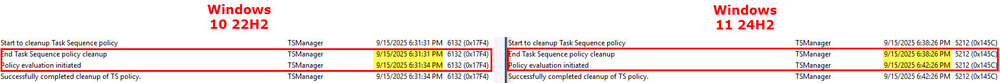
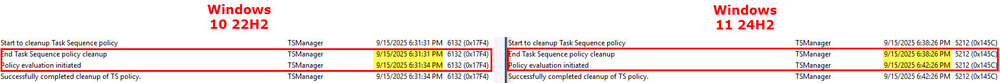
When comparing OS deployment bare metal task sequence times between Windows 11 24H2 and Windows 10 22H2 I could see that 24H2 was considerably slower even though the task sequences were almost identical other than the OS being laid down on the device. I did a timing comparison and noticed two things in particularly that were taking considerably longer on the 24H2 device: 1) reboot tasks 2) time to finish up the task sequence work after the last step. For reboot tasks, I can see that the delay is
SCCM D: drive is inaccessible
By Ghufran Hameed,
I am facing an issue with our SCCM environment. Please find the details below:
SCCM Version: 2403
License Model: 3-year subscription (renewable yearly)
License Renewal: Expired last year. I renewed my license last month. However, since my previous environment is in production, I did not proceed with setting up a new environment.
Issue Summary:
The D: drive on our SCCM server, which is configured for both the SCCM database and SUP,
Software Cneter and Application Issue with SCCM 2503 and Hotfix KB33177653
By keywan,
Hi,
I have upgraded my SCCM 2403 to SCCM 2503 and Hotfix KB33177653 successfully.
If I deploy now any Application or Package to any machines, I see the Application and Packages on the Software center, it is downloaded , but "Waiting to insall" and cannot install.
If I uninstall the CCM Client on the machine and install again the CCM Client, it works fine.
Is that issue known? Is there any other solution?
Regards
Nick
How to create a collection of systems which do not have a file in a specific folder?
By Codename_Falcon,
Can anyone help me with building a collection of systems which are missing a file in a specific folder?
I have already enabled software inventory for that file type.
Thanks!
Building a Windows 11 24H2 Reference Image using SCCM in Workgroup
By keywan,
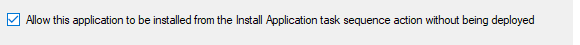
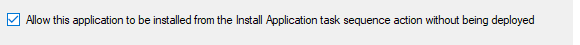
Hi,
I am trying to build and capture Windows 11 24H2 Reference Image using SCCM in Workgroup. As I know sure, you cannot Build and Capture if the machine joined the domain.
The TS does works and Build and Capture the Image of Windows 11 24H2, but it cannot install any Application.
I put on the Step "Setup Windows and Configuration Manager"----> Installation Properties: DNSSUFFIX=adamix.com SMSMP=cm03.adamix.com
and try with that option too
DNSSUFFIX=adamix.com SMSMP=C
SSRS SCCM Reporting Log
By Cerberus24,
Hi Anyweb,
I’ve started noticing an issue with our SSRS reporting portal. When attempting to run certain reports, I receive the following error:
At the same time, I’m seeing the following entries in the sccmreporting.log on our SQL server (which also runs SSRS):
08/05/2025 17:11 EnableRbacReporting key exists. Value = 1
08/05/2025 17:11 A specified logon session does not exist. It may already have been terminated.
The timestamps in the logs appear to align with the error, a
New Boot Image from USB Stick WinPE keeps restarting
By rolson,
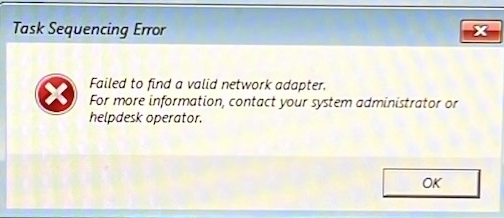
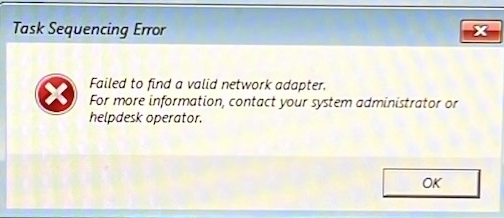
Hi everyone,
We are running Microsoft Configuration Manager Version 2403, Site Version 5.0.9128.1000. We always had a working boot image x64 with OS Version 10.0.19041.1. Our ADK Version is 10.0.22621.1.
This boot image works on all our devices. Recently we received new hardware and with our working "old" bootstick we receive the error message "failed to find a valid network adapter". In smsts.og:
"GetAdaptersInfo() failed."
VerifyNetworkAdapter() failed. 0x800700E8"
Sin
Build and Capture a referenz OS Image Windows 11 build 24H2 issue
By keywan,
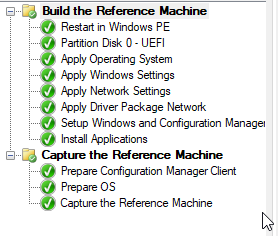
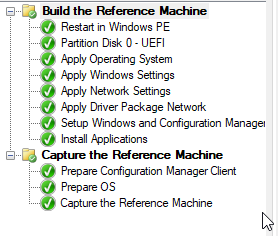
Hi,
I have created a new TS for Build and capture Windows 11 Build 24 H2 using Workgroup and NOT DOMAIN.
I am using SCCM2403
It is working and it is creating a WIM File, but my selected Application did not install
my setting on the following Options
Configure the network
Join a workgroup
Workgroup: DOM
Install the Configuration Manager client
Select the Configuration Manager Client Package package

