
Welcome to windows-noob.com!
Logging in will allow you to download scripts used in the guides.
If you came here looking for the Endpoint Manager step-by-step guides then please start here.
Register for free and ask your questions in our forums.
- 7 replies
- 11633 views
- Add Reply
- 0 replies
- 1548 views
- Add Reply
- 0 replies
- 1633 views
- Add Reply
- 2 replies
- 3798 views
- Add Reply
- 0 replies
- 1696 views
- Add Reply
- 5 replies
- 5511 views
- Add Reply
- 3 replies
- 2309 views
- Add Reply
- 2 replies
- 3414 views
- Add Reply
1709 Removing People AppxPackage
By ogeccut,
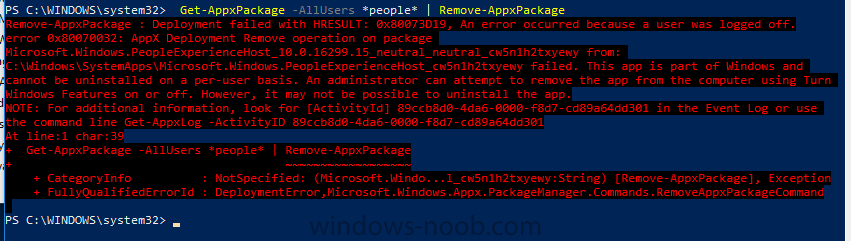
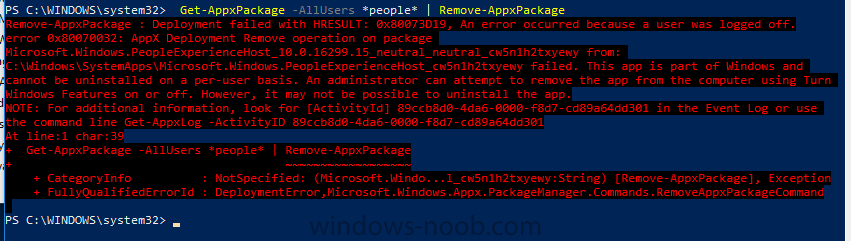
I just installed 1709 and there are some new appx packages i would like to remove.
PS C:\WINDOWS\system32> Get-AppxPackage -AllUsers *people* | select name, PackageFullName
Name PackageFullName
---- ---------------
Microsoft.Windows.PeopleExperienceHost Microsoft.Windows.PeopleExperienceHost_10.0.16299.15_neutral_neutral_cw5n1h2t.
PS C:\WINDOWS\system32> Get-AppxPackage -AllUsers *people* | Remov
SCCM Express settings for Windows 10
By Nobilus,
I am looking for information about Windows 10 Express settings with SCCM. I have read some blogs and come away with a bad feeling about it. Is anyone using this? Are there any doubts as perceived? I would like to turn this on but would also like to know it works without issues.
Surface Drivers can not be supported in this hierarchy because some of the SUP are not on Windows Server 2016, resetting SyncCatalogDrivers"
By Chris404,
Hi guys,
we have a SCCM Server, which has been inplace-upgraded from Server 2012R2 to Server2016 and SCCM Version was updated from 1610 to 1706. We activated the Pre-Release-Feature to get Surface-Updates through WSUS and checked the Box to Receive Surface Driver and Firmware-Updates. Everything is fine with the Server and WSUS, BUT in wsyncmgr.log we get the following Message: "Surface Drivers can not be supported in this hierarchy because some of the SUP are not on Windows Server 2016, re
Content library on a network share (NAS)

By syparon,
Gents,
I would like to know if it is possible to create a new DP and put the content library on a network share ... From my point of view it should work if we map the network share as a drive, but I cannot find the info on the Internet and I also would like to know if this setup would be supported.
The shared folder's physical location would be on a NAS.
BR,
Sypa
SCCM Task Sequence - write message to SMSTS.LOG?
By Mike-C,
Is there a way to put in custom messages into the SMSTS.LOG file when I'm executing a Task Sequence?
Thanks!
Windows 10 1709 Build & Capture Task Sequence problem
By spadge,

I am trying to create a customised WIM of Windows 10 Enterprise 1709. The source install files were downloaded and extracted from the 1709 ISO from Microsoft's VLSC (SW_DVD5_Win_Pro_Ent_Edu_N_10_1709_64BIT_English_MLF_X21-50143.ISO). I can confirm the ISO works as I have built a physical and virtual machine from it.
I copied my B&C task sequence for Windows 10 Enterprise v1703 and simply changed the apply operating system step to use the 1709 source files and changed Index 3 - Windows 1
Is Current Branch the latest version of SCCM?
By iamrufus,
Hi everyone
I am a little confused so bare with me. We have a license for System Center 2012 R2 Config Manager but I have recently removed this due to a few issues we were having and I am looking to re-install from scratch. The idea being having 1 Primary site and 2 Secondary sites which are quite small, may even get away with just having the secondary sites as DPs instead. Anyway my main question is which version of SCCM should I be installing if I am starting from scratch? I have download
WSUS Issue
By Joe13,
Good day everyone,
I'm experiencing a weird one with WSUS.
I'm using SCCM 1706, WSUS and SQL 2016 everything on one server.
Everything works until I go to a client PC to find the following in WUAHandler log file
OnSearchComplete - Failed to end search job. Error = 0x80244022. WUAHandler 2017/10/24 8:06:25 AM 3284 (0x0CD4)
Scan failed with error = 0x80244022. WUAHandler 2017/10/24 8:06:25 AM 3284 (0x0CD4)
I go back to my SCCM server only to find th

