
Welcome to windows-noob.com!
Logging in will allow you to download scripts used in the guides.
If you came here looking for the Endpoint Manager step-by-step guides then please start here.
Register for free and ask your questions in our forums.
- 5 replies
- 1543 views
- Add Reply
- 4 replies
- 2428 views
- Add Reply
- 1 reply
- 1635 views
- Add Reply
- 4 replies
- 1709 views
- Add Reply
- 1 reply
- 1593 views
- Add Reply
- 0 replies
- 8062 views
- Add Reply
- 1 reply
- 1659 views
- Add Reply
- 0 replies
- 1514 views
- Add Reply
1602 upgrade Nightmare
By Ghost Image,
Hi, All
I have an issue I hope someone can help me with, recently on of our Jr admin tried to upgrade or SCCM Server from 1511 to 1602 the server has been running great for the last couple of years.
Well to get the point the upgrade fail and I thought nothing of it until we tried about a week later to image a new computer and was unable to, it gets to the preparing network connections and just restarts everything else on the server works fine, just the image process seems to be broken.
installation Properties for SSCM client
By sebatsian rogers,
im trying to get two setting for the SCCM client for a build and capture with windows 10 1703
SMSMP=SR2016-SC1-PR.test.local
SMSCACHESIZE=10240
which order should I have these in and should it be in double quotes. this is what I am trying at the moment works for the smsmp setting but is does not seem to set the cache size
"SMSMP=SR2016-SC1-PR.test.local SMSCACHESIZE= 10240"
normally I would set the cache in a package and script and can then apply this at any time and th
How to rename computers during OSD by using one Customsettings.ini file
By nazimb,
I currently have multiple customsettings.ini files that assign computer names based on location + asset tag. I'm wondering if there is a way to have only one file that can do the same when selecting the location from a front end HTA.
PS: I can't use the default gateway as the computers are imaged from the same location.
Thanks,
Help with troubleshooting applications not installing during OSD?
By ReticentRobot,
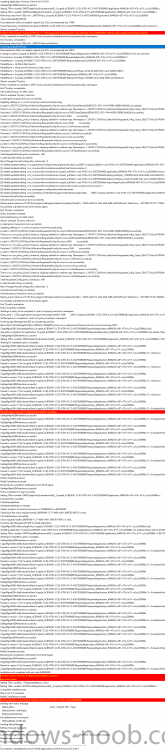
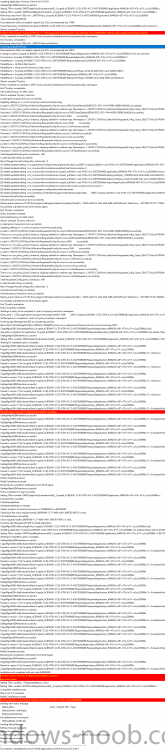
I'm attempting to install the vmWare Horizon View client during OSD for setting up a Windows based thin client; however, I can't seem to get it working and I'm not sure what else to do to attempt to troubleshoot it.
I've tried double checking that the network access account is set in software distribution configuration and that the account has the appropriate permissions on the network location where the files are located, and I can successfully install the program with a deployment using S
Windows 10 - Prevent Windoys Update Agent from going on Internet

By syparon,
Gents,
We use SCCM in our environment.
When we uninstall the SUP, the local policy pointing to the SUP is deleted on all machines.
In this case, We would like to prevents the Windows Update Agents from going on the internet and applying the new feature update.
I already observed that some GPO cannot be use in parallel with SCCM (like "Do not connect to any Windows Update Internet locations")
Do you now if this is possible and how can I configure this ?
How can I upgrade to System Center Configuration Manager (Current Branch) version 1706

By anyweb,
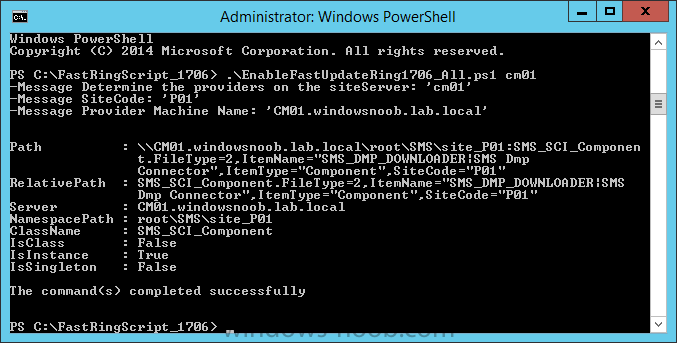
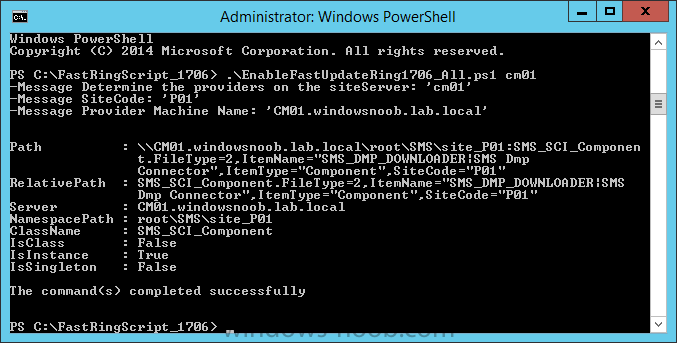
In a previous post you used PowerShell scripts to quickly install System Center Configuration Manager (Current Branch) version 1702. As of today (2017/7/29) System Center Configuration Manager (Current Branch) version 1702 is still the current baseline for the Current Branch releases. This post will focus on upgrading from one baseline version to the new release.
Making sense of the different releases
There are two main branches (of Configuration Manager) available, Current Branch and
SCCM 2016 Core based ML help
By hooligan88,
Hi Experts,
Looking for some help to understand a rather tricky topic. This has been my understanding so far:
Core-based licensing
System Center 2016 Standard and Datacenter Server MLs are Core-based licenses. A Server ML Core license must be assigned to each physical core in the server, with a minimum of 8 Core licenses per processor, and a minimum of 16 Core
licenses per server.
Used Case 1: a single processor server with 4 cores requires 16 Server ML Core licenses, and a 4
Cloud Management Gateway
By tiandu,
I have a few questions about Cloud Management Gateway; If I implement it, do I have to implement HTTPS on my Management Point too? And if so, just to be clear, that means that all clients will only be allowed to communicate via HTTPS, including unknown PXE-booting clients? If that is the case, could I theorectically create a new server with a Management Point installed, enable HTTPS only on that MP and then add the CMG component there? Would that work or is that a stupid idea? Thanks for your he

