
Welcome to windows-noob.com!
Logging in will allow you to download scripts used in the guides.
If you came here looking for the Endpoint Manager step-by-step guides then please start here.
Register for free and ask your questions in our forums.
- 1 reply
- 1987 views
- Add Reply
- 3 replies
- 4425 views
- Add Reply
- 5 replies
- 3222 views
- Add Reply
- 81 replies
- 75558 views
- Add Reply
- 8 replies
- 12530 views
- Add Reply
- 1 reply
- 2770 views
- Add Reply
- 3 replies
- 3291 views
- Add Reply
- 0 replies
- 1339 views
- Add Reply
WSUS problems after 1702 Upgrade
By PaulWhite@pickens.k12,
I upgraded from 1610 to 1702 Last Friday and everything went great until I turned on the upgrades classification in SUP in the console. I ran a update sync when I left yesterday and over night the updates filled up my source drive using over 250Gb of hard drive space. When I came this morning the d:\where my source file are was completely full. I checked and the WSUS content is folder is at 1.17Tb today. Do windows 10 updates take that much room? Any way to turn off upgrades classification and p
Speed SCCM Client check in after OSD
By gomezar,
My question is related on speeding up the SCCM Client to check in after OSD is completed to follow the post application install.
My environment is customized to use PKI and Certs. When the client joins domain during OSD it gets the certificate for client communication with no issues. Once the OSD application stack is completed we need to follow the build with a post Install process. The issue we are running into is that we have to wait until the SCCM Client registers completely to console.
Deploying Application by Location
By gomezar,
Morning everyone,
I'm looking for a better idea in how to deploy post task after the OSD task sequence is completed. We have several locations that require post scripts and additional software and will like to create a single task sequence with some sort of automation to deploy parts of the task sequence based on gateway or hostname prefix. I currently do my OSD automation by customizing the CustomSettings.ini file which works great, but post OSD I haven't been able to find a intuitive way
How can I install System Center Configuration Manager version 1702 (Current Branch) on Windows Server 2016 with SQL 2016

By anyweb,
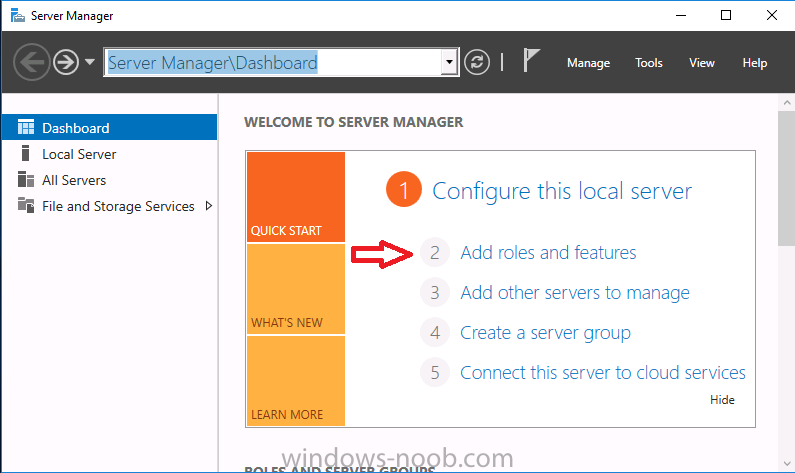
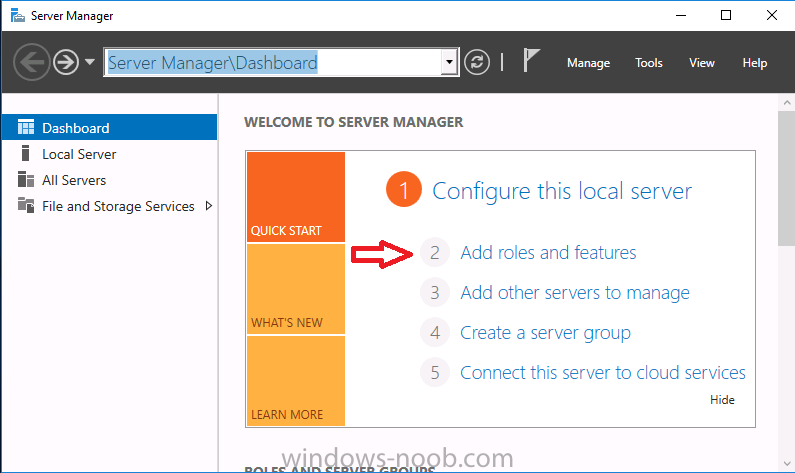
Introduction
In a previous guide I showed you how to install System Center Configuration Manager version 1606 (Current Branch) on Windows Server 2016. This guide will show you how to quickly install the latest and greatest baseline version, System Center Configuration Manager version 1702 (Current Branch) on Windows Server 2016 using SQL Server 2016. The concept behind this long and detailed post is to guide you through all the steps necessary to get a working ConfigMgr Primary site install
Client push installation failing
By xerxes2985,

OK, I am encountering an issue when attempting to manually push the client. (Right click on the object and click "Install Client") This issue occurs on every system.
I've verified that using my client installation account I am using is a member of the local administrators group on each system, and I've also verified that I can browse to the admin$ using explorer and connecting via the particular account. I also can connect to the registry, etc. Any suggestions or tips for resolving this iss
SCCM 1606, boot image selection during PXE

By SkyBob,
Hi guys,
I'm actually struggling with a question.
With Config Manager 1606, is there any way to have multiple boot images available, and be able to selct one during PXE?
Regardless of all my attempts one boot image is automatically selected (the last distributed)
I would be glad to read your ideas
0x80004005 In-place Upgrade win7 to 10
By lestat1977uk,
Hi All,
Can someone help me with this error it happens when i deploy a upgrade task sequence to a Windows 7 machine in order to update it Windows 10, i have tried on both physical and virtual and i get the same error.
That said i can deploy the windows 10 task sequence with no issue if i boot from PXE, this only happens on an in-place upgrade.
Thanks for all your help
Wez
Don't delete/reset MBR
By Paul de H,
I want to know how i can make a TaskSequence to deploy Windows 7 to a Partition and prevent the MBR from restting/Overwriting.
I use GAG as a Bootloader for my dual boot system, I have two Tasksequences, one for partition 1 and one for partition 2, This is working fine,
But every time i deploy windows to a partition i have to reinstall GAG, It would be nice to avoid this. (GAG is installed in the MBR)

