
Welcome to windows-noob.com!
Logging in will allow you to download scripts used in the guides.
If you came here looking for the Endpoint Manager step-by-step guides then please start here.
Register for free and ask your questions in our forums.
- 8 replies
- 7742 views
- Add Reply
- 4 replies
- 5700 views
- Add Reply
- 0 replies
- 1671 views
- Add Reply
- 0 replies
- 2468 views
- Add Reply
- 3 replies
- 3983 views
- Add Reply
- 4 replies
- 2552 views
- Add Reply
- 7 replies
- 3551 views
- Add Reply
- 0 replies
- 2220 views
- Add Reply
Deploying Windows 10 1703 from SCCm
By jfarmer,
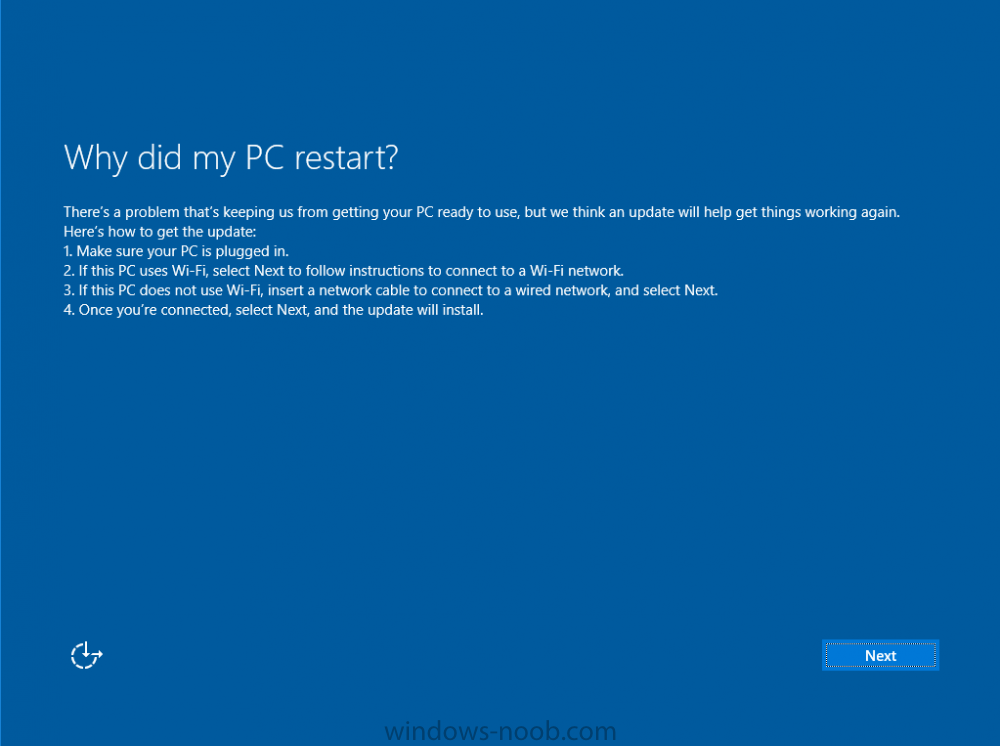
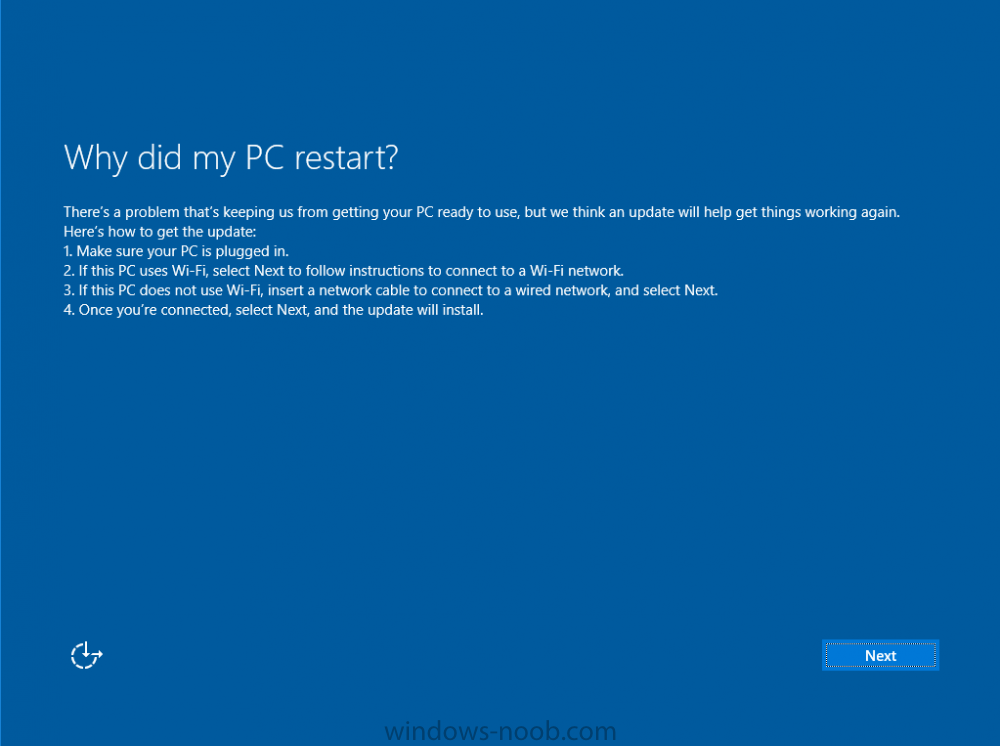
Has anybody seen this yet when deploying 1703 from SCCM? It seems to go through the TS fine but gets to here and when I press Next, it just keeps looping...
SCCM is on 1702 and I haven't made any other changes to my TS.
There are no task sequences available to this computer.
By Master-VodaWagner,
Hi all,
My Windows 10 TS was working perfectly, got my language pack issue resolved and imaged 4 HyperV VMs perfectly. Tried to image a further 4 this evening and all new VMs I create will PXE boot until the splash screen "Preparing Network" and then it restarts. I get the below errors in the SMSTS.log
GetSelectedTaskSequence(), HRESULT=80004005 (e:\nts_sccm_release\sms\client\tasksequence\tsmbootstrap\tsmediawizardcontrol.cpp,2531) TSPxe 02/05/2017 19:41:29 1076 (0x0
1702 Install Behavior check running exe's

By itrider,
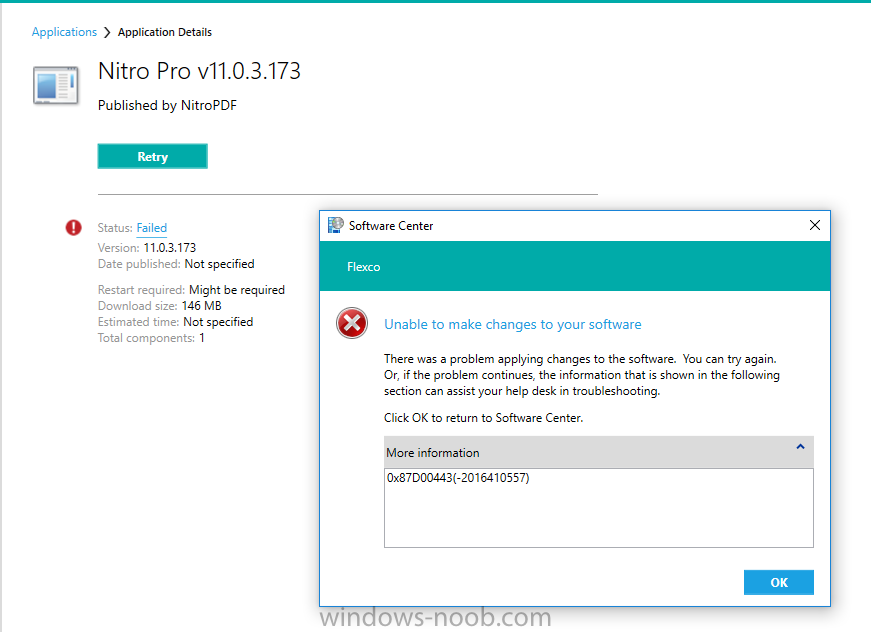
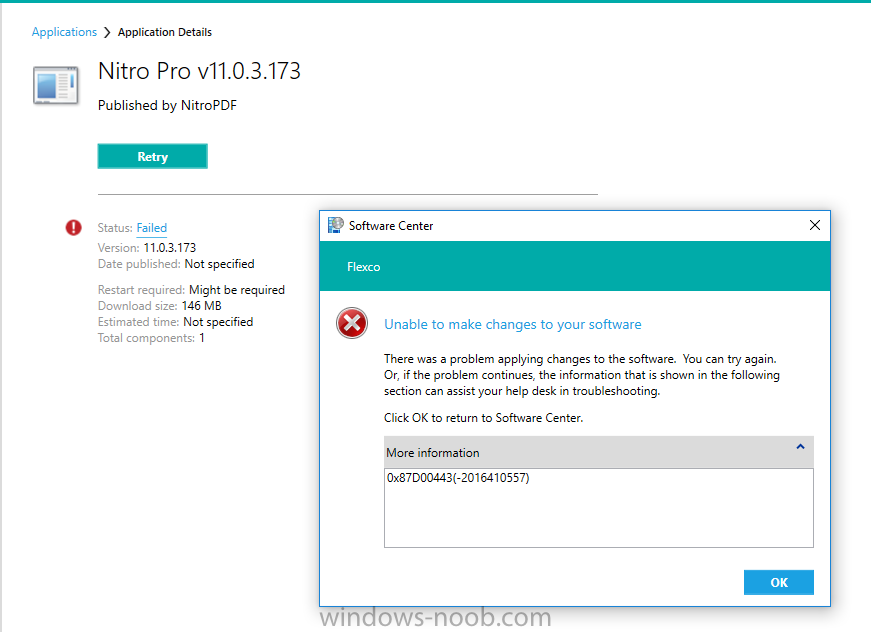
Has anyone successfully tested the new pre-release "install behavior for applications"? I turned it on, created a couple new applications and set the install behavior to check for "outlook.exe" or "winword.exe". I cannot get clients to test successfully. I have checked logs and they confirm that it detects the app running, but the display does not show it for the failed section. Anyone successful on this feature?
RBAViewer crashing - KERNELBASE.dll
By AdminMatt,
We are running Config Man 1602.
When running the RBAViewer application that comes with the Configuration Manager Tools, using the Run As button will work fine if the user you are looking up is a full admin. Every other user, or user that part of a group crashes the application... every time. The Event Viewer (first quote) and then the application popup (second quote) shows the following:
I'm not aware of any updates to the ConfigMgrTools app. Anyone else experience this?
Windows 10 ADK - Should I update it?
By RLC-Andrew,
I currently have "Windows Assessment and Deployment Kit - Windows 10" version 10.0.26624 installed on my SCCM version 1702 Server.
I believe when moving from 2012 to 1511, there was specific instructions at that time to install the version of ADK I'm running. Possibly, because the newest version at that time had bugs related to win 10.
Everything is running fine, patching works, OSD still works. All is well. So should I leave the old ADK version alone, or should I update it? I cant
Win 10 1607 Language Interface Pack issue
By simulacra75,
Hi there
Seem to have a problem with Language Interface Packs and Windows 10 1607 in a Task Sequence deployment. I've followed the guide on this site and that part seems to work (at least partly). Date/Time is displayed in the language of the LIP I installed (Chinese Traditional) but if i launch Windows Explorer, for example, the menus and labels are all still in English.
If, however, i run a Task Sequence that installs the OS in English and manually apply the LIP after the TS complete
Best Practice - Management Points
By SMSNewb,
Hello, I'm looking for some best practice advise regarding adding additional management points.
Currently, I have a single SCCM server for all my roles. I only have 1 site.
I have an offsite office that connects via vpn to my site. I was going to put a distribution point out there and was considering a management point as well.
Is it best practice to only have management points on you main lan at your primary site? Or would things be okay if I put a management point in my office
SCCM 1702 - MDT of Windows 10 Enterprise - en-US instead of GB
By Master-VodaWagner,
I have applied the MDT approach using this guide and accepted the standard unattend.xml settings etc
but when I want to select or install the GB language pack the install fails with error code: 0x80070002 <--- I cannot seem to find any additional log files to help with this error
My unattend.xml script is:
<?xml version="1.0" encoding="UTF-8"?>
-<unattend xmlns="urn:schemas-microsoft-com:unattend">
-<settings pass="oobeSystem">
-&

