
Welcome to windows-noob.com!
Logging in will allow you to download scripts used in the guides.
If you came here looking for the Endpoint Manager step-by-step guides then please start here.
Register for free and ask your questions in our forums.
- 7 replies
- 17552 views
- Add Reply
- 2 replies
- 2391 views
- Add Reply
- 2 replies
- 2408 views
- Add Reply
- 9 replies
- 14271 views
- Add Reply
- 0 replies
- 1704 views
- Add Reply
- 13 replies
- 5782 views
- Add Reply
- 6 replies
- 7205 views
- Add Reply
- 1 reply
- 2577 views
- Add Reply
SCCM 1702 & Win10v1703 deploy - "Just a moment"

By itrider,
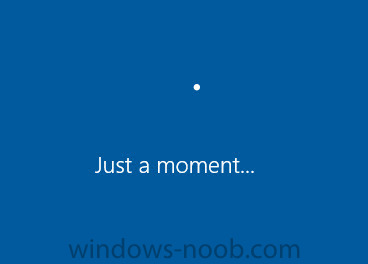
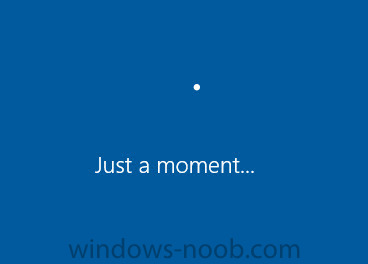
I have started testing PXE image deployment of Win10v1703x64. Now that I have fixed my boot images (it upgraded them, but all my OS images were still pointing to the old ones), it deploys successfully. However, I do have one quirk. After the 2nd reboot where it would start to "Setup Operating System" and configure the client, I only see a blue screen that says "Just a moment". Some other forums also have people with this problem. The tasks appear to continue in the background, but I cannot
My 1702 upgrade seems to be stuck. What do?
By Admiral Awesome,
Hi,
I had to update my SCCM environment to 1702 due to the Office 365 update bug. The upgrade went okay until the install procedure copied the new x86 and x64 boot images. Now the installation seems to be stuck for around an hour (nothing happens in cmupdate.log)
These are the last messages my SCCM delivered:
INFO: Default SMS_BootPackageImage instance for x64 already exists. Updating the instance now. CONFIGURATION_MANAGER_UPDATE 28.04.2017 14:45:55 11116 (0x2B6C)
INFO
TS fails at os deployment
By mikeb901,
So I have been on version 1702 for a few weeks now and at the start of this week, the deployments have been failing when the os is starting to be deployed. I have made no changes to the task. On Monday I was told that it failed to image a desktop. I looked at the logs and saw the 80070002 error looking more there are other errors none of them make any sense. I have double checked the Network access account nad redistributed the os package. I have even tried and built a new TS still the same resu
Can't Import Boot Images post upgrade to SCCM CB 1702

By gmandar,

Hello All,
Hope everyone is doing good.
I am facing issue while importing the boot images or modifying the existing boot images post upgrade to SCCM CB from sccm 2012.
We have recently upgraded from SCCM 2012 R2 SP1 to SCCM CB 1606 and then immediately to 1702.
We have ADK v1607 and MDT 1443 installed on the primary server and upgrade went well w/o issue. Now I need to insert network drivers into our existing boot wims but every attempt add/remove modify boot wim is failing.
Offline USB Build from TS - Offline Djoin

By WAZZIE,
Hi All,
Hope you are all well, and sccm'ing away on the CBB
I have been asked to look into a standalone task sequence from usb, which will include the djoin steps for a offline domain join.
I went thru the djoin provision steps etc process manually in a lab, and got a fresh build win10 box to join the domain.
but cannot seem to get this to work with vanilla sccm cbb. I have read articles that mdt has a specific step for this, but I'm not sure the boss wants mdt in place ??
Servicing planand Windows 10 1703 upgrade
By nazimb,
I just upgraded to 1703 using a Servicing Plan in SCCM, however I lost all the pinned program from the Start menu.
Also, I had to re-install the RSAT update.
Wondering if you anyone had the same issue?
Thanks,
1702 Update Stuck Downloading (May be redundant)
By txhockeyman,
I searched and only found things related to the 1610 update getting stuck downloading but none of those fixes work.
Relevant portion of log is pasted:
ERROR: Failed to download redist for e0df5bb8-b4c8-4553-9b55-133e36536a35 with command /RedistUrl http://go.microsoft.com/fwlink/?LinkID=841450 /LnManifestUrl http://go.microsoft.com/fwlink/?LinkID=841442 /RedistVersion 201702 /NoUI "\\ISSCCM1.EasySetupPayload\e0df5bb8-b4c8-4553-9b55-133e36536a35\redist" . SMS_DMP_DOWNLOADER 4/26
MDT and Windows 10 apps
By KUSD,
Getting this error message when trying to caputre a virtual Windows 10 image: Microsoft messaging is not installed.... Pleas help
SYSPRP The time is now 2017-04-08 09:49:08
2017-04-08 09:49:08, Info [0x0f004e] SYSPRP Initialized SysPrep log at C:\WINDOWS\system32\sysprep\Panther
2017-04-08 09:49:08, Info [0x0f0054] SYSPRP ValidateUser:User has required privileges to sysprep machine
2017-04-08 09:49:08, Info [0x0f007e] SYSPRP FCreateTagFile:Tag file C:\WINDOWS

