
Welcome to windows-noob.com!
Logging in will allow you to download scripts used in the guides.
If you came here looking for the Endpoint Manager step-by-step guides then please start here.
Register for free and ask your questions in our forums.
- 3 replies
- 3379 views
- Add Reply
- 1 reply
- 1430 views
- Add Reply
- 6 replies
- 3982 views
- Add Reply
- 1 reply
- 1988 views
- Add Reply
- 0 replies
- 3240 views
- Add Reply
- 0 replies
- 1157 views
- Add Reply
- 1 reply
- 1388 views
- Add Reply
- 2 replies
- 3220 views
- Add Reply
Issues Upgrading to SCCM 1610
By Edgy41,
Hi,
I'm attempting to upgrade our customers production instance of SCCM from Current Branch version 1511 up to version 1610. Here's the story so far.....
1) Successfully upgraded the dev SCCM server from CB 1511 to 1610. It passed all prerequisite checks. Server 2012 box with SQL Server 2014 SP1
2) Ran prerequisite check on prod SCCM box for the 1610 upgrade and noticed that there was a warning about the version of SQL Server. Checked the version and found it to be SQL Server 2012
No PXE Advertisement Shown After Upgrade to Server 2012
By allenr74,
We are running CB 1606. We upgraded our test environment over 1 month ago to Server 2012 R2. I upgraded our CAS server to Server 2012 R2 last week and just finished upgrading 2 of our 3 Primary Site Servers. I tested imaging last week at a site and it is fine.
Imaging at the 2 sites I upgraded today is good except for a strange issue. I'm using VMWare clients and PXE booting. When I right-click in the console to clear the PXE advertisement, I get the message stating that there is no ad
SUP \ WSUS broken
By Storres120,


I've been stuck for days on an issue I can't figure out. I don't even know where to start but I first noticed ASP.NET errors (7.png) in my SCCM's event viewer.. hundreds of them. I read a bunch of articles which basically said to increase the private memory limit in my WSUS application pool (which I did) but the errors continued. I changed a bunch of timeout errors in the same app pool as well since the error message relates to an http timeout. Ultimately, my SUP can sync from SCCM . I can see c
Windows 10 'windows could not complete the installation'
By yoyojammer,
Hi,
I am running SCCM 2016 (1606) deploying Windows 10 to over 20 sites with no problem yet one site I get the following message after the 'Setup Windows and Configmgr' step on any model built:
'windows could not complete the installation. to install windows on this computer restart the installation'
When exploring google for the error everything points to my password policy on the network causing the issue, however in my own troubleshooting I have disabled any step where the comp
Announcing the Windows ADK 10 Insider Preview Build 15021
By Thomas@ehler.dk,
Finally!!
The USMT release for Windows 10 version 1704 will have full support for migration to Office 2016.
Also the tool seems to have been thoroughly worked through in this release.
There is aditions to AppV and also look into Johan Arwidmarks walkthrough of the new ADK.
You can download the Windows ADK 10 Insider Preview v15021 on the below link - log in with your insider account (create one if need be):
Windows Insider Preview Downloads https://www.microsoft.com/en
Update SCCM 2012 1602 doens't work
By Bernardbrink,
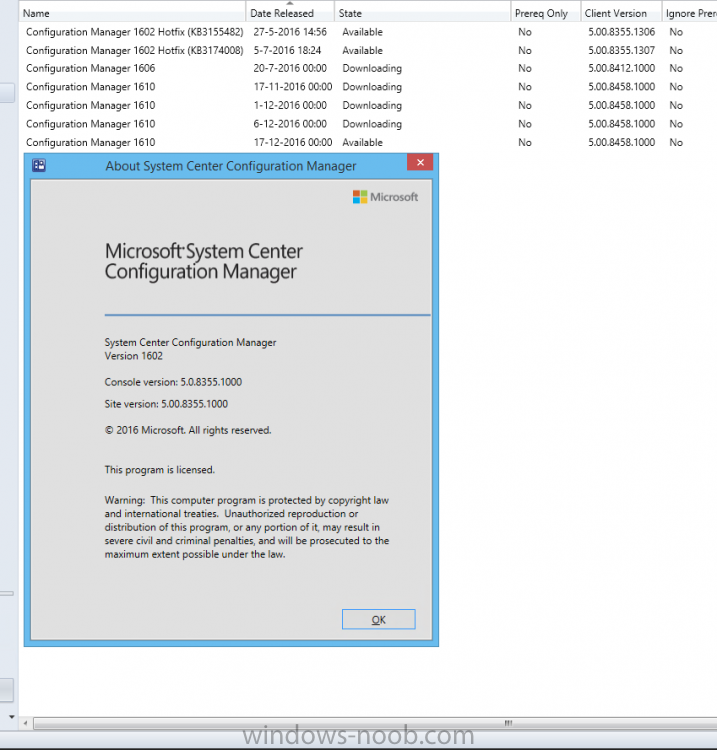
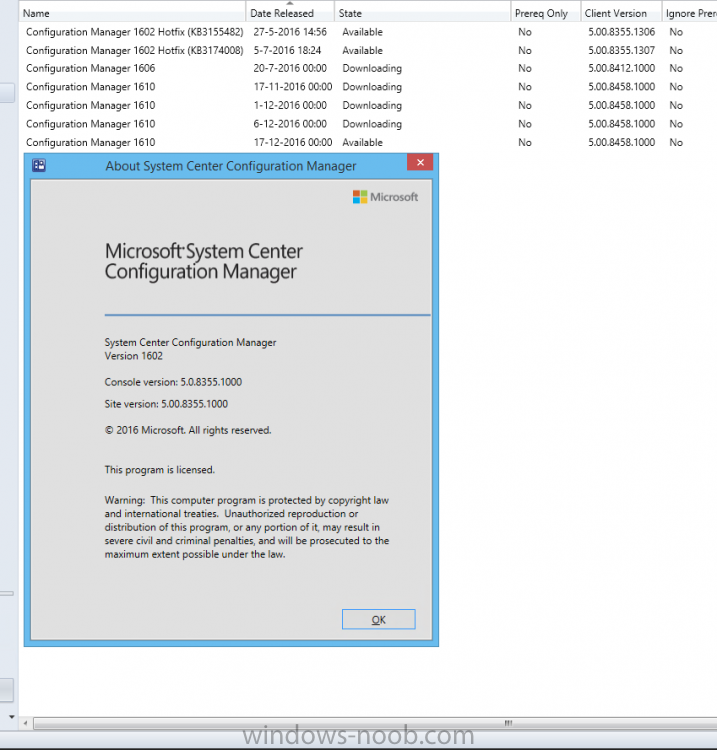
Hello,
We have 1 primary 2012r2 server, started as 1511 updated to 1602. No problems. If we try to update it via 'updates and Servicing' all updates/patches fail of do not even start.
I tried cleaning up sql-> cm_updatepackages, EasySetupPayload and CMUStaging without any luck. After cleaning up the updates reappear, some 'available' some 'downloading' I doesn't matter if i reboot the server of restart services. Prereq seems to get stuck also.
I downloaded 1606 trail version
Screen Flashes after Setup Windows and ConfigMgr step
By DMoney,
Recently, I've started to see all my windows 10 images have issues. My task sequence is very simple, and it seems to lay the image down just fine, apply drivers, etc. but after it does the setup windows and configmgr, the screen begins to flash and then stays at that point. Initially I thought this was driver issue as I had just loaded drivers for a DELL Latitude E7270, but then I tried with another machine, and it happens on that as well. So hardware platform doesn't matter. I also thought mayb
Side by Side Upgrade Without Migration
By Sanchez,
Hi.
I am the sole SCCM administrator for a small company. The current site is running Config Manager 2012 R2, on a Windows Server 2008 R2 VM. It's a simple hierarchy, consisting of one primary site, all managed from a single server, and 3 distribution points. SQL is hosted on a separate cluster. This was all set up long before I joined the company.
Now that I'm wishing to upgrade to current branch, I've also decided to put it on a new Windows Server 2016 VM. I could do a side-by-side m

