
Welcome to windows-noob.com!
Logging in will allow you to download scripts used in the guides.
If you came here looking for the Endpoint Manager step-by-step guides then please start here.
Register for free and ask your questions in our forums.
- 1 reply
- 1697 views
- Add Reply
- 0 replies
- 1819 views
- Add Reply
- 1 reply
- 12326 views
- Add Reply
- 9 replies
- 8912 views
- Add Reply
- 0 replies
- 3266 views
- Add Reply
- 2 replies
- 2023 views
- Add Reply
- 0 replies
- 1287 views
- Add Reply
- 0 replies
- 2218 views
- Add Reply
Running Task Sequence from a pre-configured local partition
By jonrowe81,
Hey everyone,
I'm working on a way to create a more mobile OSD task sequence, and for my environment..I have it working exactly how I need it to...but I'm wanting to tweak it a bit. I need some help though.
I work in education, and we have 2-3000 laptops throughout our district. I have a task sequence that runs 100% wireless from a USB stick. What I would LOVE to be able to do is the following:
Step one of the task sequence : Wipe all partition data on hard drive
Step two of the
System Center Configuration Manager Technical Preview 1702 now available !

By anyweb,
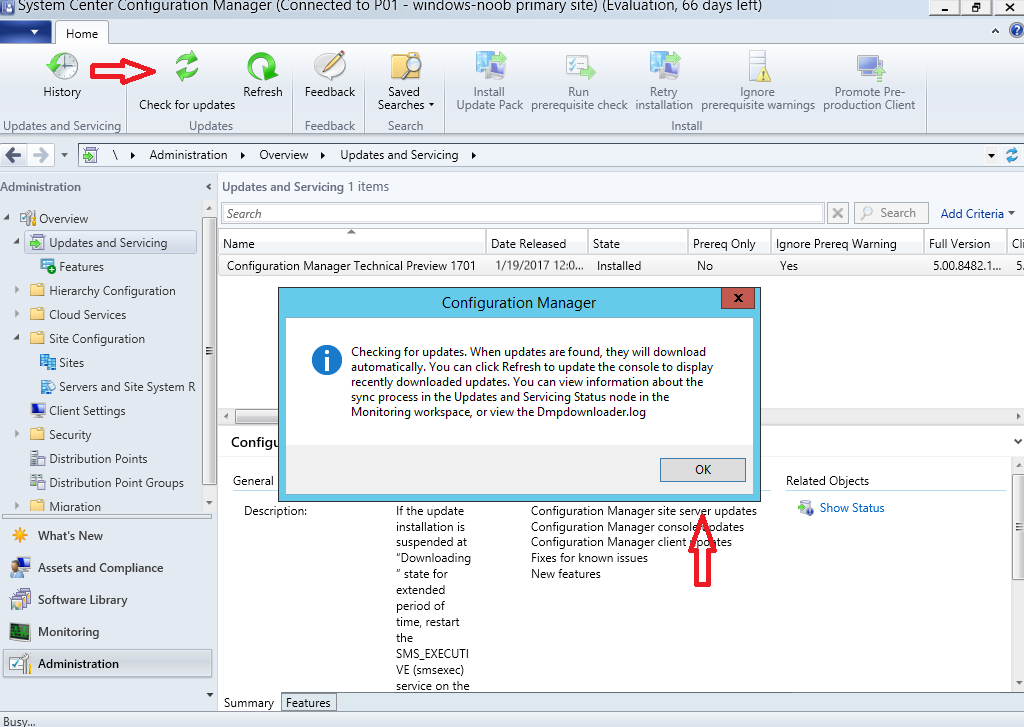
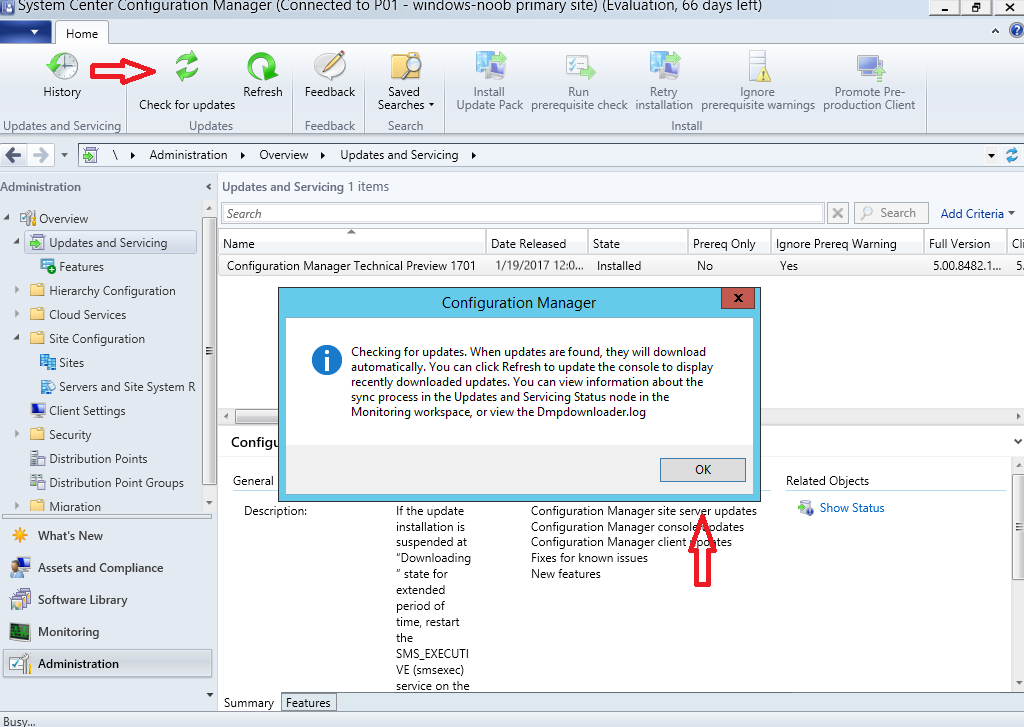
Introduction
Another month has passed by and finally we get to play with the latest Technical Preview release of System Center Configuration Manager from Microsoft. There are two main versions (of Configuration Manager) available:
System Center Configuration Manager (Current Branch)
System Center Configuration Manager (Technical Preview)
System Center Configuration Manager (Current Branch) is designed for use in production, for managing anything from small to very large Enterprises whereas
Updates failed to download
By kevinlw1974,
We have over 100 servers and 14 of them are showing errors failing to download updates. Any hints?
Here is the CAS log.
Download failed for content 741ed567-1698-4b56-8472-c37e16c8932d.1 under context System, error 0x87d00215 ContentAccess 2/24/2017 10:00:42 AM 4952 (0x1358)
Download failed for download request {173D8B8F-9963-439E-BFAA-F160EEA2DE63} ContentAccess 2/24/2017 10:00:42 AM 4952 (0x1358)
Raising event:
[sMS_CodePage(437), SMS_LocaleID(1033)]
instance of SoftDistDownloadFailedE
OSD Task Sequence fails on laptops but works on desktops.
By roym,
Hi,
I am using SCCM 2012 R2 and have a task sequence that captures the user state, reinstalls Windows 8.1 and then restores the user state. It works fine on our Lenovo desktops.
We have HP 640 G1 and G2 laptops that fail when the task sequence boots to PE. If I open a command prompt within PE and run an IPConfig, I see that the NIC isn't operational. If I then run "wpeutil initializenetwork" it sits for a minute before showing a success message. Running IPconfig then shows an IP address.
windows 10 image capture failed error code 0x00004005
By battlegeek,
I'm attempting to capture a Windows 10 Enterprise x64 1607 Current Branch image with a basic load of applications preinstalled.
Every attempt has ended with image capture failed error code 0x00004005
I've gone so far as to try recreating the Capture media and attempting to capture Windows directly after an install on the VM with no other applications installed, and have received the same message from SCCM.
The problem looks to be Sysprep not completing, but I can't seem to figure out why.
Mass deploy Task Sequence
By JBudd,
I am looking for a way to mass deploy my task sequences. I have built about 30-35 task sequences for my various buildings and departments, now I need to deploy them so that all desktops have access. Normally I would deploy to the unknown computers collection and a Windows 7 only collection that I made, but that requires me to go through the deployment wizard twice per task sequence. With 30 to 35 TS's this will be quite time consuming. I am not able to shift click multiple TS's to deploy, so I a
SCCM Filling up on space on SQL and main drive
By FEJustinTH,
I am having an issue where it is filling up the main data drive with hash files. The hash files are the same size as the WIM files we use. They are in the root drive of the FileLib directory, and they all have different names but are the same size which correlate perfectly with the WIM file sizes. One has 7 copies (8.6 GB each), another 24 (5 GB each), and the last one has 18 (4.8 GB each).
Then on the SQL drive there is a FileLib that has the same hash files with the same sizes, they are
Branch and Peer Cache logging
By CJamesEd,
I've enabled Branch Cache and Peer Caching through SCCM so I can deploy Windows 10 upgrades to my remote offices without going over the WAN. I pushed an upgrade to one system in an office then I pushed another upgrade to the same office. Are there any logs indicating where the second system got its content?

