
Welcome to windows-noob.com!
Logging in will allow you to download scripts used in the guides.
If you came here looking for the Endpoint Manager step-by-step guides then please start here.
Register for free and ask your questions in our forums.
- 0 replies
- 1653 views
- Add Reply
- 11 replies
- 31884 views
- Add Reply
- 0 replies
- 1479 views
- Add Reply
- 2 replies
- 2514 views
- Add Reply
- 1 reply
- 2679 views
- Add Reply
- 1 reply
- 1235 views
- Add Reply
- 0 replies
- 2479 views
- Add Reply
- 0 replies
- 1755 views
- Add Reply
Windows 10 Servicing Plan upgrades and bundled Apps
By SteveH,
I've been testing out pushing the Win 10 1607 update via a Servicing plan and discovered that the apps I remove using DISM during the initial build task sequence have come back. I'm trying to figure out the best way to re-remove the apps. It'd be great if there was a "run this package after the update is completed" option for the servicing plan, but since there isn't (that I've seen) here's what I've come up with as options:
Deploy an application containing a script to remove the apps to a
SCCM - Remote Control problem.
By kristiannor,
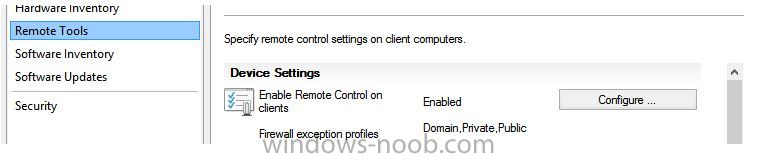
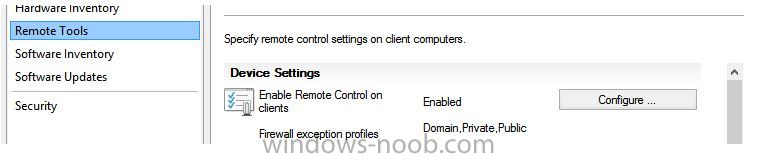
I have problems with remote control. And I don’t understand why it’s working on some computers but others not. Under client settings I have enabled remote tools.
The agent on the client the Remote tools agent enabled.
The client with the problem:
Service: Configuration Manager Remote Control is disabled.
The local group: ConfigMgr Remote Control users are missing
The windows firewall are missing this:
If I enable and start the configuration Manager Remote Control s
Asset Intelligence Error Message
By pvr02,
When trying to edit the properties of multiple items I receive an error message that says: Failed while querying for categories from Asset Intelligence catalog.
Details:
Specified method is not supported.
------------------------------- Microsoft.ConfigurationManagement.ManagementProvider.SmsException Failed while querying for categories from Asset Intelligence catalog.
Stack Trace:
-------------------------------
System.NotSupportedException Specified method is not supported.
Stack T
Task Sequence Question During OSD Deployment
By NullSID,
So, We are deploying the Cisco VPN client with Web security.
In my Task Sequence, I have the install of the web security piece (Works fine)
But the next step is to copy a license file to a %programdata%\path\path\placefile here
I'm using a batch file and robocopy to copy the file to the correct location. If this is on my physical computer, it works without issue.
It failed as a second step in the application. So I'm trying it with a package.
Do I need to specify a variable in the task
Software download stuck at 10%
By dinci5,
Hi,
I have a couple (random) devices where I cannot install software.
Not all software: only a couple applications
As soon as user clicks on Install, the download is at 10% (immediately) and not downloading anything.
-> It doesn't start from 0%. It jumps instantly to 10%
I've cleared the cache folder just in case.
When I start installation, download is immediately at 10% but no folder is created in the cache.
I've uninstalled the client and reinstalled again. Same issue.
-
Deployment Task Sequence Fails after downloading wsnbp.com
By jpeters2570,
I have a remote DP and am trying to PXE boot a new PC to deploy an OS.
I can see the correct DHCP exchange take place in Wireshark (Discover, Offer, Offer, Request, Ack).
I can see the correct client downloading the correct file "smsboot\x86\wdsnbp.com" via the WDS logs on the DP.
On the client PC, however all the user sees is a black screen showing the Client IP, DHCP Server IP and the Gateway IP and it just sits there until the user hits Ctrl + Alt + Del to reboot the PC.
Norma
Dell T3620 OSD Error 0x00000001
By Mike_FG,


Hi All
I am having an issue with a Dell T3620 when I try to install Windows7 through OSD.
The Windows 10 Task sequence work without an issue
i have downloaded the latest drivers from Dell's web site for windows 7 but having no success
it install the OS but fails to add the drivers and then also fails to install the rest of the packages i the task sequence
here is a link to the smsts.log file
https://1drv.thms/u/s!AtNQ4ZXXQOWdjFLZ9D6-Z25sTSNs
thx Mike
What is the ContentLibraryCleanup tool and how can I use it ?

By anyweb,
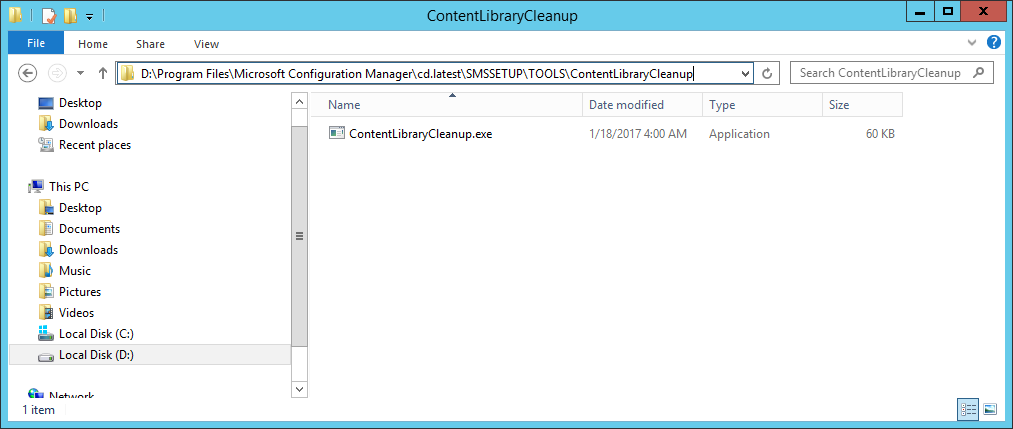
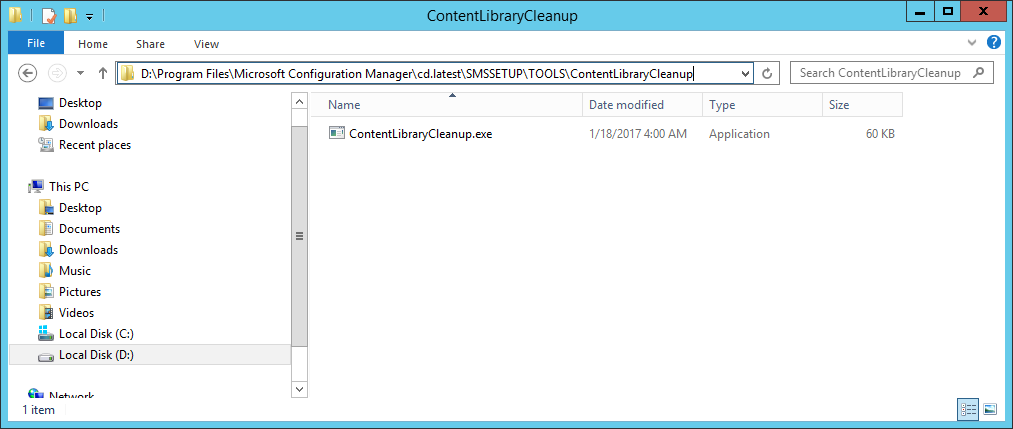
IntroductionMicrosoft have released a new version of the ContentLibraryCleanup tool for System Center Configuration Manager in the latest Technical Preview release (TP1701).
By upgrading your Technical Preview release to version 1701 you can start testing the new features of the tool today, and some of these new features have been requested on UserVoice, a forum where people can ask for changes to a product, get others to vote their idea up, and if enough interest is seen, to fulfill a need.

