
Welcome to windows-noob.com!
Logging in will allow you to download scripts used in the guides.
If you came here looking for the Endpoint Manager step-by-step guides then please start here.
Register for free and ask your questions in our forums.
- 66 replies
- 57478 views
- Add Reply
- 2 replies
- 4601 views
- Add Reply
- 17 replies
- 22661 views
- Add Reply
- 4 replies
- 5181 views
- Add Reply
- 0 replies
- 1206 views
- Add Reply
- 0 replies
- 1806 views
- Add Reply
- 0 replies
- 1949 views
- Add Reply
- 1 reply
- 3530 views
- Add Reply
How can I install System Center Configuration Manager version 1606 (Current Branch) on Windows Server 2016 with SQL 2016

By anyweb,
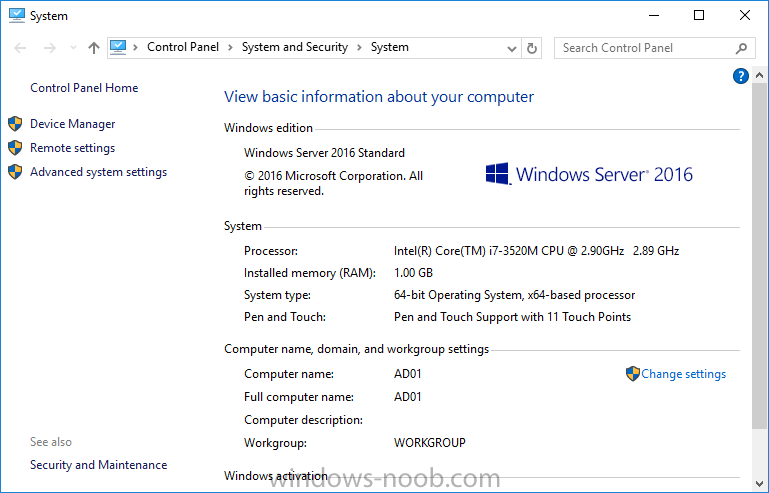
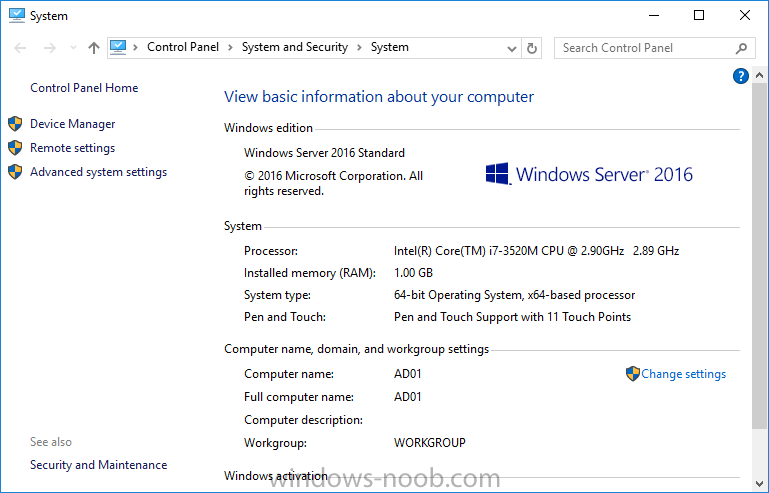
Update: please see this updated guide for SCCM 1802 CB, with SQL Server 2017.
Introduction
In a previous guide I showed you how to install System Center Configuration Manager version 1511 (Current Branch) on Windows Server 2012R2. Times are changing fast in this cloud-first mobile-first world, and as a result the System Center Configuration Manager (Current Branch) releases are being released rapidly. In addition to these releases are new Windows Server and SQL Server releases.
BITS throttling during OSD task sequence?
By Ariendg,
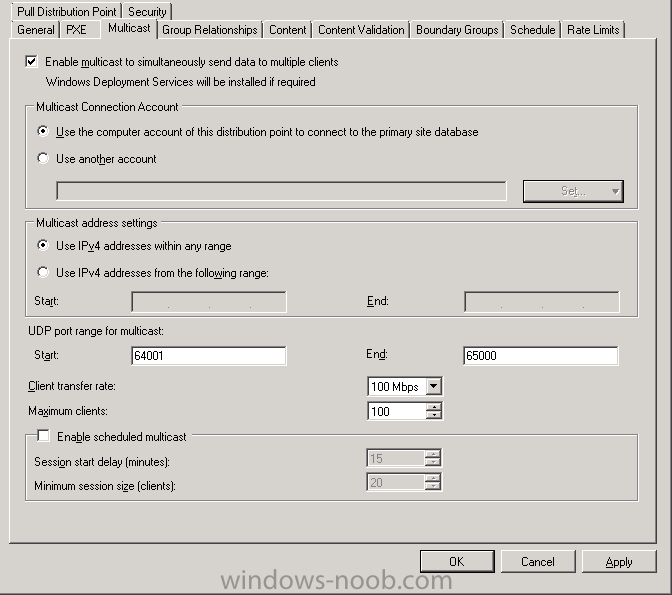
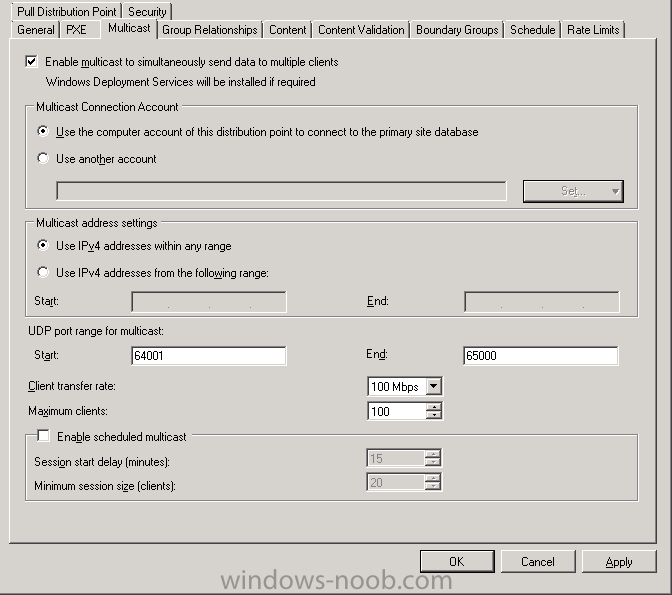
I can't seem to find the right information about network limitations during Operating System Deployment with ConfigMgr.
Is this possible? Where can I find info about this?
I believe 'client settings' are not active when the OSD Task Sequence is still in provisioning mode. correct?
I have found this topic on the windows-noob forum:
https://www.windows-noob.com/forums/topic/7780-osd-throttle-bandwidth/ (no replies unfortunately)
And something on uservoice:
https://configurationmanager.
PXE Booting Problem With UEFI HP 430 G4
By rbisset,
Hi Guys,
I'm unable to PXE boot a HP 430 G4 in UEFI mode here.
All other laptops here work on UEFI mode and legacy.
The HP 430 G4 will boot in legacy mode.
I have injected the network drivers into the boot image which were missing initially and can confirm they work as I have booted in legacy mode and also from a USB bootable media and both pick up the network fine.
When pressing F12 I get Starting PXE over IPv4 for about 5-10 seconds and then back to bios menu.
It happens for
Task Sequence failing to Join the Domain.
By ogeccut,
I have Current Branch running as the lab.
Trying to run a win10 TS. It build the OS, but fails to join the domain and fails to install the application.
I have a lot of:
Policy Evaluation failed, hr=0x87d00269
Install application action failed: 'VMware Tools'. Error Code 0x87d00269
The site is missing from site code and i am not able to tyep one in.
I am attaching smsts.log file.
Please let me know if i can provide any more information>?
Thank you.
Can i attach an imag
policy or script for enable wake on lan all client network
By honestvip,
Is there a policy solution for this case or not?
If this option in the setup and network cards exist
The only network-enabled card or should we both be active؟
windows driver foundation service high memory usage
By honestvip,
wudfhost.exe is a Windows Driver Foundation - User-mode Driver
high memory usage
do you have solution for this problem
thx
OSD Task Sequence failing - Acer Tablet
By JakWud,
Good afternoon fellows! I'm currently struggling with an issue trying to get our Win 10 task sequence to take off. Just for background info, this task sequence works just fine on all other models that we have except this Acer Switch Alpha 12 tablet we're testing. Smsts.log is attached.
-Problem is this: Boot the device into WinPE, select the desired task sequence, it begins to download the boot image and then fails.
-Noteworthy errors: Failed to install boot image. Unspecified error (Er
Install SCCM on Server Core in a workgroup
By ranmojo,
So I managed to install the SCCM client on a workgroup computer also running server core - at least it looked successful. But the client has not registered with the site, and cannot locate the site if I try to punch it into the Config Manager control panel applet on the Site tab. (Error message: "Configuration Manager did not find a site to manage this client.") Full disclosure: I am using a PKI setup and a client certificate. The certificate is successfully installed. The root and intermediate

