
Welcome to windows-noob.com!
Logging in will allow you to download scripts used in the guides.
If you came here looking for the Endpoint Manager step-by-step guides then please start here.
Register for free and ask your questions in our forums.
- 3 replies
- 2053 views
- Add Reply
- 1 reply
- 1304 views
- Add Reply
- 4 replies
- 9103 views
- Add Reply
- 0 replies
- 1772 views
- Add Reply
- 3 replies
- 6181 views
- Add Reply
- 5 replies
- 2974 views
- Add Reply
- 3 replies
- 7596 views
- Add Reply
- 3 replies
- 10307 views
- Add Reply
Canot Find Many package in All software Update
By honestvip,

In All software Update Cannot Find Important Update for wsus update
Windows6.1-KB3050265-x64
Windows6.1-KB3065987-v2-x64
Windows6.1-KB3102810-x64
Windows6.1-KB3172605-x64
Is it possible to manually add these items
My Config Update
Why should Reset Windows Update Agent and Service to Default
By honestvip,
always afther instaling windows and join
we should runing this batch file to windows update corectly work
Why ?
cd /d %windir%\system32
regsvr32.exe /U /s vbscript.dll
regsvr32.exe /U /s mshtml.dll
regsvr32.exe /U /s msjava.dll
regsvr32.exe /U /s msxml.dll
regsvr32.exe /U /s actxprxy.dll
regsvr32.exe /U /s shdocvw.dll
regsvr32.exe /U /s Mssip32.dll
regsvr32.exe /U /s wintrust.dll
regsvr32.exe /U /s initpki.dll
regsvr32.exe /U /s dssenh.dll
regsvr32.exe /U /s rsaenh.dll
regsv
Issue with some clients not getting site code
By Robbie Wallis,
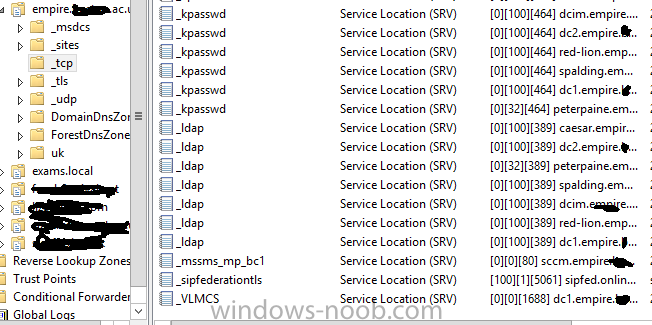
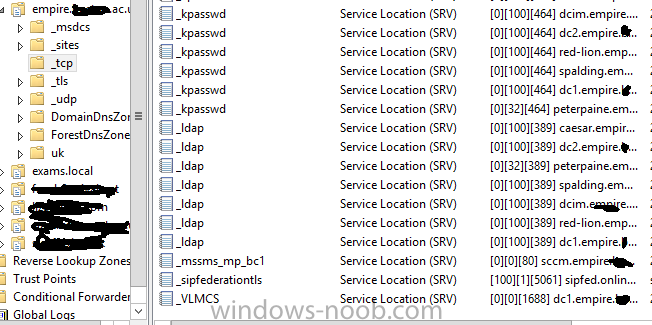
have an issue whereby sometimes a deployment fails midway due to a mistake my end! and it seems that some clients are left unmanaged(no site code assigned). I can always fix the failed deployment by sending the remaining task sequence items to the PC's(or reimage if time) but with clients not assigned it makes more difficult(not the ideal situation but sometimes time is very short).
If I log onto the PC as an admin and click the find site button in the client control panel it finds it. If I lea
SCCM and Windows Store application updates
By nazimb,
Hello,
I'm wondering if there is a way to update the Windows 10 applications (downloaded from the Windows Store for Business) via SCCM ,to we can manage and distribute the updates like any regular software.
Thanks,
Windows ADK for Windows 10, version 1607
By surfincow,
Hello,
I am currently running the latest version of ConfigMgr (1606) on Windows 2012R2. We are starting to get ready to deploy Windows 10 1607 and I believe in order to do so, we need to update the ADK from 10.0.26624 to the ADK for Windows 10 1607 (image servicing, updated PE image, etc)
When I look at the download link for the ADK (https://developer.microsoft.com/en-us/windows/hardware/windows-assessment-deployment-kit) there is the following disclaimer: Note: You must use Windows 10,
In place Server 2012 to 2012 R2 upgrade - SCCM 1606
By wing5wong,
Hi,
anyone experienced with this upgrade?
We attempted it earlier today, but it was unsuccesful - WSUS appeared to fail, and generic troubleshooting, iuncluding recreating the SUSDB didnt look to get the software update point going again.
Technet showed this as a supported upgrade (2012 to 2012R2) but im wondering if i missed something.
We have just the one machine running SCCM alongside WSUS
Any advice on this process?
Deploy Server 2016 to VMWare
By darwyn99,
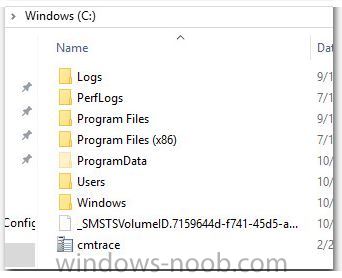
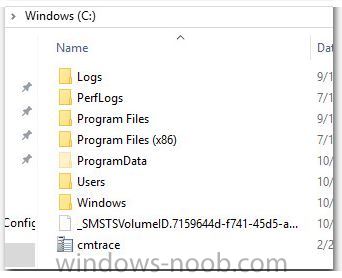
Hi All,
I'm trying to deploy Server 2016 via SCCM 1606 OSD. I've got the TS all built and I can successfully deploy to a hyper-v guest image, however, when I try deploying to a VMware guest, it fails at the Setup WIndows and Configuration Manager step. So it gets through the Apply steps (Apply OS, Apply Device Drivers, Apply Windows SEttings, Apply Network Settings), is joined to the domain, etc... It then reboots, the console goes black for a little while, and then i get the login prompt
Unable to Install Client on Workstations via GPO - Error 1603
By FubsyGamer,
Server details:
Windows Server 2012 R2 - fully updated
SCCM v 1606
Console version: 5.0.8412.1205
Site version: 5.0.8412.1000
Deploy workstation: Windows 10 Enterprise v1607
Hello,
I have been trying to install the SCCM Client onto my workstations for the better part of two days now, attempting to deploy it via GPO. No matter what I try, I always get the same four errors in my Windows Logs/System. They come in a list of 4 entries, right in a row
At this point I'm ready to pull

