
Welcome to windows-noob.com!
Logging in will allow you to download scripts used in the guides.
If you came here looking for the Endpoint Manager step-by-step guides then please start here.
Register for free and ask your questions in our forums.
- 0 replies
- 1643 views
- Add Reply
- 3 replies
- 3224 views
- Add Reply
- 2 replies
- 3140 views
- Add Reply
- 1 reply
- 5078 views
- Add Reply
- 1 reply
- 2466 views
- Add Reply
- 27 replies
- 30168 views
- Add Reply
- 3 replies
- 9622 views
- Add Reply
- 3 replies
- 2689 views
- Add Reply
Unhandled exception during task sequence deployment
By benutne,
We've got a user who is trying to deploy an OSD task sequence and is running into trouble. The task sequence is as basic as it gets, entirely created by the wizard. I've only entered information that was required. I've been able to reproduce this reliably. Steps are as follows:
Right click TS and select deploy. Press Browse to select a collection. Get unhandled exception.
OR
Right click device collection->Deploy->Task Sequence Browse to task sequence (same one as above) Set
Office 2016 Pro Plus Deployment Failure
By mkeehn,
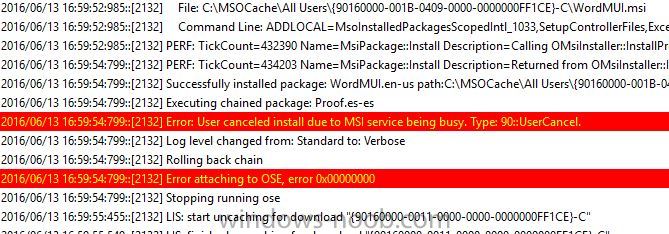
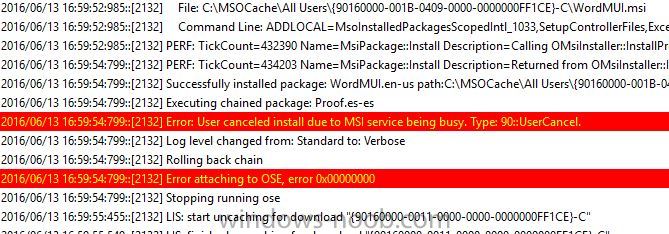
Hello,
I'm having some trouble with Office 2016 Pro Plus deploying during OSD on a consistent basis. I've looked at a number of guides and have recreated my application a number of times, but no matter what I do I am unable to get it to work every time. When it does work, it takes a very long time to install, but my customizations and updates in the Updates folder are applied. The consistent error I am seeing in the Office setup logs on failure is the following:
"Error: User canceled ins
WQL : SMS_G_System_INSTALLED_SOFTWARE vs SMS_G_System_ADD_REMOVE_PROGRAMS

By syparon,
Gents,
I'm a little bit confused with those classes ("SMS_G_System_INSTALLED_SOFTWARE" and "SMS_G_System_ADD_REMOVE_PROGRAMS").
From my point of view "SMS_G_System_INSTALLED_SOFTWARE" is inconsistent and does not reflect the reality but I thought that this class was an addition of SMS_G_System_INSTALLED_SOFTWARE and SMS_G_System_INSTALLED_SOFTWARE64 ?!
Any info about this ?
Internet Based Client Management Woes
By crossan007,
Hello!
I've got a strange issue with Internet Based Client Management where clients are not communicating when outside of the network.
Some interesting things I've found in client side logs:
LocationServices.log:
1 internet MP errors in the last 10 minutes, threshold is 5.
In CCMMessaging.log, I'm seeing a few of these:
Post to https://----sccm-01.-------------.org/ccm_system/request failed with 0x87d00231.
Interesting Server Side Logs:
ClientAuth.log:
Error verifying mess
1602 Woes
By sysadmin101,

Hi!
I upgraded my environment from 1511 to 1602.
After upgrading, application deployment during OS deployment is broken with these error: The operating system reported error 615: The password provided is too short to meet the policy of your user account. Please choose a longer password.
Supposedly there is a fix for that at http://scug.be/sccm/2013/01/27/configmgr-2012-sp1-powershell-script-to-repair-broken-applications-after-upgrading-them-from-rtm/but the site is down for me
A
How can I use Windows 10 Servicing when a language pack is installed using System Center Configuration Manager (Current Branch)

By anyweb,
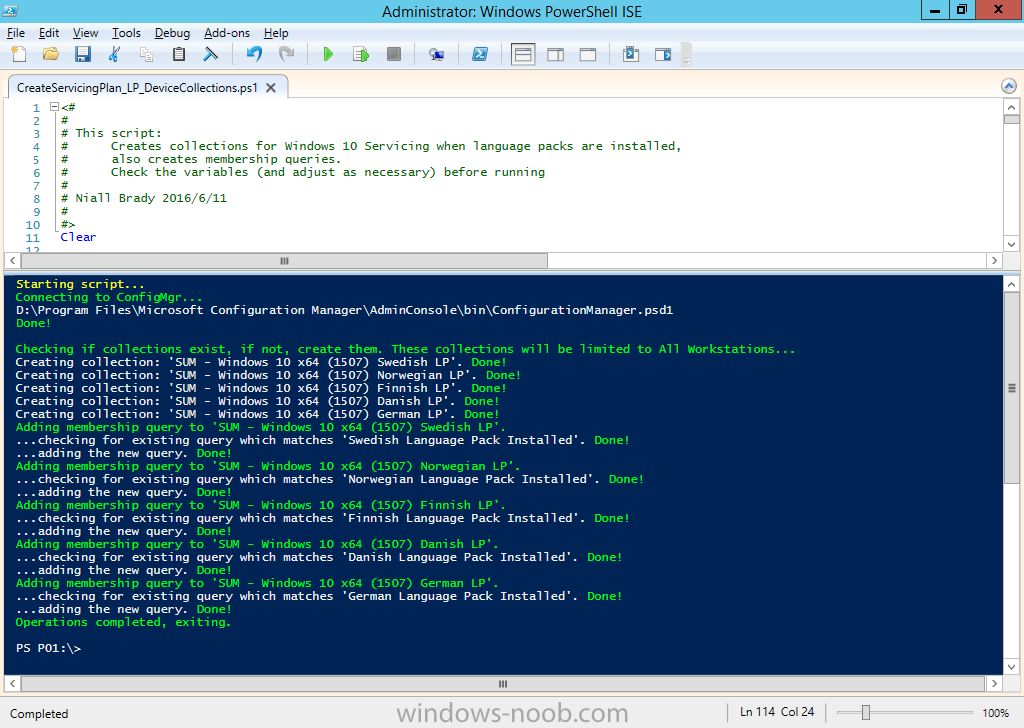
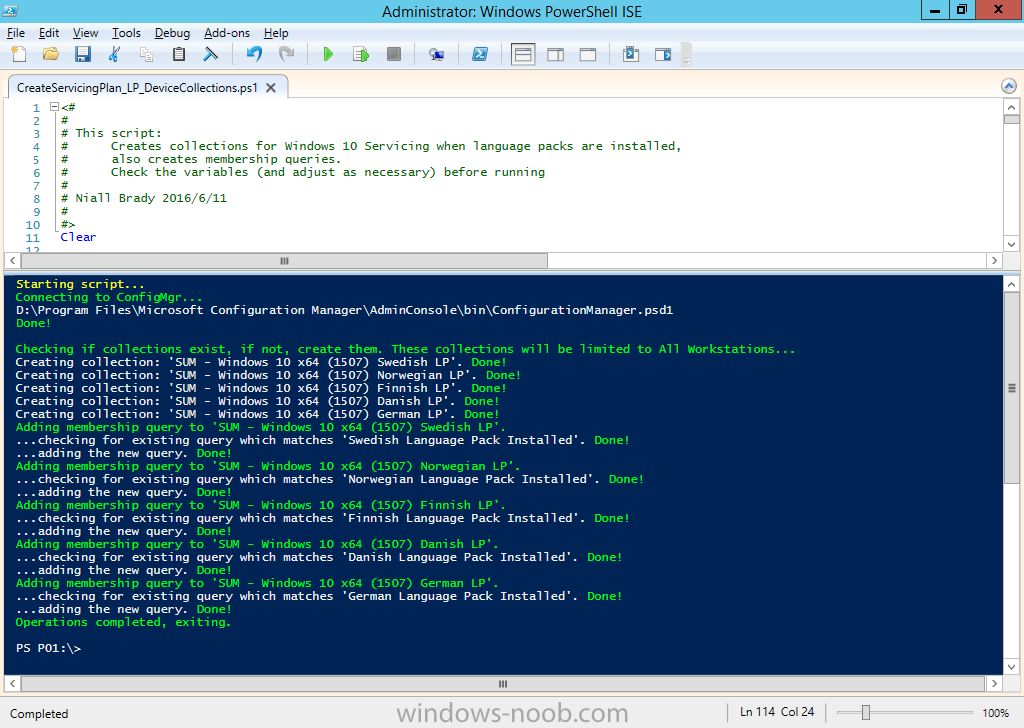
Introduction
At the start of this series of step by step guides you installed System Center Configuration Manager (Current Branch), then you configured discovery methods. Next you configured boundaries to get an understanding of how automatic site assignment and content location works. After that you learned how to update ConfigMgr with new features and fixes using a new ability called Updates and Servicing and you learned how to configure ConfigMgr to use Updates and Servicing in one of these
Lenovo ThinInstaller during OSD Task Sequence
By jo_in_paris,
Hi all,
Maybe someone has some knowledge on this topic and could help find a solution to my problem :
- We have various models of Lenovo computers in my company, and we want to install all needed drivers and applications from Lenovo Update Retriever using ThinInstaller.
- I got it working fine using a separated Task Sequence deployed to a collection that I can run from Software Center. So running it in Windows when logges in is working just perfectly.
- Now I would like to integrate th
Local SQL Install?
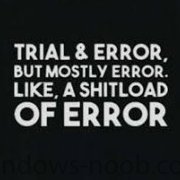
By TrialandError,
I am preparing to migrate from an over specced 2012 R2 hierarchy to a Stand alone primary running 1602 and wanted to get some opinions\feedback from the community before I finalized anything. I am undecided on whether or not to install sql on its own server or just install it on the site server. I know best practices used to be to install sql and config manager on the same server but wasn't sure if that was still the case.

