
Welcome to windows-noob.com!
Logging in will allow you to download scripts used in the guides.
If you came here looking for the Endpoint Manager step-by-step guides then please start here.
Register for free and ask your questions in our forums.
- 0 replies
- 1398 views
- Add Reply
- 0 replies
- 2754 views
- Add Reply
- 2 replies
- 4179 views
- Add Reply
- 0 replies
- 2972 views
- Add Reply
- 40 replies
- 38700 views
- Add Reply
- 0 replies
- 2664 views
- Add Reply
- 1 reply
- 2210 views
- Add Reply
- 0 replies
- 2482 views
- Add Reply
SMS_DATABASE_MONITOR Degrade Maintenance task
By ZeZe,
Dear all..
After a fresh installation of ConfigMgr 1602, the component "sms_database_monitor" is degraded due to several warning of maintenance tasks it didn't had time to execute.
I opened the site maintenance config and several of these tasks are set to run on sunday's.... so.. I'm not sure why these alerts are now popping up since the installation just occurred this week... Anyone with similar issues? Reset won't work.
p.s. this has no impact on the service nor the component. The degrad
Links which give more information on the two sessions I gave at MMS

By anyweb,
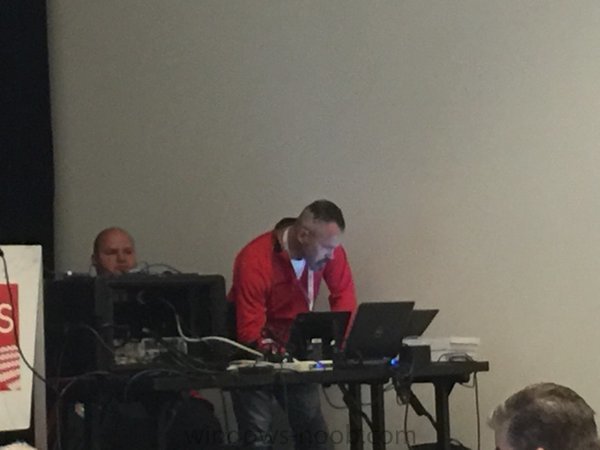
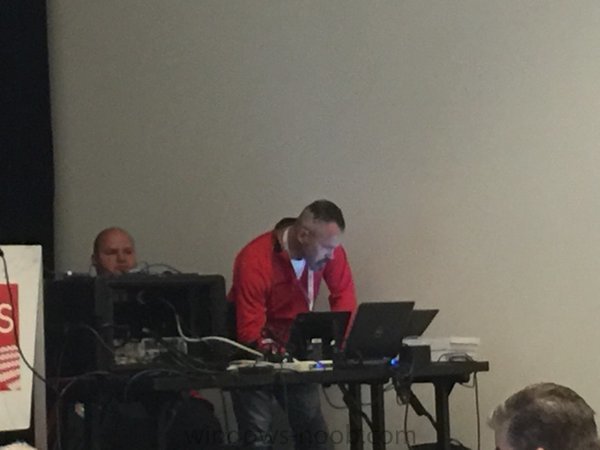
here are a bunch of links which cover many of the things i talked about in the last two days @ MMS:
Introducing the Windows 10 UEFI BitLocker Frontend for System Center Configuration Manager (Current Branch) - https://www.niallbrady.com/2016/05/17/introducing-the-windows-10-uefi-bitlocker-frontend-for-system-center-configuration-manager-current-branch/
A deeper look at the Upgrade task sequence in System Center Configuration Manager (Current Branch) - https://www.niallbrady.com/2
Internet Based Client Management MP in DMZ
By drewz99,
Hello All,
I am wondering if anybody has a step-by-step for implementing the IBCM for CM? I've read a lot of different articles, but none of them seemed to have all the pieces? Basic idea is to obtain the ability to manage portable devices (laptops) while those devices are off of the domain. EX. teacher laptops that need to be managed via CM while on summer break. There is NO AD in the DMZ. I can open needed ports on the firewall for communication between Primary site server/MP and MP in DMZ.
How can I use PowerShell to populate Windows 10 CB, CBB, LTSB and Insider Preview collections in System Center Configuration Manager (Current Branch)

By anyweb,
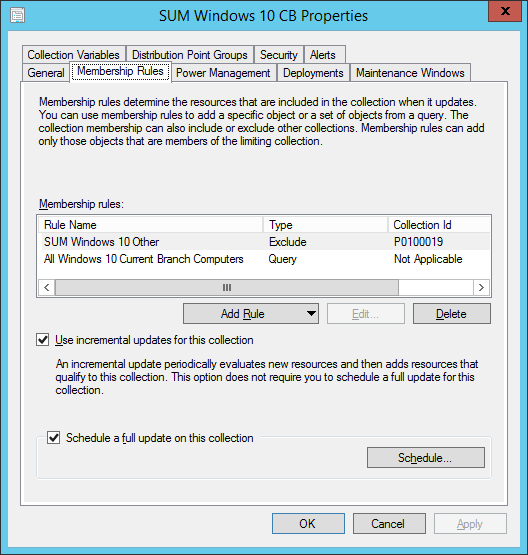
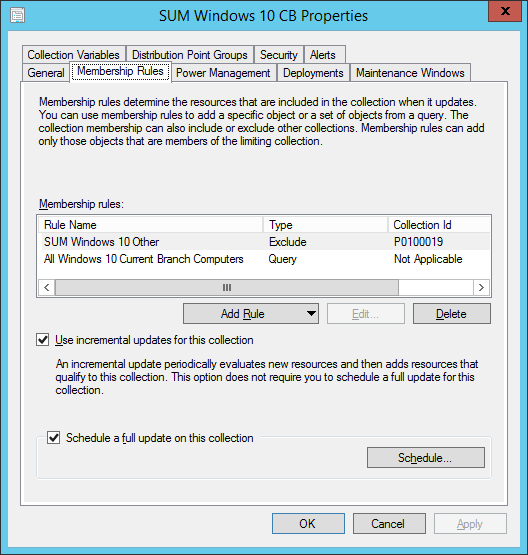
IntroductionIn a previous post I showed you how you could create a bunch of collections (for OSD and Software Update Management) that could be used for Windows 10 servicing. I’ve updated the script to add queries and exclude rules for the four Software Update Management collections.
This will allow those collections to populate with the correct devices automatically.
You can run this script even if you previously created the collections as it will not re-create them if found. The four coll
A deeper look at the Upgrade task sequence in System Center Configuration Manager (Current Branch)

By anyweb,
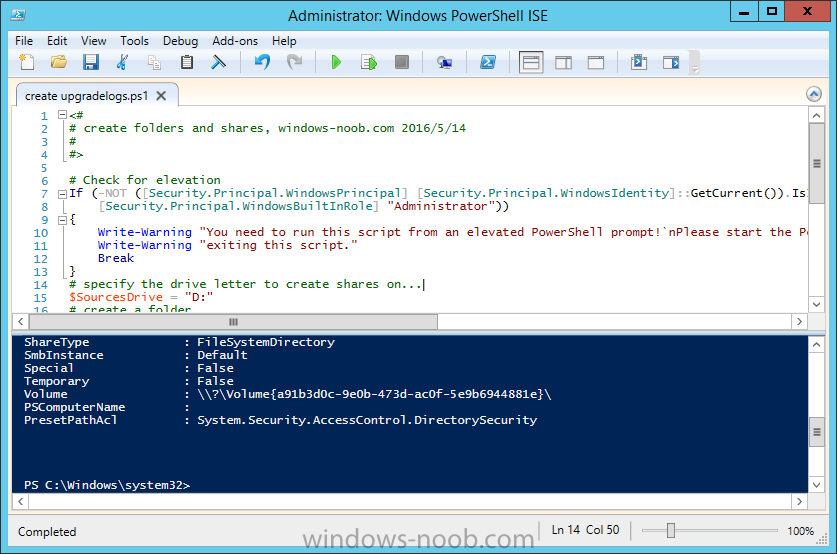
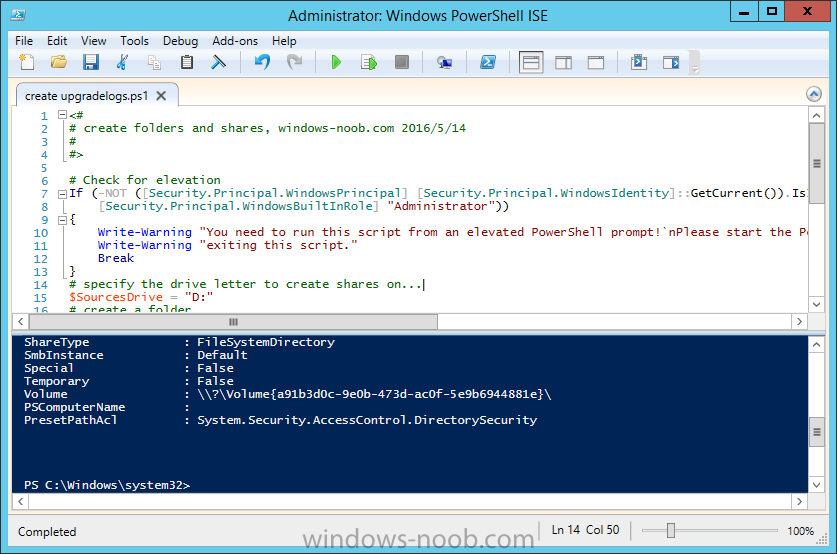
Introduction
At the start of this series of step by step guides you installed System Center Configuration Manager (Current Branch), then you configured discovery methods. Next you configured boundaries to get an understanding of how automatic site assignment and content location works. After that you learned how to update ConfigMgr with new features and fixes using a new ability called Updates and Servicing and you learned how to configure ConfigMgr to use Updates and Servicing in one of the
Application Catalog will not allow non-admins to install applications
By DigitalJay,
Greetings all. I have used this site for months with our SCCM roll out, and I love this page. I hate asking for help, as I like to solve problems myself, but I am completely stumped on this issue.
We have the following servers (all are running Server 2012 R2) :
SCCMPS01 = Primary SCCM Current Branch server (upgraded from SCCM 2012 R2)
SCCMDP01 = Distribution Point
SCCMSC01 = WSUS & Application Catalog (both services)
I am trying to get the Application
MPCONTROL.LOG

By syparon,

Gents,
Do you knbow why my log file MPCONTROL.LOG is not populated.
My MP is working well but still cannot see this log file
Windows Insider preview 14342 is released

By anyweb,
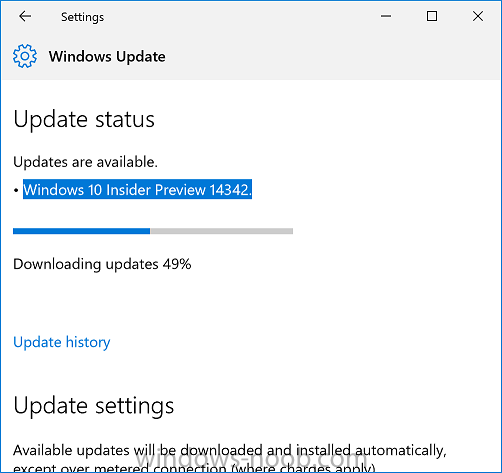
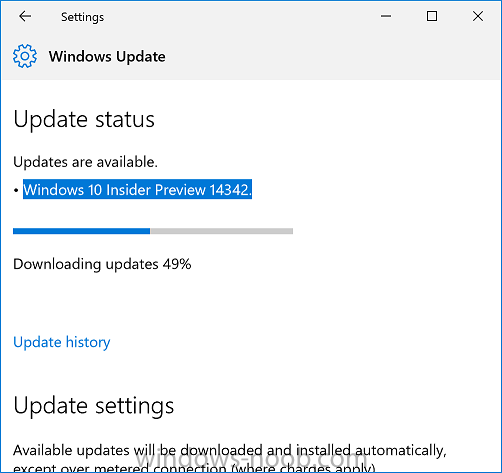
Microsoft has made another dent in my crippled ADSL internet connection and released Windows 10 Insider Preview 14342
Here’s what’s new in Build 14342Updates for Extensions in Microsoft Edge:
Instead of extracting and loading extensions from a local folder, all available extensions can now be downloaded directly from the Windows Store. This change means that your currently installed extensions will be removed, and you’ll have to reinstall the ones you want from the Store. Then in f

