
Welcome to windows-noob.com!
Logging in will allow you to download scripts used in the guides.
If you came here looking for the Endpoint Manager step-by-step guides then please start here.
Register for free and ask your questions in our forums.
- 32 replies
- 40506 views
- Add Reply
- 3 replies
- 3388 views
- Add Reply
- 1 reply
- 2367 views
- Add Reply
- 1 reply
- 4822 views
- Add Reply
- 2 replies
- 3926 views
- Add Reply
- 0 replies
- 2725 views
- Add Reply
- 0 replies
- 4206 views
- Add Reply
- 0 replies
- 1933 views
- Add Reply
How can I deploy Windows 10 with MDT 2013 Update 2 integrated with System Center Configuration Manager (Current Branch)

By anyweb,
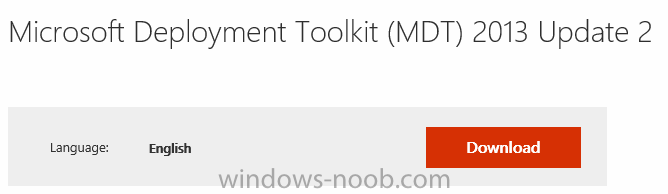
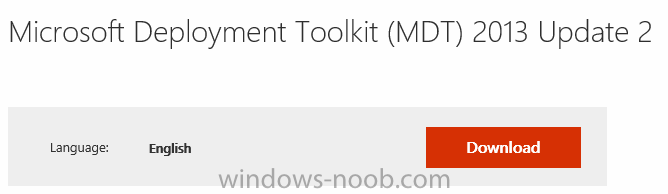
Introduction
At the start of this series of step by step guides you installed System Center Configuration Manager (Current Branch), then you configured discovery methods. Next you configured boundaries to get an understanding of how automatic site assignment and content location works. After that you learned how to update ConfigMgr with new features and fixes using a new ability called Updates and Servicing and you learned how to configure ConfigMgr to use Updates and Servicing in one of the
SCCM migrated to 1511/1602 on new hardawre, client do not re-register with new site
By spgsitsupport,
Migrated SCCM 2012 R2 to new hardware, with new site ID (so I have 2 SCCM setup running concurrently till I retire old server)
Existing clients (testing on few) do NOT re-register with new site
I can change the site code in client properties, but in ClientIDManagerStartup.log I get:
RegTask: Failed to refresh MP. Error: 0x8000ffff
Anybody any idea how to re-register the client?
Client still "thinks" that MP is still the old one
Site Code is BG1; Management Point is https://old_serv
Automatic Deployment Rules not working anymore
By airka,
Hello,
My Automatic Deployment Rules aren't working anymore.
I get the following error : 0x87D20702 "Item not found in Site Control File".
In the ruleengine.log, I have the following errors :
Failed to read account (domain\user) from site control file (0x87D20702)
Failed to read account (k) from site control file (0x87D20702)
Failed to get proxy information from the site control file
The user which is mentioned on the error, is the account that was used for Software Update Poi
Moving Main SCCM Server from VMWare to Hyper-V : Convert or Rebuild?
By jonrowe81,
Everyone,
I have an SCCM Server that is currently running in VMware, but we're moving all our environment over to Hyper-V. We have moved everything over by using the Microsoft Virtual Machine Converter Tool, and so far have had 0 issues. It scares me to mess with my SCCM server, but we're going to have to get it over to Hyper-V one way or another.
My question to you all, do we convert and move or back-up and rebuild?
My environment is very basic. Single site, and one server (the o
Update Deployments
By jfarmer,
Hi All,
We've started getting some weird issues with regards to update deployment that have only started in the past week.
1) I have a Windows 10 ADR (that I pretty much copied from our working Windows 7 ADR) that is now coming up with 0X87D20417 Auto Deployment Rule Failed and I cannot for the life of me work out why.
2) Today I have noticed that virus definitions are 5 days out old and now my PC is saying "Connection Failed" when I look at the AV client on my machine.
Any ideas?
System Center Configuration Manager Technical Preview 1604 is now available !

By anyweb,
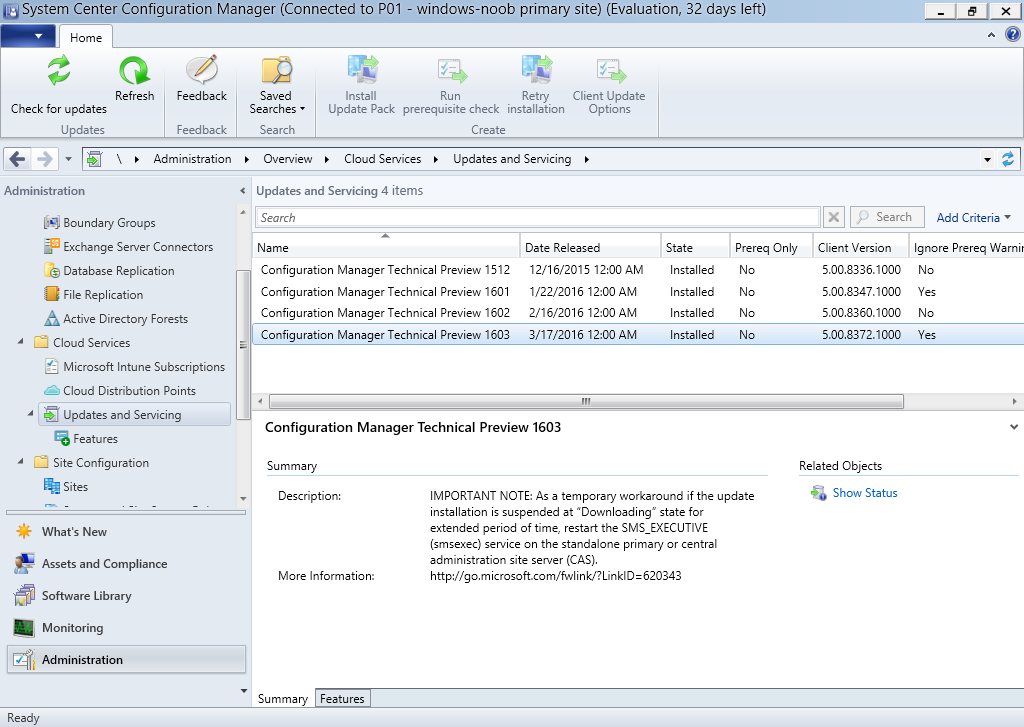
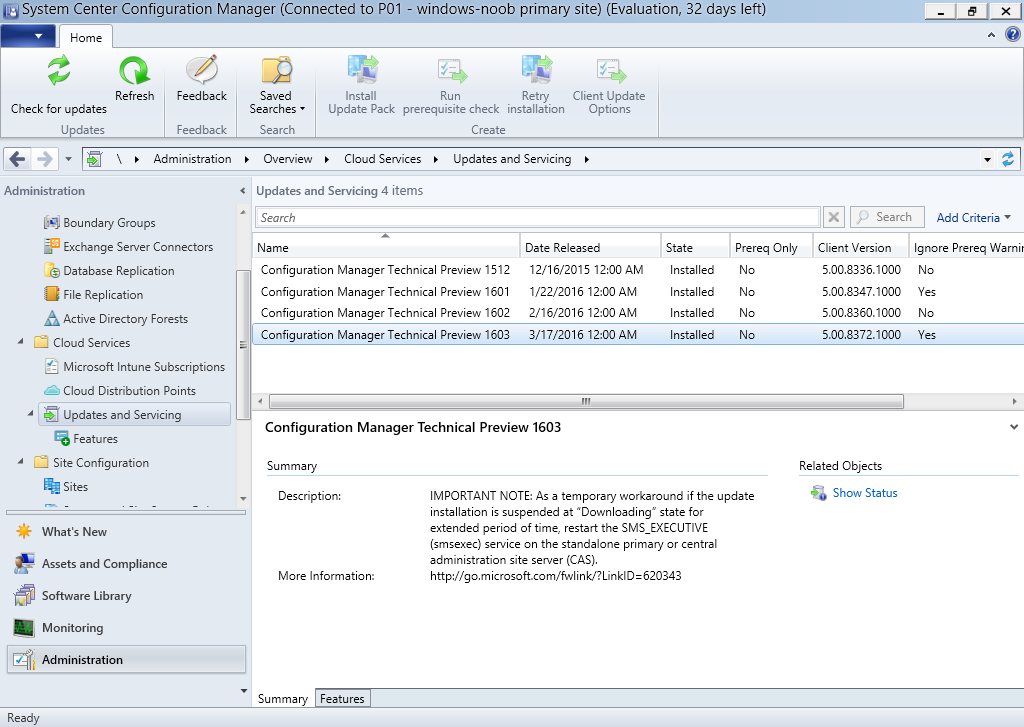
IntroductionMicrosoft is regular as clockwork, pushing out updates to System Center Configuration Manager Technical Preview (and the Current Branch releases also) and at a very fast pace. About a month has passed since 1603 was released for Technical Preview 4. Today they released 1604 for TP4.
There are two main branches of Configuration Manager releases right now, one is Current Branch (for use in Production) and the other is Technical Preview 4 (for use in your lab to review new upcoming fe
Announcing Windows 10 Insider Preview Build 14328 for PC and Mobile

By anyweb,
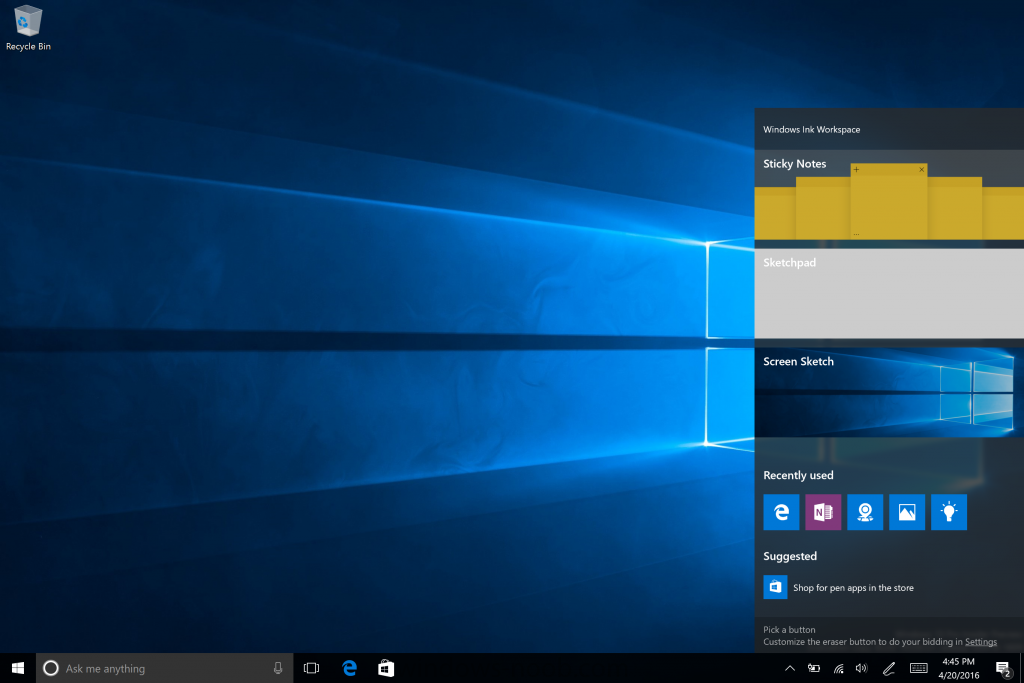
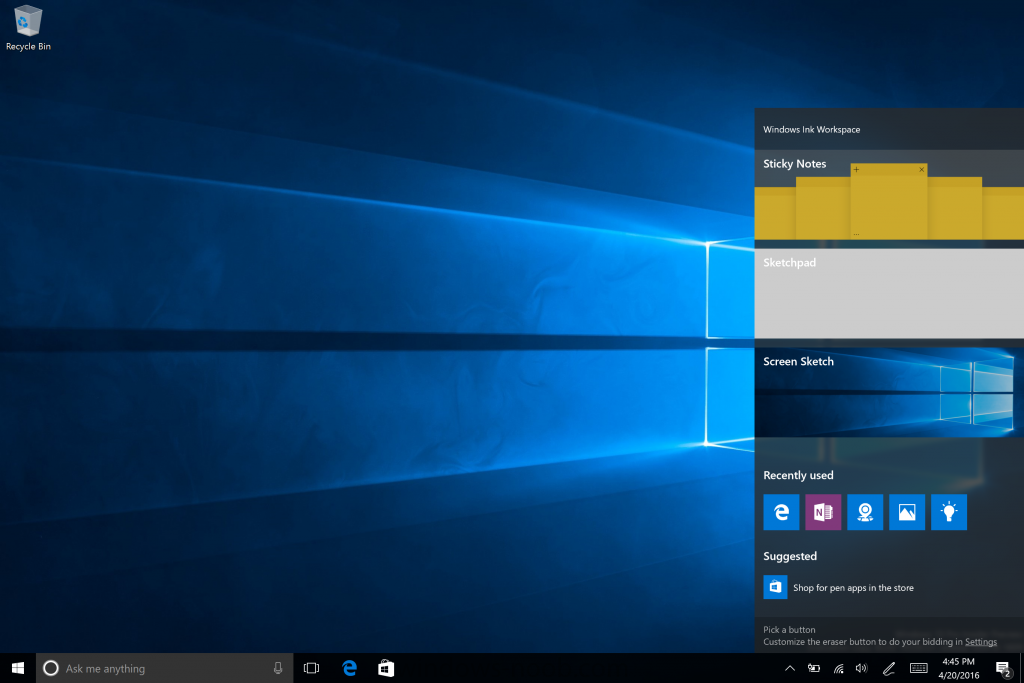
Today Microsoft is releasing Windows 10 Insider Preview Build 14328 for both PC and Mobile to Windows Insiders in the Fast ring. This build is just one build newer than the Mobile build released on Wednesday so there isn’t a lot new for Mobile. For PC though this is a MAJOR build, packed with lots of new features and improvements including Windows Ink, updated Start, and more! With the amount of code change in this build there are going to be some rough edges, some of which are called out in the
Microsoft has missed analysts' quarterly profit estimates

By anyweb,
Slump in PC sales
A continued slump in personal computer sales hurt the company's core Windows business. The firm's net income fell to $3.76bn (£2.6bn) in the third quarter from $4.99bn a year earlier. Its shares were down more than 4% in after hours trading.
Cloud revenues rising
Revenue in its cloud business, which includes Azure, rose 3.3% to $6.1bn, but operating profits at the division shrank 14%. "We would have liked to have seen 7% to 9% growth," said Dan Morgan, a portfolio m

