
Welcome to windows-noob.com!
Logging in will allow you to download scripts used in the guides.
If you came here looking for the Endpoint Manager step-by-step guides then please start here.
Register for free and ask your questions in our forums.
- 0 replies
- 2146 views
- Add Reply
- 2 replies
- 2644 views
- Add Reply
- 2 replies
- 1927 views
- Add Reply
- 67 replies
- 53696 views
- Add Reply
- 0 replies
- 1357 views
- Add Reply
- 0 replies
- 1745 views
- Add Reply
- 4 replies
- 2640 views
- Add Reply
- 4 replies
- 2927 views
- Add Reply
SCCM CB on Server 2008 R2

By shawn.pederson,
Anyone going with SCCM CB on Server 2008 R2?
We are currently running SCCM 2012 R2 CU2. I'm looking to deploy Windows 10 in our environment and our Server OS standard is 2008 R2. I realize that Win10 RTM and 1115 are still supported on 2012 (and I can deploy them fine) but my understanding is next Win10 CB won't.
My questions are:
Should I initially go with SCCM 2012 R2 SP1 and Win10 2015 LTSB to remain supported?
Do the in place upgrade on 2008 R2 and just deal with the WSUS 3.0 issu
Failed to complete SCCM installation process
By waps4life,
Hi guys,
I'm currently having a problem installing SCCM CB (1511) in my lab. I already did all the prerequisites steps successfully. When I run the SCCM installation it gives me an error right before the prerequsite check step. I did try the isntallation on a few server in my lab but always get the same error. In my lab I got a full copy of the actual production SCCM 2012 R2 and still get the same error message when I ran it on those servers.
I did run the prerequisite checker offline an
Win 10 deployed but Windows 7 TS is advertised in Software Centre
By nazimb,
Hello,
As mentionned in the title, when I install a win 10 image ,a software center notification pops up to advise that there is a software ready to be installed ,when i opened it it was the the WIndows 7 TS.
Is there a way to disable it ?
Thanks,
How can I use the Upgrade Task Sequence in System Center Configuration Manager (current branch) ?

By anyweb,
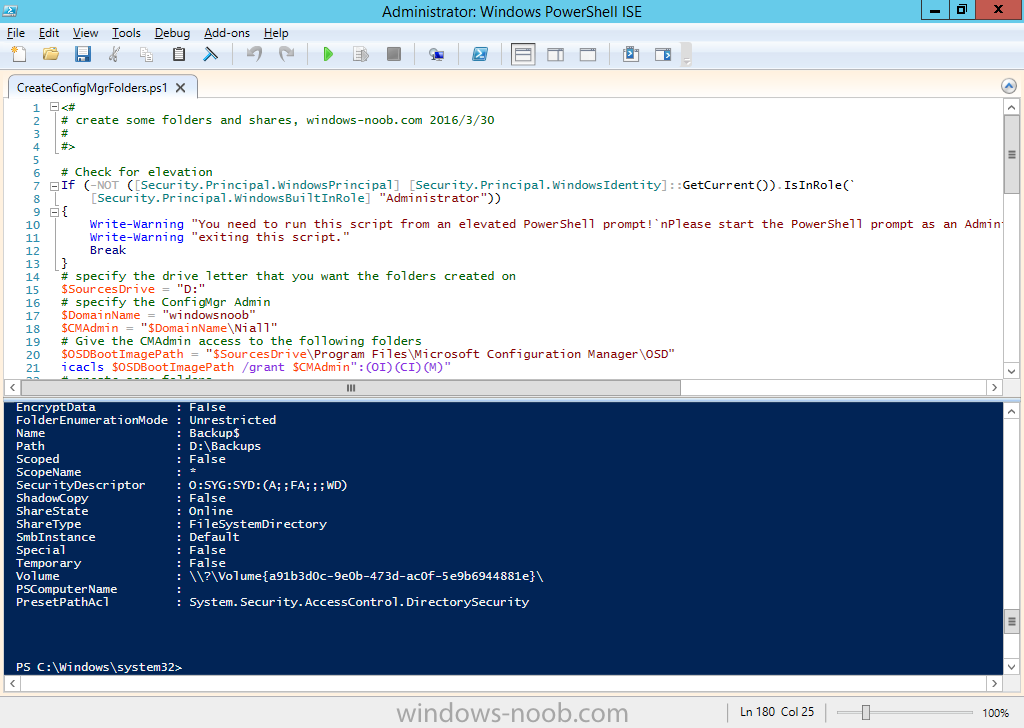
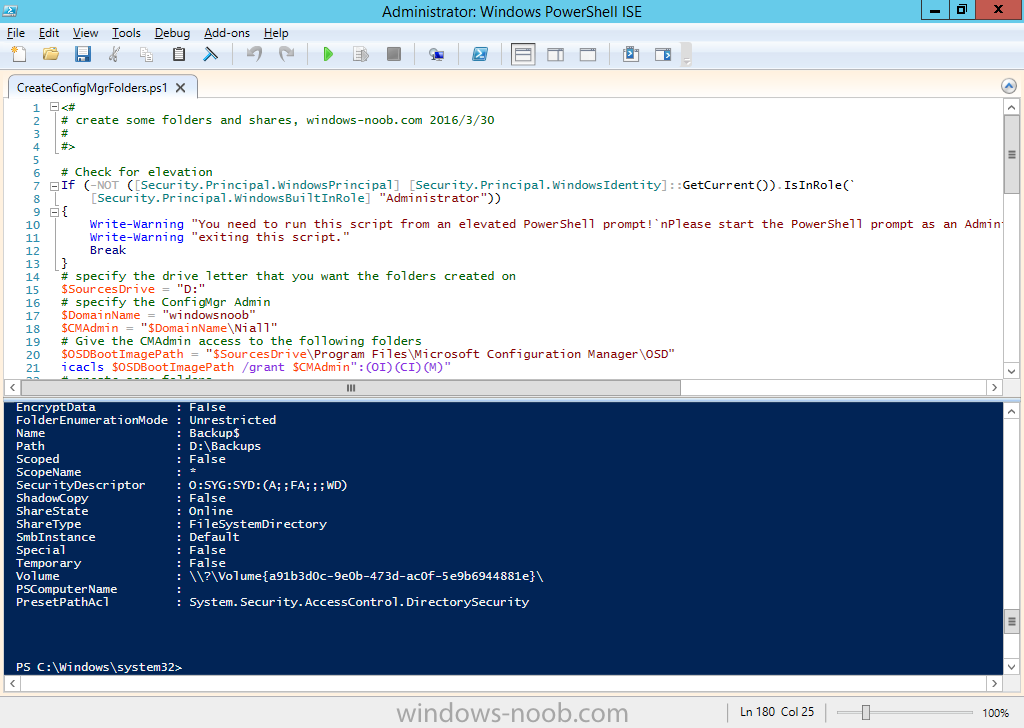
Introduction
At the start of this series of step by step guides you installed System Center Configuration Manager (Current Branch), then you configured discovery methods. Next you configured boundaries to get an understanding of how automatic site assignment and content location works. After that you learned how to update ConfigMgr with new features and fixes using a new ability called Updates and Servicing and you learned how to configure ConfigMgr to use Updates and Servicing in one of these
Any guides for DHCP and TFTP for PXE deployment?

By A55imilat0r,
Wanting to Set up my first home lab and I'm looking for some good guides for setting up the DHCP sever on the DC and TFTP for pxe boot ?
DCM - Compliance baselines evaluation

By syparon,
Gents,
Is somebody can explain me how the re-evaluation is working for compliance baselines ?
I put the schedule to 20 minutes in the deployment but the configuration baseline is just re-evaluated randomly ...
Best Regards
Offline Servicing Windows 8.1
By jvmorrell,


Hi
I'm trying to offline service a Windows 8.1 image which I've built.
I've built the wim from the Latest Windows 8.1 ISO from Ms VLS.
All I've done to it is enabled .net 3.5 and built the Reference Image through SCCM
when I've come to offline service it there are no patches enabled for me to do this. As shown below.
this is not something I've seen before, My previous reference image worked fine, Also when I run an OSD using this WIM the updates all download as normal through th
SCCM 1511 issue
By keywan,
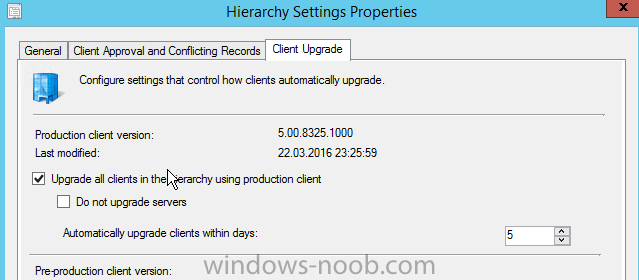
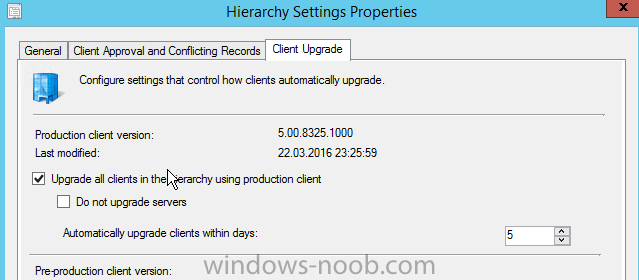
Hi guys,
I have upgraded my sccm 2012 R2 SP1 to sccm 1511 and it seems it works. I checked the version is now 5.00.8235.1000 on the server. Now I try to upgrade my client too and I did do the following steps:
Going to Administration / Site Configuration / Sites
Click on the Hierarchy Settings button on the top ribbon
On the Client Upgrade tab
Check the Upgrade client automatically when new client updates are available
It seems that the client upgrade does not work. What can I do? Only

