
Welcome to windows-noob.com!
Logging in will allow you to download scripts used in the guides.
If you came here looking for the Endpoint Manager step-by-step guides then please start here.
Register for free and ask your questions in our forums.
- 0 replies
- 2270 views
- Add Reply
- 0 replies
- 1938 views
- Add Reply
- 0 replies
- 5779 views
- Add Reply
- 4 replies
- 6463 views
- Add Reply
- 4 replies
- 38214 views
- Add Reply
- 3 replies
- 19097 views
- Add Reply
- 22 replies
- 67036 views
- Add Reply
- 7 replies
- 4099 views
- Add Reply
Support for IE versions prior to IE 11 dropped as of January 12th

By anyweb,
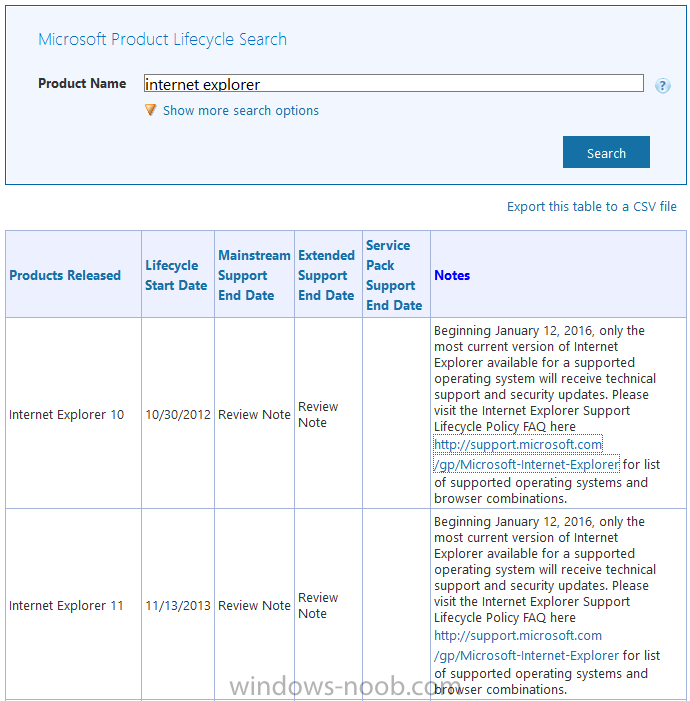
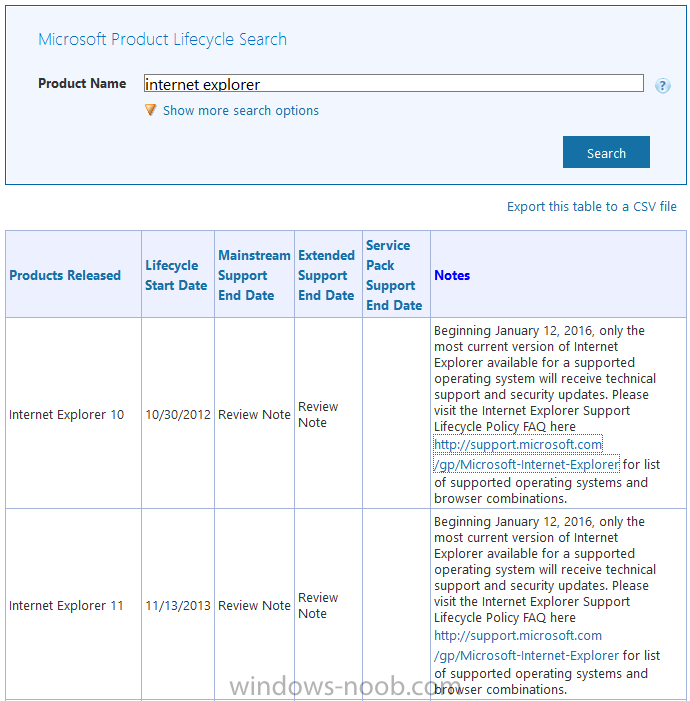
Microsoft no longer supports Internet Explorer versions prior to IE11 as of January 12th 2016 as detailed here.
That page contains a faq explaining what versions are supported (IE11 !) and how to move to it. In addition, it covers Enterprise mode (the ability to use and render websites designed for older versions of IE in IE11).
The moral of the story, use a supported Microsoft browser (IE11 or Edge) or use a competitors product (FireFox or Chrome)
cheers
niall
No more security updates for Windows 8.0 from January 12th - time to upgrade !

By anyweb,
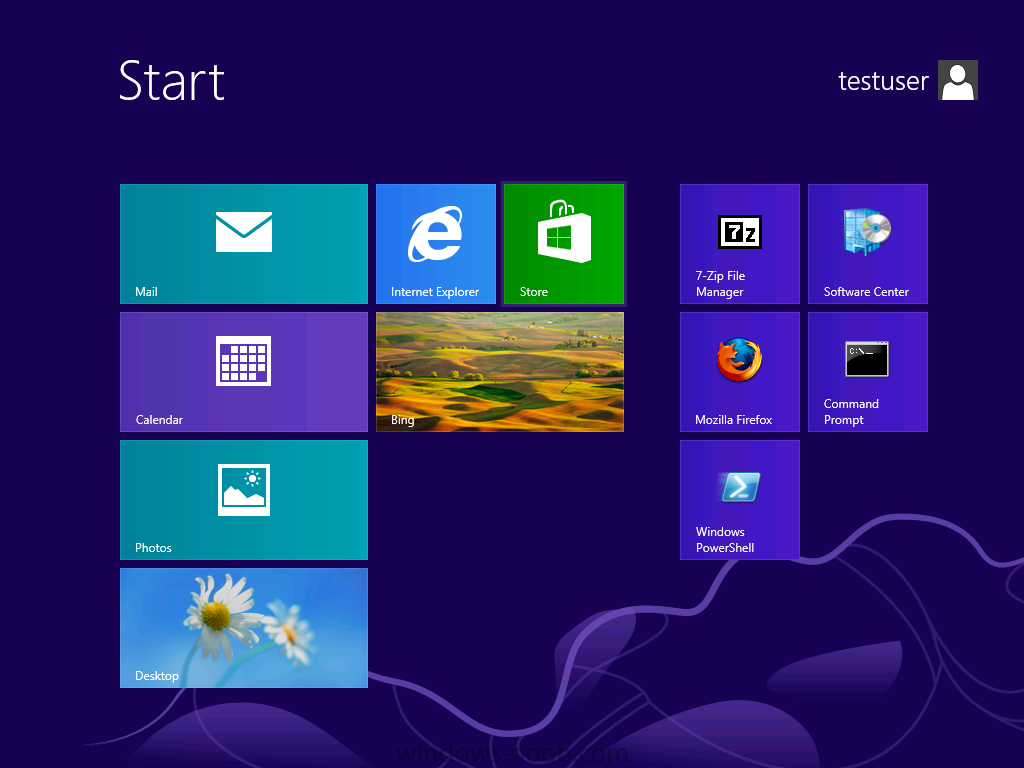
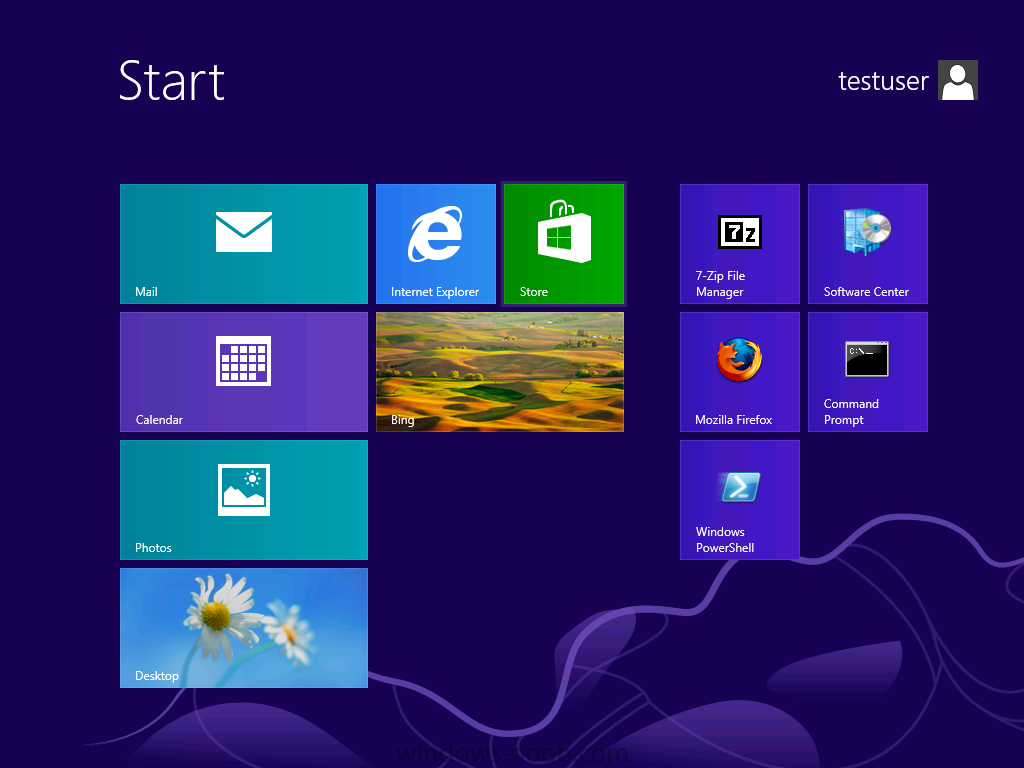
Microsoft have stopped releasing Security updates and patches for Windows 8.0, so if you are using that platform it's time to upgrade it to at least 8.1 or Windows 10.
To get details about this support see the following statement on their Lifecycle page here
https://support.microsoft.com/en-us/gp/lifecycle-windows81-faq
I've bolded the relevant text
cheers
niall
Microsoft Visual C++ Redist (x86) 12.0.3051 installation removed SCCM client dependency
By App33,
Hello,
One of our deployment had an installation of Microsoft Visual C++ Redistributable (x86) 12.0.3051 as a part of task sequence. After upgrading to SP1511, each fresh installation from this task sequence ended up in error and caused the SCCM client to hang. For some reason vcredist 12.0.3051 (x86) installation removes Microsoft Visual C++ 2013 Redistributable version (x86) 12.0.21005.1 that is prerequisite for SCCM client version 5.00.8325.100 to function.
There seems to be some disc
Setup Windows and ConfigMgr Step Hangs after v1511 upgrade
By pembertj,
Upgraded to v1511 in late December and recently tried to re-capture a base image (Windows 10). I found that the base image will capture ok (all applications, Software Updates, etc install just fine) and the WIM is captured with no issues. If I take that base image and try to use it during site-wide OSD it will hang for a long time on the Setup Windows and ConfigMgr Step and will then completely freeze on the first application install that we have during the Windows Phase. These task sequences
How do I use Updates and Servicing in Online mode with System Center Configuration Manager (Current Branch) ?

By anyweb,
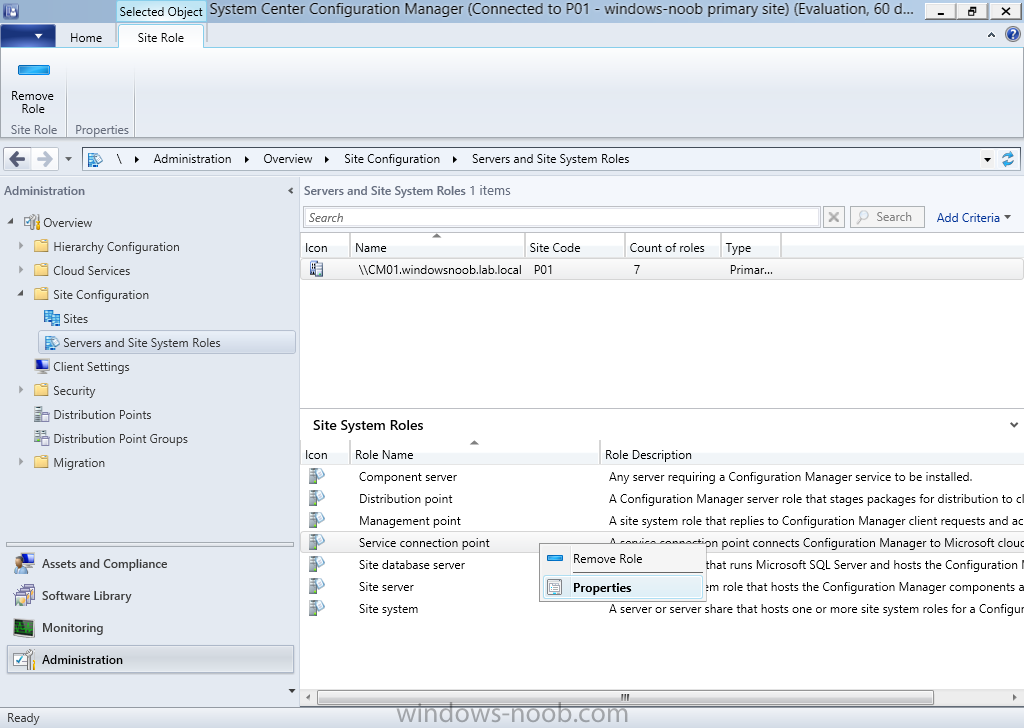
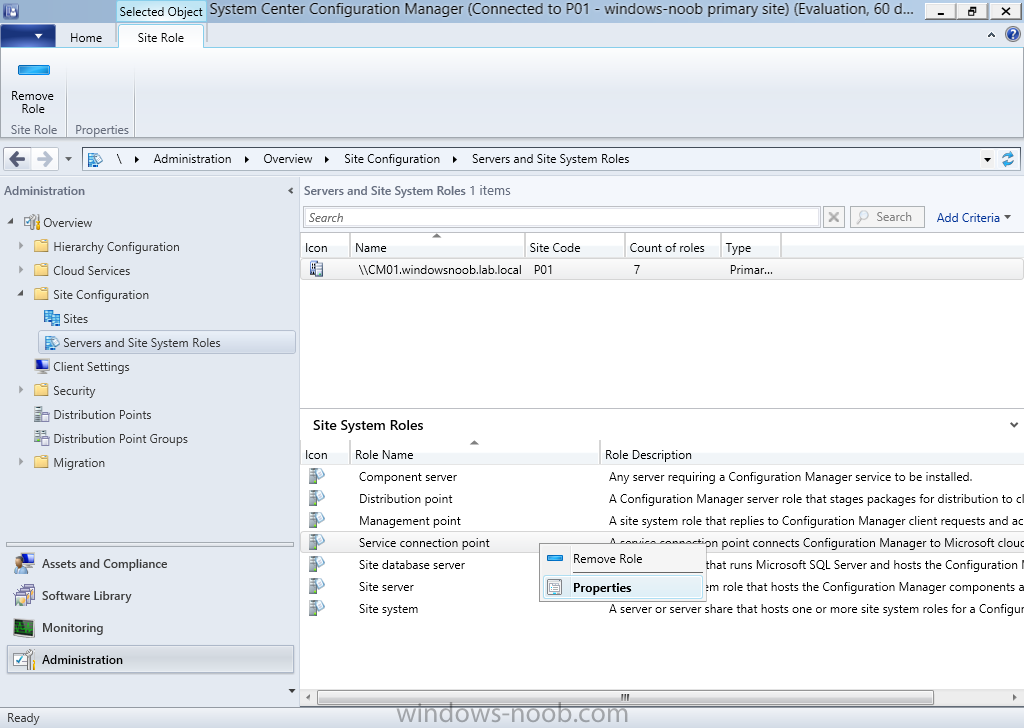
Introduction
At the start of this series you installed System Center Configuration Manager (Current Branch), then you learned about configuring discovery methods. Next you configured boundaries to get an understanding of how automatic site assignment and content location works. After that you learned how to update ConfigMgr with new features and fixes using a new ability called Updates and Servicing and you configured ConfigMgr to use Updates and Servicing in Offline mode. In this post you'll s
Set Correct Local Time [Zone] in WinPE
By Phylum,
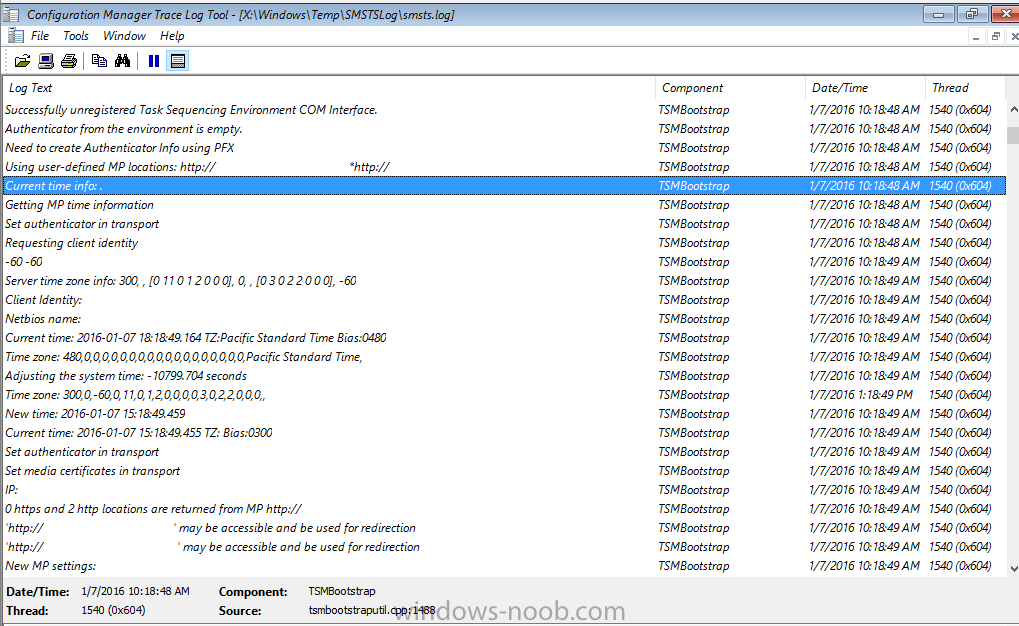
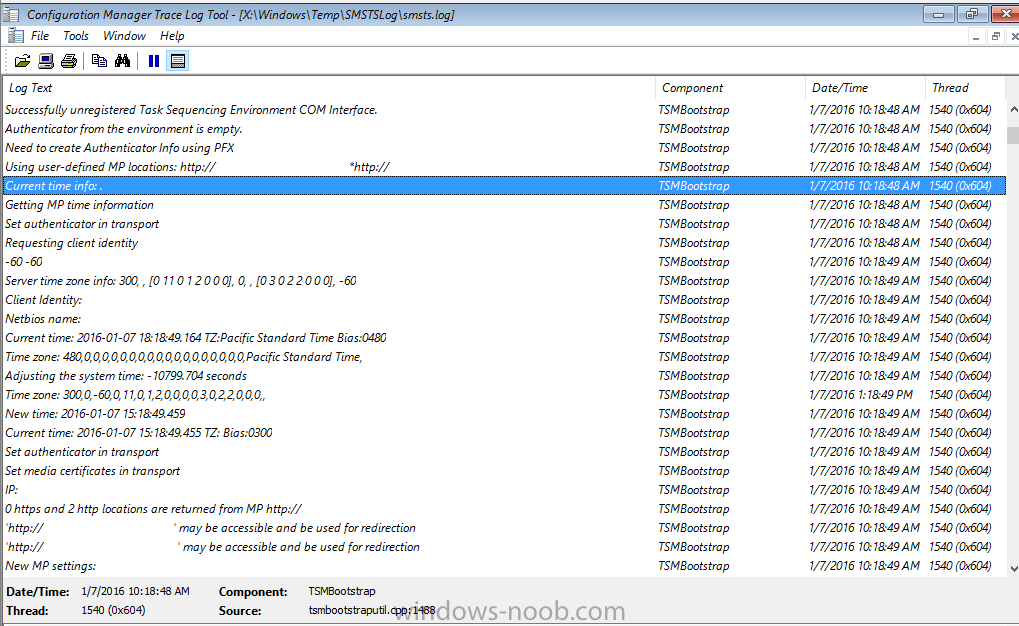
Consider the following:
The BIOS date & time are correct
Date & time remain correct up until the Task Sequence selection screen
Once a Task Sequence is selected, the date & time are updated to the built-in WinPE timezone, thus making it the incorrect time.
Is this normal and expected behavior?
How can I use Updates and Servicing in Offline mode in System Center Configuration Manager (Current Branch) ?

By anyweb,
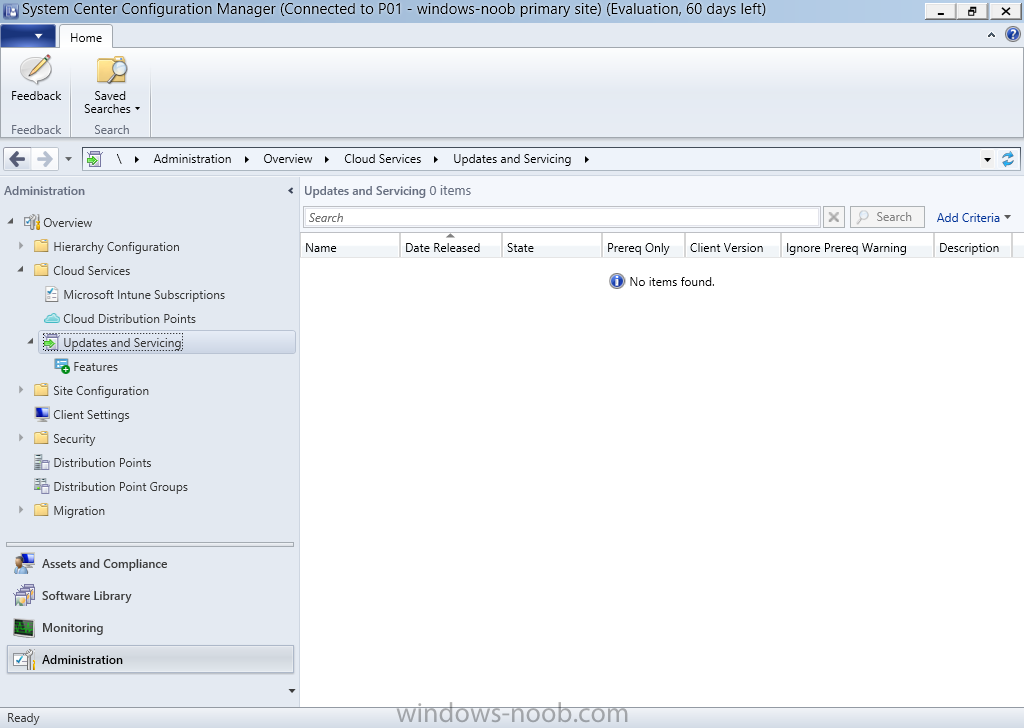
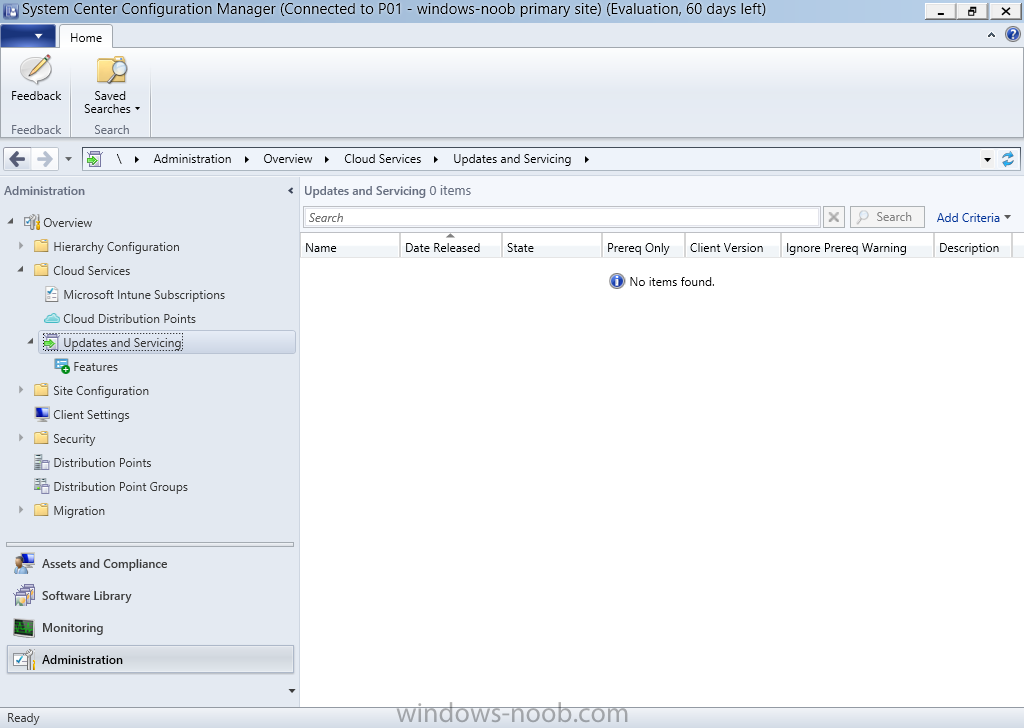
Introduction
In an earlier post you installed System Center Configuration Manager (Current Branch), then you learned about configuring discovery methods. Next you configured boundaries to get an understanding of how automatic site assignment and content location works.
In this guide you'll learn about a new method for updating ConfigMgr with new features and fixes using a new feature called Updates and Servicing.
Note: This is an early release of this new technology so is quite likely t
All Windows 7 Systems Query not working
By Drekko,
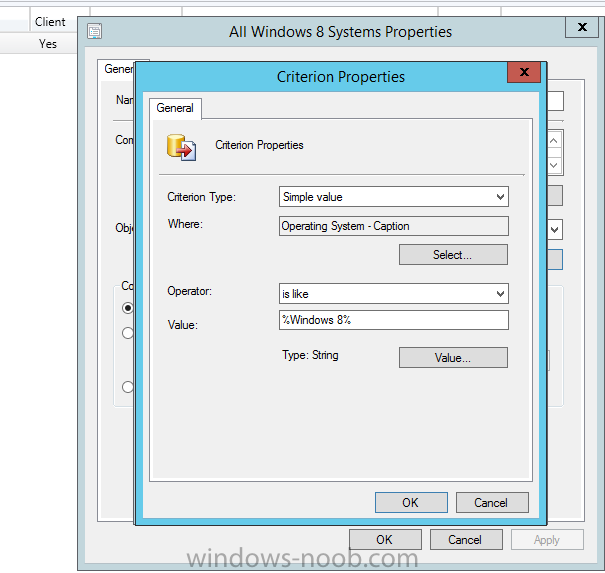
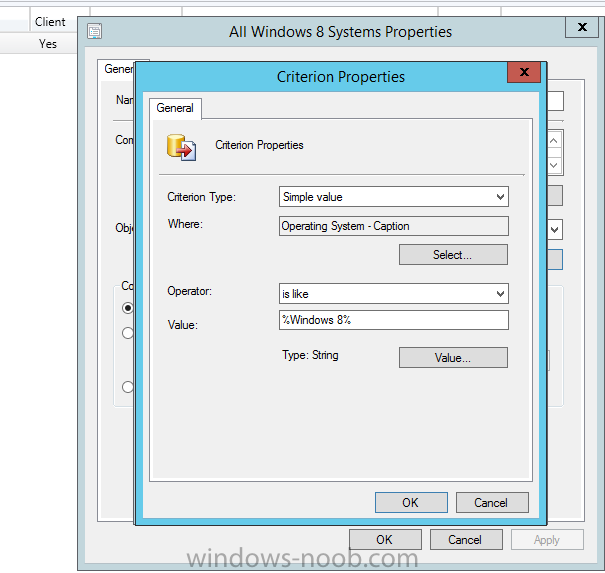
Hey guys
I have created 3 queries:
Discover All Systems with Windows 10 installed
Discover All Systems with Windows 8 installed
Discover All systems with Windows 7 installed
The first query I made from scratch was the Windows 10 query and I imported that query for Windows 8 and 7 and just changed the Criterion Properites Value to %Windows 7%
The Windows 10 and 8 queries are working fine, so I dont understand why the windows 7 query will not pick up any Windows 7 machines
T

