
Welcome to windows-noob.com!
Logging in will allow you to download scripts used in the guides.
If you came here looking for the Endpoint Manager step-by-step guides then please start here.
Register for free and ask your questions in our forums.
- 1 reply
- 2739 views
- Add Reply
- 0 replies
- 1278 views
- Add Reply
- 0 replies
- 7514 views
- Add Reply
- 6 replies
- 2136 views
- Add Reply
- 3 replies
- 4428 views
- Add Reply
- 4 replies
- 12674 views
- Add Reply
- 3 replies
- 3257 views
- Add Reply
- 0 replies
- 3609 views
- Add Reply
SMS SOFTWARE INVENTORY PROCESSOR Errors
By Bunny007,
I have been getting lot of sms software inventory processor errors. I turned off the Software Inventory from client settings but that hasn't fixed the issue, I still keep getting these error messages.
BADSINV folder is getting filled up with huge number of files, the size of the folder has reached 25 GB now.
Error message is:
Software Inventory Processor failed to process software inventory file "C:\Program Files\Microsoft Configuration Manager\inboxes\auth\sinv.box\abc.SID," and
Applying Operating System Error 0x80070002
By Evangelos Panagiotakis,
Hello to all,
I am new to SCCM. All was working fine but all of a sudden the following error started to occur. I redeployed the wim to the Distribution point, nothing changed. I have changed the wim to a previous version, just in case, nothing changed. After that, I updated the console to version 2103, also the boot files etc. No change. Can anyone please help me. I am attaching a log file just in case.
Thank you in advance
smsts_1.log
SCCM - SMS Distribution Manager shows error to process package distribution on Primary Site Server - FAILED TO TAKE SNAPSHOT
By Anmol06,
Can anybody here assist me to fix this issue? I have been struggling to fix this issue.
SCCM Infrastructure:
SCCM CB v1910
Standalone Primary Site
Issue
SMS Distribution Manager shows error to process package distribution on Primary Site Server - FAILED TO TAKE SNAPSHOT
I am unable to process any package content for distribution.
D:\SCCMContentLib Folder is EMPTY.
DISTMGR.Log
SCCM OSD Selcted OU will copy the files
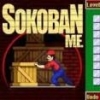
By Sokoban,


Selcted OU will copy the files
I want my selected OU will copy files to WMS folder in the desktop.
And here is the selected OU choose the filepath.
How will I do that ?
Migrate MBAM Bitlocker to Intune/Endpoint Manager During Upgrade
By Damo,
I am looking to get our clients to migrate from MBAM to Bitlocker on MEM Intune during an OS Upgrade deployed via SCCM, has anyone managed to do this successfully if so, any advice please im struggling with where to start?
Thank You
Deploy Office 365 Update SCCM 2010
By walid,

Hello,
I have Windows 10 Enterprise 20H2 with Office 354 pro Plus .I'm trying to deploy office 365 updates through SCCM current branch 2010 give me error code (0X87D0024A) The job is already connected and another update give me (0X87D00668) Software update still detected as actionable after apply I tried two updates but both of them has failed. this is from ConfigMgr Side. If i tried to install from software center it give me 0x87D0024A(-2016411062) i have attahe the log file from Config m
problem with Third-Party Software Update Catalog Dell
By sajeret,
I have problem with Dell catalog. I use MECM 2010 with Hotfix Rollup (KB4600089). The HP catalog works fine. I can publish Third-Party Software Update Content for both catalogs. The Download and Deploy operations also work properly with the HP catalog.
If I select download on the selected Dell content, then everything looks OK, but SCCM does not actually perform the download operation and the "Dell driver package" folder is empty. I tried subscribe and unsubscribe Dell catalog, but it had
Token-based authentication for cloud management gateway Internet clients failing
By Henry_EZ,
Hello All,
I am running SCCM version 2010 with a pki infrastructure so that we can use our CMG to manage clients out in the wild. This has all been working great but recently i was tasked with putting a solution in place to manage our non domain joined DMZ assets and my original solution was to manually export certs from out PKi and manage them via our CMG. This proved more difficult than i thought with our cmg not accepting any of the export certs. During my research i came across the toke

