
Welcome to windows-noob.com!
Logging in will allow you to download scripts used in the guides.
If you came here looking for the Endpoint Manager step-by-step guides then please start here.
Register for free and ask your questions in our forums.
- 3 replies
- 7108 views
- Add Reply
- 2 replies
- 2071 views
- Add Reply
- 1 reply
- 1892 views
- Add Reply
- 0 replies
- 3131 views
- Add Reply
- 3 replies
- 13861 views
- Add Reply
- 0 replies
- 2075 views
- Add Reply
- 3 replies
- 4975 views
- Add Reply
- 4 replies
- 2868 views
- Add Reply
Unable to join the machine to the domain
By John Tshepo Motsomi,
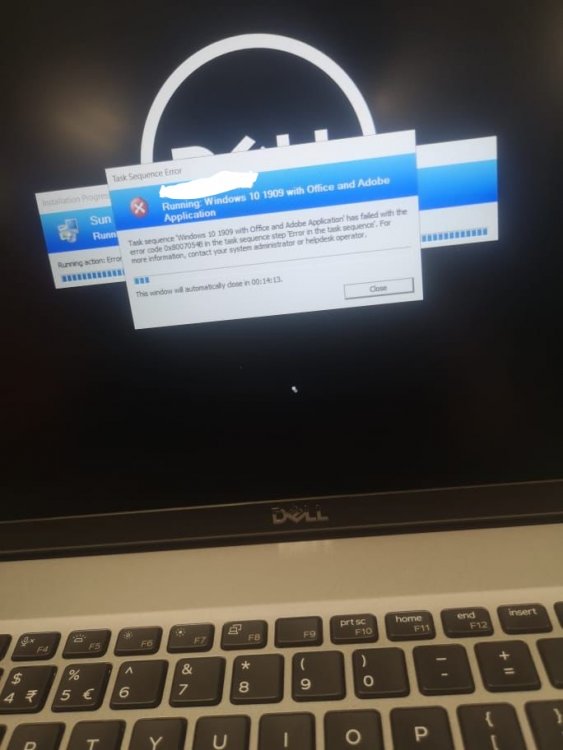
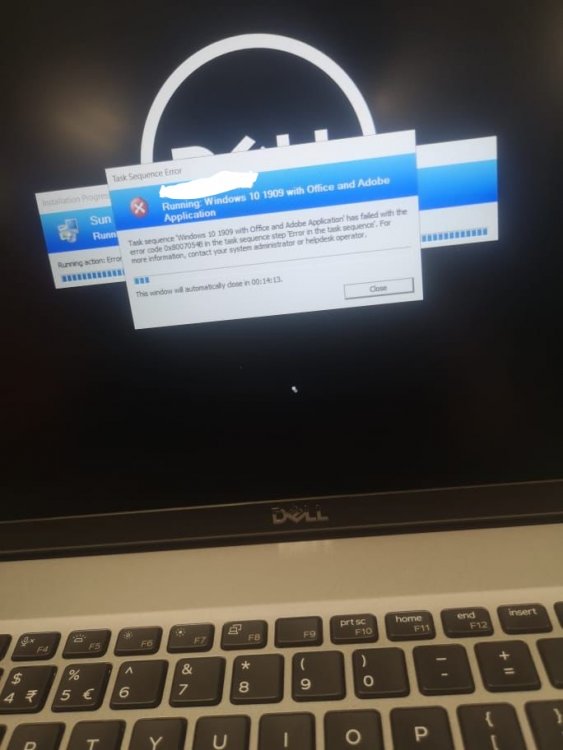
I have a model laptop Dell Latitude 5510 that's unable to join the domain.
"Failed to join domain. The account may not have permission
The specified domain either does not exist or could not be contacted. (Error: 8007054B; Source: Windows)''
Checked the permissin forthe account to join the domain. All is fine. Only a few of my new machines hare having this issue.
Running osdjoin.exe
OSDJoin 2021/02/10 11:22:01 3200 (0x0C80)
Running module version 5.0.9012.1000 from
App-V
By Matt Aljanabi,

Hi Guys,
Thanks for accepting and offering this website for IT tech to solve some issues.
I have an issue with AppV, every time I try to create an Appv I got this error/message and stop me form complete the process.any help will appreciate
Delete machine record in AD and SCCM?

By Kingskawn,
Is there a way to delete a machine from ad and sccm before or during a TS? We want to do this because it's still linked to collections with app deployments the end-user doesn't need/want.
Failed to read the required Operations Management component (SMS_SITE_SQL_BACKUP_) registry key values on local computer; error = 6 (0x6)
By edd080,
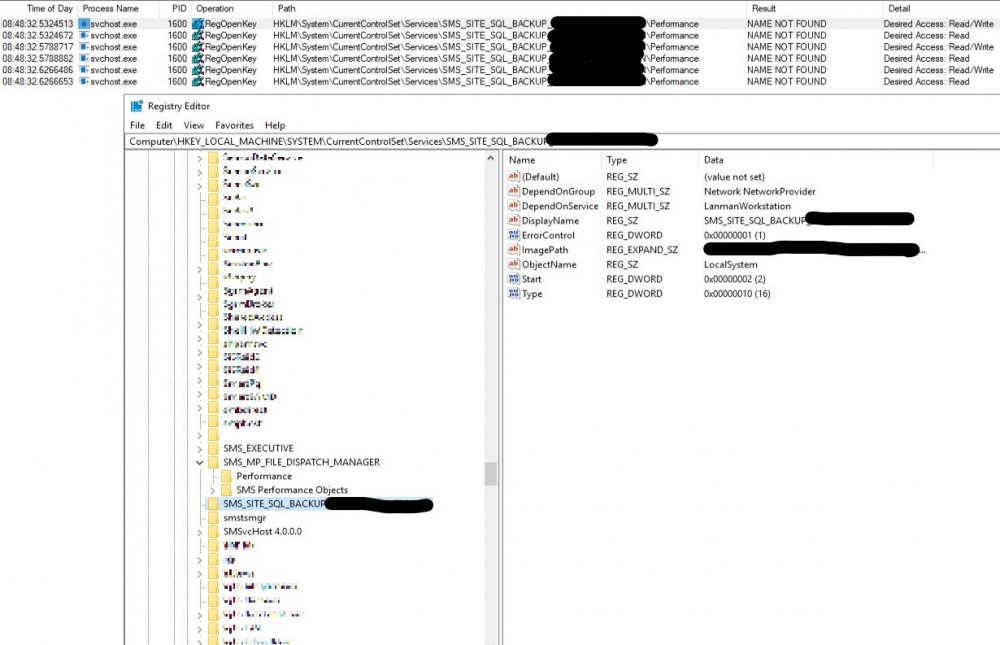
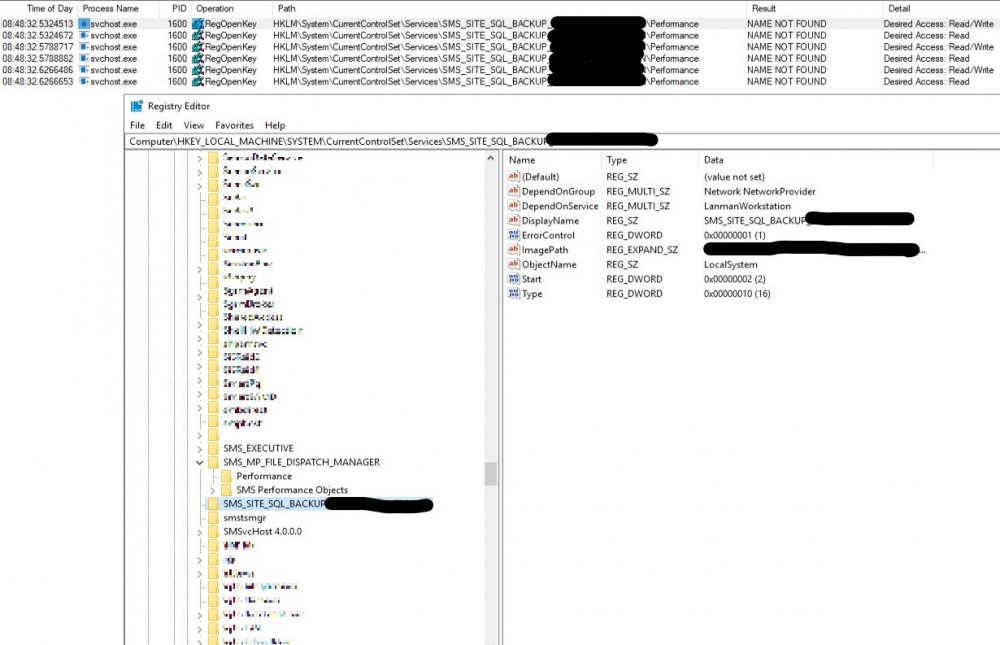
Hello to all,
so we currently have an SCCM setup which has the DP on one server and a separate SQL server ; all is running fine, however I am noticing the below errors when monitoring compmon.log ; Failed to read the required Operations Management component (SMS_SITE_SQL_BACKUP_) registry key values on local computer; error = 6 (0x6).
I checked this using procmon and also noticed the below issues.
The Performance folder cannot be found and in actual fact it is
Problem with SCCM Task Sequence stuck in "installing" state
By Nerano,
We are deploying a Windows 1909 IUP which consists of a Pre-Cache TS which tattoos the registry and then moves the client to a new collection
which has an app advertised to run the actual IUP (which references another TS).
I have followed Martin Bengtssons excellent guides to do this https://www.imab.dk/windows-as-a-service-sharing-my-precache-and-in-place-upgrade-task-sequences-part-1/ https://www.imab.dk/windows-as-a-service-sharing-my-precache-and-in-place-upgrade-task-sequences-part-2
booting directly into winRE via PXE?
By jasink,
Hello,
is it possible to directly load and boot into the Windows Recovery Environment over PXE? To apply repair-tools or diagnosis for example. Our company is trying to accomplish this to support our technicians whenever a user is having some kind of trouble booting his standard image. The technician then can apply the RE over PXE and try to repair the users system.
However I'm not sure how to make a winRE deployment over SCCM. What I have done is creating a task sequence where the acc
TASK SEQUENCE OS UPGRADE - IN PROGRESS 11142
By Markosss454,
I'm experiencing a high percentage of Task Sequence OS upgrade Stuck "In Progress".
Message ID 11142 ( This Task Sequence execution engine performed a system reboot initiated by an action).
A few machines in the same Device Collection did Upgrade successfully so I know the Task sequence works. Any idea on what I can check?
The computer system has updated to version 20H2, but the status in SCCM does not change. Status is "In Progress".
IPU is not working on some machines

By Kingskawn,
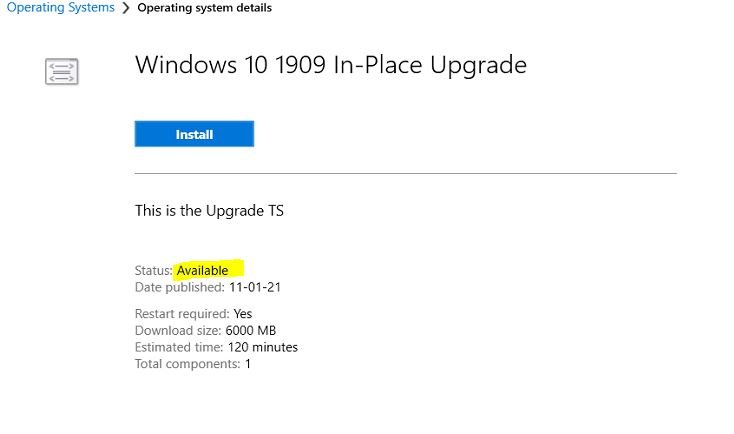
I've got the weirdest thing on some machines (200). These were the first bare-metals on 1803 we did, and now we want them to upgrade to 1909. When launching the IPU TS it runs like 8 seconds and the status goes to failed and quickly (like 50ms) it changes to available again.
I monitored the CCM\logs and "C:\$Windows.~BT\Sources\panther" folders but there's no change at all.
@niall always says that logs are the answer, but I don't even know where to look for them ?

