
Welcome to windows-noob.com!
Logging in will allow you to download scripts used in the guides.
If you came here looking for the Endpoint Manager step-by-step guides then please start here.
Register for free and ask your questions in our forums.
- 17 replies
- 23334 views
- Add Reply
- 5 replies
- 3186 views
- Add Reply
- 0 replies
- 1400 views
- Add Reply
- 0 replies
- 3733 views
- Add Reply
- 2 replies
- 8549 views
- Add Reply
- 7 replies
- 5330 views
- Add Reply
- 3 replies
- 6167 views
- Add Reply
- 6 replies
- 5264 views
- Add Reply
Deploy an OS over CMG using bootable media

By anyweb,
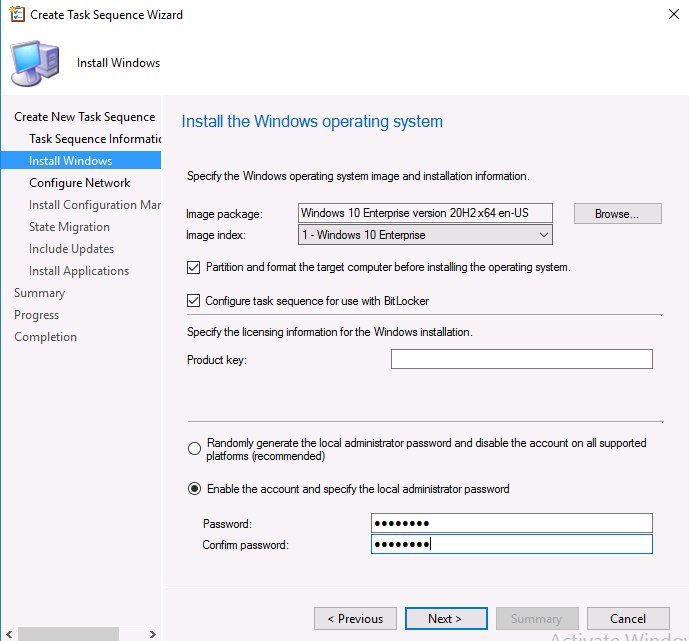
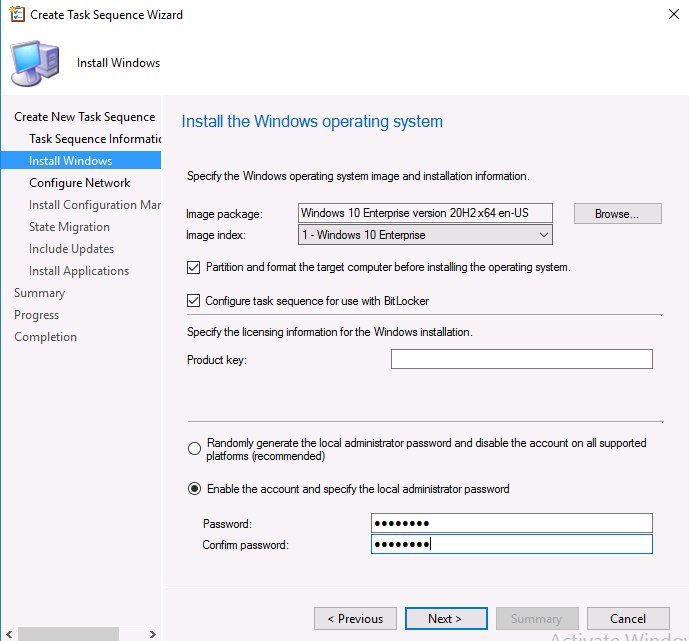
Introduction
Microsoft released update 2010 on December 1st and one of the many new features was the ability to deploy an OS over CMG using bootable media. I tested out this ability when it first arrived in aTechnical Preview release back in Technical Preview version 2009, you can read about that here to see how it worked then, there are some changes to the overall process since then.
This blog post assumes you've already setup a CMG as documented here. So let's try out the feature.
SCCM client installation problem
By adelgehier,

Hello sorry for my english i'm french .
I have been trying for several days to install an SCCM push client, but remotely through a FortiGate.
So the problem is that the clients seem to have settled into the machine:
Capture task manager
Capture of SCCM files present:
Capture of the ccmsetup.log LOG File:
And then I put the Configuration Manager capture where I don't see the PC as clients:
Do you have any ideas how to solve the proble
[help] Endpoint Manager 2006 : big Standalone Media creation : problem, Error and question]
By maxbarmet,


Hi everyone,
I come back to you because at work i'm facing a great problem while creating a SCCM Standalon Media (Endpoint Manager 2006)
Context :
We have a test environment with a master Windows 10 x64 enterprise version 1903 release (install.wim > 10Gb) + severals software packages + various desktop and laptop models which force us to inject all needed drivers in boot.wim (WinPE)
Finaly i should obtain a media with the size more than 100 Gb
Important thing : most of computer can b
Module C:\Windows\CCM\StatusAgentProxy.dll failed to register
By MattS,
Just a heads up if someone is installing the SCCM client and receiving the "Module C:\Windows\CCM\StatusAgentProxy.dll failed to register" error in the ccmsetup log.
After spending several days chasing it I am confident it was a driver issue.
Testing a deployment that I removed all drivers from cleared the error.
Device was a HP 440 x360 G1
How can I use Smoothwall as a router for my hyperV labs

By anyweb,
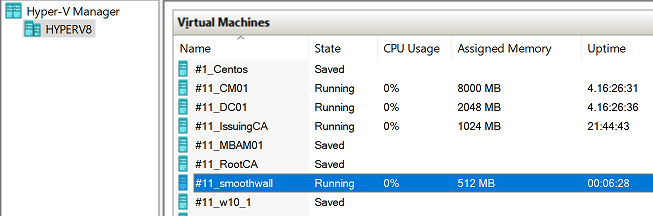
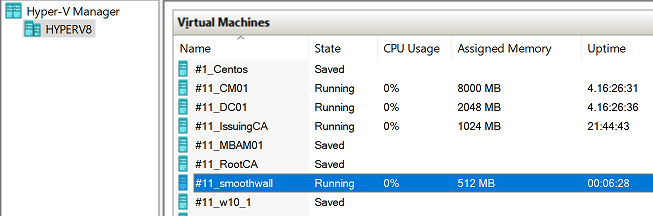
Introduction
This blog post is long over due and I've been asked to do it many times, today, I finally got around to writing it. Sorry for the delay.
Using Hyper-v labs to test all the new Endpoint Manager releases that Microsoft produces means you probably want to have multiple labs on the go at any time, one for Current Branch, one for Technical Preview, and another for testing out PKI or some other functionality. Having internet access in those labs is also usually a requirement, an
Unable to push client from any site
By Muhammad Abdullah,
Hello,
I have a CAS and 4 primary sites under,
Site1,Site2,Site3,Site4
when i implemented site 1 i was able to push agent to the clients through the CM consle without any issue and still do ,
then i implemented the other 3 primary site,
- each site is a MP and DP configured.
- AD Schema is extended
- Client push account is configured
- the 3 sites has permissions on Management system container
-the 3 sites has permission on the site 1 and the
"Inaccessible Boot Device" Pushing OSD Task Sequence

By scjsorrell,
Hello,
I recently deployed an OS task sequence to a device collection and all of the computers came up with "Inaccessible Boot Device" afterward. This is the first time I have tried pushing an OSD as a required deployment to computers that are already powered up and running Windows. The OSD works fine with booting to media, and this same OSD worked fine on these computers after I circled back around to reload them via bootable media. The computers showed up in AD with the automatically g
Windows Updates Deployment and Software Center, and the "You need some updates. Select this message to install" prompt
By BryanP,
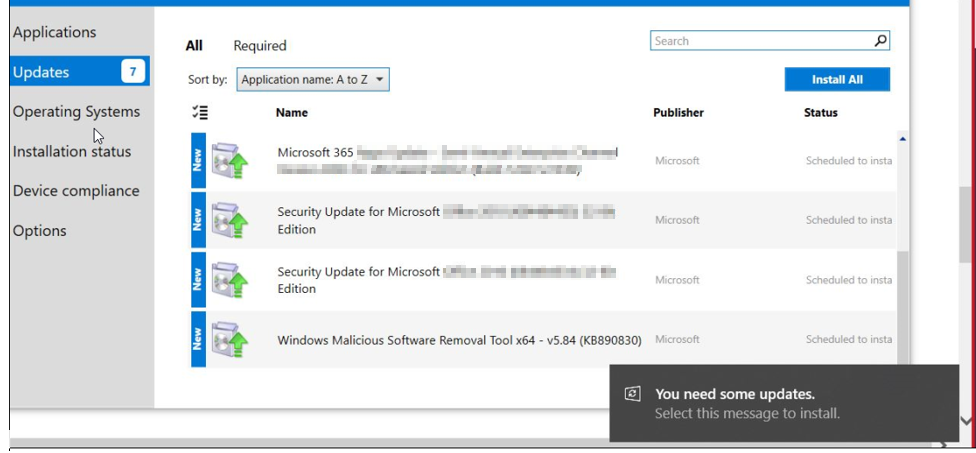
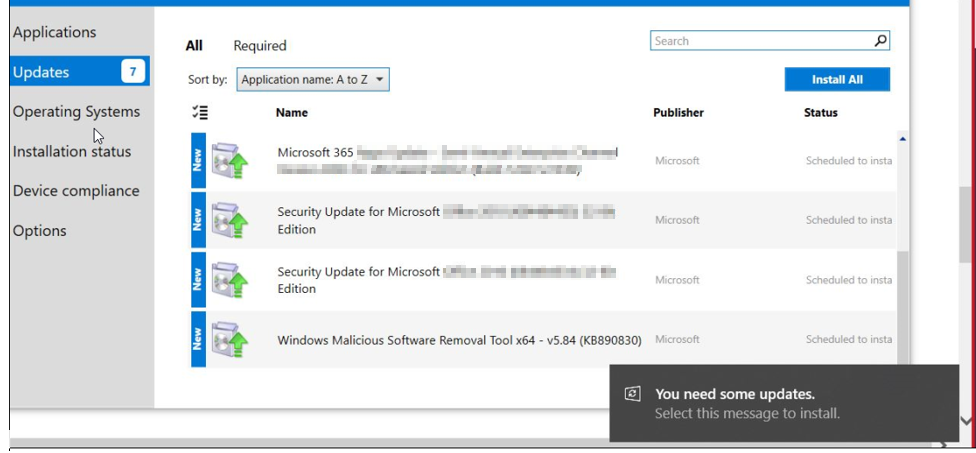
My windows update deployments are set with User Experience/User Notifications set to "Display in Software Center, and only show notifications for computer restarts."
Some (but not all?) of my users are reporting that they're getting a non-SCCM Windows notification.
When the installation takes place they get the regular notification from SCCM that they will be rebooted in X minutes, which is all I want. I don't want them to get the regular Windows notificati

