
Welcome to windows-noob.com!
Logging in will allow you to download scripts used in the guides.
If you came here looking for the Endpoint Manager step-by-step guides then please start here.
Register for free and ask your questions in our forums.
- 4 replies
- 5244 views
- Add Reply
- 24 replies
- 44033 views
- Add Reply
- 0 replies
- 968 views
- Add Reply
- 3 replies
- 2387 views
- Add Reply
- 3 replies
- 1567 views
- Add Reply
- 0 replies
- 2920 views
- Add Reply
- 0 replies
- 1092 views
- Add Reply
- 6 replies
- 2262 views
- Add Reply
Pulling OSDComputername into Powershell for Task Sequence
By Grover,
Hello Everyone,
I'm still fairly new to the OSD task sequence portion for Imaging and Re-imaging in SCCM.
I need help with the Powershell cmdlets on how to call/carry over the OSDComputername variable from a previous Task Sequence step, which I believe contains the Computer name from reading the information in the BIOS, over to the Powershell environment so that I can run the following powershell commandline : remove-adgroup -identity "$computername-admin"
At my work
How can I dynamically install Windows 10 language packs and associated features on demand in an offline environment

By anyweb,
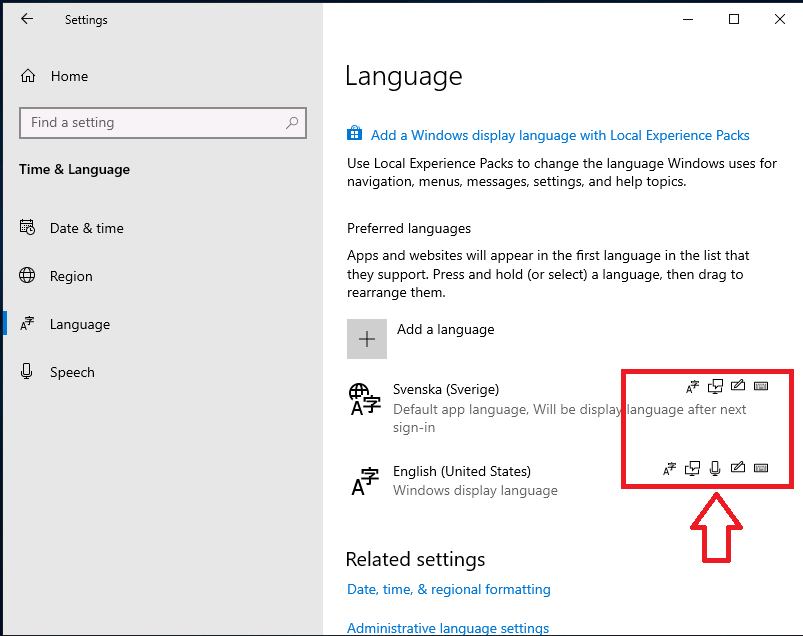
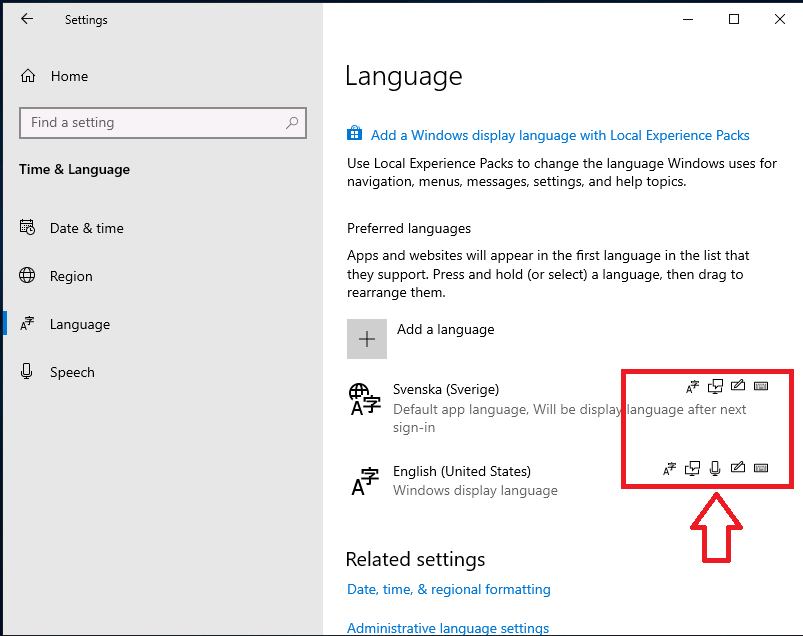
Introduction
Sometimes you need to install Windows features that normally need internet access (to install other components), language packs installed today are done in a modular and different format from previous years. In previous times you could simply install a language pack for the associate language and all was good, now there are additional components that also need to be installed otherwise Windows will attempt to download them from the internet (and notify you via the notification
software updates
By Quinten,
I have enabled 3rd party software updates within SCCM. When I try to download any 3rd party update I get this error "All software updates in this selection are expired and meta-data only, and cannot be downloaded" What causes this and how do you fix it?
Thank you.
SCCM Scheduled deployments not installing when scheduled
By Joe20123,
I am new to SCCM and my agent and most other things are set to default. I can install an app from software center but if i schedule it to deploy at 9:30 am and the installation is asap or 9:40 the installation just randomly installs when ever. sometimes hours later. I don't have a maintenance window setup for my collections. I am trying this with installing chrome.
Any Help would be appreciated.
Software Center - 3rd Party Patching
By Quinten,
We have enabled 3rd party patching and we've noticed that when we deploy Dell 3rd party updates they do deploy down to our systems (both Latitudes and Optiplex) We setup our SUGS to run at night. on any target system once the updates run you can view them in Software Center \ Updates. They show as Installed. Here is the problems. The updates never clear out of Software Center \ Updates and each night they reinstalled. I've sat there and watched at the Software Center \ Updates and eac
The migration of sccm2002 management center site and main site to AlwaysOn environment causes problems

By radish,
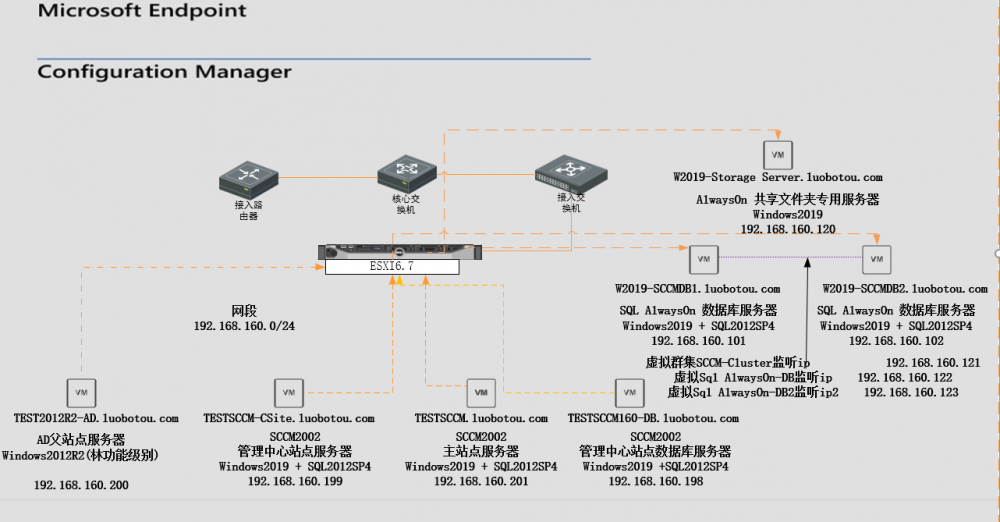
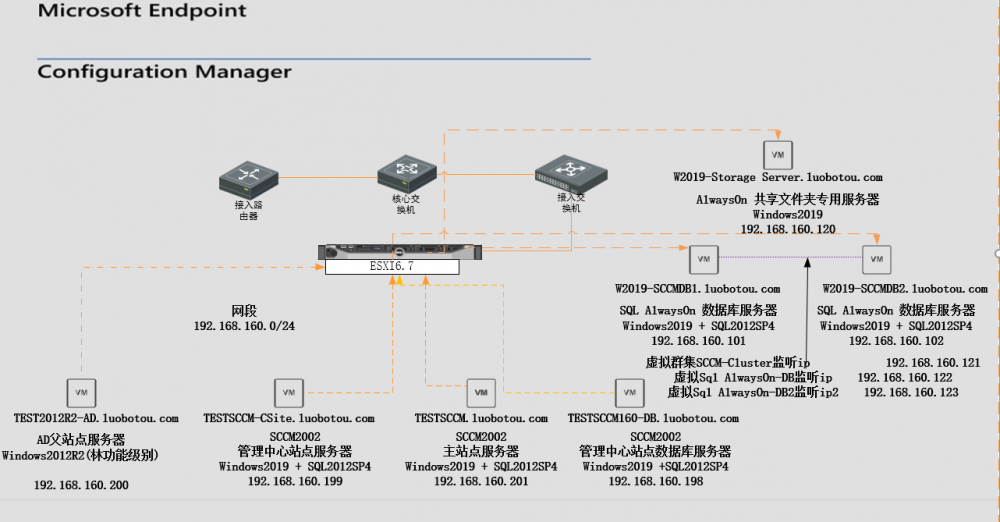
AlwaysOn server multi-instance, 2 member servers
W2019-SCCMDB1\MSSQLSERVER 1433,4022
W2019-SCCMDB1\MSSQLSERVER2 1633,4023
W2019-SCCMDB2\MSSQLSERVER 1433,4022
W2019-SCCMDB2\MSSQLSERVER2 1633,4023
AlwayOn-DB 192.168.160.122 5022 5044 port
AlwayOn-DB2 192.168.160.123 5023 5045 port
First migrate the management center site to W2019-SCCMDB1\MSSQLSERVER2. Everything is fine, even if the members of the alwayson database are restarted.
After the management center site co
Client upgrade behavior
By bramk,
Hi,
We have this behavior when upgrading the Config Manager client and i'm just curious if someone recognizes it and dealt with it before.
This is what happens;
After a Client upgrade of the Config Manager client to 1910 some desktops fall into sleep mode, they shouldn't because their powersettings are set with Collection based power scheme. If you reboot the device everthing works again.
With the upgrade to 1810 i noticed something similiar, client temporary unaware of sett
Sys Admin
By takoroni,
hi
is there a way to find/display specific certificate that is on client side
is there and rdl for the sccm report server ?
can i see the certificate in resource explorer ?
roni

