
Welcome to windows-noob.com!
Logging in will allow you to download scripts used in the guides.
If you came here looking for the Endpoint Manager step-by-step guides then please start here.
Register for free and ask your questions in our forums.
- 0 replies
- 1741 views
- Add Reply
- 0 replies
- 1717 views
- Add Reply
- 0 replies
- 1079 views
- Add Reply
- 1 reply
- 3241 views
- Add Reply
- 0 replies
- 1104 views
- Add Reply
- 0 replies
- 1826 views
- Add Reply
- 1 reply
- 1344 views
- Add Reply
- 3 replies
- 7515 views
- Add Reply
AD subdomain build secondary site server PXE prompt CryptVerifySignature failed, 80090006

By radish,
Hi friends
I encountered a problem. I set up a secondary site in the subdomain to enable PXE distribution points, and the client failed to start after PXE startup. The prompt reply has no message header marker, Failed to send status message (80004005)
I have tried to update the certificate, delete the pxe settings, delete the secondary site server, and reinstall the operating system. It still works. What should I do?
Can anyone help how to change the log to deal with this failure
SCCM 2002 and Bitlocker Management TPM and PIN
By keywan,
Hi,
We have a Policy Hardware option in our Company. The hard drive has two Partitions C:\ drive is for OS and D:\ drive for data.
If I create with SCCM a Bitlocker Policy I can select protector for OS drive "TPM and PIN" or "TPM only"
By selecting "TPM and PIN" the Bitlocker ask by every booting the PIN. Is there any option to define a policy that the C:\ drive to encrypt with "TPM only" and D:\ with "TPM and PIN"?
Regards
Windows 10 Clients configure for stand alone WSUS bound to SUP
By siewjb,
We have a ConfigMgr setup where I work that was put in with a primary focus on patching servers, and for managing antivirus for both Clients and Servers. This is the way things are and ultimately I want to get our on-prem clients pulling OS updates from ConfigMrg, but we aren't there today. We do have the ConfigMrg client on all our Windows 10 machines so they are part of ConfigMgr inventory and we get Windows Defender reporting out of them.
In order to keep the Windows clients patched we
The extended attributes are inconsistnet
By JBudd,
I am running into an extremely odd issue. I have several task sequences that are failing to apply image during OSD. When I check the smstslog I see the following error "Failed to run the action: Apply Operating System. Error 255"
I can find no mention of error 255 anywhere on the internet. When I check the status messages for the deployment ID I see the following:
"The task sequence execution engine failed executing the action (Apply Operating System) in the group (Install Operating Sy
Capture Reference Image
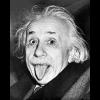
By Dinus1979,
Hi guys,
i have a problem with my capture reference image.
i have multiple scenarios, i try to caputure image on 3 different computer:
Laptop HP (dejoin from domain)
Laptop DELL (no join domain)
Virtual Image (Capture successfully)
I try multiple solution without win.
The Capture Media starting but after 2 minute i do not see nothing.
SCCM 2002 and Bitlocker Management
By keywan,
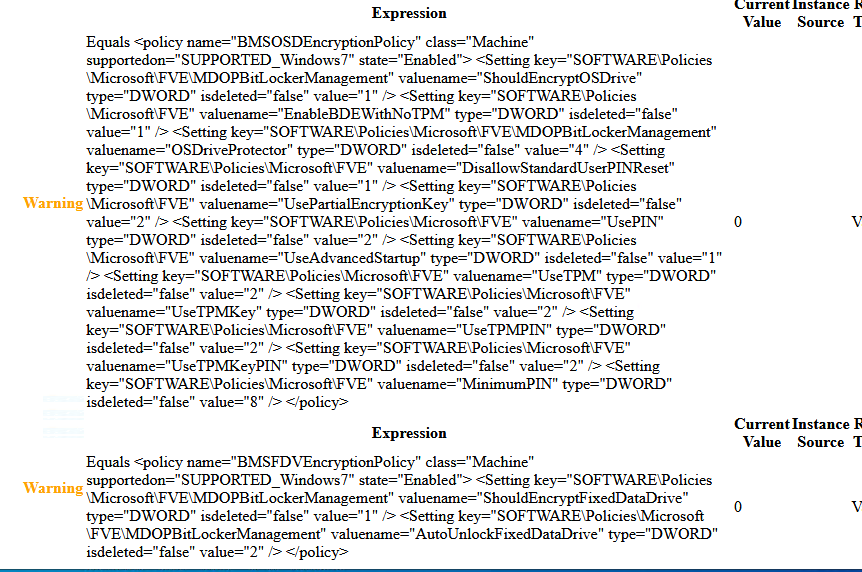
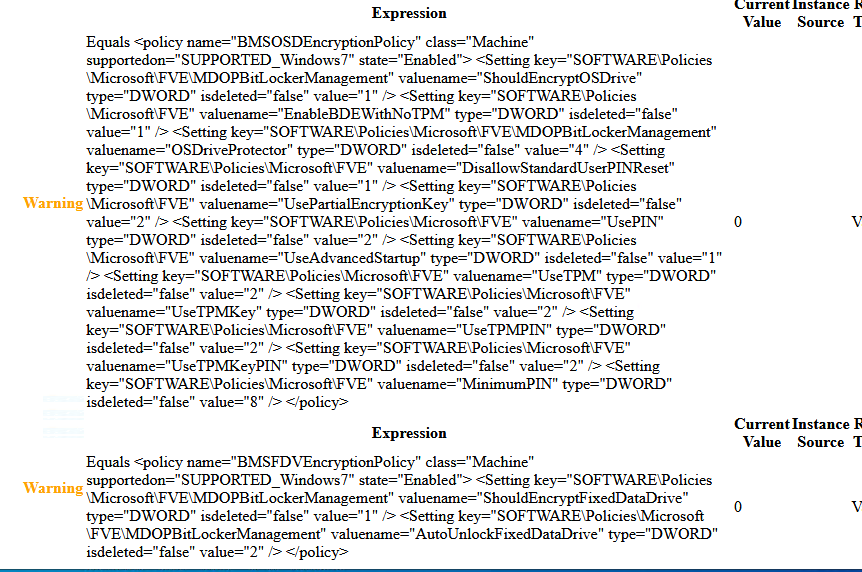
Hi,
I have created a Bitlocker Policy and deployed to a device collection. Everything is OK. but on the client it show me "Non-Complaint", I have checked the both Log file on the client, no error nad on the event viewer MBAM also no error.
Only if click view Report I see there Non-Complaint with warning
If I run MBAM client manually I can go on and it works and I can see the Password and KEY on the SQL Server. And then I see on the client it is complaint.
Any Idea why?
R
Windows 10 2004 In Place Feature Update Failed
By Syntax,
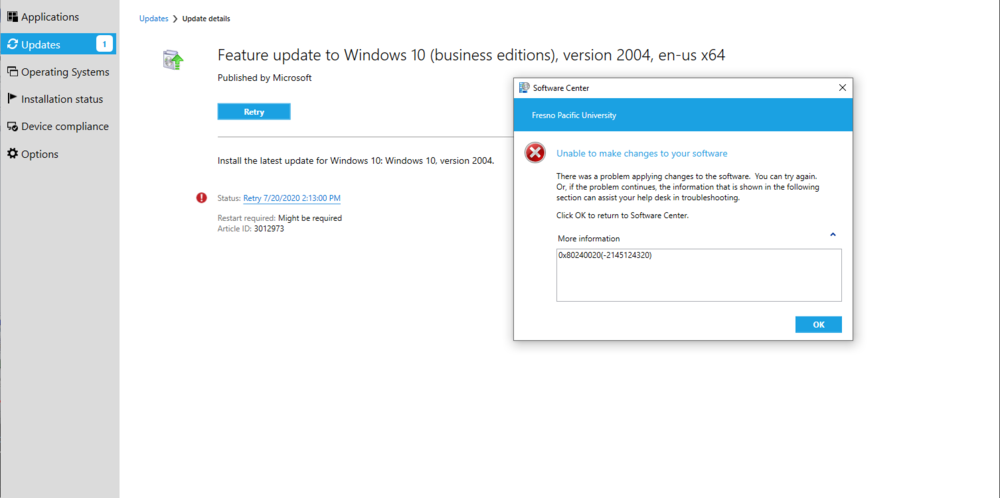
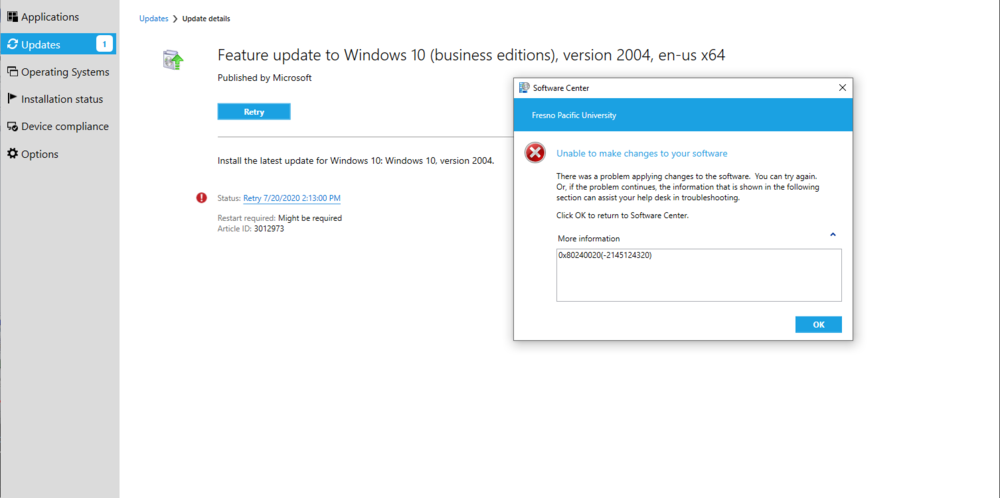
Good day anyone also experiencing this or has anyone resolved this issue with regards with Windows 10 2004 Feature Update. TIA. Attach is the screenshot of the error we are having.
Deploy Windows 10
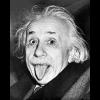
By Dinus1979,

Hi everyone,
I'm going to tell you my problem if you can help me !!!
My environment:
Sccm 2012
I have to distribute windows 10 and I am testing with a virtual machine.
I configured the DP by enabling the PXE and not WDS.
DHCP configured (66-67)
When the boot starts on the client I get the error you see in the attached file.
Also on the SMSPXE.log file comes the message:
not able to open SMSBoot \ x86 \ wdsnbp.com
I don't know what to do anymore .... help me thank you very much!

