
Welcome to windows-noob.com!
Logging in will allow you to download scripts used in the guides.
If you came here looking for the Endpoint Manager step-by-step guides then please start here.
Register for free and ask your questions in our forums.
- 2 replies
- 3575 views
- Add Reply
- 1 reply
- 2415 views
- Add Reply
- 9 replies
- 17546 views
- Add Reply
- 4 replies
- 5234 views
- Add Reply
- 2 replies
- 4906 views
- Add Reply
- 0 replies
- 2574 views
- Add Reply
- 0 replies
- 1659 views
- Add Reply
- 4 replies
- 3460 views
- Add Reply
Bitlocker Helpdesk portal missing the report (audit)
By Chrlau,
Hi
Got Bitlocker running long time ago via the SCCM integration and just missing one thing that I know of and that is the report (Audit) in the https://Myservername/Helpdesk - Portal.
I do not remember if I added the report AD group parameter when I setup the portals long time ago. Can this not be added later and/or changed and viewed/check which AD group got the access if any?
I do have the AD group and I guess I setup the rights, but do not know and still not visible when I a
SCCM Console Builder Help
By Dpw,
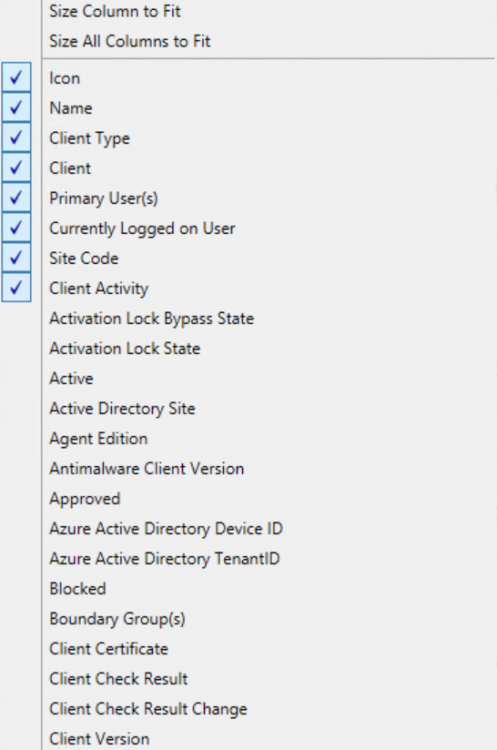
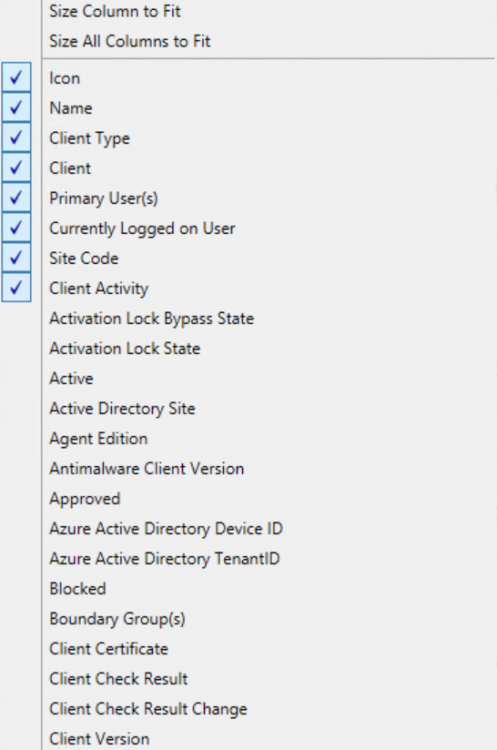
I would like to add a column that is currently not available in the console, I would like a way to add the AD Display name into the drop down list and add the column. I have been unable to find a successful way of doing it. But since the company I work for uses assigned non friendly usernames, I would like to be able to add either display name or email address to the device list. Please help.
How can we utilize the Bitlocker Management feature during OSD with Endpoint Manager

By anyweb,
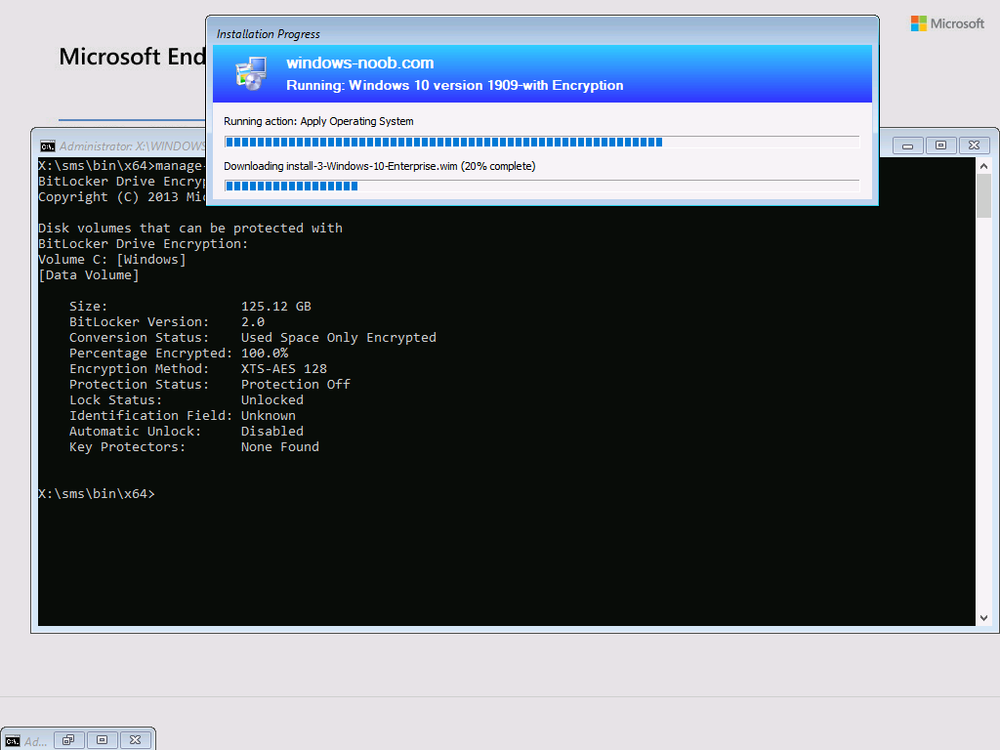
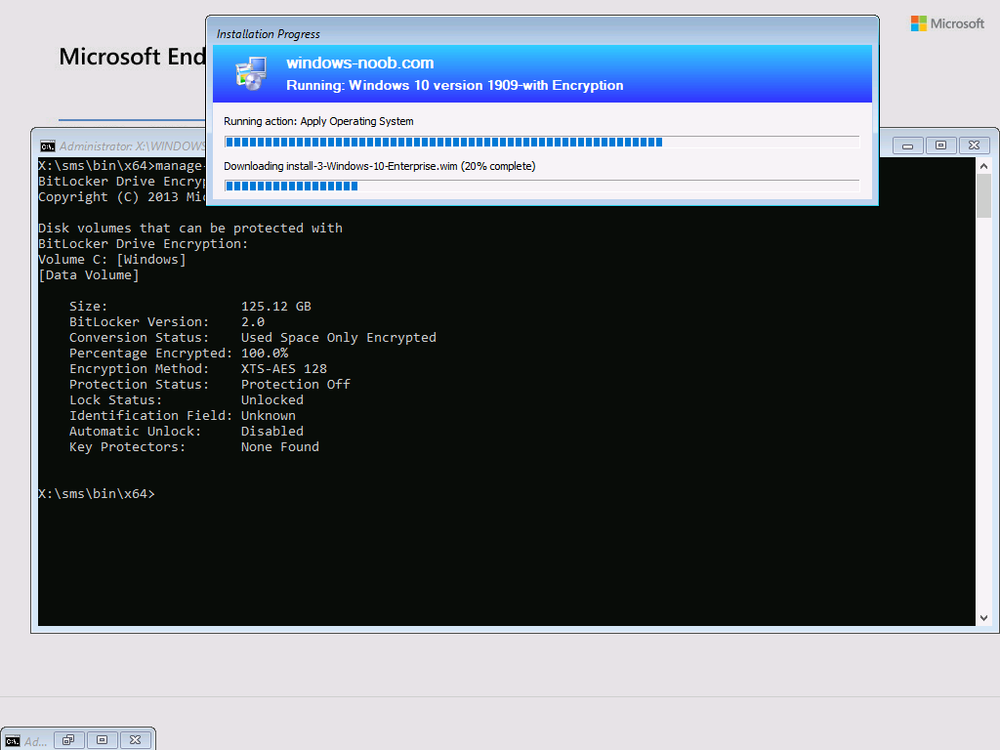
Introduction
Update: March 2022. This is now resolved natively in ConfigMgr 2203 or later, please review this post for more info.
NOTE: If you are using ConfigMgr 2103 or later do NOT use the Invoke-MbamClientDeployment.ps1 Powershell script as it will cause serious problems with your site. Read the following and scroll down for more info.
see https://docs.microsoft.com/en-us/microsoft-desktop-optimization-pack/mbam-v25/how-to-enable-bitlocker-by-using-mbam-as-part-of-a-windows-d
将sccm2002服务器Windows2012R2升级到server2019之后,指定的服务器不是Configuration Manager站点服务器

By radish,
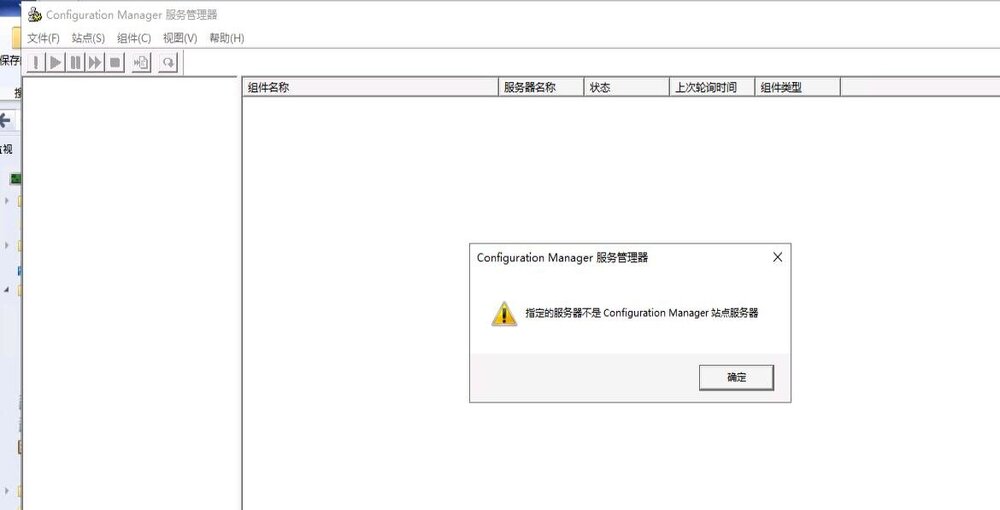
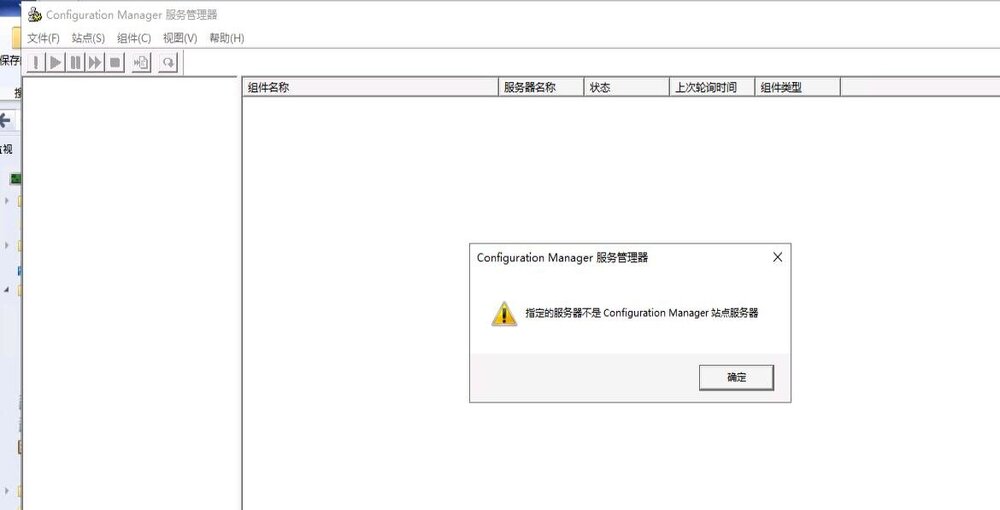
After sccm2002 server Windows2012R2 is upgraded to server2019, The specified server is not a configuration manager site server
A management center site 666 is windows2019, and a main site 888 was originally Windows2012R2 upgraded to Windows2019
Added in the registry
Software\Microsoft\SMS
HKLM\SYSTEM\CurrentControlSet\Control\SecurePipeServers\Winreg\AllowedPaths
The sms permission in wmi is also eligible
After upgrading the operating system as required, the main site
ConfigMgr Clients Inactive
By day79,
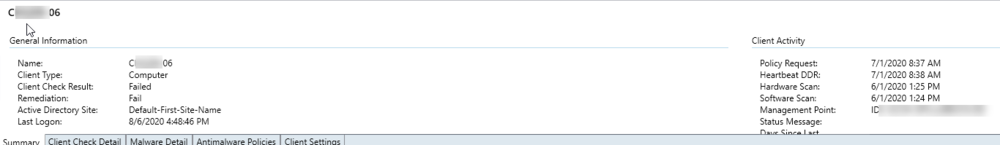
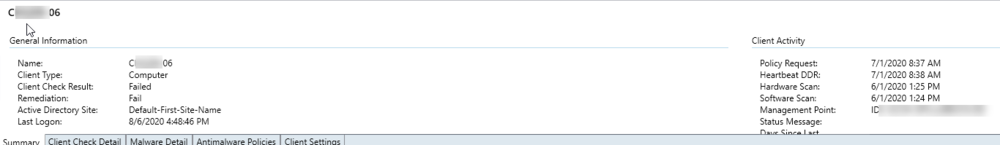
We have a ton of ConfigMgr clients that are showing they are on, but "inactive". Clients haven't sent their heard beat or inventory in several days...see attached pic. These machines have been powered on all week. They aren't able to install software from Software Center or take deployments. We recently upgraded to 5.00.8968.1000 and installed a hotfix. Any suggestions on what to check? Management Points all look good. Reinstalling the client appears to work but there are tons. We do use S
Cool new features in Technical Preview 2008

By anyweb,
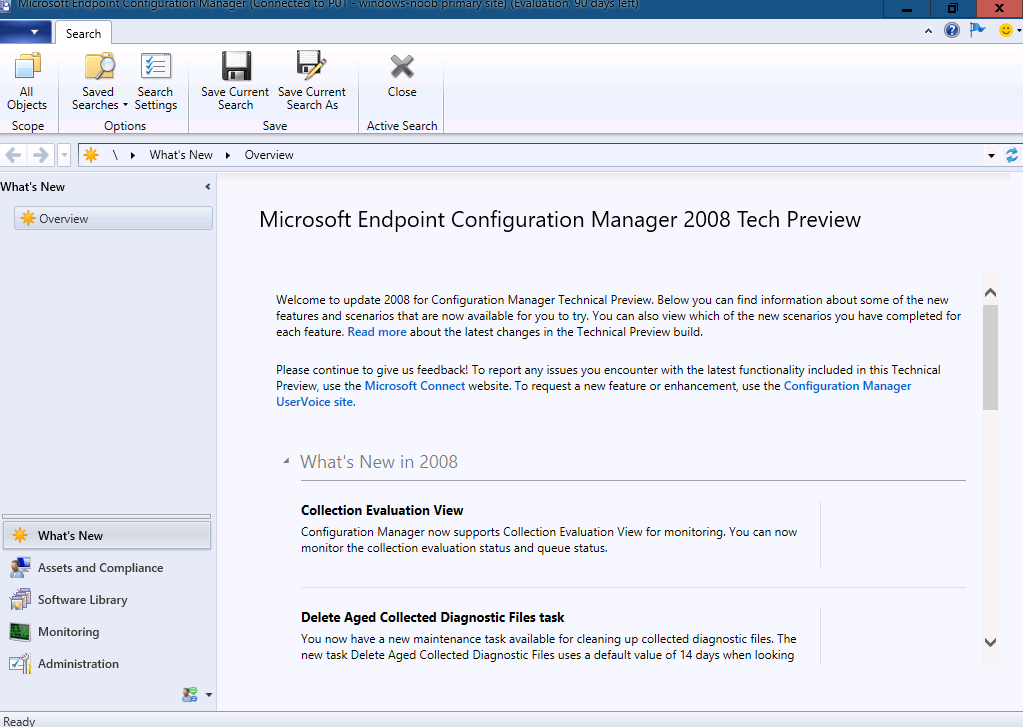
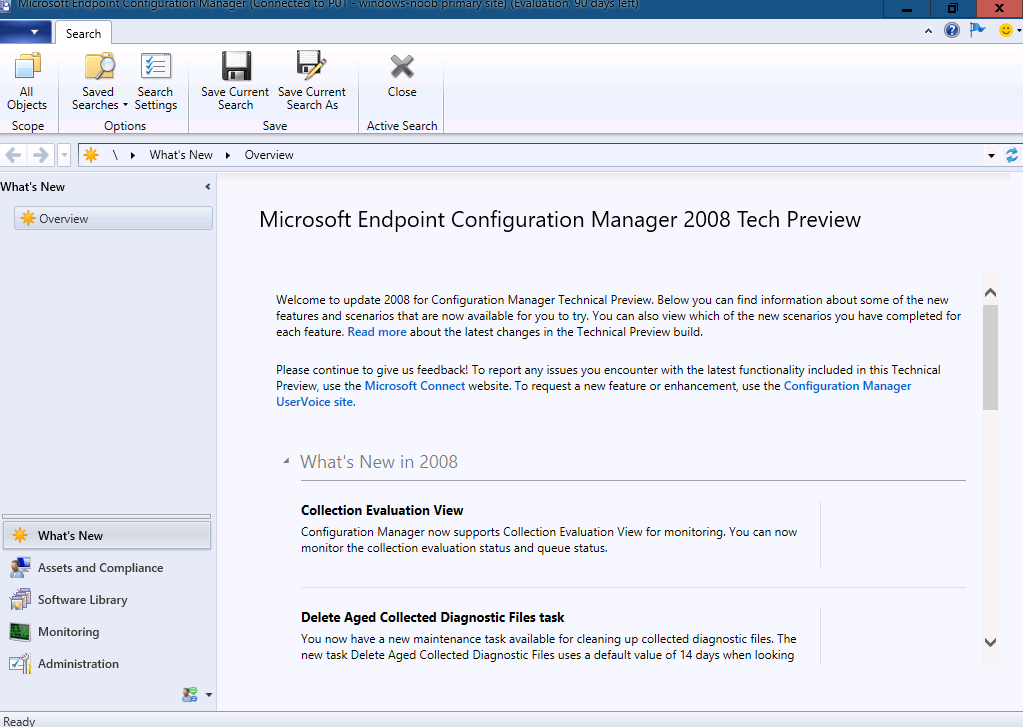
Introduction
Microsoft released TP2008 yesterday, more details here, but I was busy building my deck so I didn’t blog anything, but I did the upgrade and waited until today to see what’s new. And as usual, it’s a list of loads of new additional features.
So what is new and exciting in this technical preview release of ConfigMgr?
Collection query preview
When editing queries for collections you can now preview the results real time. So let’s try
SUP mess
By ngreene,
I'm pretty new with SCCM and have taken over some responsibility of making sure it works at my current job (my predecessor got it up and running with a contractor).
Right now, my focus is on our software update point not working correctly. We have a monthly synchronization set up to get new updates from Microsoft but machines cannot find the updates in both Windows Update or in Software Center even though they are in the software update catalog. This is problem #1.
Proble
Reference computer image capture
By fj40ratt,
I'm trying to capture a Win 10 reference computer that has multiple partitions in preparation for BitLocker. The machine is not domain joined. Is there a proven way to do this? My task sequence keeps failing when trying to capture the machine. If I image the machine with a single partition image the capture works flawlessly.

