
Welcome to windows-noob.com!
Logging in will allow you to download scripts used in the guides.
If you came here looking for the Endpoint Manager step-by-step guides then please start here.
Register for free and ask your questions in our forums.
- 0 replies
- 2477 views
- Add Reply
- 3 replies
- 3037 views
- Add Reply
- 4 replies
- 3497 views
- Add Reply
- 3 replies
- 5524 views
- Add Reply
- 4 replies
- 3650 views
- Add Reply
- 1 reply
- 1881 views
- Add Reply
- 15 replies
- 7634 views
- Add Reply
- 8 replies
- 6112 views
- Add Reply
Device Based Activation Greyed Out - Creating an Office 2019 Package using the Office 365 Installer
By torbuck,
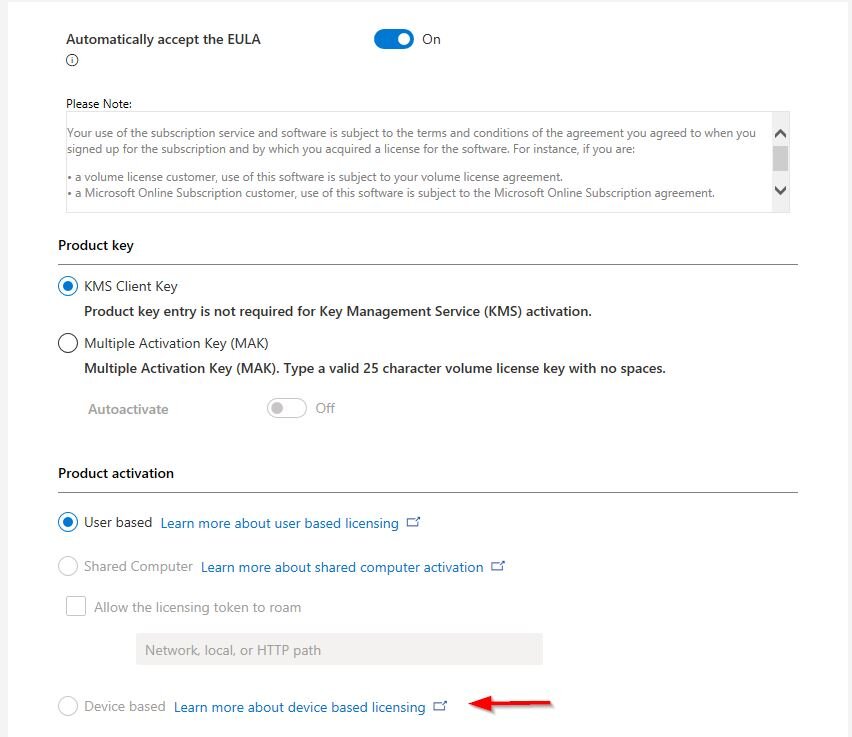
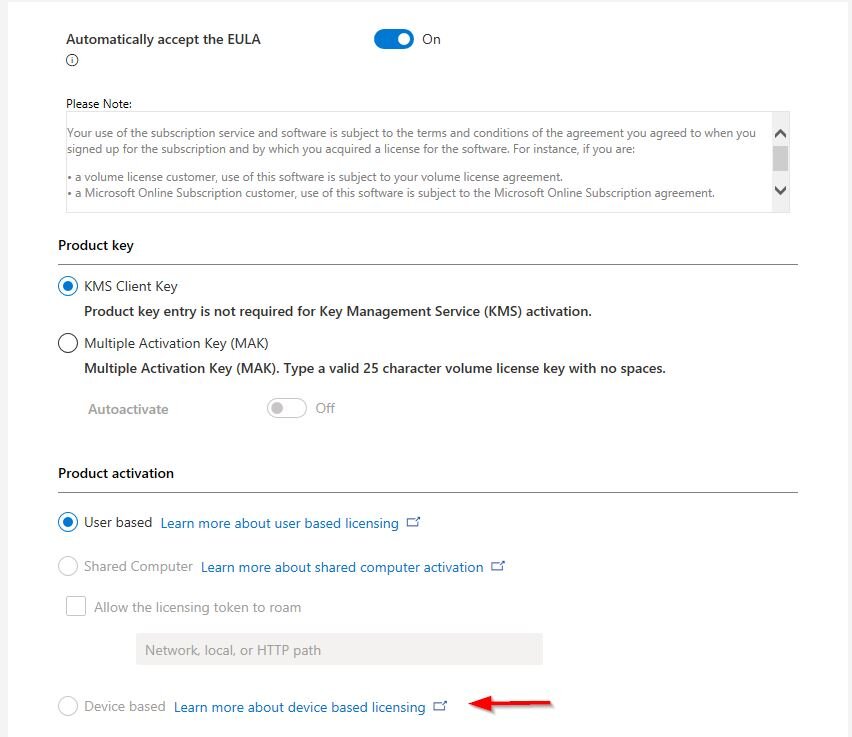
Greetings all
I am wishing to create a Office 2019 package using the SCCM Office 365 Installer. Going through the menus in the Office Installer GUI, I have selected Office Professional Plus 2019 - Volume License as the product. Once I get to the Licensing and Activation part, I enable to automatically accept the EULA, select the KMS Client Key radio button option, and then under Product Activation, I am only presented with User Based activation. Since this will be used for clients that will
SCCM 2002 and managed the Bitlocker PIN
By keywan,
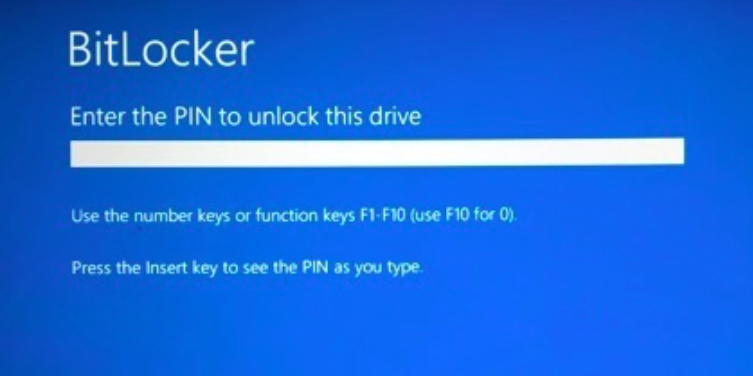
Hi,
Can I manage the Bitlocker PIN by MBAM Portal or SCCM? I mean if the client computer has Bitlocker with PIN and I deploy Windows uodate and the user is not available, after reboot you have to enter the Bitlocker PIN. Can I enter the PIN remotly?
Is there anyway to do that with MBAM Portal or other Tool?
SCCM 2002 and Bitlocker Management and get the PIN
By keywan,
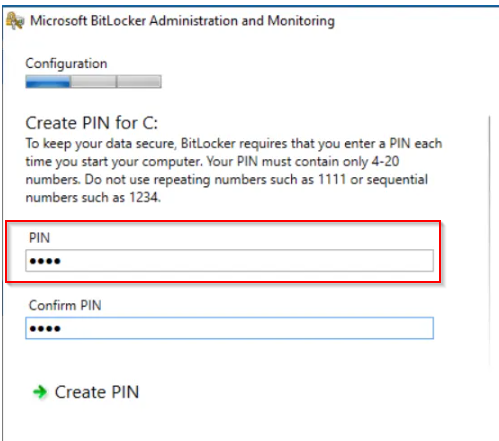
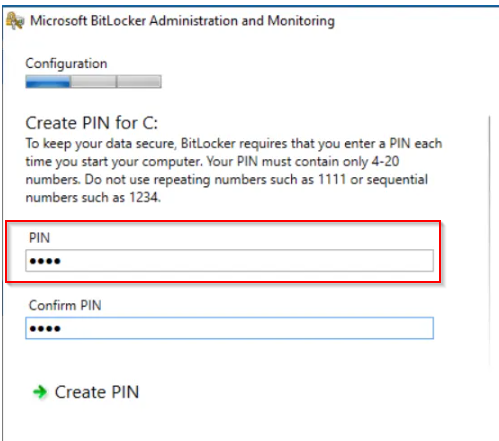
Hi,
Is there anyway to get the PIN what the user have given on the Bitlocker Administration and Monitoring?
How can I find it? Or it is not possible?
Regards
SCCM 2002 and Bitlocker Management and KEY does not show in SQL server
By keywan,
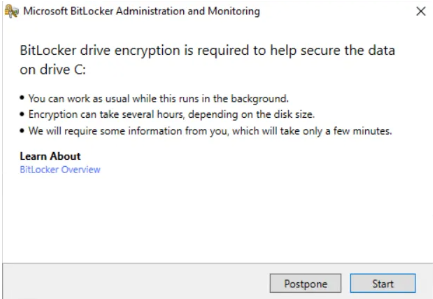
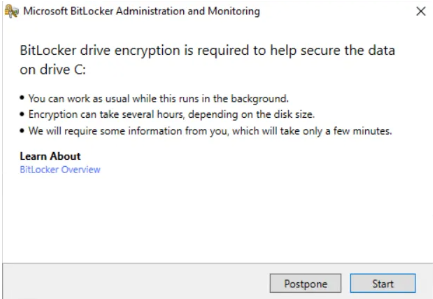
I have created a policy for Bitlocker Management for SCCM 2002 and deploy it successfully. I have deploy the portal too and it works too.
Now if I deploy my Bitlocker policy to a client, the client does get the policy and MBAM agent is installed.But The Bitlocker Administration and Monitoring does not appear. But I can start is manually
If I run now the proccess, it works but I cannot see any KEY under SQL server. After some research I saw in eventlog on the client-->MBAM-->Admin
Side by Side Migration
By DJ2016,
I'm looking to setup a new System Center Current Branch to run alongside our System Center 2012 SP1 correct me if i'm wrong, as long as the site code is different i should not encounter any issues? Also, i read somewhere that i need to disable automatic site assignment but i can't seem to find that option on SCCM 2012 SP1 - could someone point me in the right direction?
Cheers!
Unable to remote on a machine RRS feed
By lalajee,

When attempting to remote log on to a user PC via SCCM we get below message for random people.
Pop up box asking for ''Alternate credentials required'' asking for user name and password.
This appears when trying to log on via host name and IP address.
It can occur at anytime during the day. On same machine another user will be able to remote on.
All of the user have remoting permission.
I can't login but someone else with same permission can.
I dont know wh
CM 2002 - Boots into WinPE, then reboots
By xerxes2985,
Hey all,
Since upgrading to CM 2002, I have done the following:
Upgrade ADK to 2004, rebuild boot images.
Now, when I PXE boot, it loads the WIM, loads up the WinPE environment background - then poof, it restarts (I never get prompted with the password entry to start my OSD). I cannot press F8 to have the command prompt appear (I still have that enabled), therefore I cannot get to any log files to diagnose. I am attempting to deploy Windows 10 1903.
Any suggestions?
SCCM 2002 and Bitlocker Management and Report URL issue
By keywan,
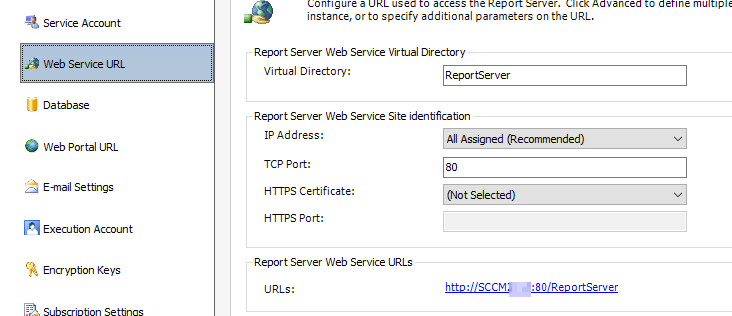
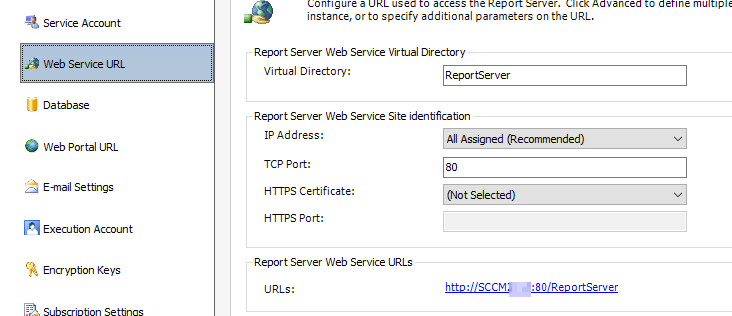
Hi,
If I run the following script on the SCCM server, I get always the error message:
Get-ReportServiceUri : Unable to find BitLocker Management reports on report service at http://sccm/ReportServer
At F:\SMSSETUP\BIN\X64\MBAMWebSiteInstaller.ps1:1285 char:34
+ ... $reportUriPart = Get-ReportServiceUri $ReportWebServiceUrl
+ ~~~~~~~~~~~~~~~~~~~~~~~~~~~~~~~~~~~~~~~~~
+ CategoryInfo : NotSpecified: (:) [Write-Error], WriteEr

