
Welcome to windows-noob.com!
Logging in will allow you to download scripts used in the guides.
If you came here looking for the Endpoint Manager step-by-step guides then please start here.
Register for free and ask your questions in our forums.
- 1 reply
- 2141 views
- Add Reply
- 2 replies
- 4737 views
- Add Reply
- 0 replies
- 4844 views
- Add Reply
- 21 replies
- 8805 views
- Add Reply
- 0 replies
- 1849 views
- Add Reply
- 2 replies
- 2168 views
- Add Reply
- 5 replies
- 7638 views
- Add Reply
- 1 reply
- 1496 views
- Add Reply
CCMS client installation fails
By Shaabash,
Hi,
I'm trying to push client installation but I receive few errors. Could someone take a closer look into log?
ccmslogs.txt
Failed to add TPM protector to OS device exit code 1
By TR-909,
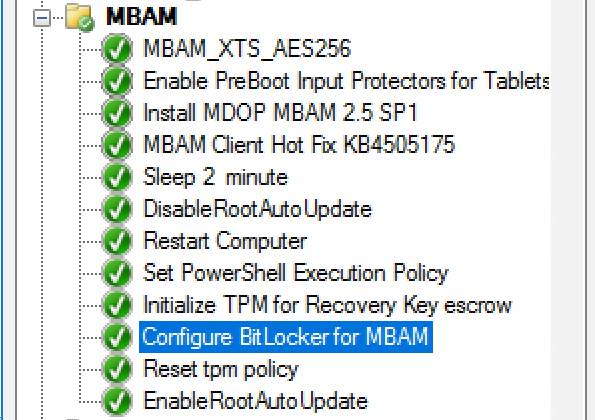
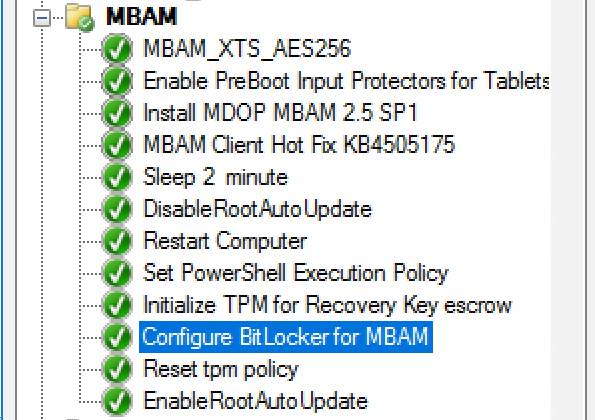
Hello,
hoping for some help from with a strange issue I have on a customer site
I am currently unable to build Dell Optiplex 5040 devices with Windows 10 1909 x64 Enterprise from an Endpoint manager 1910 MDT integrated task sequence. The task sequence fails when trying to execute the Invoke-MbamClientDeployment.ps1 script.
I have detailed the high level tasks below and attached the SMSTS.log.
BIOS upgraded to latest version
BIOS Reset to factory settings
BIOS P
How can I calculate the cost of OSD content coming from my CMG ?

By anyweb,
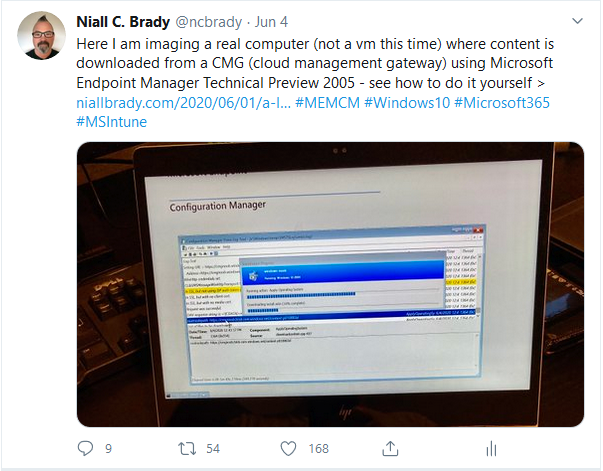
Introduction
I recently blogged about using a Cloud Management Gateway to serve content for task media support for cloud based content and that blog post got a lot of likes and retweets on Twitter.
In addition, there were several questions including one about the cost of doing these cloud based operating system deployments. This blog post will hopefully assist you with doing just that, finding out how much your Cloud Management Gateway is going to cost for OSD related content (sto
Management Point issue
By SHASHIDUBEY01,
HI Everyone,
I hope this finds everyone in your best health!
I have been facing a weird situation that I am facing during OSD and don't seem to have any answer to my doubt having googled everywhere so thought about putting it out here.
Majority of my devices are failing during the OSD and upon checking the log it appears they are not reaching out to preferred nor fallback management point but a random one. I have checked the boundaries and boundary group and all seems to be in pla
SCCM upgrade 1906 to 2002 (Distribution Point problem)
By rene1981,
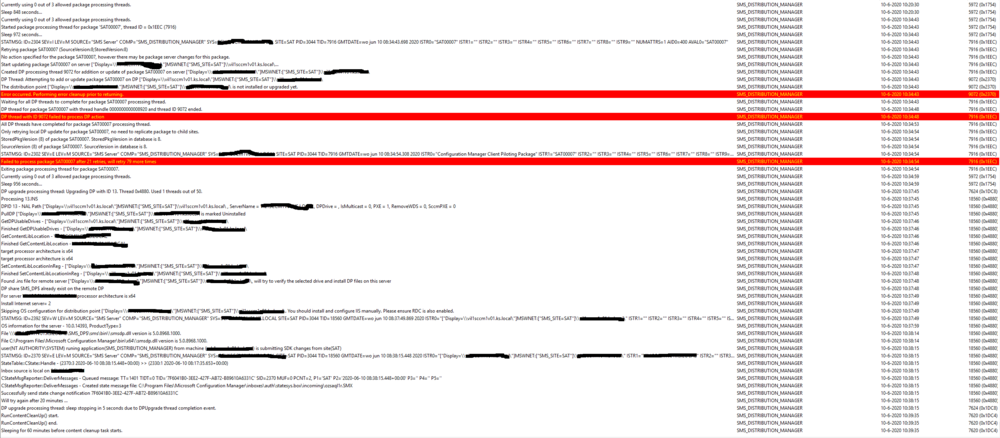
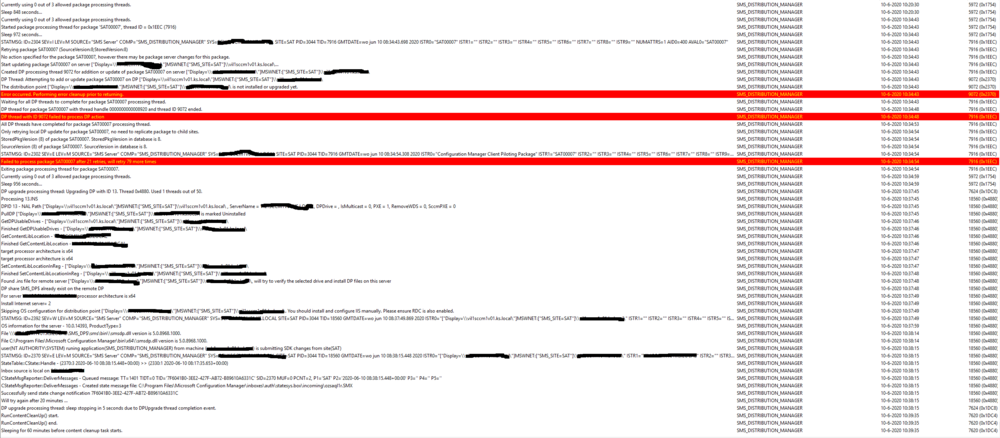
Hello guys,
Maybe you can point me in the right direction. I've updated SCCM Current Branch version 1906 to 2002.
prerequisite checks and installation was appearing to go without any problems.
After checking all the status of all our 4 SCCM servers, one of our four distribution points (a remote DP) didn't upgrade to the new version 5.00.8968.100 (it's still on version number 5.00.8853.1000)
I've added a screenshot with some information in the dismgr.log file.
It looks like
Remote Tools
By Nicked,
Hi all,
We don´t use the Windows Firewall at the moment.
I enabled the Remote Tools feature in the ConfigMgr client. Does this start the Windows Firewall, all clients now have Windows FW enabled.
Regards
Niklas
Computers do not switch to PKI based certs
By Martinez,
Hello,
We are on SCCM CB 1910 since end of January [WS 2016], single primary site and 20+ DPs.
Last week, we have moved to PKI based certificates, all required cert templates are in place, GPO; Two new certs were also requested on every site system with IIS role, reconfiguration of MP to HTTPS, IIS bindings on every site system plus additional IIS config on SUP, certs imported to DPs. On Primary site I haven't switched to HTTPS only, yet, due to issues with PXE (resolved now). I have c
Inplace Upgrade Windows 10 1903 > 2004
By Oilers93,
Hi there,
In years previous we've always created a new image with the latest updates and programs, but as we're not installing anything new, we wanted to deploy the windows 10 2004 update out to the machines.
We aren't using a Software Update Point so i was wondering if there's anyway to accomplish the upgrade without needing this server role?
Our Sccm server is updated to the latest version.
Thanks for any guidance/advise.

