
Welcome to windows-noob.com!
Logging in will allow you to download scripts used in the guides.
If you came here looking for the Endpoint Manager step-by-step guides then please start here.
Register for free and ask your questions in our forums.
- 0 replies
- 2448 views
- Add Reply
- 0 replies
- 2124 views
- Add Reply
- 2 replies
- 4917 views
- Add Reply
- 1 reply
- 3366 views
- Add Reply
- 5 replies
- 3976 views
- Add Reply
- 7 replies
- 4078 views
- Add Reply
- 4 replies
- 3648 views
- Add Reply
- 0 replies
- 2810 views
- Add Reply
A look at task sequence media support for cloud-based content

By anyweb,
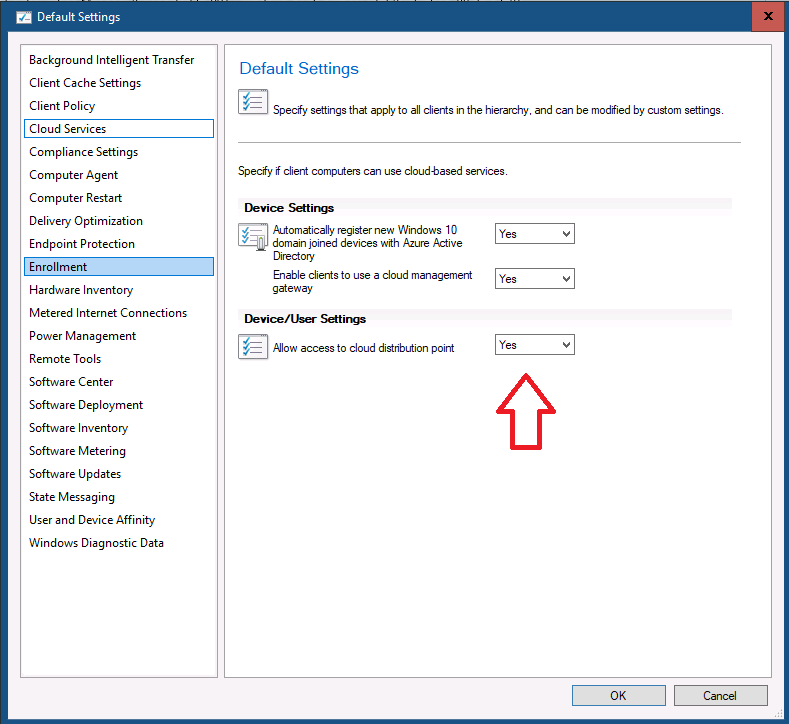
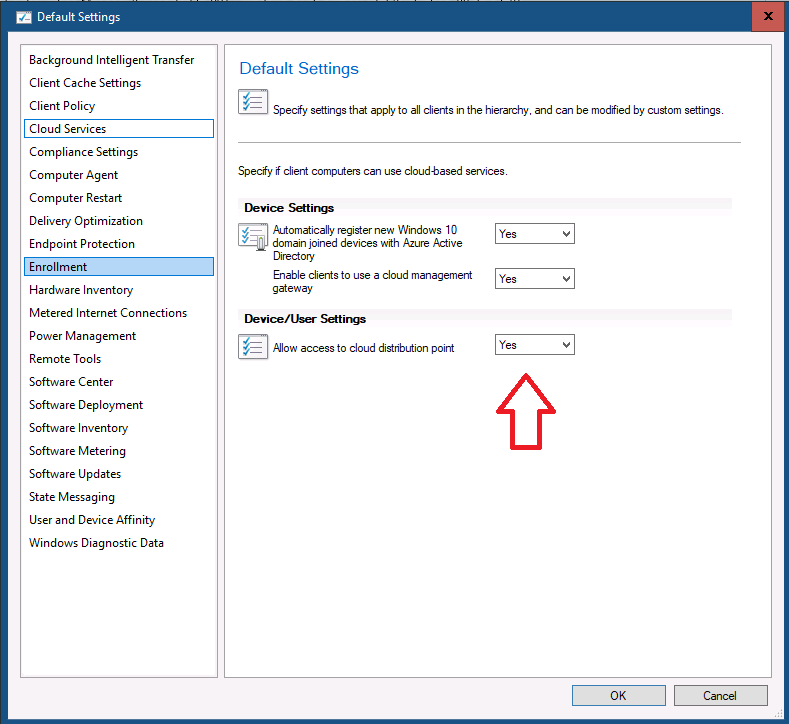
Introduction
Microsoft recently release the mother of all Technical Previews, TP2005 with so much amazing cloud friendly content, and in this blog post I want to look closer at task sequence media support for cloud-based content.
Here are the instructions for getting it going (and of course you’ll need a working CMG before starting this).
Enable the following client setting in the Cloud Services group: Allow access to cloud distribution point. Make sure the client setting is depl
Microsoft Endpoint Manager Configuration Manager technical preview version 2005 is out

By anyweb,
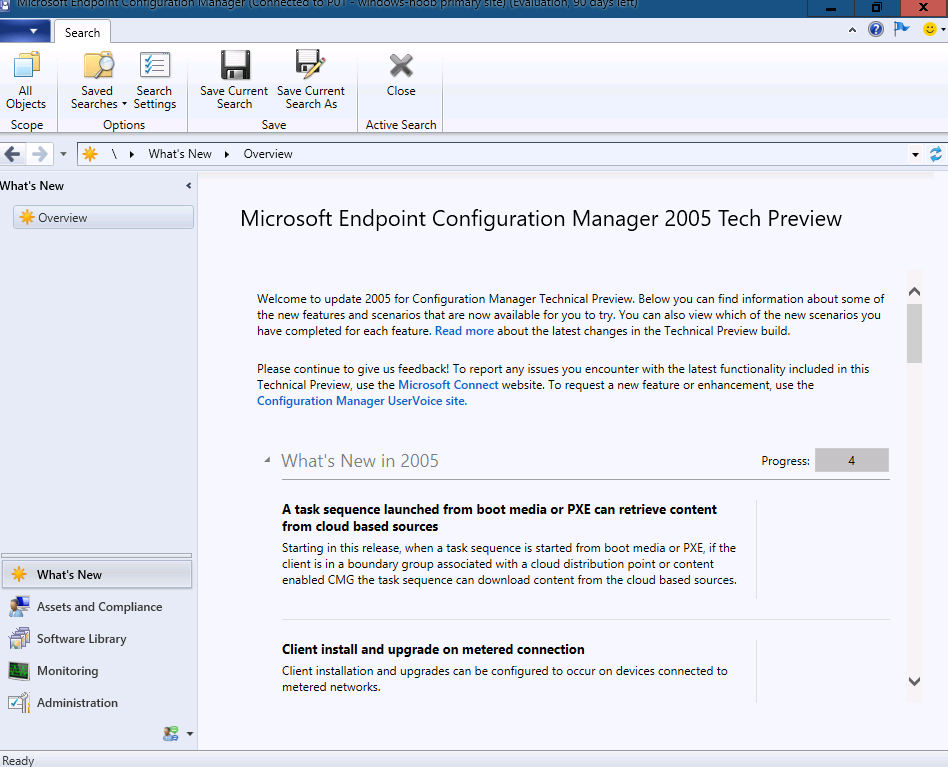
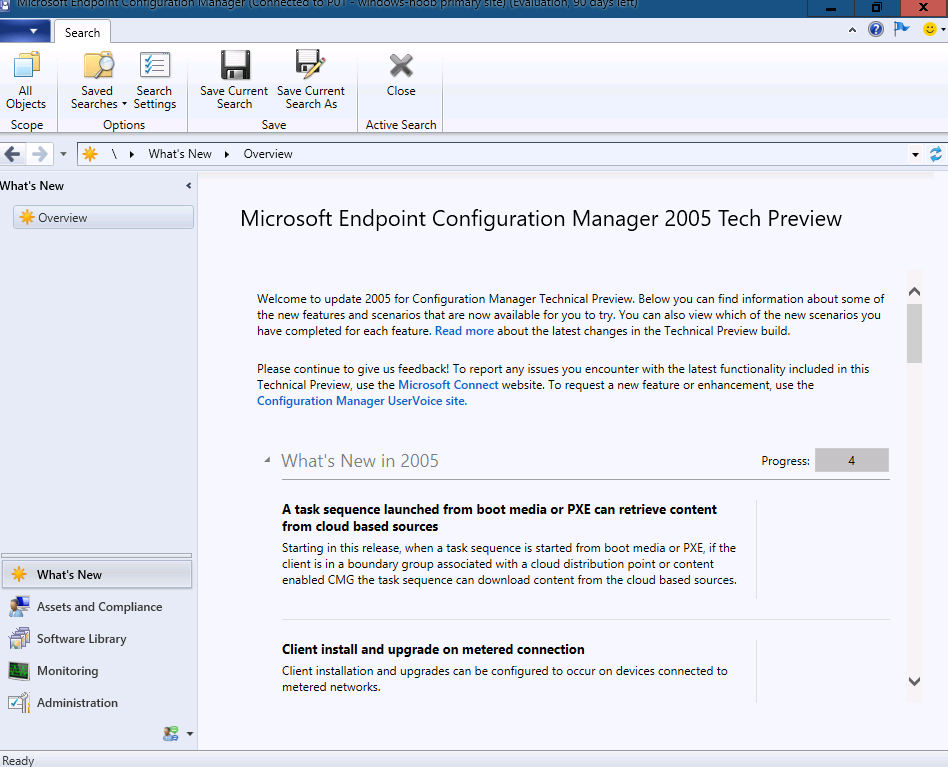
Introduction
Configuration Manager technical preview version 2005 is out and here’s a look at some of the features. This is one amazing release, so many great features !
Tenant attach: Install an application from the admin center
You need the following setup..
Enable the optional feature Approve application requests for users per device. For more information, see Enable optional features from updates.
At least one application deployed to a device collection
CMG issues
By Nicked,

Hi,
I have an issue with my CMG and I can´t seem to resolve it.
Running ConfigMgr 1910 and using only HTTPS mode with internal PKI.
I need some help on where to look, I have replaced the CMG certificate in an attempt to see if that fixed the issue but to no avail.
Attached the client location log and it says it can´t resolve the name
I can do nslookup and get the cloudapp.net from the external server domain address.
I also have a client computer certificate, which should wo
Cert errors when imaging/PXE
By CubanCohibas,
i was having an issue pxe booting with boot file not being received. i found this was due to a expired certificate on the distributon point. i replaced the certficate with a new one, imported and added to the dp and then i was able to pxe boot and receive the boot file like normal.
however now i notice that it takes much longer for my imaging to complete. if i look in the smsts log while imaging i see errors "WINHTTP_CALLBACK_STATUS_FLAG_CERT_DATE_INVALID" and "WINHTTP_CALLBACK_STATUS_SECUR
Delivery Optimization & Windows 10 Time Service
By Peter33,
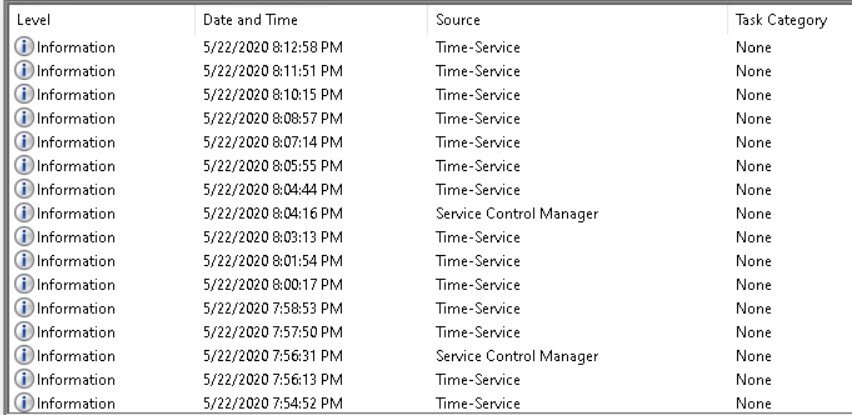
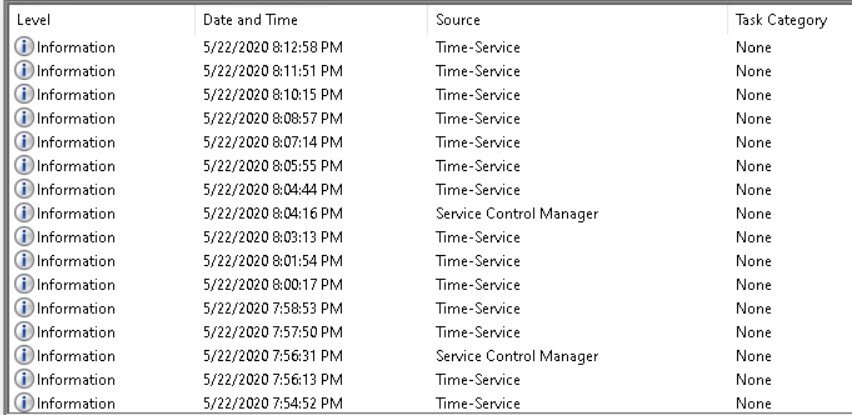
Hi fellow ConfigManager-Admins,
after testing the Delivery Optimization option in Config Manager 19010/2002 for the last 2 month at one of our locations, i stumbled across this very strange and annoying behavior on our Windows 10 clients.
As soon as you apply the setting to activate Delivery Optimization on the client the W32time service gets reconfigured to sync each and every minute with the configured time server. I'm not sure if that's the intended setting or just an oversi
How to use software control on SCCM
By adelgehier,
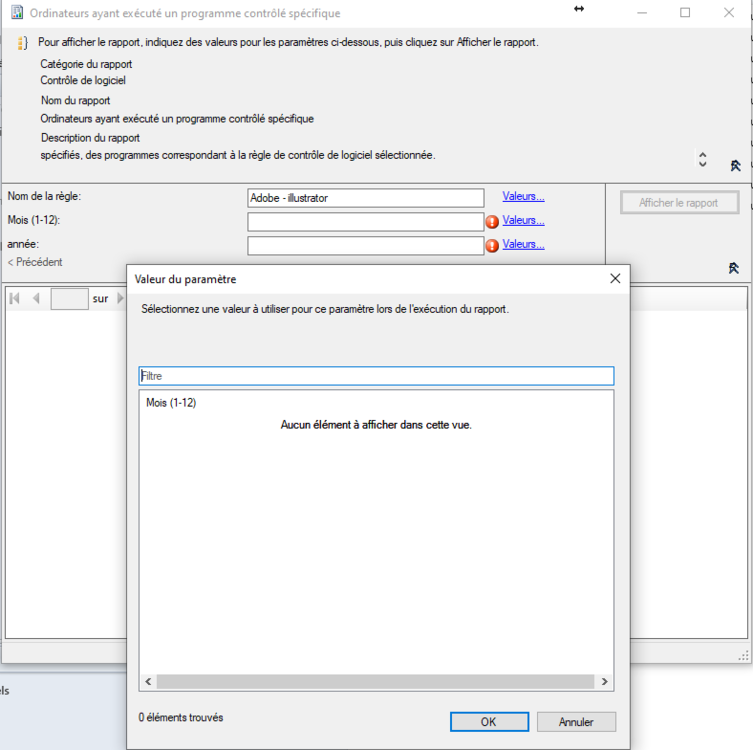
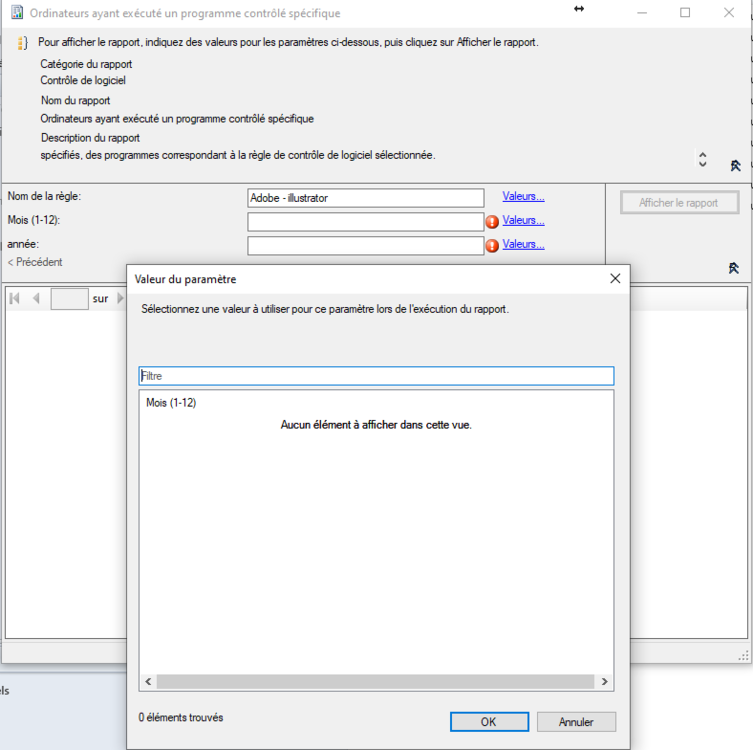
Version française
Bonjour,
J'ai un petit problème quand je veut afficher un rapport de logiciel . Il m'est impossible de sélectionnez le mois et l’année affin de générer le rapport :
Version english
Hello, I have a little problem when I want to view a software report. I am unable to select the month and year in order to generate the report:
BitLocker - Drives not Encrypting, No errors
By BHuenke,
I am running ConfigMgr CB 2002. I have installed and configured the BitLocker Management feature and created a BitLocker Management policy. My test client machine is getting the policy and has installed the MDOP MBAM client software. The drives are not encrypting, even with the registry keys to enforce encryption as outlined in the videos. There are no error messages in Event Viewer or the C:\Windows\CCM\Logs\BitLocker*.log files. It is just not doing anything. The ConfigMgr Properties sho
SCCM 2019 unable to sync with WSUS
By calvin,
I have done the cleaning up of WSUS Database and Re-add the classification but the problem still persist. The IIS application pool service is running and the SCCM is not able to connect to the WSUS server. What should i do? I think SCCM is having some other issues. Im encountering some errors in the component which is in critical status. I have also tried uninstall the WSUS and SUP but still no luck.
Critical SMS_WSUS_SYNC_MANAGER SCCMSERVER.SCCM1.LOCAL Monitored Thread Component SCC Onlin

