
Welcome to windows-noob.com!
Logging in will allow you to download scripts used in the guides.
If you came here looking for the Endpoint Manager step-by-step guides then please start here.
Register for free and ask your questions in our forums.
- 0 replies
- 1584 views
- Add Reply
- 1 reply
- 3857 views
- Add Reply
- 3 replies
- 2957 views
- Add Reply
- 1 reply
- 2465 views
- Add Reply
- 1 reply
- 2684 views
- Add Reply
- 4 replies
- 3021 views
- Add Reply
- 0 replies
- 3787 views
- Add Reply
- 2 replies
- 3962 views
- Add Reply
Surface pro drivers via sup
By rob343,
Hi, I have set up my sup to pull in all the surface pro drivers, which are all coming down happily. But none of them are showing as required not a single one. Do I have to enable something for it to check?
Thank, stay safe
R
Previously installed SCCM update showing Replicating Content, plan to upgrade to latest
By R-X,
Hi all,
I have a hierarchy with a CAS which is running SCCM 1806. I didn't perform the 1806 upgrade myself but I believe it's been working fine and it says Installed in Updates and Servicing under Administration.
I initiated the prerequisite check for 1910 with a view to going to 2002 when it appears after that. The prerequisite check for 1910 is now stuck on Replicating content for a particular Primary server within Updates and Servicing Status under Monitoring. I then noticed that 1806
Upgrade or Migrate to 1902 from 2012 R2

By MagnumVP,
I have a single site with 7 Distribution Points. All servers are running Server 2012 R2 and SQL 2012 SP4.
Should I do a direct upgrade to 1902 or perform a migration to new Server 2016 system.
My end goal is to have the OS running Server 2016 and SQL 2014 or greater. Since my current setup (2012 R2) doesn't support Server 2016 or SQL 2014 I either have to upgrade SCCM or move it.
OLD SCCM server still ADSI
By wej,
So I stood a newer virtual instance of SCCM a couple of years ago that replaced an older instance on hardware. I recently noticed that if I do a find site on a client the old site code will pop up but manually entering the new site code is fine. And on client settings have the new site code explicitly stated.
I checked the reg and we are not using GP to assign the site code and what is there looks right. I then checked with ADSI Edit low and behold the old entries for the site code and the
SCCM Adding Primary Site Error Connection to Central Site SQL Database
By Francis Tran,
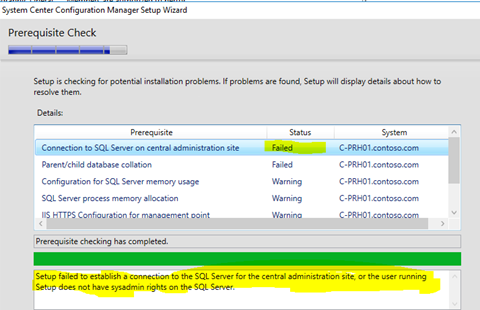
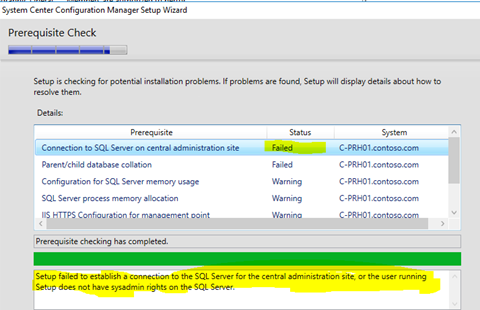
SCCM setup failed to establish a connection to the SQL Server for the Central Administration Site ...
On the Primary Server : Test Test-NetConnection C-CAS01.contoso.com -port 1433
On the Central Site Server: Netstat -a | find /I “1433”
Result is good, that mean it is not SQL problem,
Check if proxy or FW blockage:
Go to Windows Firewall and turn it off:
Test again :
Test-NetConnection C-CAS01.contoso.com -port 1433
Now SCCM Se
I am unable to attach or join CAS server to an existing stand-alone primary sites server.
By Ramesha Javaregowda,
I am unable to attach or join CAS server to an existing stand-along primary sites server. When I looked into the ConfigMgrSetup.log the error as shown below.
"ERROR: Primary site has authentication level configured. Please contact Microsoft support to resolve the issue.
ERROR: Primary site has authentication level configured. Please contact Microsoft support to resolve the issue".
I tried by providing full control permission to the account but still this error remains same and una
SCCM Setup with Multi Instances of SQL using different static port
By Francis Tran,
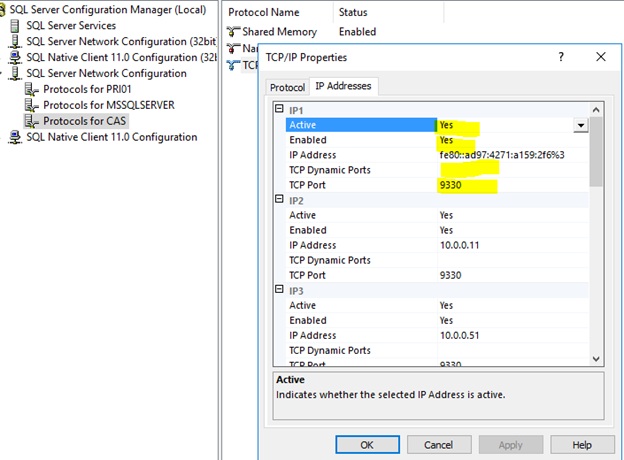
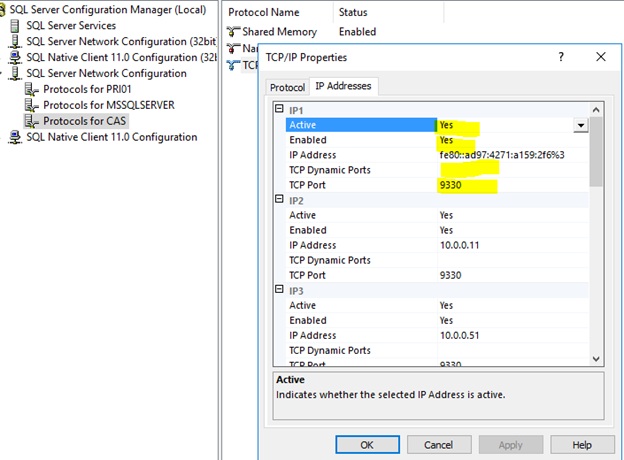
SCCM SETUP WITH DIFFERENT SQL PORT
SQL SERVER CONFIGURATION MANAGER:
Make sure all TCP Dynamic Ports are blank
For every IP interface change the "TCP Port" field to your chosen static port
For the "IP All" Interface change the value of the "TCP Port" field to your chosen Static Port
Restart the SQL Engine :
ON SCCM SETUP (CENTRAL SITE, PRIMARY SITE)
Use comma and port number to specified port besides FQDN
Continue with the setup
Setup wizard of CMG fails at the end
By Bram,
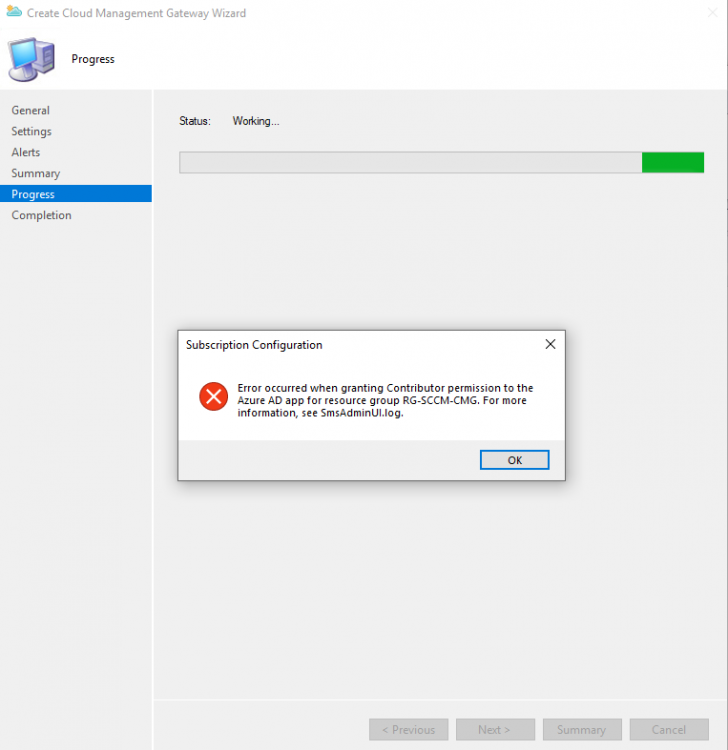
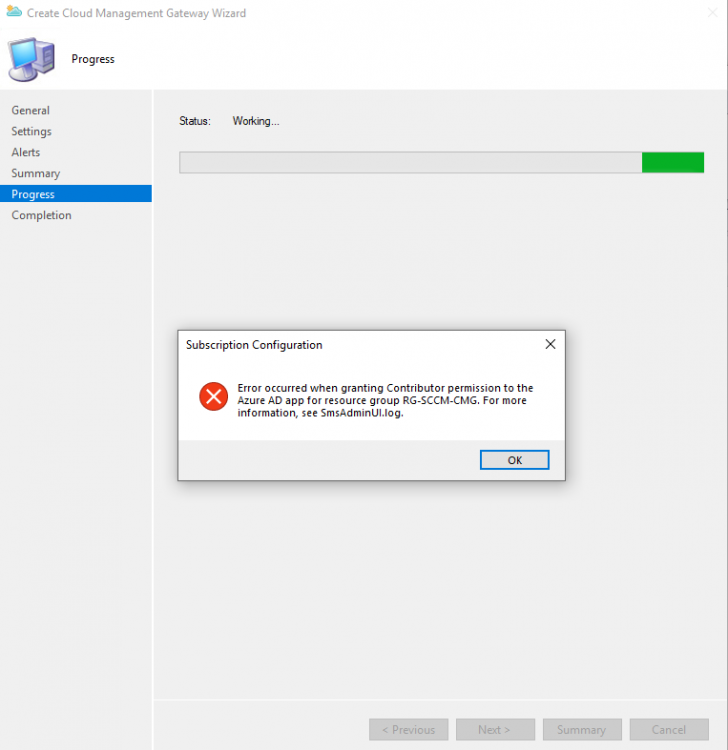
We're trying to set up a Cloud Management Gateway and following the regular guides all works fine until one of the last steps, the actual creation of the CMG in Azure.
At the beginning of the wizard I just log in to my Azure admin account that I used to set up all other parts. The wizard then auto-populates all Azure fields and finds the correct resource group.
When clicking finish it shows the error:
Error occurred when granting Contributor permission to the Azure AD app for resource gr

