
Welcome to windows-noob.com!
Logging in will allow you to download scripts used in the guides.
If you came here looking for the Endpoint Manager step-by-step guides then please start here.
Register for free and ask your questions in our forums.
- 0 replies
- 1668 views
- Add Reply
- 0 replies
- 2297 views
- Add Reply
- 0 replies
- 2858 views
- Add Reply
- 3 replies
- 2806 views
- Add Reply
- 0 replies
- 3684 views
- Add Reply
- 0 replies
- 2382 views
- Add Reply
- 1 reply
- 2070 views
- Add Reply
- 2 replies
- 3946 views
- Add Reply
Can SCCM connect to another Forest?
By jfdensmore,
We recently purchased another company, and we haven't merged them into our domain yet. So they are in a separate forest. I can ping their devices from SCCM, and i can C$ to them. But i cannot get SCCM to detect them. I would like to start managing their computers. Is there a way for me to do this? If so what is the recommended solution?
Currently i have a boundary configured to use their IP Range. And i have added it to my Boundary Group. But still nothing.
Account artifacts remain after removal of domain in SCCM 1902
By limiteddenial,
We recently decommissioned a domain and removed Group, User, and System discovery methods and the Active Directory Forest from SCCM. However after everything was removed the accounts still show up. 2 accounts are still showing up in Administration -> Security -> Accounts it still shows the "Active Directory group discovery agent" and "Active Directory forest discovery agent" accounts.
Running Site version: 5.0.8790.100 (1902)
Does anyone know of a good method to clean up these accoun
Reference Capture
By Adithya,
Error code 0x8022001B while capturing windows 10 Ent reference PC
huge problem with mbr2gpt

By Atomic12,
Hi,
I am having big problems with the implementation of a mbr2gpt step in an win7 to win10 upgrade TS. We want to update our Windows 7 machines, mainly Dell Precision 5810 and 5820 to windows 10 1903, and so far I have managed to succesfully implement every step that we need (well almost) but this mbr2gpt simply fails. I have a tread open on technet forums with all the infos: https://social.technet.microsoft.com/Forums/en-US/cdadd583-0853-4b34-a073-2e87fd950acf/mbr2gpt-cannot-find-os-partit
Adding trusted domains to SCCM
By pt01,
Hi all. I have two trusted domains that I want to integrate to an existing SCCM environment, so I can manage the systems in each domain. The schema is not extended, and I don't intend to extend the schema on the new forests. I'd like my plan to consist of the following:
1. Enable AD discovery for both forests
2. Add SCCM agent installer account as local admin on all machines in both domains
3. Collect all networks and form boundaries and boundary groups
4. perform a cl
SCCM 1906 and Software Center "Notifications & actions" settings applet?
By keywan,
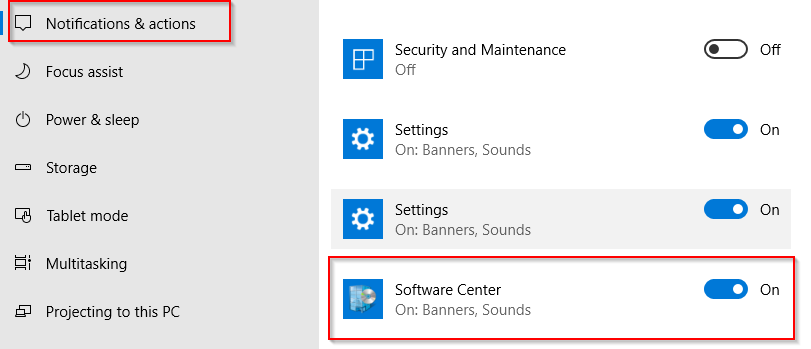
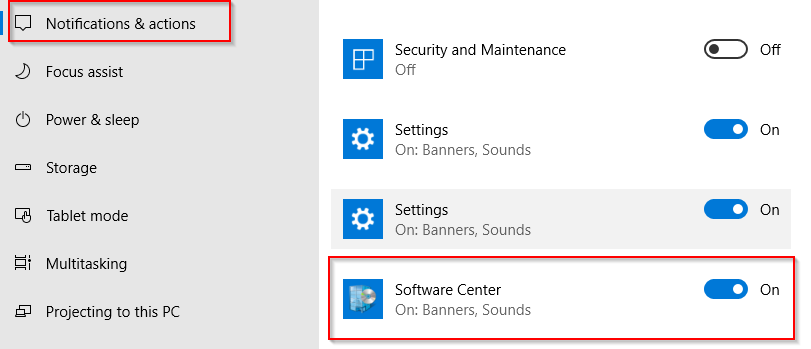
Hi,
I have a SCCM 1906 server and I want to deploy a Toast Notification to the Client machine. The Script works fine and I can deploy it. On some Client machine it does display the Toast Notification and some machine does not display.
After some search on client machine, I did see that "Software Center" does not appear on the " Notifications $ actions settings applet" in windows 10.
If I run the Command C:\Windows\CCM>SCToastNotification.exe “Hello” “Dummy”, it is disp
Moving from Server 2008 R2 and SCCM 2012 R2

By MagnumVP,
My system currently sits at SCCM 2012 R2 SP1 CU4 on Server 2008 R2. If I want to move to SCCM CB 1903 would it be best to;
Upgrade the existing SCCM from 2012 to CB and then migrate to a new server (2008 R2 to 2016)?
Add a 1903 CB to the environment and then swing migrate from 2012 to CB (if this is even possible??)
Also if anyone can answer this (Googled and Bing....without success). Within out EA agreement I can download System Center Standard/Datacenter 2019. How does thi
How to install current SCCM cmdlets for PowerShell?
By HarleyKM,
I need to download and properly install PowerShell cmdlets for Current Branch 1906. I have not been able to install *any* SCCM cmdlets, despite attempting to follow Microsoft documentation on the topic. I've looked at:
https://docs.microsoft.com/en-us/powershell/sccm/1906-release-notes?view=sccm-ps https://docs.servicenow.com/bundle/newyork-servicenow-platform/page/product/orchestration/task/t-update-sccm-cmdlet-libraries.html https://docs.microsoft.com/en-us/previous-versions/system-center

