
Welcome to windows-noob.com!
Logging in will allow you to download scripts used in the guides.
If you came here looking for the Endpoint Manager step-by-step guides then please start here.
Register for free and ask your questions in our forums.
- 11 replies
- 5590 views
- Add Reply
- 14 replies
- 18174 views
- Add Reply
- 22 replies
- 7887 views
- Add Reply
- 7 replies
- 5325 views
- Add Reply
- 0 replies
- 2310 views
- Add Reply
- 1 reply
- 4517 views
- Add Reply
- 4 replies
- 3503 views
- Add Reply
- 0 replies
- 1643 views
- Add Reply
SCCM 1902 Imaging
By Hardik,
My imaging process gets stuck at "Applying Operating System". It does not even start download of install.wim.
I did ipconfig and network looks good.
SMSTS log file says " shellexecute raserver.exe failed 0x80070002" if this is relevant.
Please provide input if this is related to storage drivers or any settings on distribution point or something else.
How can I install System Center Configuration Manager (Current Branch) version 1902 on Windows Server 2019 with SQL Server 2017 - Part 7

By anyweb,
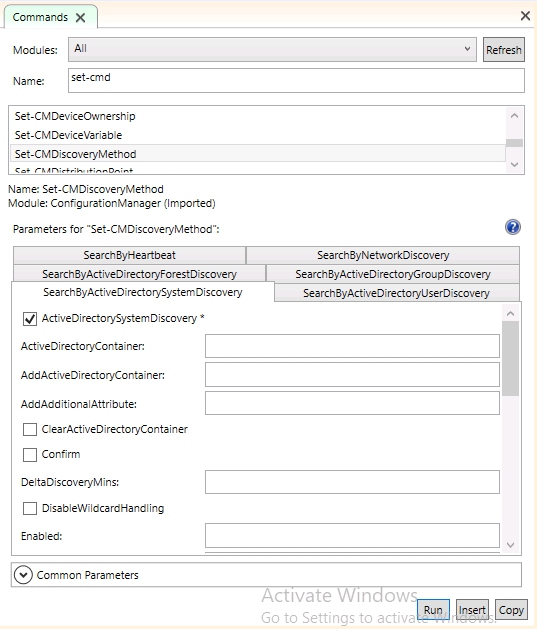
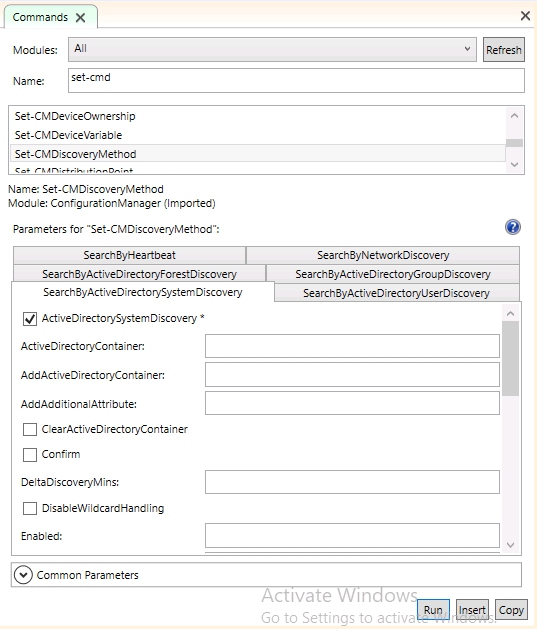
Introduction
This multi-part guide will show you how to install the latest baseline version of Configuration Manager from Microsoft. The latest available baseline version is System Center Configuration Manager (Current Branch) version 1902 as of April the 10th 2019. I blogged how to upgrade to 1902 here. This guide is aimed a new installations of SCCM. Baseline media is used to install new ConfigMgr sites or to upgrade from supported versions, for more information about baseline media pleas
Is there a new PXE configuration for CB?
By jfdensmore,
What i mean is, i had PXE working just fine using DHCP Scope options. Just last week i converted my Site to "HTTPS Only" and everything went great and is working well except for PXE Booting. Currently I can get a computer to PXE and then get to the SCCM Splash screen, put in a password, then it sits there at retrieving policy for a few minutes, then reboots. After trouble shooting this for a bit im wondering if i need to rethink how i configure PXE booting. Is the DHCP WDS method outdated?
SCCM 1902 Boot Image
By Hardik,
SCCM server is up and running in my test lab.
I have lab setup with DC01 and CM01. Added 1 more virtual machine (PC01) in Hyper-V for deploying Windows 10 through this setup.
I have distributed boot image, install image, created task sequence and deployed task sequence to collection of "unknown computers"
It does PXE boot but exits out before task sequence starts. Is it the issue with Boot image?
Please guide on creation of proper boot image as I know I am missing on someth
W10 LTSC 1809 Software Updates Task Sequence Issue
By DavidBrookes,
In my Windows 10 LTSC 1809 task sequence, the Install Software Updates step is failing to run. I have attached the log files for the latest attempt to build a test machine. I have deployed the required software update group to both the Unknown Computer collection (as I am deleting the SCCM object for the test machine before each test build) and to a common collection that all of the test machines are put into. The machine does receive and install updates post-build successfully so it is not the
Updates not downloading or installing on clients
By kesh,
I have an issue with my CB setup. I have a single MP and 4 different sites. I have 4 boundary groups with a single DP in each group. MY MP also has the DP role as there are servers in the same site as my MP that require updates downloaded to them - those are working fine. The other servers only have the DP roles setup.
My issue is that updates are being deployed to my remote sites. They only download and install if I add my MP into my boundary group however that is defeating the purpose as
Downloads During PXE
By Joe13,
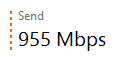
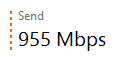
Hi,
What would be the reason why the WINPE.wim file download will be slow, it will max out on 30Mbps but the install.wim will download at 1Gbps - the network drivers are imported.
How do I migrate collection memberships to new batch of computers?
By Adam_Nox,
Not sure how to even search for this, and trying to set up a computer association isn't doing anything (seriously seems to be limited strictly to user state data). And I need to be able to set this up for computer names that have yet to be created.
Is there a way to quickly make computer objects with just a name and collection membership? When we deploy windows to the new machines, they all need different software installed and rely upon collection membership to provide the right pa

