
Welcome to windows-noob.com!
Logging in will allow you to download scripts used in the guides.
If you came here looking for the Endpoint Manager step-by-step guides then please start here.
Register for free and ask your questions in our forums.
- 2 replies
- 2396 views
- Add Reply
- 0 replies
- 2897 views
- Add Reply
- 3 replies
- 4501 views
- Add Reply
- 0 replies
- 2112 views
- Add Reply
- 1 reply
- 1742 views
- Add Reply
- 3 replies
- 4244 views
- Add Reply
- 1 reply
- 12096 views
- Add Reply
- 1 reply
- 1386 views
- Add Reply
TPM fails to activate(dell)
By dj3094,
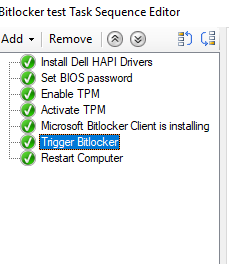
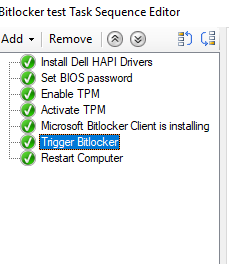
Hello experts,
We are trying to enable bitlocker and we have everything setup and it work fine with TPM 2.0. But with TPM 1.2 it fails to activate.
We created TS to deploy these using dell command and configure utility
all the TS is doing below commands
1) Install HaPIdrivers
2) set bios password
3) enable tpm
4)activate tpm
5)install MBAM client
6)trigger
7)restart
it works on TPM 2.0 and fails on 1.2. ALso I tried to activate manual
SCCM OSD Standalone Media
By SteveD,
Hello,
I am trying to put together a SCCM standalone OSD build media which is based on our production Windows 10 TS. The production TS wipes the disk (existing Windows 7) and installs Win 10. The solution now works end to end as expected on a virtual machine however when it comes to a physical machine, I am running into a strange behaviour where in after configuring the HP BIOS (secure boot etc.) in WinPE, during the subsequent reboot, instead of booting into the staged Winpe from the HDD t
Clear SCCM Inboxes Backlogs files
By Ahmed Essam,

Hi,
I need help to clear SCCM Inboxes backlogs files I’ve dozens of backlogs and I don’t know how to remove them, all distributed files sucked at in-process state.
attached screen show all files.
hybrid Joined BitLocker Recovery Key in Task Sequence
By KeithDib,
HI
On a Windows 10 OSD TS, i want ot add the Bitlocker recover Key to Azure for Hybrid Joined devices.
How can i achive this from an SCCM TS?
Thanks
Failed to run task sequence - cannot be located on dp??
By Always,

Hi WN
I just installed my lab env and try to deploy a OS TS but get this error? where do i look ??
Surface Pro going into reboot loop while imaging thru PXE
By Deep Parikh,
am facing a weird issue with 2 Surface Pro 5 1796 model. The device boots to PXE over IP v4, then reaches my correct DP that has PXE and OSD contents, enters into OSD task sequence wizard where I enter the password, select region, language, keyboard settings etc. Once all this is processed the client fetches the image and somewhere in the middle the device gets rebooted automatically. The device comes back up and starts infinite loop of Windows logo with spinning circle for 4 times and then rebo
Software Center: the software could not be found on any servers at this time
By Deep Parikh,
I have an issue with 2 client PCs software center not working since past 2 days. The is Operating System task sequence targeted to these PCs to make it as a Master PC to stage other Windows clients.The task sequence have 1809 configurations. When I open Software Center-> OS tab -> Click Win10 1809 configuration task sequence -> Install -> The TS does not run and show above error.I have checked boundaries and Boundary groups of this region and they are pointing to nearest Distribution
OSD Puts the image on the drive. Then setup error after reboot
By xerxes2985,
Imaging using a working image, complete with all the requirements for NVMe drives (Intel RSTe drivers, etc). The TS is just a basic install OS, with nothing additional.
Once the image applies, and it goes to reboot into Windows, a box comes up saying Windows Setup could not configure on this hardware.
Computer is a Dell Precision T5820 with a 512mb PCI-E NVMe drive
Any thoughts, ideas?

