
Welcome to windows-noob.com!
Logging in will allow you to download scripts used in the guides.
If you came here looking for the Endpoint Manager step-by-step guides then please start here.
Register for free and ask your questions in our forums.
- 6 replies
- 3173 views
- Add Reply
- 6 replies
- 4948 views
- Add Reply
- 5 replies
- 8635 views
- Add Reply
- 1 reply
- 2013 views
- Add Reply
- 15 replies
- 17634 views
- Add Reply
- 2 replies
- 8552 views
- Add Reply
- 3 replies
- 4802 views
- Add Reply
- 2 replies
- 2005 views
- Add Reply
Setting up Reporting Role
By jnfarmer,
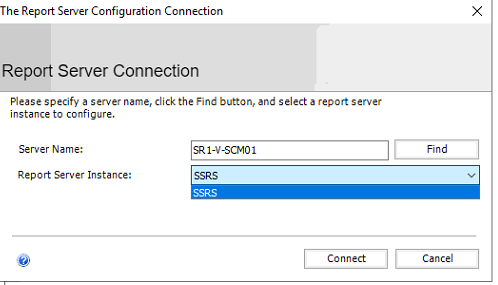
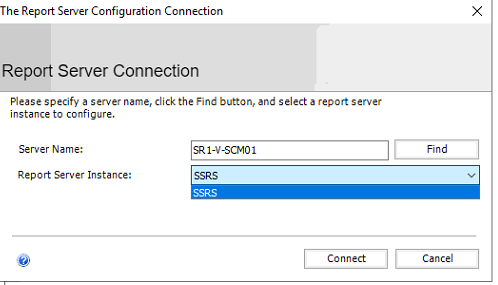
Trying to set up the Reporting Role for SCCM. Didn't have a database show up, so I was following a guide to set up the database. The guide shows that it should be an MSSQLSERVER but I only have the option for SSRS, image below. What am I missing?
SCCM Reporting showing wrong language
By Malleus Usarum,
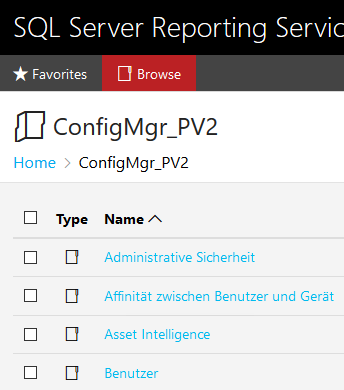
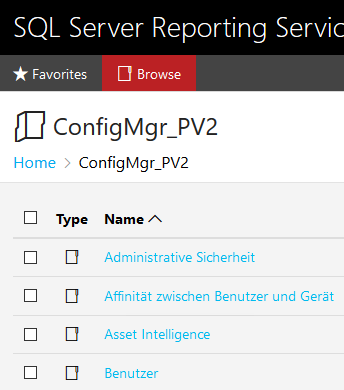
Hi,
we recently migrated from SCCM 2012 to the current branch. We are using an English system locale combined with a German user locale (to get a continental European date and time format) and everything looked fine (i.e. English), until we took a look at the Reporting Services and noticed that all reports are in German. Apparently it doesn't matter what your system or browser language is or where we are accessing the RS from, because the reports we get are always in German. So far we have
Dialog windows to the user instead of toast notification not working after upgrade to SCCM 1902
By Murali Dara,
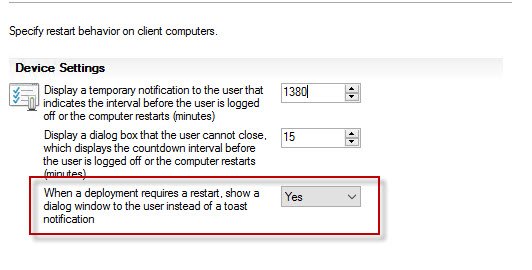
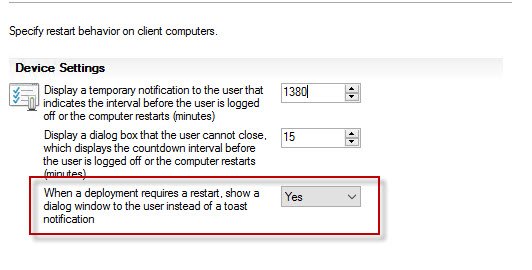
I have upgraded SCCM build from 1802 to 1902 Current branch. After upgrade, I have enabled the option "When a deployment required a restart, show a dialog windows to the user instead of toast notification" as YES under Computer restart client settings. But when I deploy MS patches, I still see the Toast notification only ..
May I know whether this is correct process or I have to upgrade to 1810 first and then only I have to upgrade to 1902 to use the dialog windows notification
migrate IE
By weixing100200,
Hello ,everyone,I am trying to migrate IE(all person、custom 's option),example internet explorer proxy settings 、internet explorer settings、 internet options in cotrol,this three is regedit value,so ,how to migrate complete it,I don't want to have any omissions。I want to get complete regedit value ,but I am not experience。thanks。complete is important for me。
HKCU\Software\Microsoft\Windows\CurrentVersion\Internet Settings
HKCU\Software\Microsoft\Internet Explorer\Main
How can I install System Center Configuration Manager (Current Branch) version 1902 on Windows Server 2019 with SQL Server 2017 - Part 6

By anyweb,
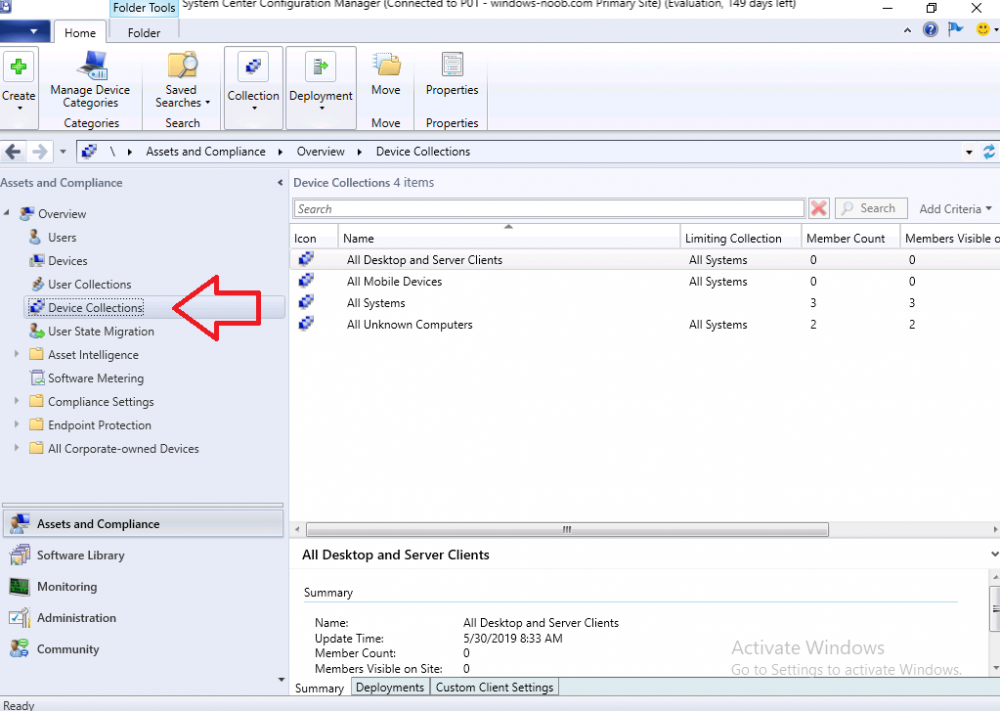
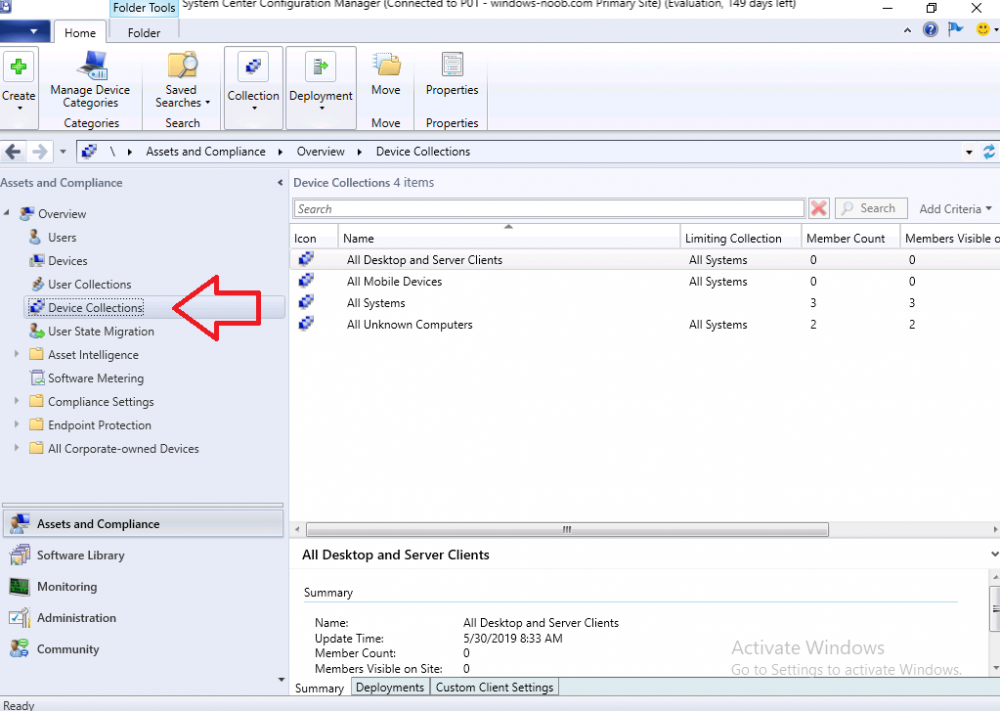
Introduction
This multi-part guide will show you how to install the latest baseline version of Configuration Manager from Microsoft. The latest available baseline version is System Center Configuration Manager (Current Branch) version 1902 as of April the 10th 2019. I blogged how to upgrade to 1902 here. This guide is aimed a new installations of SCCM. Baseline media is used to install new ConfigMgr sites or to upgrade from supported versions, for more information about baseline media pleas
Slow PXE OSD
By sysadmin101,
how do you troubleshoot a slow PXE OS deployment?
My deployment is slow in 2 areas -
Retrieving policy for computer at the beginning; it takes 5-10 minutes!
I only have 1 task sequence!
My boundary groups are configured, I believe, optimally
I used subnets for associating clients to boundary groups
The client is on a subnet that is associated with only 1 boundary group
The configured boundary group has no fallb
OS Upgrade Task Sequence
By xerxes2985,
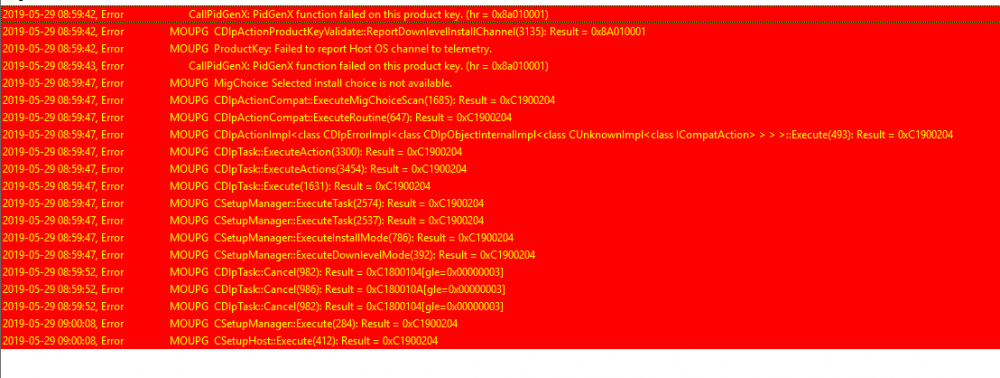
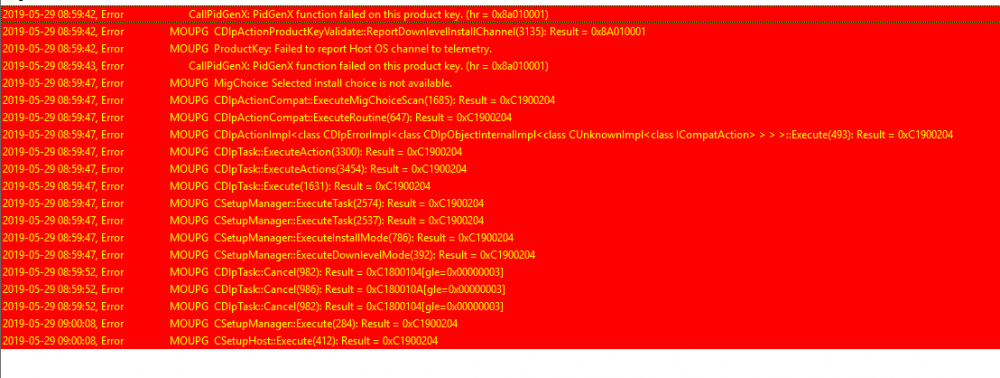
I'm using the "upgrade operating system task sequence", using the full media for 1903 x64 Semi Annual Channel (formerly CBB I believe). My attempt is to go from 1607 LTSB to 1903 CBB. I have an OSDSetupAdditionalUpgradeOptions specified, as the entry for Product Key didn't seem to put the "/pkey" into the command line.
From smsts.log on a box that was affected, this is the resulting command it is running. Shortly after it fails with the "unknown error 0x80004005", I check setupact.log and
Built in reports - not equals version search?
By xerxes2985,
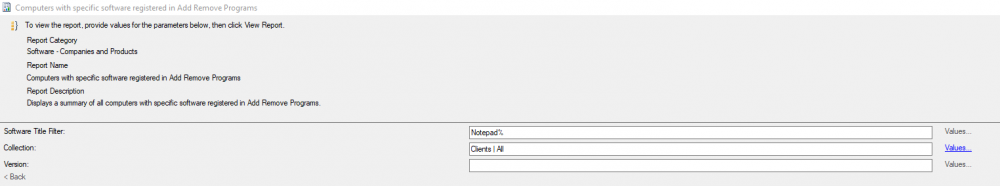
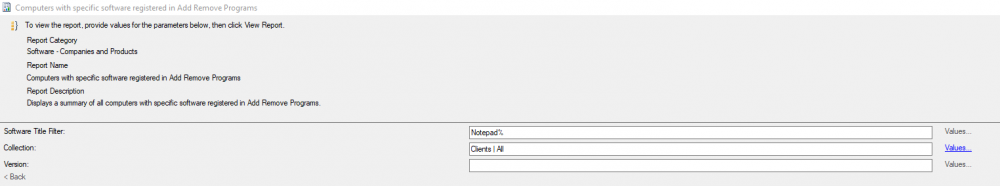
Is it at all possible to search the version field using something that would show me "Not Equal to" or "Less than or Equal to"?
Thanks!

