
Welcome to windows-noob.com!
Logging in will allow you to download scripts used in the guides.
If you came here looking for the Endpoint Manager step-by-step guides then please start here.
Register for free and ask your questions in our forums.
- 0 replies
- 1814 views
- Add Reply
- 43 replies
- 39798 views
- Add Reply
- 4 replies
- 3147 views
- Add Reply
- 8 replies
- 26554 views
- Add Reply
- 17 replies
- 30860 views
- Add Reply
- 5 replies
- 11149 views
- Add Reply
- 3 replies
- 6536 views
- Add Reply
- 0 replies
- 3657 views
- Add Reply
Integrating MDT database with SCCM CB
By Johnny_Eyebrows,
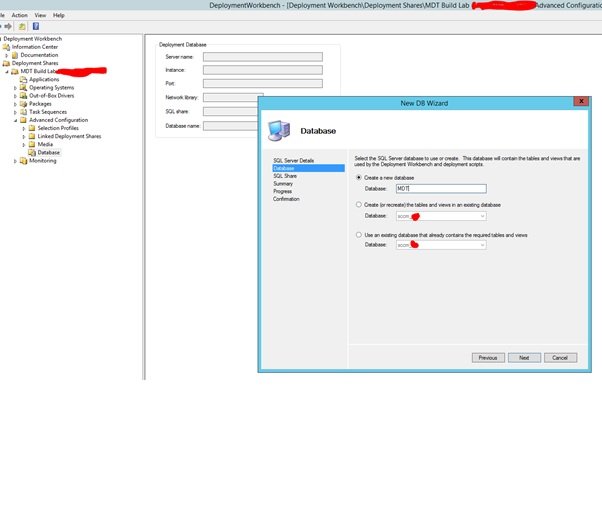
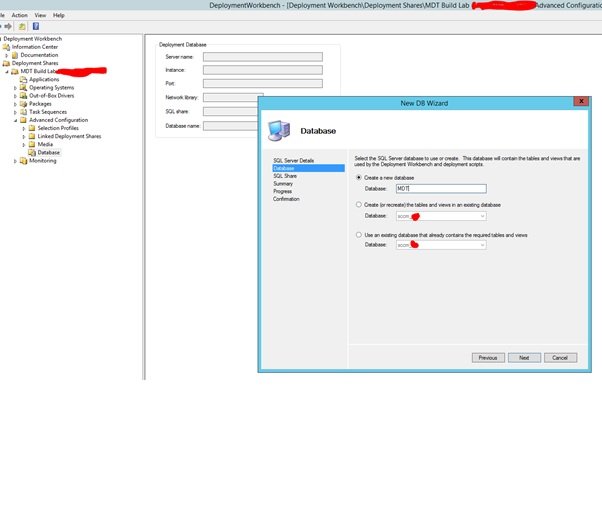
Hi all -
Having had a number of stutters in getting our upgrade started, I am finally getting the chance to begin the rollout of win10 across our site. However, there is a small query. For a small number of machines on our site, we have some uncommon licenced products, not related to particular departments or areas (eg MS Project, MS Visio, Adobe Writer, etc). To aid with updating these machines, I am going to use SCCM/MDT's Application mapping feature. However, though I have got MDT instal
How can I install System Center Configuration Manager (Current Branch) version 1902 on Windows Server 2019 with SQL Server 2017 - Part 4

By anyweb,
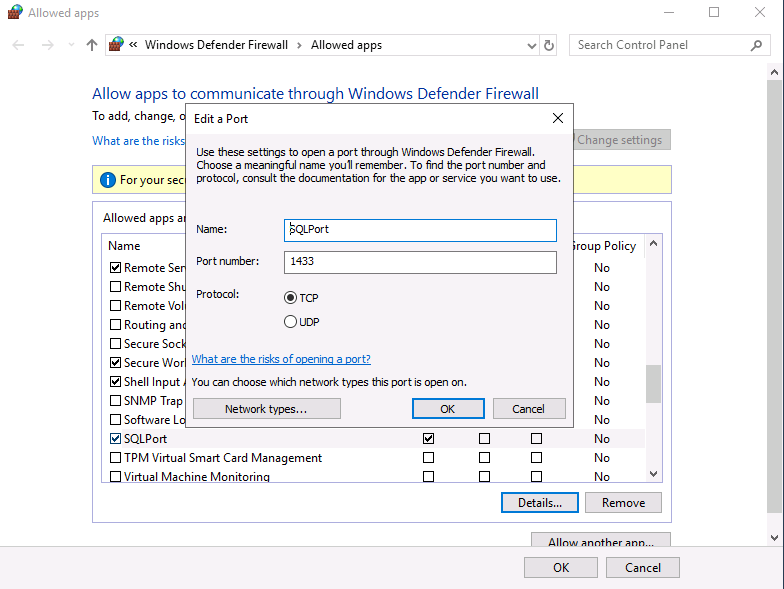
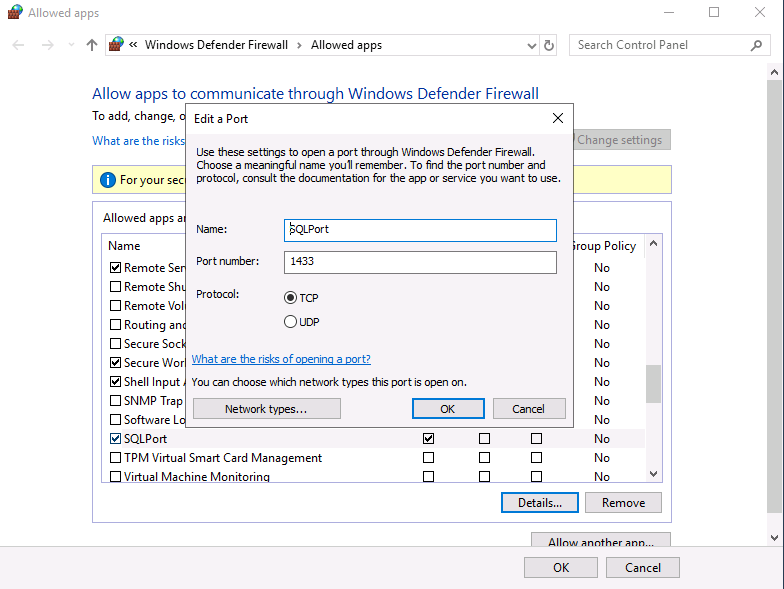
Introduction
This multi-part guide will show you how to install the latest baseline version of Configuration Manager from Microsoft. The latest available baseline version is System Center Configuration Manager (Current Branch) version 1902 as of April the 10th 2019. I blogged how to upgrade to 1902 here. This guide is aimed a new installations of SCCM. Baseline media is used to install new ConfigMgr sites or to upgrade from supported versions, for more information about baseline media pleas
MBAM on SCCM Server

By nhottinger,
Been looking for some recommendations but can't find any. Can MBAM be installed directly on the SCCM server or do they need to be separated on different hardware?
How can I install System Center Configuration Manager (Current Branch) version 1902 on Windows Server 2019 with SQL Server 2017 - Part 3

By anyweb,
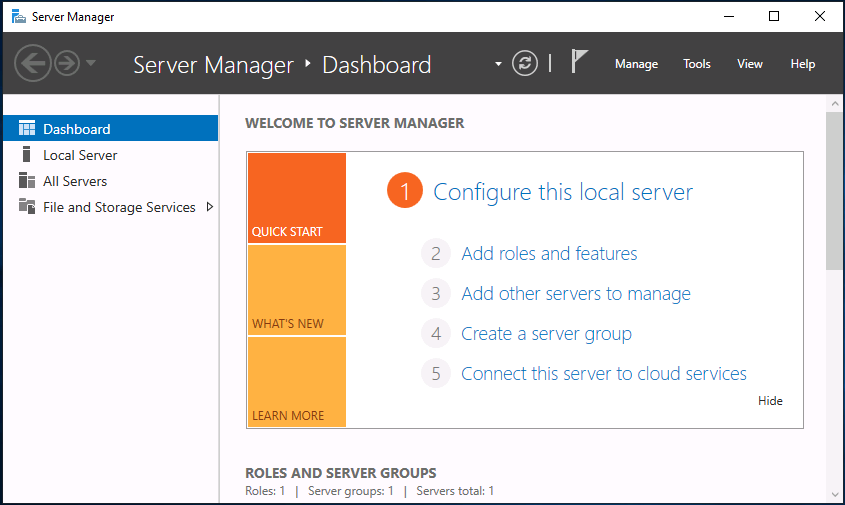
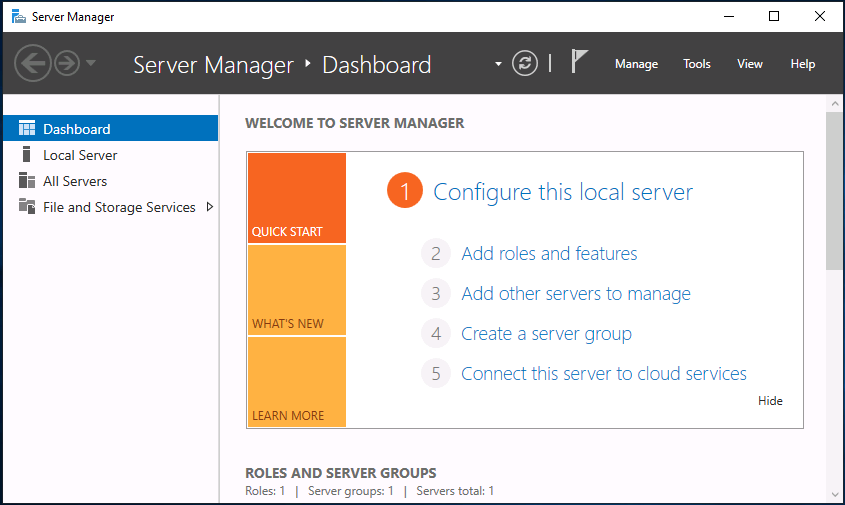
Introduction
This multi-part guide will show you how to install the latest baseline version of Configuration Manager from Microsoft. The latest available baseline version is System Center Configuration Manager (Current Branch) version 1902 as of April the 10th 2019. SCCM 1902 is the latest baseline version and contains many bugfixes (and quality fixes) as detailed here. I blogged how to upgrade to 1902 here.
Baseline media is used to install new ConfigMgr sites or to upgrade from suppo
How can I install System Center Configuration Manager (Current Branch) version 1902 on Windows Server 2019 with SQL Server 2017 - Part 2

By anyweb,
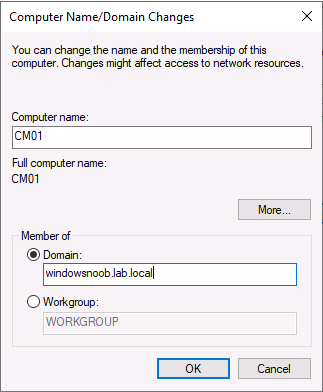
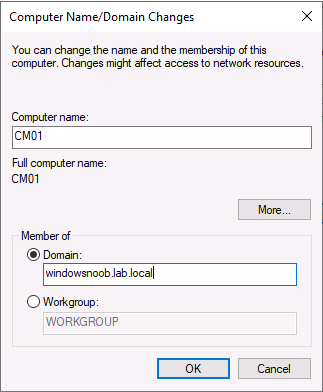
Introduction
This multi-part guide will show you how to install the latest baseline version of Configuration Manager from Microsoft. The latest available baseline version is System Center Configuration Manager (Current Branch) version 1902 as of April the 10th 2019. I blogged how to upgrade to 1902 here. This guide is aimed a new installations of SCCM. Baseline media is used to install new ConfigMgr sites or to upgrade from supported versions, for more information about baseline media pleas
SCCM 1902 Folders
By delan,
Hi
I have troubles with PXE-boot.
My SCCM is version 1902.
My DP is setup to answer PXE (without WDS)
In my folder' structure I see that SMS_DP$, SMSPKG and SMSPKGC$ are empty
In the folder SMSPKGSIG a lot of .tar files and a lot of folders (ID's with versionnumbers)
In folder SMSSIG$ only .tar files
Is this right??
Or where are the bootstartup files should be located?
Thx
Best Regards
Delan
PXE-Trouble
By delan,

Hi
My SCCM = 1902 (in VM - Hyper-V) = 10.70.202.61
My pfsense is not VM = gateway 10.70.202.254 (with ip helper 10.70.202.11 (to DHCP) and Helper to 10.70.202.61 = SCCM)
Client (VM-Hyper-V with Legacy NIC)
In DP bootimage x86 (0070002F) and x64 (00700030), operating system (00700012) , client package (00700002)
The task sequence (00700032) = deploy on unknown computers
I've tried many thing as renew the boot images, client i a known collection...
What happens..
Task Sequence, issue update drivers after updating the windows build
By lololo,
Hello,
I have to use a vbs script to update windows drivers (it's an old script with lots of reminiscences that I'm migrating to sccm later).
So I use a task sequence to do the job.
When I migrate windows 7 to windows 10, the vbs works perfectly because it is in this mode:
https://ibb.co/1LtMyCC
When I make a windows 10 build update, the driver update starts in another phase (while it is in the same place in the task sequence):
https://ibb.co/Pxv59qC
in this ph

