
Welcome to windows-noob.com!
Logging in will allow you to download scripts used in the guides.
If you came here looking for the Endpoint Manager step-by-step guides then please start here.
Register for free and ask your questions in our forums.
- 0 replies
- 1591 views
- Add Reply
- 15 replies
- 10451 views
- Add Reply
- 4 replies
- 2722 views
- Add Reply
- 1 reply
- 1604 views
- Add Reply
- 0 replies
- 9388 views
- Add Reply
- 2 replies
- 2403 views
- Add Reply
- 0 replies
- 1890 views
- Add Reply
- 3 replies
- 5456 views
- Add Reply
Base updates for Windows 2012 R2 RTM missing

By erikbennett,
As part of a new project, we're building a few Windows 2012 R2 VHDXs from scratch (and starting with RTM) and I've run into a problem when it comes to windows updates.
I can confirm that the problem definitely does not seem to be SCCM specifically, as a few of our packages get installed (after the client is installed, etc) AND one of the windows updates does get installed.
When I run Microsoft Update on a fresh, RTM copy of Windows 2012 R2, I get the following list of Windows Updates a
Reporting Permissions and Empty Software Reports
By Sanchez,
Hi.
I recently set up a new Configuration Manager 1806 environment (now upgraded to 1810). Its SQL database is on a named instance, on a failover cluster, and Reporting Services is installed on one of its nodes (I know that SSRS is not cluster-aware).
The site appears to be mostly fine, but reporting has always seemed a little off. Firstly, while most of the reports work as expected, some of the reports in the "Software - Companies and Products" folder, either produce no results, or on
User-based application deployment not detected
By msee,
Hi!
If I deploy an application to users ConfigMgr doesn't detect the app as installed if it is already present on the client. If I deploy the same application to a device, the application gets detected. If I click on install in the software center, the application state switches immediately to installed.
Does anyone know how to force the software center to re-evaluate user based deployments?
Thanks
Br
Markus
Reports results vs Installed Apps (Hardware INV)
By Mexico,
Hi,
Trying to figure out the mismatch here.
I have an app (installed outside of ProgramFiles/x86 - C:\myApp).
The "Reports: Software - Companies and Products > computers with a specific product" will return for example Office 2016 systems but not my app installed in the root of the drive.
Now if I open the "Hardware Inventory - Installed Applications" on a computer with both apps installed, I can see my app that is installed to the root of the drive as well as Office 2016.
at my wits end...
By sysadmin101,
Hi!
I am deploying W10 1809 using SCCM + MDT UDI.
However, my TS is a little different.
I want to run UDi Wizard before any disks are formatted
For that, Toolkit package must be used first
This is only possible if there is a formatted disk, or if TS runs the files directly from the share (which I did not enable)
Instead, what I did was
Add the Toolkit files directly to the Boot Image (so that I can run it, without formatting the disk, and
Windows 10 Build Updates
By Joe13,
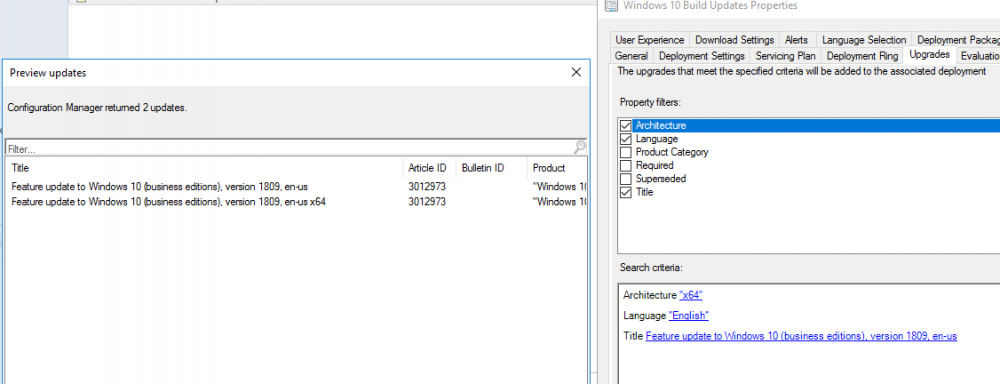
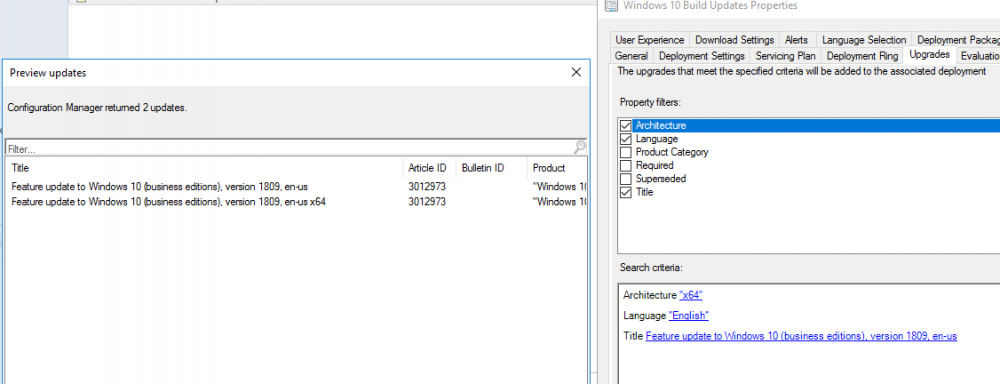
Hi all,
I'm trying to deploy build 1809 to older versions of Windows 10. Look at my image, even with architecture to 64bit it comes up with two results. If I deploy this the one will fail after about an hour and the next one will install successful.
And both is required in the environment. How do I correctly manage this?
TIA
SCCM Secondary site or DP
By Adnen,
Hi,
I am working on a Company that have two Enterprises each one has a domain, both have two-ways domain trust.
In the Enterprise A: we have SCCM 1810 Current Branch Primary site, the Enterprise B wants to have SCCM, but the Enterprise A need to have control on the Enterprise B, we are wondering which is the best option we need to take:
Scenario 1: install secondary site on the Enterprise B with DP, MP and SUP (download updates directly from internet and not getting updates from
SQL Reports not showing up
By kcghonda1984,
My reports are not showing up under my console. (Monitoring, Reporting, Reports). I've added Administrator User for the Reporting. And created a custom role for this purpose.
When I go to reports in the console, it shows as: http://sccm2016/Reports_SCCMTEST16, and when it attempts to open, it gives this error:
The report server cannot decrypt the symmetric key that is used to access sensitive or encrypted data in a report server database. You must either restore a backup key or delet

