
Welcome to windows-noob.com!
Logging in will allow you to download scripts used in the guides.
If you came here looking for the Endpoint Manager step-by-step guides then please start here.
Register for free and ask your questions in our forums.
- 0 replies
- 3106 views
- Add Reply
- 3 replies
- 4057 views
- Add Reply
- 2 replies
- 3715 views
- Add Reply
- 5 replies
- 9104 views
- Add Reply
- 2 replies
- 2686 views
- Add Reply
- 1 reply
- 2293 views
- Add Reply
- 1 reply
- 1811 views
- Add Reply
- 0 replies
- 1744 views
- Add Reply
Cannot proceed while another Task Sequence is in progress
By finners,
Have a working task sequence. Made a copy of it, but when I try to run the copy it fail instantly. The execmgr.log shows:
OnOptionalExecutionRequests attempted for package CAS022E3 optional program * [QueueRequest: false RunOnCompletion : true QuietMode: true SDKCallerId: (null)] execmgr 08/02/2019 09:10:08 2320 (0x0910)
Validating package CAS022E3 program * in the chain. The content request ID is {00000000-0000-0000-0000-000000000000} execmgr 08/02/2019 09:10:08 2320 (0x0910)
Creatin
Patch Tuesday ADR Process/Question
By RLC-Andrew,
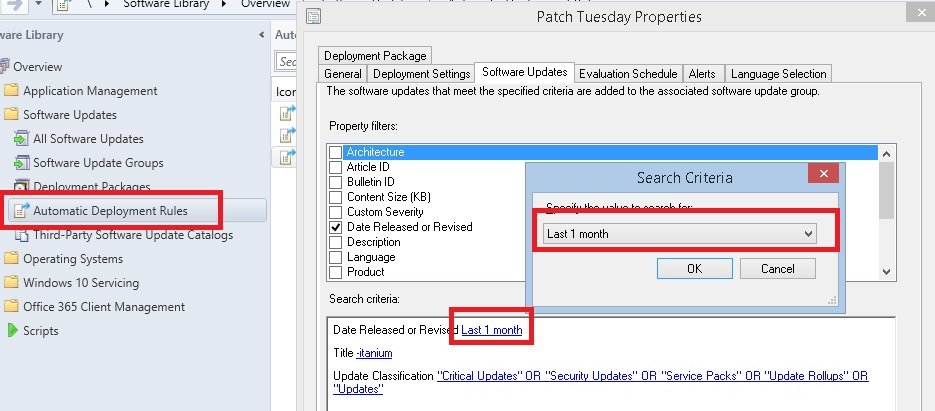
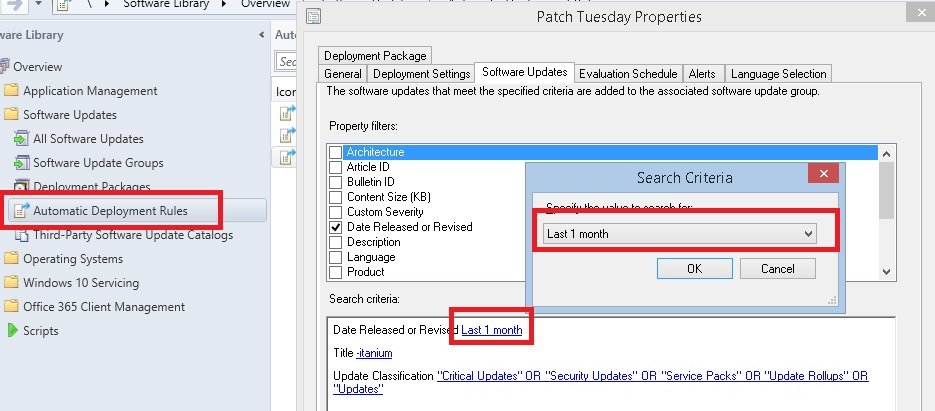
I have a Patch Tuesday ADR than runs late in the day EST on the 2nd Tuesday of each month. This ADR grabs all the various update classifications I selected (critical, security, Service Packs, Update Rollups, Updates) for the "Last 1 Month". The "Last 1 month" is a hard coded setting from the drop down box. It downloads all the updates that match the criteria and last 1 month into my deployment package, and then creates a new software update group.
I'll ask this question first: Is this g
SCEP Setup Guide

By nhottinger,
Currently running CM1806 and looking into Endpoint Protection as a replacement for our current AV. I have the role installed and tested it to 1 pc and it all seems great, but I don't know where to go from here? Is there some kind of setup guide I can follow with best practices included? I have a lot of questions before I even begin really testing this? What OS's is this compatible with? Will it work on Server OS's (2008, 2012, 2016)? Just looking for some guidance on what my next steps sho
Inventory Data Loader constant failures
By xerxes2985,
Good morning,
These errors have been occurring continually for the past two days. I've been using the solution since the box has been online (set to 3200000 per https://www.enhansoft.com/blog/how-to-increase-the-maximum-file-size-of-management-information-files-mif ). Also, unsure if it's related, but my collections for applications aren't updating.
Inventory Data Loader failed to process the file C:\Program Files\Microsoft Configuration Manager\inboxes\auth\dataldr.box\Process\HWGS6LG4.
Report to show all computers with software installed by vendor

By itrider,
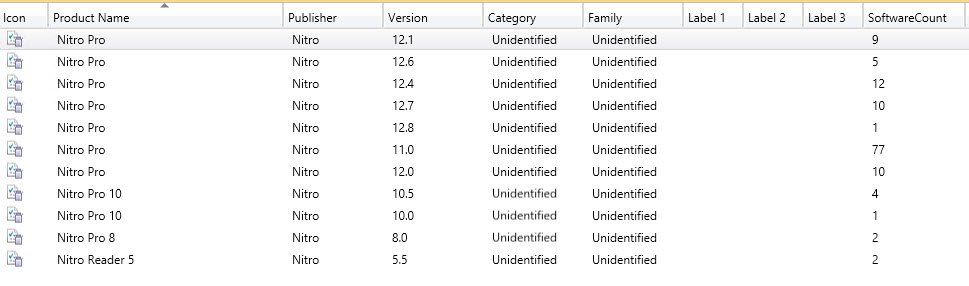
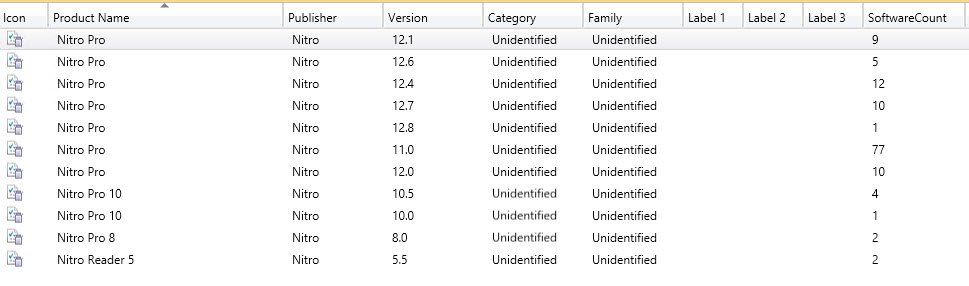
There are many reports on software, but what I have not found is a report or method to gather a list of all computers, with a piece of vendor software, regardless of software version. For example, under asset intelligence, I can see I have multiple versions of "Nitro" (see image).
What I would like to have is a list that has all the "software count" expanded to show the computer objects they are installed on. I can run other reports and do this per line and can compile the reports in
Slow App-v package installation within Software Center
By Ronvanloo,
Hello
We have a strange problem at our SCCM 2012 CB 1806 ( for Windows 10 clients) environment.
The SCCM server hosts a lot of App-V packages and a user can install these App-v packages using Software Center on a client device.
The problem is the delay before the installation is ready. Sometime I have to wait voor almost 4 minutes.
When we install the same package on our "older" SCCM 2012 R2 Sp1 (for Windows 8.1 clients) environment there is no delay. Within 5 secondes te installation
NEW SCCM Client Uninstall-Reinstallation on 2000+ PCs
By SagarDas,
Hello Members,There are around 2000+ machines out of 6000 domain workstations; where in windows patches has been failed. All the domain PCs.Please let me know how can this be fixed so that failed PCs will get software updates. Whether SCCM client uninstall & reinstall can fix this. There are around 50% failed machines running on older versions & remaining on new version 5.00.8740.1012.Let me know quickest & fastest method.TIA
Adding Different domain as SCCM Secondary Site
By SagarDas,
Hello Members,
There are two companies with different domains ABC & XYZ.
ABC is already SCCM enabled domain (single site). But XYZ does not have any SCCM environment.
How can a different domain be added into the current site.
let me know if there can be a secondary site needs to be configured.
TIA

