
Welcome to windows-noob.com!
Logging in will allow you to download scripts used in the guides.
If you came here looking for the Endpoint Manager step-by-step guides then please start here.
Register for free and ask your questions in our forums.
- 2 replies
- 5878 views
- Add Reply
- 12 replies
- 11667 views
- Add Reply
- 7 replies
- 5273 views
- Add Reply
- 10 replies
- 4805 views
- Add Reply
- 0 replies
- 2549 views
- Add Reply
- 3 replies
- 4181 views
- Add Reply
- 1 reply
- 6424 views
- Add Reply
- 9 replies
- 8692 views
- Add Reply
Configuration Manager - Windows 10 22h2 Upgrade - Task Sequences - Error
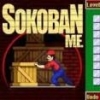
By Sokoban,
Hi
I have got same error on several machines when I have done Task Sequences Windows 10 22H2 Upgrade from Windows 10 1903
The error messages is in SMST.log -->
"Windows Setup failed with hexadecimal exit code 0x80070652 (decimal 2147944018). To identify the type of issue, lookup it against the table of known values of Windows Setup errors online. OSDUpgradeWindows 04-09-2023 16:10:29 39084 (0x98AC)
Failing this task sequence step OSDUpgradeWindows 04-09-2023 16:1
PXE Boot works, then restarts before task sequence choice
By xerxes2985,
Not sure what occurred, PXE boot is successful.
However, the Microsoft Configuration Manager background loads... sits for a couple seconds.. then the system reboots. I have attached part of the SMSPXE.log from the most recent attempt:
I have X'd out the IPs and what not.
============> Received from client: SMSPXE 8/24/2023 1:36:34 PM 4524 (0x11AC)
Operation: BootRequest (1) Addr type: 1 Addr Len: 6 Hop Count: 0 ID: 0001E240
Sec Since Boot: 65535 Client IP: x.x.x.x Your IP
A Software package is being installed on computers that are not in the targeted collection
By jbudd0649,
I have a new software package that is only supposed to be installed on PC's in a specific collection. I configured the collection to query based on PC name. I have 163 members in the targeted collection, and for some reason the app is appearing on PC's that do not appear in the collection. I can see that the software package is only being deployed to the one collection. I have never seen this behavior before. Any ideas?
Workgroup Computers not able to get MDM_Config from Secondary Management Point
By akay0402,
Hi All,
I have a primary site and a secondary site in my SCCM architecture, I have setup a secondary site server from scratch (Built a brand new Win2019 machine, Installed required roles, setup Secondary site with SQL Express)
After the setup I had noticed that the clients are not able to receive the MDM_Config
I had looked at the CCMMessaging.log and in the PolicyAgent.log and I'm getting 0x8000000A errors
Clients are workgroup computers,
Driver servicing Configuration Manager
By Nerano,
Hi
Looking for advice/recommendations regarding BIOS update ( and settings) and driver servcing for a HP only-shop.
I´m aware that there are a number of options available for updating drivers and am trying to find the best
solution to fit our needs. We have the luxury of only having one model to service (HP Elitebook 840 G9) thanks
to a recent hardware swap which was done in conjunction with rolling out W11 to all our users.
We are running CM 2303 and using HP driver packs for
sccm console doesnt work remotely
By rahmani_amin75,

hey guys
its been a few days that i have had problems with sccm console
i just want to install the console on another windows server 2019 or widows 10 but it doesnt work.
i have had tried lots of solution but the problem still remains.
the sccm machine is windows server 2019 too.
SCCM Updates vs Check Online For updates
By YPCC,
Hi All
This ones always nagged me for years but never got to the bottom of it. Very simple, we manage and patch our servers using SCCM. We typically push out the monthly Windows security updates via sccm. The business are now taking patch management of server a lot more seriously meaning every product installed on the server needs to be patched where possible. Now, when you log onto the server > Windows updates there is an option called "check online for updates from microsoft upd
Using UI++ With SCCM
By coolsport00,
Hello all -
My former co-worker implemented UI++ in our SCCM environment. It works ok; all is fine, but I need to make a change to the UI++ config file and not sure how. Before you say "contact the UI++ site"..yeah, I did already The config file we use with UI++ is generally ok too; I just need to make some changes to the file so what is displayed via UI++ during imaging (pre-Task Sequence) shows the changes I made. We have UI++ configured as a Prestart Command within our Boot Image. Our B

