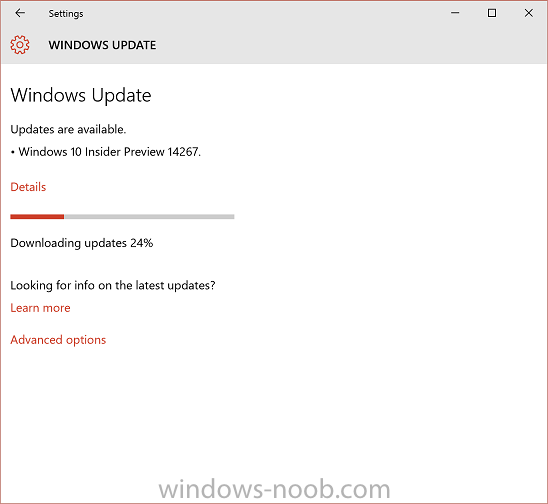-
Posts
9182 -
Joined
-
Last visited
-
Days Won
366
Everything posted by anyweb
-
why are you approving the device in SCCM, it should be automatic unless they are workgroup based computers, how are your boundaries setup ?
-
downloading now ! We introduced the new Release Preview ring last week which is for Windows Insiders who want to stay on the Current Branch (currently builds based off of Build 10586), but continue to receive early access to updates, application updates, and driver updates. This is a great option for people who want to get updates early but not go all the way to installing full preview builds. Because the Release Preview ring offers updates to the Current Branch, it is only visible to devices on the Current Branch (Build 10586). If you are on a newer build, flights to the Release Preview ring won’t be applicable to that device. The easiest way to go between the Development Branch to the Current Branch is to use the Media Creation Tool to reinstall Windows 10. We’ve adjusted the criteria we use to release new builds to Windows Insiders in the Fast ring to get builds out more quickly – this means these builds may include more bugs and other issues that could be slightly more painful to live with. So if you’d like to change your ring to stick to more stable builds you can go to Settings > Update & Security > Windows Update > Advanced options and under “Get Insider Preview builds” moving the slider to the Slow ring. more info > https://blogs.windows.com/windowsexperience/2016/02/18/announcing-windows-10-insider-preview-build-14267/
-
Q1. No they are not wrong, you can capture the Windows 10 image using the method they suggest or you can use the install.wim directly from the DVD if you don't want to bundle anything with the image (such as including Microsoft Office 2016 or cumulative software updates or whatever you want). I am showing you one way of deploying Windows 10, there are many, you choose what works in your environment. Or you can capture the reference image using other methods such as Build and Capture with ConfigMgr. Q2. There are no limitations that cannot be dealt with via extra steps in the task sequence (such as applying modifications or updates or whatever)
-

Windows 10 ENT setupcomplete.cmd never launches
anyweb replied to acpowell's question in Windows Deployment Services (WDS)
hi what does your smsts.log file reveal when it runs the step ? -
It’s just a given that no matter how stable and reliable a platform is, at some point, it’s going to break. Software, being created and managed by us error prone humans, will at some point in time malfunction and require someone to fix it. This is true of most software, even virtualization software like Hyper-V. The problem with virtualization platforms is that they are inherently complex due to all the different components and are arguably one of the most important aspects of your infrastructure. So, when an issue occurs that requires troubleshooting, it’s no surprise that this causes panic and concern in many administrators. Fear not though! While Hyper-V may seem difficult to troubleshoot and fix due to its complexity there are a number of troubleshooting best practices and tools that can be used to help you with the job. Additionally, there are a number of common issues in the industry that can be easily avoided or resolved, it just takes a little knowledge and training. Altaro Software is hosting another Hyper-V webinar hosted by Microsoft Cloud & Datacenter Management MVPs Andy Syrewicze and Didier Van Hoye. Throughout this webinar, Andy and Didier will be covering a number of best practices and tools that can be used to make troubleshooting easier for those unexpected issues. Additionally, a number of common pitfalls will be discussed along with the needed steps to avoid them before problems occur. Finally, Didier and Andy will discuss some tales from the trenches. These are situations, some common and others uncommon, that Andy and Didier have come across working with Hyper-V over the last several years, and what they did to resolve the issues. Remember, it’s one thing to setup and run a virtualization solution. It’s another to fix it when it’s broken. We hope to see you there! Sign up here
-

Custom HTA, list Task Sequence by criteria/query
anyweb replied to baatch's question in Deploying Operating Systems
you could use hidden task sequences and make the deployment id available to specific areas, much like I do with devel mode as explained here. -
why are you installing windows 7 this guide is for windows 10, and what is this step supposed to install ? it's the one that fails <![LOG[Failed to run the action: Install Software. Unspecified error (Error: 80004005; Source: Windows)]LOG]!><time="12:29:09.005-120" date="02-04-2016" component="TSManager" context="" type="3" thread="1760" file="instruction.cxx:911"> <![LOG[MP server http://sccm.JPMC.COM. Ports 80,443. CRL=false.]LOG]!><time="12:29:09.005-120" date="02-04-2016" component="TSManager" context="" type="1" thread="1760" file="utils.cpp:6075"> <
Site System Design Verification - Am I Crazy?
anyweb replied to BzowK's topic in Configuration Manager 2012
you can also prestage the content and send a hard disc (usb or whatever) by traditional methods to stage the content on your remote dp's, just a thought. -

reference image - Windows 7 x64
anyweb replied to ZeZe's topic in System Center Configuration Manager (Current Branch)
ah I forgot you are using CM1511 ? that's a bug.... as explained here -
this should give you some ideas CM12 in a lab - Part 16. Integrating MDT 2013 with Configuration Manager 2012 CM12 in a lab - Part 17. Using MDT 2013 with Configuration Manager 2012 CM12 in a lab - Part 18. Deploying a UDI Client Task Sequence
-

WDS 2012 won't initiate Windows 7 setup with UEFI PXE boot
anyweb replied to marc.l's question in Windows Deployment Services (WDS)
UEFI network boot does not like any DHCP scope options at all, use IP Helpers for that instead. any reason you are not using MDT for this ? -

reference image - Windows 7 x64
anyweb replied to ZeZe's topic in System Center Configuration Manager (Current Branch)
have you checked your boundaries ? -
those are the wrong logs, we need to see the SMSTS*.log files (which are what is generated during OSD)
- 6 replies
-
- SCCM 2012 R2 SP1
- Windows 10
-
(and 4 more)
Tagged with:
-
"i tried already existing OSD and new ones but all fails" can you expand on this, what does it mean exactly, and be precise
-
having the database remote only opens you up to more possibilities of failure, (eg: replication), keeping it local minimizes those problems.
-
are any of the users in the Full Adminstrator role ? are you having problems with RBAC ? have you defined any roles ?
-
Microsoft released build 14257 yesterday to Windows Insiders on the fast ring, and here's some info about that more > https://blogs.windows.com/windowsexperience/2016/02/03/announcing-windows-10-insider-preview-build-14257/
-
I would keep sql on the same server as SCCM, having it remote just causes problems.