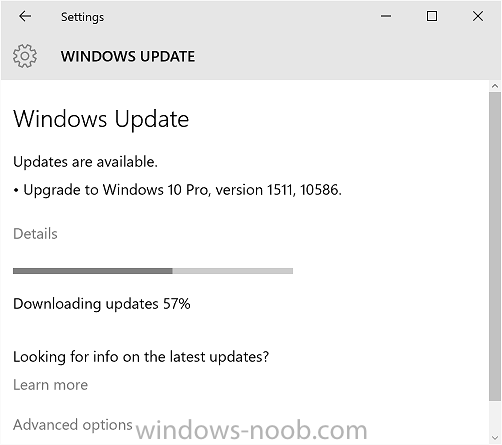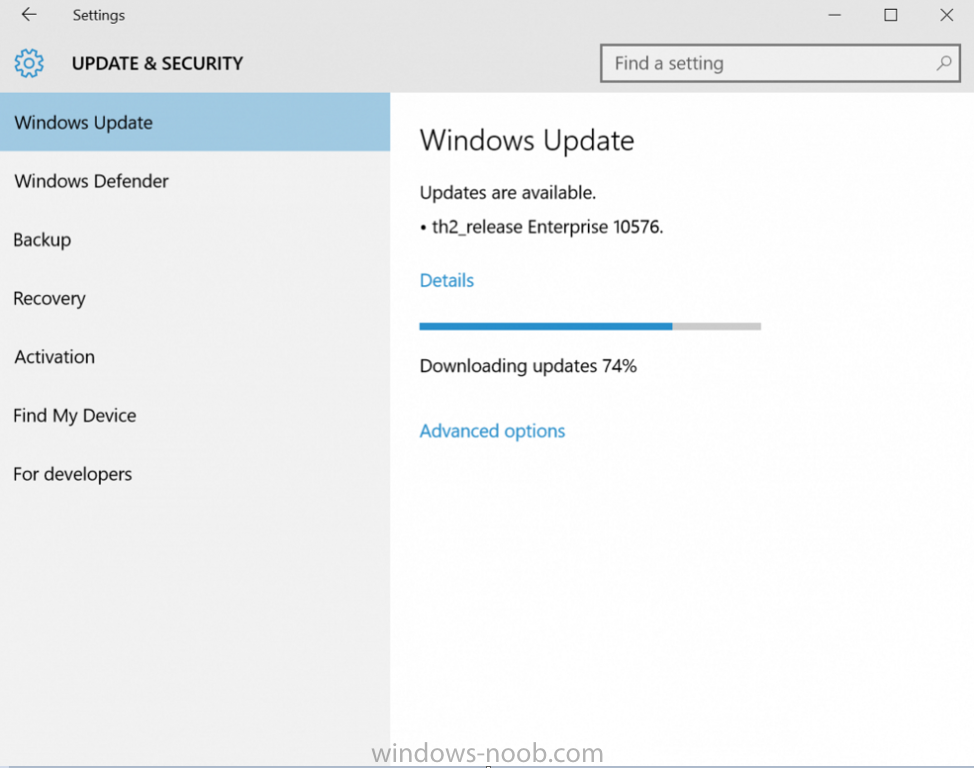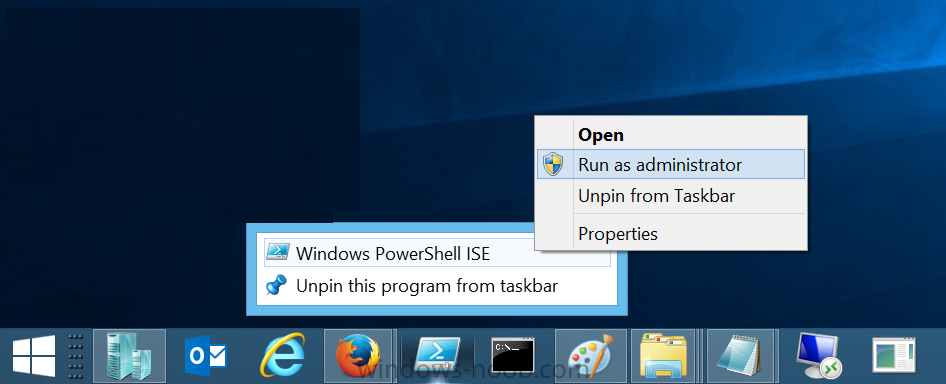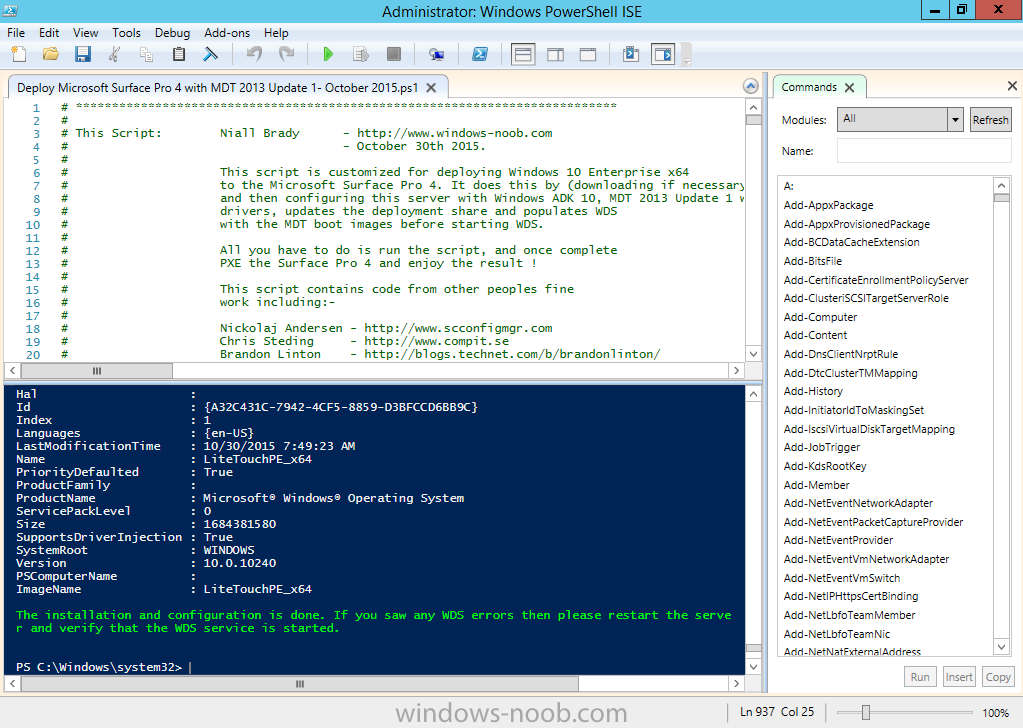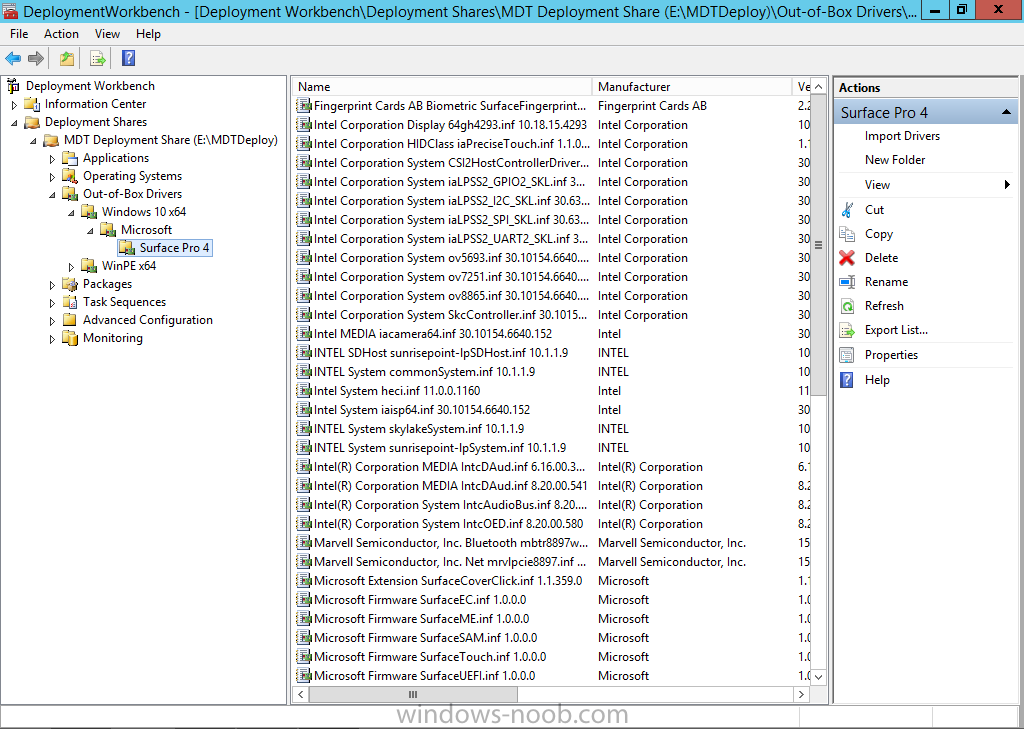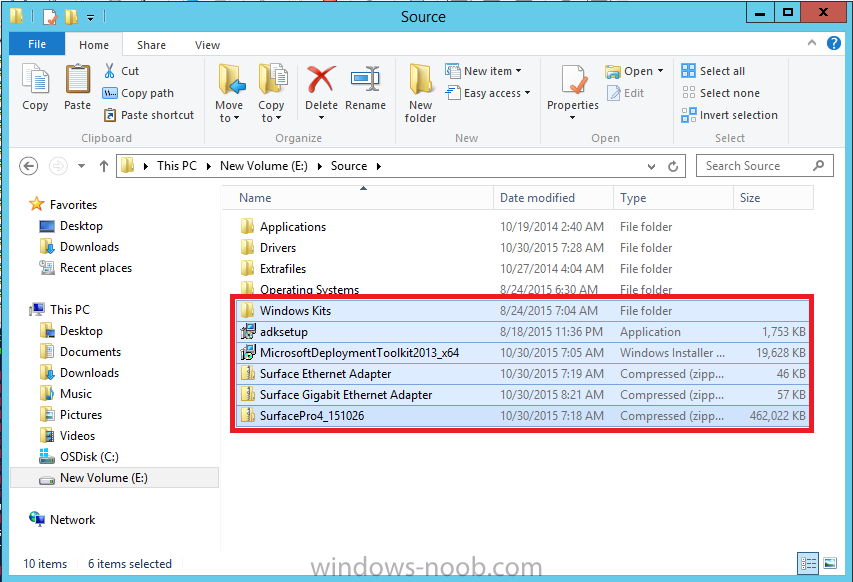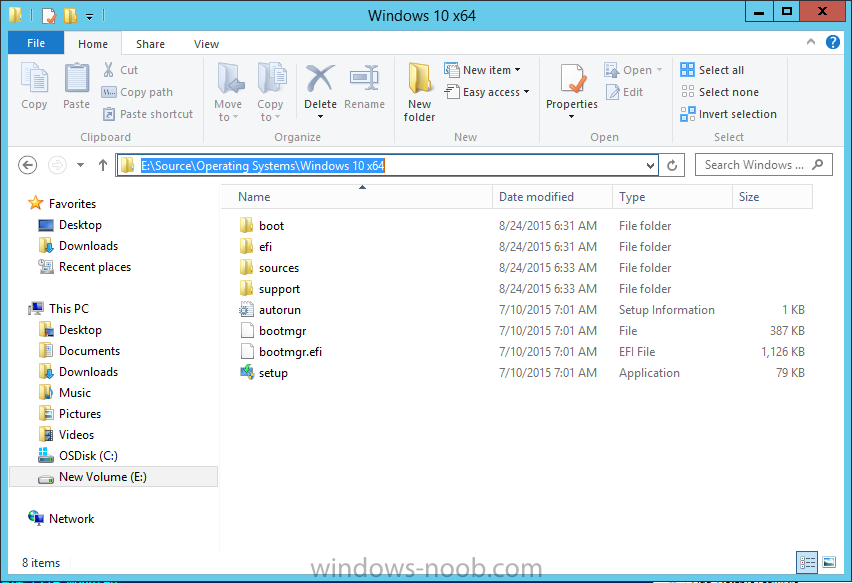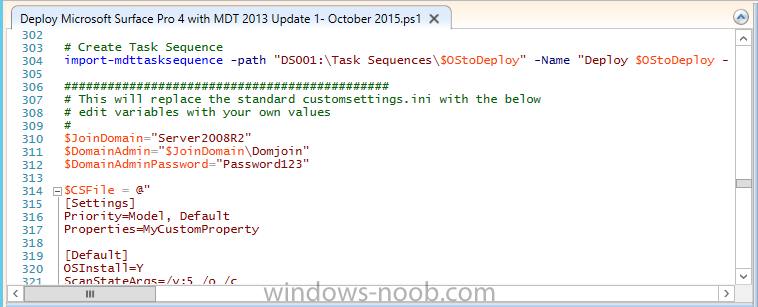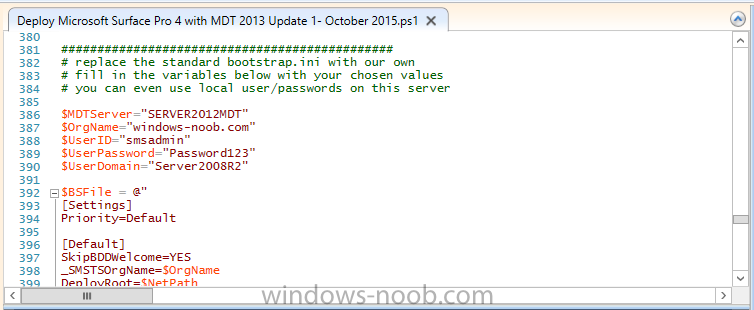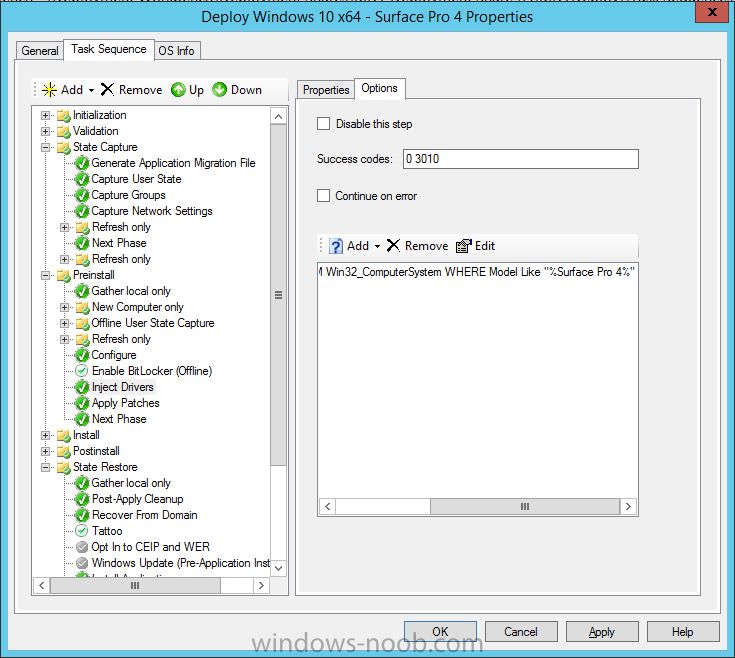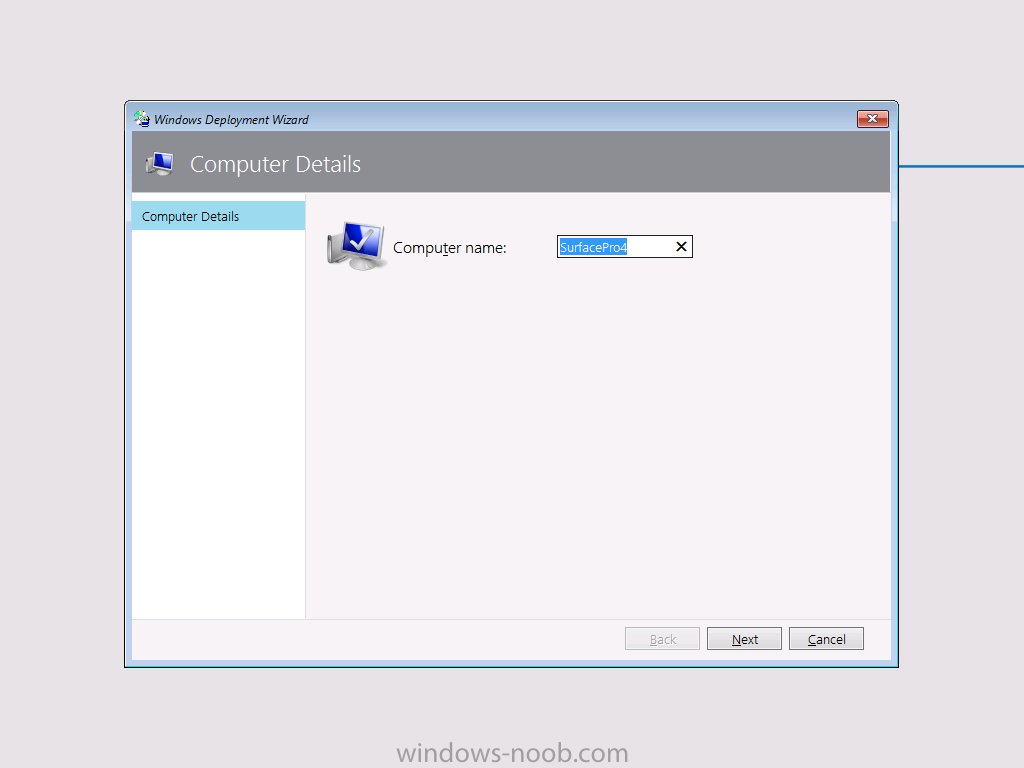-
Posts
9181 -
Joined
-
Last visited
-
Days Won
366
Everything posted by anyweb
-

First Major Update for Windows 10 Available Today - Windows 10 version 1511
anyweb replied to anyweb's topic in Windows News
I believe it is still rolling out, i.e. in progress, so if you've applied the hotfix listed above, and if the upgrade category is not showing up then have some patience -

SCCM 2012 R2 Upgrade Error to SP1
anyweb replied to Config_Mgr_noob's topic in Configuration Manager 2012
did you run testdbupgrade first on a copy of your database ? it should have caught this issue secondly, i'd call Microsoft CSS for help with this cheers niall -

First Major Update for Windows 10 Available Today - Windows 10 version 1511
anyweb replied to anyweb's topic in Windows News
it does not appear to be available for Server 2008 R2 currently, I do not know if it will be either, we have to wait for Microsoft to confirm this via their anticipated blog post, as a workaround, you can fire up a SUP/WSUS on Server 2012R2 and apply the hotfix to that server. -

Driver Import stuck on Validate Driver Information
anyweb replied to nazimb's topic in Configuration Manager 2012
next time you see this problem check the smsprov.log and see does it reveal the issue -
great to hear it Leon and welcome to windows-noob.com :-)
- 1 reply
-
- 1
-

-

how to designate pagefile location in OSD Task Sequence
anyweb replied to wilbywilson's topic in Configuration Manager 2012
1st question, why oh why do you have two partitions ? -

First Major Update for Windows 10 Available Today - Windows 10 version 1511
anyweb replied to anyweb's topic in Windows News
what version of WSUS are you using and on what OS ? -
have you seen this ? http://www.windows-noob.com/forums/topic/9368-wds-service-crashing-not-starting-sccm-2012-r2/
-

Win 10 Start Menu
anyweb replied to bman's question in Deploying Windows 10, Windows 8.1, Windows 7 and more...
yeah well copyprofile is evil and will cause you problems sooner or later, don't use it, even if it means you'll have to do lots of steps to get the look you want. Or do use it and wonder why you have issues. -
you are welcome ! you didn't do anything wrong, those images are old boot images i created years ago in my lab so are only specific to my lab, you didn't install MDT back then therefore you don't have them no not necessary ! you don't have them as they are simply old boot images I created in previous releases of MDT the only reason you'd have them show up is if you installed an older version of ADK/MDT and then went through MDT integration into ConfigMgr and then created MDT boot images and finally upgraded as described in this guide.
-

Win 10 Start Menu
anyweb replied to bman's question in Deploying Windows 10, Windows 8.1, Windows 7 and more...
you'll have to come up with scripts, workarounds and so forth to achieve that, what did you customize exactly ? -

Win 10 Start Menu
anyweb replied to bman's question in Deploying Windows 10, Windows 8.1, Windows 7 and more...
don't use copyprofile, it's bad doo doo's. -
If you logon to MSDN or the Microsoft Volume License websites you'll see some new downloads available for Windows 10, namely: Windows 10 (Multiple Editions), Version 1511 New! Windows 10 Education, Version 1511 New! Windows 10 Enterprise, Version 1511 New! Windows 10 Features on Demand, Version 1511 New! These downloads are for the Threshold 2 release of Windows 10, now called Version 1511 (using the following convention YY//MM). Full details about what these new releases contain are listed in the blog post from Terry Myerson here. You'll notice that the LTSB media isn't updated, and that's what you'd expect for the Long Term Servicing Branch. Note: You may need to install this update on your WSUS or SUP infrastructure to see the upgrade category. https://support.microsoft.com/en-us/kb/3095113 Corporate domain joined pc's can be Current Branch or Current Branch for Business depending on how you want them to 'update' and how often, see this post for details https://technet.microsoft.com/.../mt598226%28v=vs.85%29.aspx If you have defer upgrades selected in Windows update advanced options, then your pc's are using CBB (current branch for business) with an approx 4 month gap after today's release in terms of needing to upgrade. If you attempt to update Windows Home, Pro or Enterprise via Windows Update today you'll see the update as long as you are on Current Branch (CB) Can I deploy this via ConfigMgr ? This update with the new classification “Upgrade” can be sync’d down from WSUS after the hotfix is applied (linked above) if the Upgrade classification is checked explicitly. However, only ConfigMgr vNext clients can complete the end to end installation successfully since this Windows 10 Upgrade is in a different format and requires special handling on the client side. Without ConfigMgr vNext, the install will fail. Using an OSD Upgrade Task Sequence is still the recommended way to upgrade to Windows 10 via the current versions of ConfigMgr (excluding ConfigMgr vNext) as these versions actually do not support Windows 10 upgrade via Software Update Management. cheers niall
-
i'm not using that method (script) however it's documented somewhat here, note that this is for MBAM 2.5sp1 are you using that version or an earlier version ? In the State Restore folder, delete the Enable BitLocker task. In the State Restore folder under Custom Tasks, create a new Install Application task and name it Install MBAM Agent. Click the Install Single Application radio button and browse to the MBAM 2.5 SP1 client application created earlier. In the State Restore folder under Custom Tasks, create a new Run PowerShell Script task (after the MBAM 2.5 SP1 Client application step) with the following settings (update the parameters as appropriate for your environment): Name: Configure BitLocker for MBAM PowerShell script: Invoke-MbamClientDeployment.ps1 Parameters: -RecoveryServiceEndpoint Required MBAM recovery service endpoint -StatusReportingServiceEndpoint Optional MBAM status reporting service endpoint -EncryptionMethod Optional Encryption method (default: AES 128) -EncryptAndEscrowDataVolume Switch Specify to encrypt data volume(s) and escrow data volume recovery key(s) -WaitForEncryptionToComplete Switch Specify to wait for the encryption to complete -DoNotResumeSuspendedEncryption Switch Specify that the deployment script will not resume suspended encryption -IgnoreEscrowOwnerAuthFailure Switch Specify to ignore TPM owner-auth escrow failure. It should be used in the scenarios where MBAM is not able to read the TPM owner-auth, e.g. if TPM auto provisioning is enabled -IgnoreEscrowRecoveryKeyFailure Switch Specify to ignore volume recovery key escrow failure -IgnoreReportStatusFailure Switch Specify to ignore status reporting failure
-
how long have you waited after that ? did you verify if it fails over on that step or not we've only been deploying i5 Surface Pro 3's and have not noticed that behaviour are you installing these apps as dynamic apps (via variables) if so there's a bug in CM12 R2 SP1 that should be resolved (hopefully) in CU2
-
here's a list of known issues that can impact users: After upgrading from one Windows 10 Insider Preview build to another Insider Preview build, Skype messages and contacts will disappear from the Messaging + Skype app. You can get Skype messages and contacts back by navigating to “C:\Users\<USERNAME>\AppData\Local\Packages\Microsoft.Messaging_ 8wekyb3d8bbwe\LocalCache” in File Explorer and deleting or renaming the “PrivateTransportId” file. After deleting or renaming that file, go to the Skype video app and sign out of Skype and sign back in. The Insider Hub might be gone after upgrading to this build. You can get Insider Hub back by going to Settings > System > Apps & features and clicking “Mange optional features”, choosing “Add a feature” and selecting Insider Hub. Fixed in this release: The issue where any audio playing (like music from Groove, or videos from the Movies & TV app) gets reduced by 75% for a period of time after a notification pops up from Action Center is fixed. Pressing the power button on your Surface Pro 3 should put your Surface Pro 3 to sleep instead of shutting it down. We fixed an issue reported by Windows Insiders where a disksnapshot.exe command prompt window would flash randomly. Windows should now remember your previous login type. For example, if you log in with a PIN – it will prompt you for a PIN next time instead of another type. We fixed an issue where Tab previews in Microsoft Edge were appearing as black if the page was not scrolled to the top, and web note clippings were also appearing as black. Small form-factor devices, like the Dell Venue 8 Pro, that boot with rotation or virtual mode screen size set larger than the physical screen size should no longer experience a bluescreen on upgrade. Apps and games should download from the Store more reliably. here's the blog http://blogs.windows.com/windowsexperience/2015/11/05/announcing-windows-10-insider-preview-build-10586/
-
take a look at the below guides:- CM12 in a Lab - How can I deploy a customized Windows 10 start menu using System Center 2012 R2 SP1 Configuration Manager ? CM12 in a Lab - How can I deploy Windows 10 Enterprise x64 with MDT 2013 Update 1 integrated with System Center 2012 R2 SP1 Configuration Manager ? CM12 in a Lab - How can I upgrade to System Center 2012 R2 SP1 with MDT 2013 update 1 integrated ?
-

Windows 10 Threshold 2 (build 10576) is now available to Windows Insiders
anyweb replied to anyweb's topic in Windows News
Update: Winbeta.org have stated the following http://www.winbeta.org/news/windows-10-threshold-2-has-been-signed-off-at-build-10586 -
have you tried the tool linked above on your Surface 3 ?
-
have you tried enterprise mode in IE11 yet ?
-
ok, have you see this ? http://blogs.technet.com/b/askpfeplat/archive/2015/04/20/how-to-manage-surface-pro-3-uefi-through-powershell.aspx
-
if you noticed the internet getting slowed down yesterday ;-) it might be due to the fact that you are a Windows Insider and that your computer is downloading the latest Threshold build (called Threshold 2, this build is likely to be at or near the build level for TH2 released as CB sometime in November). Here are some things we have fixed: We fixed the issue where the Xbox app for Windows 10 would consume gigabytes of memory on your PC if you have any Win32 games (non -Windows Store games) installed on your PC that have been identified as games or added by you in the Xbox app. We introduced an early preview of nested virtualization so that people could run Hyper-V Containers in Hyper-V virtual machines with Build 10565. This build includes performance improvements. We’ve been addressing a lot of feedback around localization text UI in various languages and you’ll see a lot of that work in this build. The search box should now work in this build if you are in a locale where Cortana is not available. Known issues: To continue receiving missed call notifications and send texts from Cortana, you will need to be on this build and higher. We’ve made a change that improves this experience that requires newer builds. When notifications pop up from Action Center, any audio playing (like music from Groove, or videos from the Movies & TV app) gets reduced by 75% for a period of time. After upgrading to this build, all your Skype messages and contacts are gone in the Messaging app. The workaround for this is to navigate to this folder in File Explorer:C:\Users\<USERNAME>\AppData\Local\Packages\ Microsoft.Messaging_8wekyb3d8bbwe\LocalCache Delete or rename the “PrivateTransportId” file. Then restart the Messaging app. Small form-factor devices, like the Dell Venue 8 Pro, that boot with rotation or virtual mode screen size set larger than the physical screen size will experience a bluescreen on upgrade and will roll back to the previous build. After upgrading to this build, the power button on your Surface Pro 3 may no longer put your Surface Pro 3 to sleep and instead shut down. WebM and VP9 have been temporarily removed from builds. We continue to develop a VP9 implementation that we intend to ship in Windows. Expect VP9 to return soon in a future build. We hope you get a chance to try out these new features and let us know what you think. As always, send us problem reports and suggestions using the Windows Feedback app. for details about what's new see the official blog post from Microsoft here http://blogs.windows.com/windowsexperience/2015/10/29/announcing-windows-10-insider-preview-build-10576/ this is a significant release as it's the first threshold release since.... Windows 10 was released (build 10240 was threshold 1). this is also the last release of Windows 10 to be supported via Configuration Manager 2012 R2 SP1 in terms of installation/upgrade cheers ! niall
-
you mean setting a bios password or ?
-
Introduction In a previous post I've shown you how you can deploy Windows 10 x64 to the Surface Pro 3 with MDT 2013 Update 1 using a PowerShell script. Now that the Surface Pro 4 is released it's time to automate that installation also, so here we go ! The PowerShell script is to be run on your soon-to-be MDT server and it will create everything for you, all you have to do is supply it with an OS (Windows 10 x64) and optionally some apps, drivers or even the Windows ADK 10. Fear not, if you don't have the Surface Pro 4 drivers or Windows ADK 10 then the script will download them for you. Download the script You can download the script here, then unzip it. Deploy Microsoft Surface Pro 4 with MDT 2013 Update 1- October 2015.zip To use the script simply adjust the many variables within to suit your needs, the one you'll probably want to change first is $SourcePath = "E:\Source" followed by the CustomSettings.ini variables starting at line 310 as shown here... then the BootStrap.ini variables on line 386 and onwards as shown here.. Once done, copy Windows 10 X64 Enterprise to the specified folder and decide if you want the script to download the following: Windows ADK 10 MDT 2013 Update 1 Surface Pro 4 drivers Surface Ethernet adapter driver Surface Gigabit Ethernet adapter driver If you do NOT want the script to automatically download the above content, then manually copy the files to the location specified in the script If you place the files listed above in the wrong folder or use a different name than specified in the script, then the script will attempt to download them again. When you are ready to test the script, run it by starting Windows PowerShell ISE as Administrator. The script will automatically configure Windows ADK 10 and MDT 2013 Update 1. In addition, it will install Windows Deployment Services and after configuring the MDT DeploymentShare it will import the x64 boot image into WDS. The x64 boot image in MDT 2013 Update 1 will have both the Surface Pro 4 100mb and gigabit network drivers injected. If you want to remove with, simply rem out the line in the script. The script will import all drivers for the Surface Pro 4 into the MDT 2013 Update 1 deployment workbench. Once the script is complete you should see something like the following screenshot you can go ahead and launch the MDT 2013 Update 1 deployment workbench to review what has happened. Here you can see the drivers imported for the Surface Pro 4. Opening the task sequence reveals the Inject Drivers step for the Surface Pro 4 containing the WMI query needed after you are done admiring what it's put in place, it's time to UEFI network boot your Surface Pro 4 and enjoy the show Related Posts MDT 2013 Update 1 re-released - http://blogs.technet.com/b/msdeployment/archive/2015/09/15/mdt-2013-update-1-re-released-build-8298.aspx Where can I find the official drivers for the new Surface Pro 4 and Surface Book products ? http://www.niallbrady.com/2015/10/26/where-can-i-find-the-official-drivers-for-the-new-surface-pro-4-and-surface-book-products/ CM12 in a Lab - How can I deploy Windows 10 Enterprise x64 with MDT 2013 Update 1 integrated with System Center 2012 R2 SP1 Configuration Manager ? CM12 in a Lab - How can I upgrade to System Center 2012 R2 SP1 with MDT 2013 update 1 integrated ? Until next time, adios !
-

How can I change a HKCU setting within Windows during an OSD deployment
anyweb replied to roshanbhavsar04's question in How do I ?
you can run a package/program as the logged in user which should do what you want.