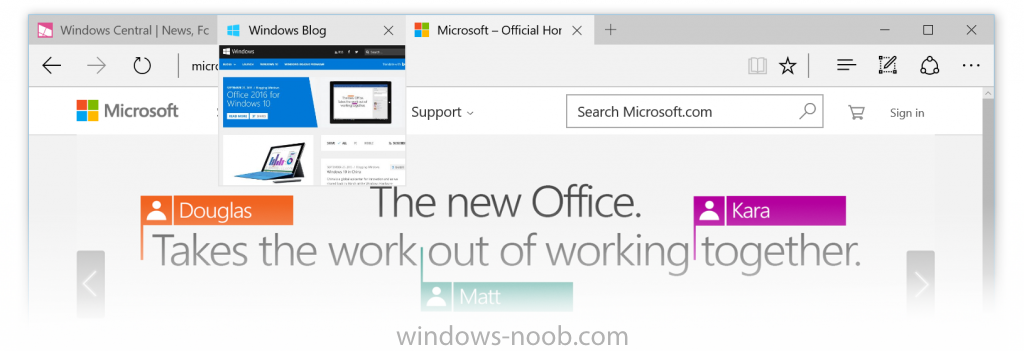-
Posts
9181 -
Joined
-
Last visited
-
Days Won
366
Everything posted by anyweb
-
Windows 10 brings with it powerful new options for deployment and servicing. In System Center, we are committed to providing enterprise customers with best-in-class management for Windows 10 with System Center Configuration Manager, specifically by helping you successfully deploy, manage, and service Windows 10 in the way that suits you best. As I trust you already know by now, Windows 10 comes in two basic flavors: (1) a Current Branch (also known as Windows-as-a-Service) and (2) the Long-Term Servicing Branch with a more traditional support model. The Current Branch also has the option of Current Branch for Business, which is the same build as the Current Branch, just deferred to a later date to give you time to further validate in your environment. If this is all news to you, stop reading and click here for more information and guidance. Then come on back when you are ready. The new System Center Configuration Manager As we announced at Microsoft Ignite with our first technical preview, we will release a new version of Configuration Manager by the end of this calendar year. This new version will bring full support for the deployment, upgrade, and management of Windows 10. The new System Center Configuration Manager, as it will simply be called, is designed to support the much faster pace of updates for Windows 10 and Microsoft Intune. This new version will also simplify the Configuration Manager upgrade experience itself, and allow us to listen and more quickly respond to your feedback. We have taken your feedback on making Configuration Manager easier to update, and one of the core capabilities of this upcoming release is a brand new approach for updating the features and functionality of Configuration Manager. Moving faster with System Center Configuration Manager will allow you to take advantage of the very latest feature innovations in Windows 10, as well as other operating systems such as Apple iOS and Android when using Configuration Manager integrated with Microsoft Intune for mobile device management (MDM) and mobile application management (MAM) capabilities. The new System Center Configuration Manager will also be a straightforward in-place upgrade of sites and clients, similar to a service pack. System Center Configuration Manager will support Windows 10 in any flavor: Current Branch, Current Branch for Business, and Long-Term Servicing Branch. This is because we will be able to deliver incremental updates to support the capabilities of future versions of the Windows 10 Current Branch. The fact that we are not including a calendar year in the name is a reflection of the fact that the new System Center Configuration Manager will be updated frequently. In documentation, in product, and for evaluation and volume licensing download sites we will denote each particular version with a version number, for example “v1512”, for a version shipping in December 2015. We plan to support each version/update for 12 months before we require that customers upgrade to the latest one to continue support. Finally we do intend to ship a version aligned with the rest of System Center and Windows Server when they ship in 2016. Windows 10 support with System Center 2012 Configuration Manager Back in May, the release of System Center 2012 R2 Configuration Manager SP1 and System Center 2012 Configuration Manager SP2 delivered full compatibility with existing features for Windows 10 deployment, upgrade and management. Also note that we released Cumulative Update 1 in August to further enhance support for Windows 10. (For simplicity, I’ll just refer to these products collectively as “ConfigMgr 2012” for the rest of this post.) The ConfigMgr 2012 Supported Configuration article on TechNet only lists support for Windows 10 Enterprise LTSB 2015. Knowing that customers are eager to deploy Windows 10 Current Branch now prior to the release of the new System Center Configuration Manager later this calendar year, we are extending ConfigMgr 2012 support for Windows 10 to also include the first two builds of the Windows 10 Current Branch. This translates to the initial build of Windows 10 released this summer, and the second build of Windows 10 expected to release this fall. We will not extend support for further versions of Windows 10 Current Branch with ConfigMgr 2012 because we need the new System Center Configuration Manager updating model to keep pace with Windows as a Service and Microsoft Intune. In Summary: Planning and Guidance Product Version Release Timing Windows Servicing Support System Center Configuration Manager By end of 2015 for initial release Windows 10 Current Branch, Current Branch for Business, and Long Term Servicing Branch System Center 2012 Configuration Manager SP2 CU1 AND System Center 2012 R2 Configuration Manager SP1 CU1 May 2015, with cumulative updates as needed Windows 10 LTSB 2015, and Windows 10 CB/CBB through February 2016 If you want to deploy Windows 10 in your environment today, you should have already upgraded ConfigMgr 2012 to the latest service pack and cumulative update as many of our customers already have. If you are deploying Windows 10 Current Branch, then you also need a plan to upgrade to System Center Configuration Manager once your environment is upgraded to System Center Configuration Manager, then you will be ready to start managing future builds of Windows 10 Current Branch as they are released. If you don’t think you’ll be able to upgrade your environment to System Center Configuration Manager in the next several months, then you’ll need to deploy Windows 10 Enterprise LTSB 2015 with ConfigMgr 2012 to remain in a supported configuration going forward. Subsequent releases of the Windows 10 Current Branch in 2016 and beyond will not be supported with ConfigMgr 2012. Frequently Asked Questions Q) How can I use Configuration Manager to deploy Windows 10? System Center Configuration Manager as well as ConfigMgr 2012 can be used to deploy Windows 10. In addition to traditional OS deployment methods, System Center Configuration Manager will include new capabilities that will enable you to use task sequences to upgrade systems to Windows 10. This task sequence upgrade process can also be used for upgrading Windows 10 Current Branch builds to the latest version. System Center Configuration Manager will also have new capabilities specifically for Windows 10 servicing. Q) What version of Windows do I have to be running in order to complete an in-place upgrade to Windows 10? You will be able to manage in-place upgrades to Windows 10 from Windows 7, Windows 8, and Windows 8.1 with System Center Configuration Manager. Additionally, sample task sequence content is available on the ConfigMgr team blog on how to achieve this scenario using ConfigMgr 2012. Q) Can I manage devices that are configured for the Windows Insider program? Configuration Manager can perform some management capabilities on devices that are running a Windows Insiders build, but since updates are delivered via Windows Update some Configuration Manager features will not be available. This includes, but is not limited to: Software Update Management, Endpoint Protection, and the deployment of third-party updates via System Center Update Publisher. Q) Can I use Microsoft Edge for the Configuration ManagerApplication Catalog? No, the Application Catalog only supports Internet Explorer at this time. When System Center Configuration Manager becomes generally available by end of this calendar year, it will include a combined end user portal where all company approved software will be located for end users to discover and install. With this change, applications previously available only in the Application Catalog can be viewed in the Software Center. Q) Can I use Configuration Manager 2007 to manage Windows 10? Yes. On September 24, 2015, a compatibility pack was released for System Center Configuration Manager 2007 SP2 to provide support for the management of Windows 10 LTSB 2015 with existing Configuration Manager features. (Note: OS deployment is not supported.) Q) What about System Center 2016 and Windows Server 2016 next year? Will System Center Configuration Manager release a product update in alignment with System Center 2016? Yes, there will be a release of System Center Configuration Manager that will align with the release of Windows Server 2016 and System Center 2016. What other questions do you have? Let us know in the comments, as well as other comments on this topic. via > http://blogs.technet.com/b/configmgrteam/archive/2015/10/27/system-center-configmgr-support-for-win-10-and-intune.aspx
-

Windows 10 Boot Images in SCCM 2012 SP2 CU1
anyweb replied to fennerinium's topic in Configuration Manager 2012
it can't stage the boot image, and the only reason it would want to do that normally is because 1. the TS starts in windows and it needs to reboot into WinPE 2. the boot image source version has changed (one version on the media, another version on the dp/console) 3. different boot image in the media and the task sequence can you verify the above ? -

View drivers in boot image after SCCM update?
anyweb replied to Lagamorph's topic in Configuration Manager 2012
this explains how to list the drivers using DISM https://technet.microsoft.com/en-us/library/dd799258%28v=ws.10%29.aspx -

Windows 10 is not an product option
anyweb replied to truongtr's topic in Configuration Manager 2012
yes see Step 2 in this guide http://www.windows-noob.com/forums/topic/6799-using-system-center-2012-configuration-manager-part-9-deploying-monthly-updates/ -

SurfacePro3 Pen Pairing
anyweb replied to stolliv's question in Deploying Windows 10, Windows 8.1, Windows 7 and more...
i'm using the same but english only so far when it comes to pen pairing. -

Windows 10 is not an product option
anyweb replied to truongtr's topic in Configuration Manager 2012
have you performed a sync yet ? try syncing and then check the products listed again. -
check this link https://4sysops.com/archives/windows-10-privacy-all-group-policy-settings/#feedback-frequency
- 3 replies
-
- 1
-

-
- windows 10
- group policy
-
(and 4 more)
Tagged with:
-

SurfacePro3 Pen Pairing
anyweb replied to stolliv's question in Deploying Windows 10, Windows 8.1, Windows 7 and more...
are you using Windows 8.1 with Update as the media ? it's the one with the Windows store logo in the taskbar -
what build of MDT 2013 update 1 are you using ?
-
use a separate server for mbam activities, there's no good reason not to.
-

SurfacePro3 Pen Pairing
anyweb replied to stolliv's question in Deploying Windows 10, Windows 8.1, Windows 7 and more...
have you tried lifting them from OEM installs in the country in question ? -
Here’s what’s new in this build: Skype messaging, calling and video experience: As we’ve announced previously, Skype messaging, calling and video capabilities will come integrated into Windows 10 through the Messaging, Phone and Skype video universal Windows apps. These Windows applications enable quick and easy, free calling and messaging to other Skype users across phones, over 3G/4G and Wi-Fi tablets and to PCs Wi-Fi. With this build, you can preview the integrated capabilities on your PC while an upcoming Windows 10 Mobile Insider Preview build will have these integrated capabilities for you to preview soon on mobile devices. Try things like Quick Reply from Action Center where incoming notifications will come in with the option to reply inline without opening the application. This is an early preview and you can expect some bugs, and more features to come as we deliver monthly updates. Tab Preview in Microsoft Edge: In Microsoft Edge, you can now hover over your open tabs and get a preview of what’s on those websites. Check it out and let us know what you think. Syncing Favorites and Reading list items in Microsoft Edge: In this build, you’ll see a first look at the new syncing feature in Microsoft Edge that lets you sync your Favorites and Reading list items. We are still working on refining it, but definitely check it out and let us know what you think. Cortana improvements: Cortana is able to intelligently understand your inked notes – setting reminders based on locations, times and numbers that she can understand from your digital annotations. read the rest > http://blogs.windows.com/windowsexperience/2015/10/12/announcing-windows-10-insider-preview-build-10565/
-
yes it can be part of UDI but the 'approval' part would not be, applications used in UDI are not in general the same apps as you deploy via ConfigMgr, i.e. they are managed separately within MDT itself as separate applications, therefore the approval you get on some applications in ConfigMgr, won't be visible here without creating some custom coding.
-
you do not need to integrate MDT 2013 Update 1 for Windows 10 deployments, but it is a benefit. by the way the updated version of this post is here http://www.windows-noob.com/forums/topic/12873-how-can-i-deploy-windows-10-enterprise-x64-with-mdt-2013-update-1-integrated-with-system-center-2012-r2-sp1-configuration-manager/
-
Microsoft's Live Stream of the Microsoft Windows 10 Devices event will be available at the following location. this event will most likely be used to unveil a whole bunch of exciting new hardware like the Microsoft Surface Pro 4 The starting times are listed below, stay tuned ! San Francisco: 7:00AM / New York: 10:00AM / London: 3:00PM / Berlin 4:00PM / Moscow: 6:00PM / Beijing: 10:00PM / Tokyo: 11:00PM / Sydney 12:00AM (October 7th) Some photos of the live event are shown below: Microsoft To Ship HoloLens Development Kits For $3000 In First Quarter Of 2016 Introducing the Band 2 and the Lumia 950 and finally.......... 12.3 inches in diagonal, 1TB storage, 16GB RAM, wow, the Surface Pro 4 oh and then there's the Surface Book ! You can review the video again by clicking on the link above or read the blog below http://blogs.windows.com/devices/2015/10/06/a-new-era-of-windows-10-devices-from-microsoft/ and you can pre-order the devices from the Microsoft Store here http://www.microsoftstore.com/store/msusa/en_US/pdp/productID.325716000
-
i'd backup the two captured images on another server (in case someone needs them later) and then remove them, that should free up a bunch of space, when you say there are isos, do you mean an actual ISO file or an extracted file, if both are not in use then you can remove them from the console and then from the sources\osinstaller folder.
-
I would first start by finding out what's grabbing all the space, my guess is it's the SQL reporting service log file, if so, maybe just shrinking that file will resolve your current problem.
-
you can absoultely do offline servicing and combine it with in task sequence applied updates, i was only giving one example of how it's beneficial, there are more, such as size of apps (fat apps like Office, SAP, SEP) which take time to download and install, if they are already baked into the image, that can cut some time off of the deployment either way it's a flexible process and no one is telling you that you have to use one method over another, do what works for you ! cheers niall
-
the benefits are varied but you could think of it like this, imagine you are deploying Windows 7 (yes a lot of people still are), well the WIM file for that doesn't contain all the software updates that have been released in the last few years which means that you either patch it during deployment, or after first login, neither would be a good experience (think of time etc) to mitigate that you can build and capture the image including software updates which will mean the image is relatively stable security wise when being installed, that's just one example of why people use the build and capture method to create reference images. cheers niall
-

apps not installing in UDI task sequence
anyweb replied to eddyballs's topic in Configuration Manager 2012
this tells me you are using the old version of the ccm client, which doesn't work properly with SCCM 2012 R2 SP1 (cu1), so have you updated your infrastructure yet ? -

apps not installing in UDI task sequence
anyweb replied to eddyballs's topic in Configuration Manager 2012
no apps are installing because the ConfigMgr client is failing to install <![LOG[Failed to install SMS Client (0x80004005)]LOG]!><time="12:21:10.160+420" date="10-02-2015" component="OSDSetupHook" context="" type="3" thread="2368" file="basesetuphook.cpp:1517"> so.. what does the ccmsetup.log file tell you ? and as your post is really not inline with this overall topic i'm going to create a new thread (this one.)