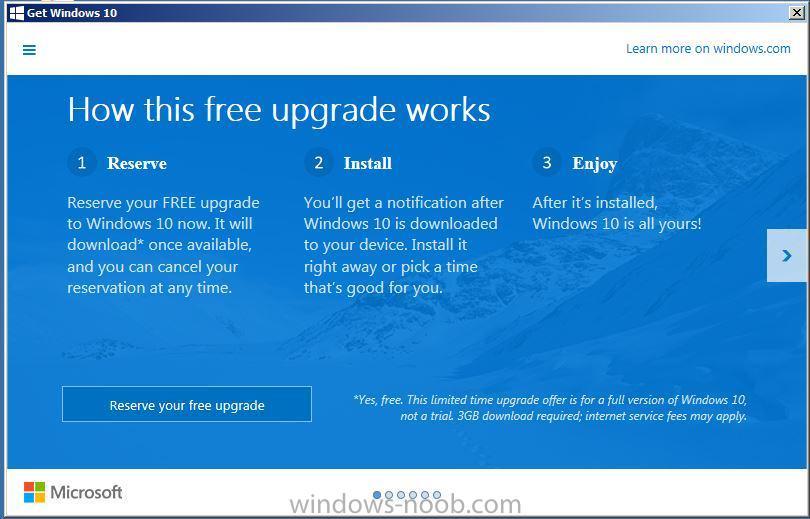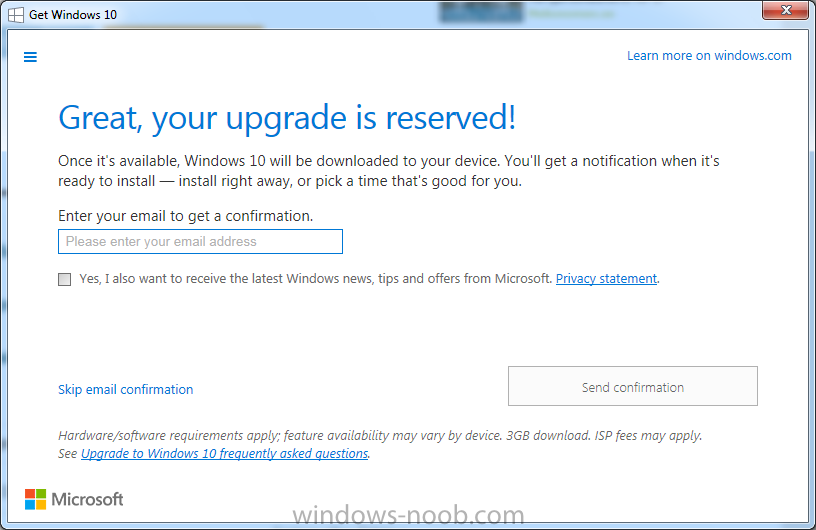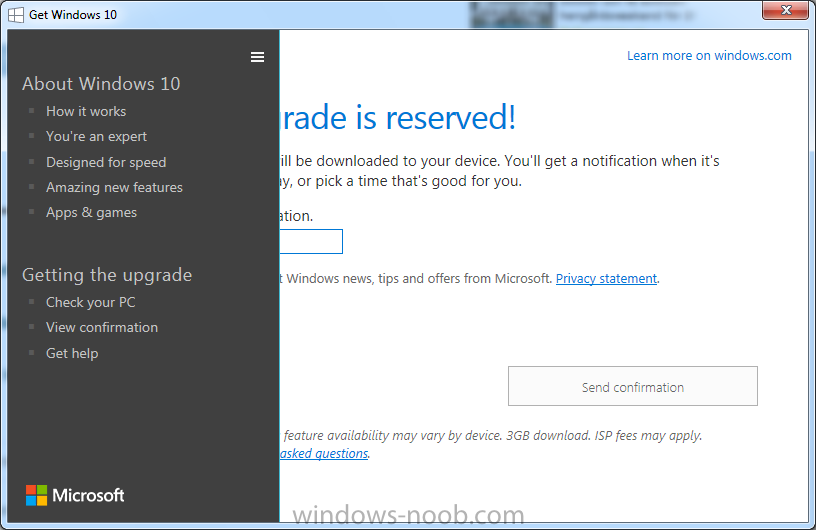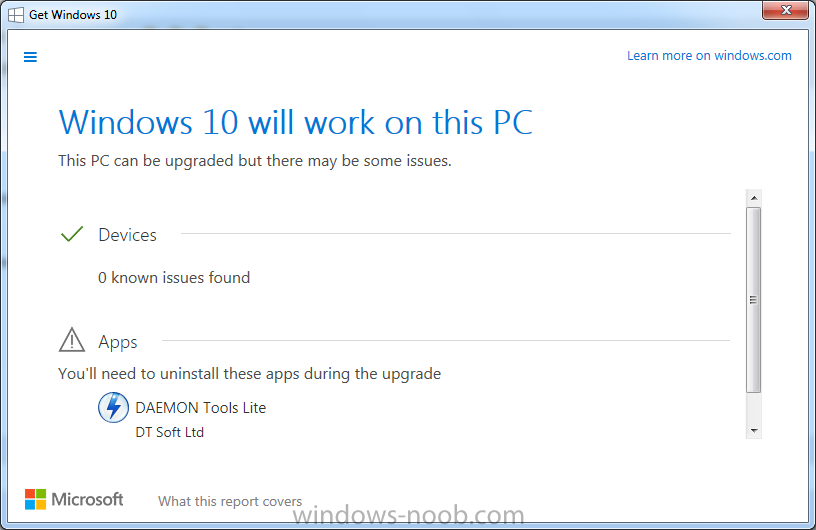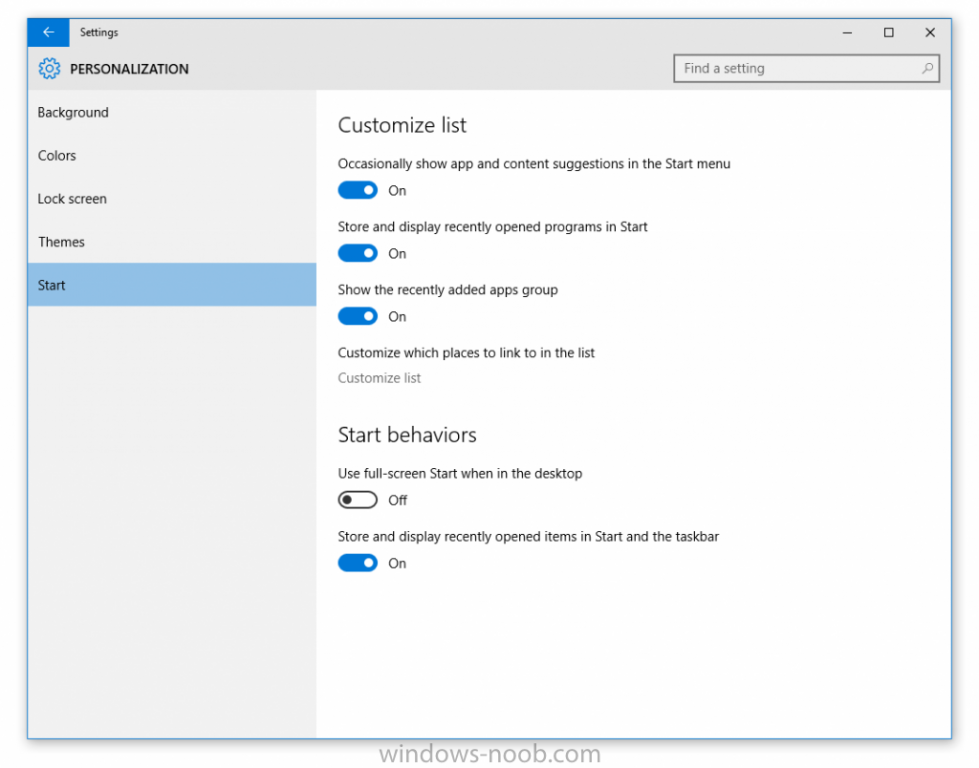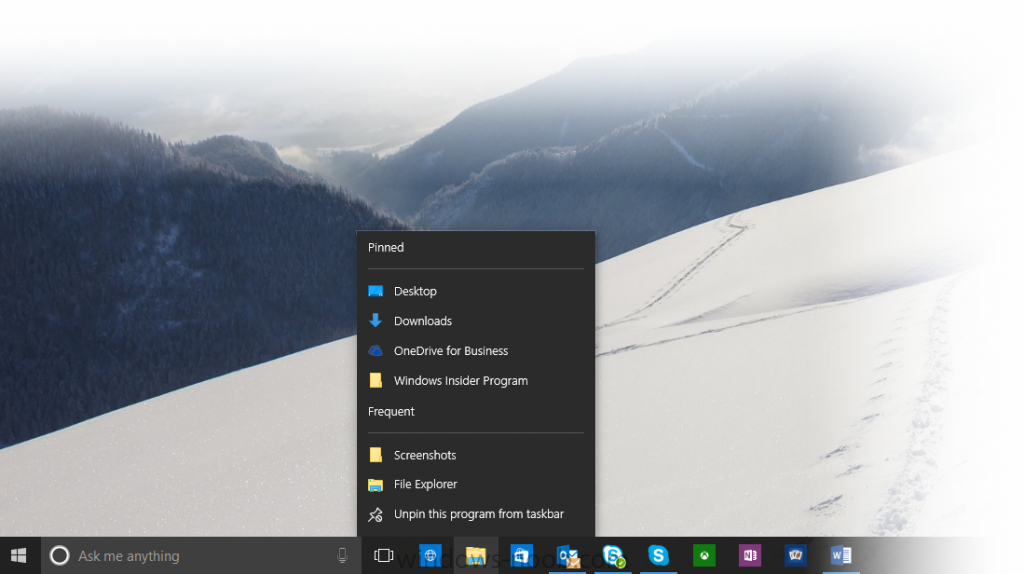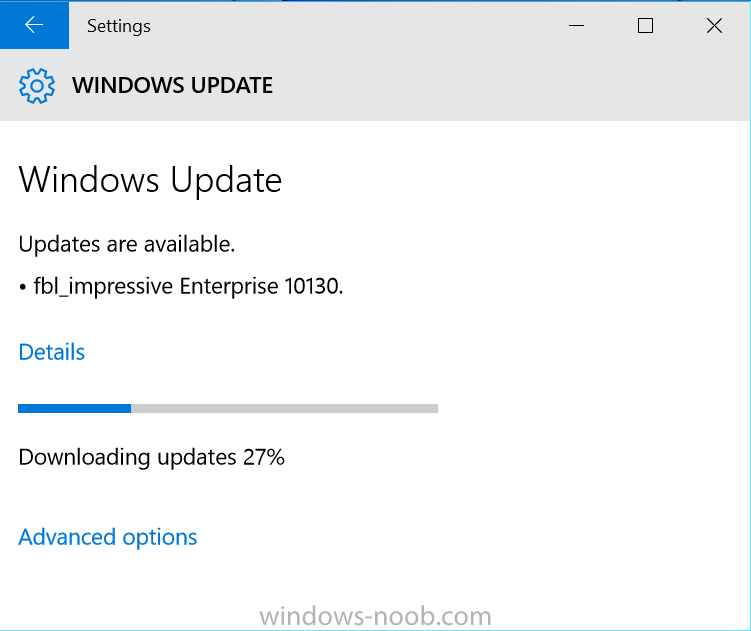-
Posts
9181 -
Joined
-
Last visited
-
Days Won
366
Everything posted by anyweb
-

MDT 2013 - Win 7 and UEFI
anyweb replied to llizards's question in Microsoft Deployment Toolkit (MDT)
While you can image a Window 7 machine with UEFI it's only possible when you can disable things like secure boot in the bios or enable CSM mode (lenovo) is it worth it ? maybe, maybe not, try it and see. -

MDT, USB, and 12gb WIM
anyweb replied to ykgreene's question in Deploying Windows 10, Windows 8.1, Windows 7 and more...
you need to split the wim or split the partitions on the usb media (so first partition is FAT so that UEFI can understand it, and second is ntfs) -
oh right, no Configmgr... well forget about that then, why are you using WDS, no MDT ?
-
what about the smspxe.log like i mentioned, attach it here
-
do you mean that UEFI network boot works fine for two days and then all of a sudden it fails with that error ? what does the smspxe.log file tell you when you receive that failure ?
-

UEFI Client PXE Boot error fails with BSOD: Unmountable_Boot_Volume
anyweb replied to moob's question in Windows Deployment Services (WDS)
with mdt you can boot from lan/usb/media no problem, and it handles uefi as well as legacy easily -
from the FAQ - http://blogs.technet.com/b/configmgrteam/archive/2015/05/19/sysctr-2012-configmgr-sp2-and-systctr-2012-r2-configmgr-sp1-faq.aspx Which version of the Windows ADK should I use with System Center 2012 Configuration Manager SP2 or System Center 2012 R2 Configuration Manager SP1? System Center 2012 Configuration Manager SP2 and System Center 2012 R2 Configuration Manager SP1 use the Windows Assessment and Deployment Kit 8.1. This version is required beginning with R2. If your sites currently run System Center 2012 Configuration Manager SP1, before you run Setup, on the site server and on each computer that runs an instance of the SMS Provider you must uninstall the Windows Assessment and Deployment Kit 8.0, and then download and install Windows Assessment and Deployment Kit 8.1. For more information see Prerequisites For Deploying Operating Systems in Configuration Manager. You can find the latest version of the Windows Assessment and Deployment Kit 8.1 on the Microsoft Download Center. i'm guessing that you are testing something that is compatible with SCCM 2016 (the tp release) which does have windows 10 support baked in, however have you tried modifying your boot wim as i describe in this old post here.. http://www.niallbrady.com/2013/10/09/how-can-i-manually-add-winpe-5-boot-images-to-system-center-2012-configuration-manager-sp1-cu3/
-
don't capture the image directly from the surface pro 3, use virtual machines instead to build your master image, and capture it from there, as regards customizing the start screen see here > http://www.windows-noob.com/forums/index.php?/topic/8101-using-system-center-2012-configuration-manager-part-13-deploying-windows-8-x64-with-custom-start-screen/ to build and capture windows 8.1 it's the same process as Windows 7 or less (with ConfigMgr) as described here > http://www.windows-noob.com/forums/index.php?/topic/6353-using-system-center-2012-configuration-manager-part-7-build-and-capture-windows-7-x64-sp1/ or use MDT to build your reference image as most people advise, you can setup a quick MDT infrastructure following my guides here > http://www.windows-noob.com/forums/index.php?/forum/74-mdt/ hope that helps ! lastly, have you seen this yet ? CM12 in a Lab - 5 video series on deploying the Microsoft Surface Pro 3 - available now !
-

UEFI Client PXE Boot error fails with BSOD: Unmountable_Boot_Volume
anyweb replied to moob's question in Windows Deployment Services (WDS)
MDT is easy, you should get into it sooner rather than later, plenty of videos and guides out there to help you along, if you run my powershell script you'll have a working server up and running in minutes. as regards the video, clearly it's bluescreening but i'm not sure if that's the OS on the computer or otherwise, didn't see how you booted it to the boot image.... (network, usb, whatever) -
10 lucky Windows insiders got to spend some time with the Windows team learning how they build Windows 10, see the video posted below for how it went for them :-) congratulations to our ten winners: Karel – Czech Republic Adrian – Germany Kimberley – Netherlands Roderick – United States Gabriel David – Spain Vitor – Brazil David – Canada Farhan – Malaysia Jenny – United States Kaustubh – India via > http://blogs.windows.com/bloggingwindows/2015/06/08/ten-windows-insiders-get-a-close-up-look-at-how-were-building-windows/#.VXYl58qhcVB.twitter
-

UEFI Client PXE Boot error fails with BSOD: Unmountable_Boot_Volume
anyweb replied to moob's question in Windows Deployment Services (WDS)
are you deploying systems solely with WDS, why not use MDT which is free and well documented (and supported) ? -

UEFI Client PXE Boot error fails with BSOD: Unmountable_Boot_Volume
anyweb replied to moob's question in Windows Deployment Services (WDS)
ok is the disc formatted as GPT or not, when you change hardware to UEFI the disc must be in the right format, can you video the booting process so i can see the errors as they occur ? -
can you attach the smsts.log files
- 2 replies
-
- Task Sequence
- Windows 7
- (and 4 more)
-

UEFI Client PXE Boot error fails with BSOD: Unmountable_Boot_Volume
anyweb replied to moob's question in Windows Deployment Services (WDS)
for UEFI boot to work, you need the architecture of the boot wim to match the architecture of the UEFI device, does it ? also, what about storage drivers for your hardware, have you added any to your boot image ? -
have you seen this ? http://www.niallbrady.com/2012/08/16/migrate-me-to-windows-8/
-
i'd just use one hdd, one large 1tb SSD, i'm not aware of the issue being 'known' or not, you'd have to ask Microsoft.
- 5 replies
-
- bitlocker pre-provision
- bitlocker encryption
-
(and 2 more)
Tagged with:
-
Microsoft has set a release date for Windows 10 to arrive in the summer. The software maker announced Monday that it will begin offering its newest software to power PCs and tablets a free upgrade on July 29. "today, I’m excited to share the availability date for Windows 10. In fact, I thought I’d let Cortana, the world’s most personal digital assistant, share the news. You can ask Cortana for the answer! You can ask Cortana for the answer, or if you don’t have a Windows phone or a PC running the Windows 10 Insider Preview handy – you can hear it for yourself here:" for more info see the offical blog post here http://blogs.windows.com/bloggingwindows/2015/06/01/hello-world-windows-10-available-on-july-29/
-
A new icon will appear in your system tray as shown here, clicking on it will display the upgrade to Windows 10 message The popup is appearing on some Windows 7 and Windows 8.1 desktops from today onwards and it's shown below. clicking on Reserve your free upgrade set's the ability to get the download and you can also enter your email address to get an email confirmation or click on the hamburger icon for more info or to check if your computer is suitable for the upgrade Why am I seeing the popup ? The popup is due to the following update https://support.microsoft.com/en-us/kb/3035583. How can I remove the popup ? You can uninstall the update if you want to remove the popup. As Windows 10 is nearing it's end-goal, and bug squashing is continuing, I'd expect a lot of users will want to move to Windows 10 when it's finished. What about Enterprise users ? There will be no popup on machines running the Enterprise SKU, machines that are domain-joined, or machines that are MDM-managed. Is there a registry key for disabling this ? Yup, here it is, create the folllowing to prevent the Get Windows X ability [HKEY_LOCAL_MACHINE\SOFTWARE\Policies\Microsoft\Windows\Gwx]"DisableGwx"=dword:00000001 Related reading http://venturebeat.com/2015/05/31/microsoft-starts-prompting-windows-7-and-windows-8-users-to-reserve-their-free-windows-10-upgrade/ http://www.infoworld.com/article/2906002/operating-systems/mystery-patch-kb-3035583-for-windows-7-and-8-revealed-it-s-a-windows-10-prompter-downloader.html
-
what version of Configuration Manager are you running exactly ?
-
Microsoft has released a new build for PCs today to Windows Insiders in the Fast ring – Build 10130. As was mentioned with the last build, from here onward you are going to see a lot of tuning, tweaking, stabilizing, and polishing which means fewer big feature changes from build to build. You’ll see that in this build which has a number of small improvements and more polish. For example – you will see some new icons (check out File Explorer) as well as many subtle changes to the UX. We heard a lot feedback around icons in Windows 10 and think these new ones are a bit more refined. Let us know what you think. We’ve also added new Taskbar animations for actions like moving files, downloads, etc. and more improvements to Start. And we also heard a lot of feedback around the border around Action Center – which is now gone in this build and looks much nicer. We are still doing a lot of work so of course you should expect to see some bugs as well, but we’re making good progress working through bugs as we progress towards our public release this summer. Here is what’s new in this build Start: You can now customize your Start experience by opening the Settings app > Personalization > Start. Here, you will be able to turn on full screen Start when in the desktop if you want. You can also customize the locations that are shown on bottom left of Start where you see Power and All apps listed. In 10122, it showed File Explorer and Settings but you can now customize this list here. (Note – in this build there is a known bug where after upgrading from Build 10122 to this build removes the File Explorer and Settings icons from the location area of Start. You can add them back in the Settings app as I mentioned previously and you’ll need to sign out and back in to see changes you make to the list. Icon design: We’ve updated our icon design to reflect our Microsoft design language, creating a more consistent and cohesive look and feel across all our product experiences. These icons are more modern and lightweight, while creating a better visual relationship between typography and iconography. On top of that, app icons are now more consistent between desktop and mobile so apps like Word and Excel look similar no matter what device you’re using. Feedback played a huge role in the current icon design refresh. In earlier preview builds, we heard our design was too flat and lacked richness. We’ve since iterated to deliver a balance between mono line style icons on mobile, and the three dimensional depth of desktop icons. The new icon set is familiar, yet fresh and usable. Between the legacy aero-style icons and new app icons, several thousand icons were designed and redesigned. We explored Swiss graphic design, Dutch product design, and modern architecture (among other design fields and styles) to inform and inspire the design process. The icon evolution will continue as we push more consistency and better functionality. Jump Lists on the Taskbar: We’ve refined the UI for Jump Lists so that it matches the rest of the new UI for Start and the Taskbar in Windows 10. Right-click on File Explorer if you have it pinned to your Taskbar and check out the updated Jump List. read more > http://blogs.windows.com/bloggingwindows/2015/05/29/announcing-windows-10-insider-preview-build-10130-for-pcs/