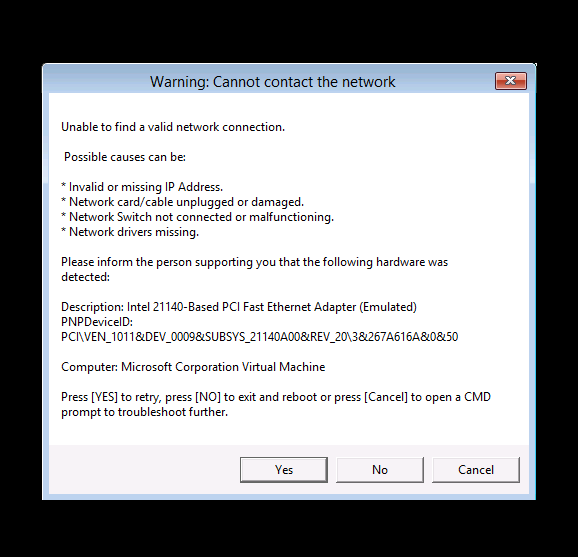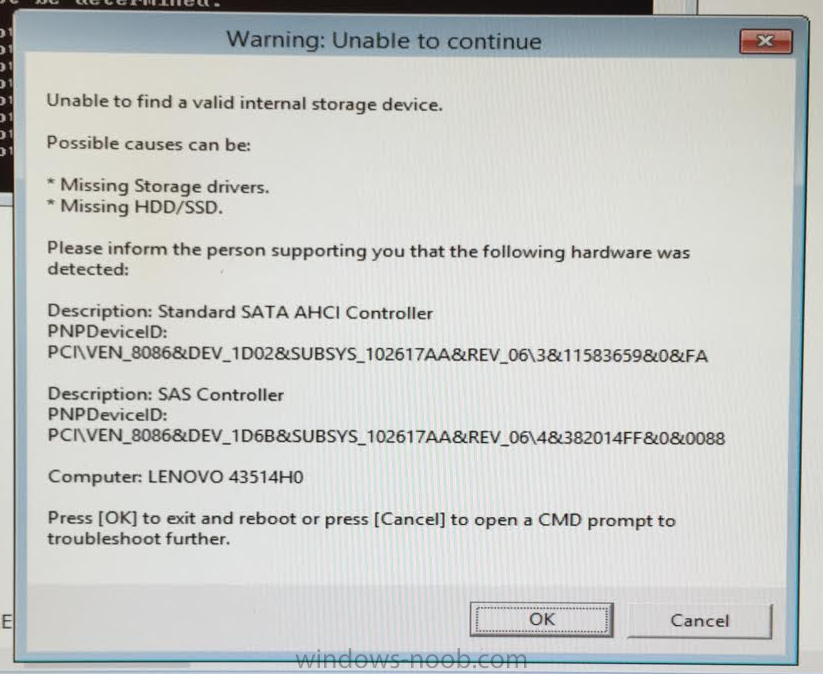-
Posts
9255 -
Joined
-
Last visited
-
Days Won
370
Everything posted by anyweb
-
hi Mike did you read the log ? looks like those machines cannot contact the management point or distribution points, how are you installing the client and can they reach any dp via ping etc ?
-

How to Wipe MBR During OSD TS?
anyweb replied to Phylum's question in Microsoft Deployment Toolkit (MDT)
how about just wiping the first 100mb with zeros, there should be tools out there to do that- 3 replies
-
- mbr
- master boot record
-
(and 4 more)
Tagged with:
-
two things, disable the deployment by changing the schedule to expire now, then update the machine policy on all clients that received the original deployment so that they get the update (and see that it's no longer deployed). If you delete the original deployment you'll have problems finding out who got it, and running reports to fix the mess. more info > http://www.niallbrady.com/2010/05/22/sent-out-an-advertisement-you-wish-you-hadn-t/
-
is the client registered ? did you read the log ?
-
actually, you are in luck (if using Intune standalone), see here Ability to manage Windows Defender on Windows 10 PCs running Windows 10 Technical Preview without need for separate Microsoft Intune Endpoint Protection agent to be installed via > http://blogs.technet.com/b/microsoftintune/archive/2015/04/17/new-intune-features-coming-over-the-next-week-for-android-and-more.aspx
-
Introduction In a previous post I showed you how you can check for network connectivity before starting a task sequence in Configuration Manager 2012 R2. In this post I'll add a newer script to also check for storage (SAS, SATA, SCSI, Storage). The added code gives you new abilities to deal with hardware that has changed for whatever reason and it allows you to quickly identify the problem, and identify the storage vendor id and device id so that you can go looking for drivers. As storage is a must (the task sequence must write temp files on your hard disc and also copy packages) adding this change to the script was inevitable. I hope you like the results. Get the new script. Here's the updated script CheckForNetwork.zip simply replace the earlier script with this one as documented in the process detailed here. Note: if you downloaded the script prior to 2015/4/22 then please download it again as there's a newer version here with fixes and logging added. The new script logs to X:\Windows\Temp\SMSTSLOG\checkfornetwork.log See the results After implementing the new script in your boot image this is what you'll see when it detects missing storage drivers. As you can see from the message it provides the following info a reason for the popup (no storage detected) lists the detected storage controller lists the PNP Device ID identifies the Computer model and gives the user some options click OK to reboot. click CANCEL to open a CMD prompt if further troubleshooting is needed In addition to the above, it also checks for network (if and only if the storage check above passes), and in the event of a network connectivity failure you'll see this which provides the following info a reason for the popup (no network connectivity) lists the detected Network Card lists the PNP Device ID identifies the Computer model and gives the user some options click YES to retry (for example if the network cable was not connected) click CANCEL to open a CMD prompt if further troubleshooting is needed click OK to reboot. Well that's it, I hope you like the update ! please test it and give me feedback cheers niall
-
I havnt tried it but you could script it to create the required recovery partitions (two, one for recovery boot files and one for the recovery image) in GPT mode, and then script it to copy the backup image to that special partition, recovery partitions are special, they are hidden and marked with certain GPT GUID's as described in another post by me on UEFI Refresh scenarios.
-
Parallels for Mac Management has been mentioned by many as a very good add-on for ConfigMgr, it even allows OSD for Macs.
-
ok well if you see what it says, then did you verify that the client in question is approved ?
-
using required task sequences is risky, always make sure you know exactly what computers are in that collection otherwise you could regret it later, I recommend optional particularly when you are new to SCCM, as regards your problem, you can indeed start the task sequence in windows and as long as your task sequence restarts to Windows PE as one of the first steps. The step should check if you are in Windows PE and if not, reboot.
-
no idea what you are trying to say, can you try explaining your issue better, maybe use screenshots...
-
There is no way that anyone can help you with this lack of information, you must tell us what you are trying to do and what has failed, be descriptive, if you can't do it in english use a translator.
-

ccmsetup.exe error on win7 clients
anyweb replied to honestvip's topic in Configuration Manager 2012
sorry but you are not providing enough detail to help you, if you cannot explain how you are trying to install the client then we cannot guess... why are you manually installing it ? -

ccmsetup.exe error on win7 clients
anyweb replied to honestvip's topic in Configuration Manager 2012
how are you trying to manually install it ? -

ccmsetup.exe error on win7 clients
anyweb replied to honestvip's topic in Configuration Manager 2012
are you trying to manually install the client or what, go into details please as to what you have tried and what has failed. also it looks like your dns isn't working... -
did you read the log ? if you are updating the schema then use an appropriate account with the correct permissions as clearly laid out in the guides.