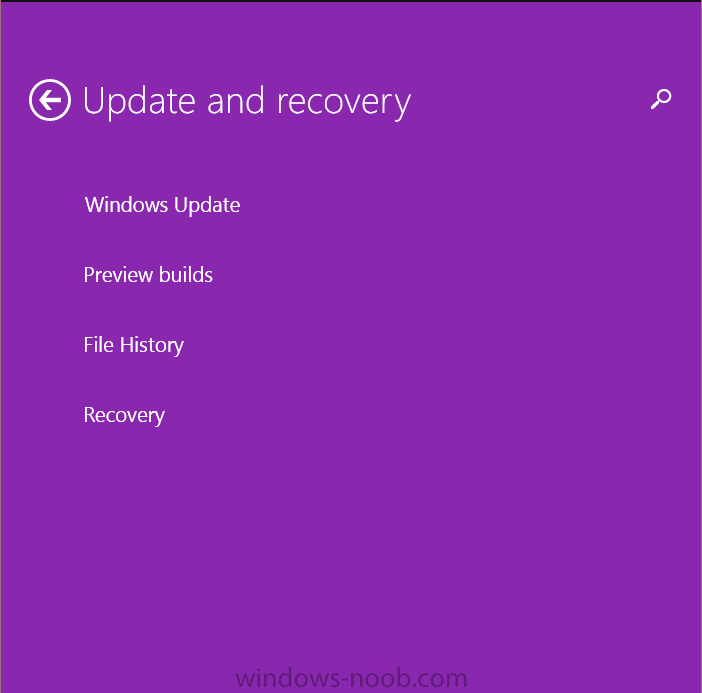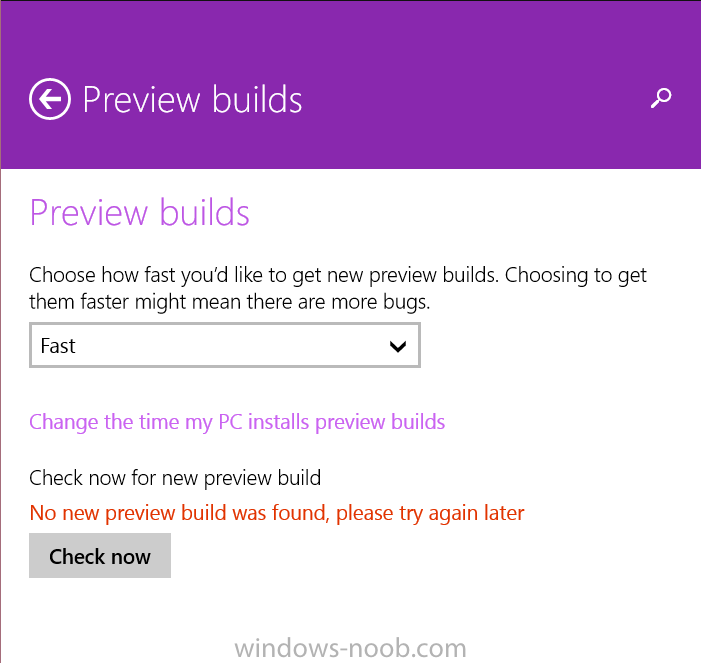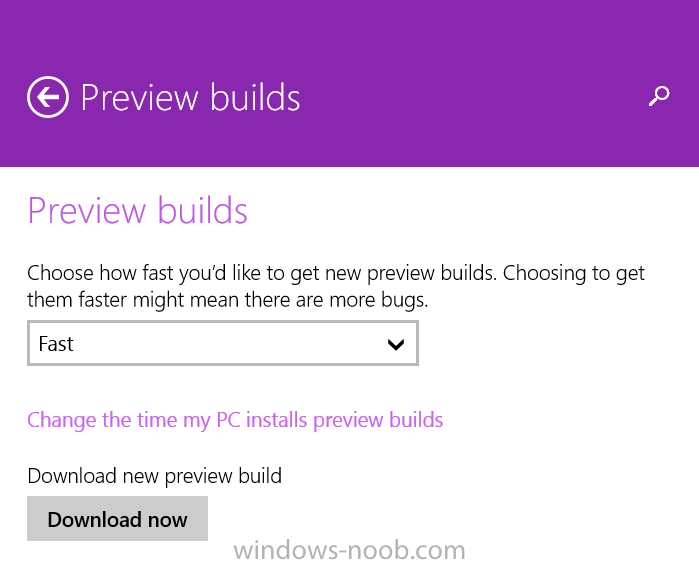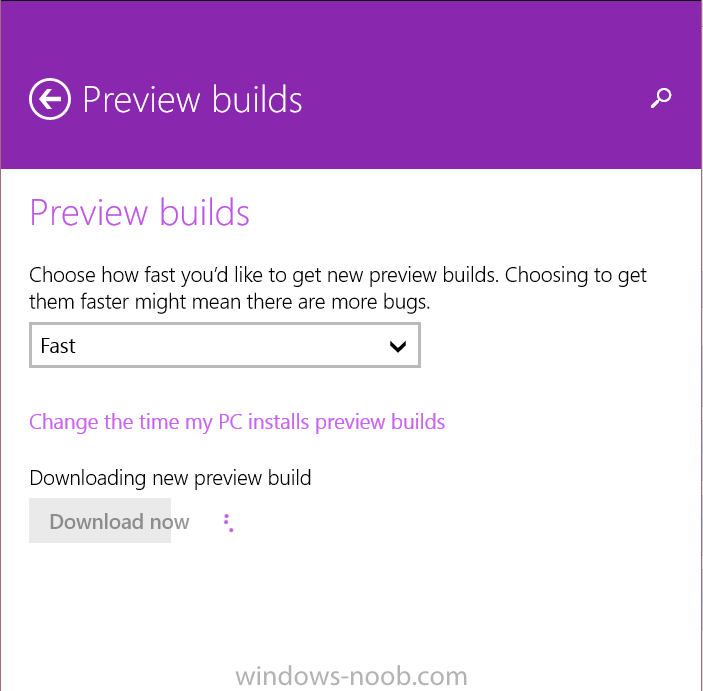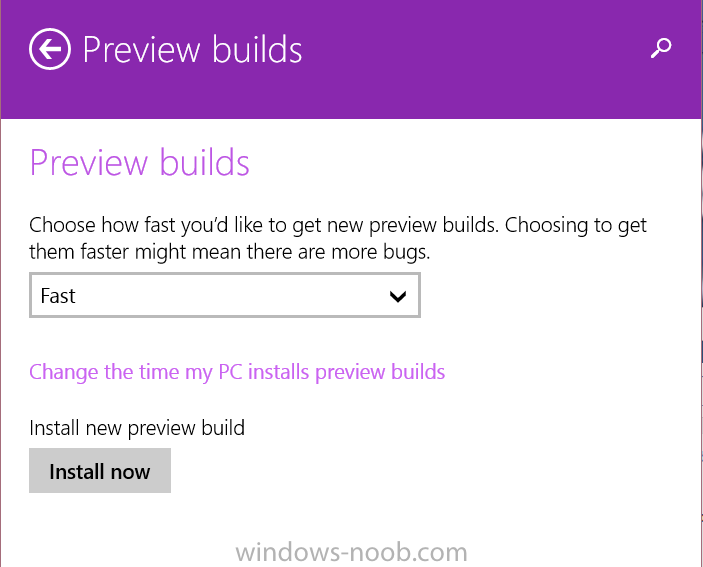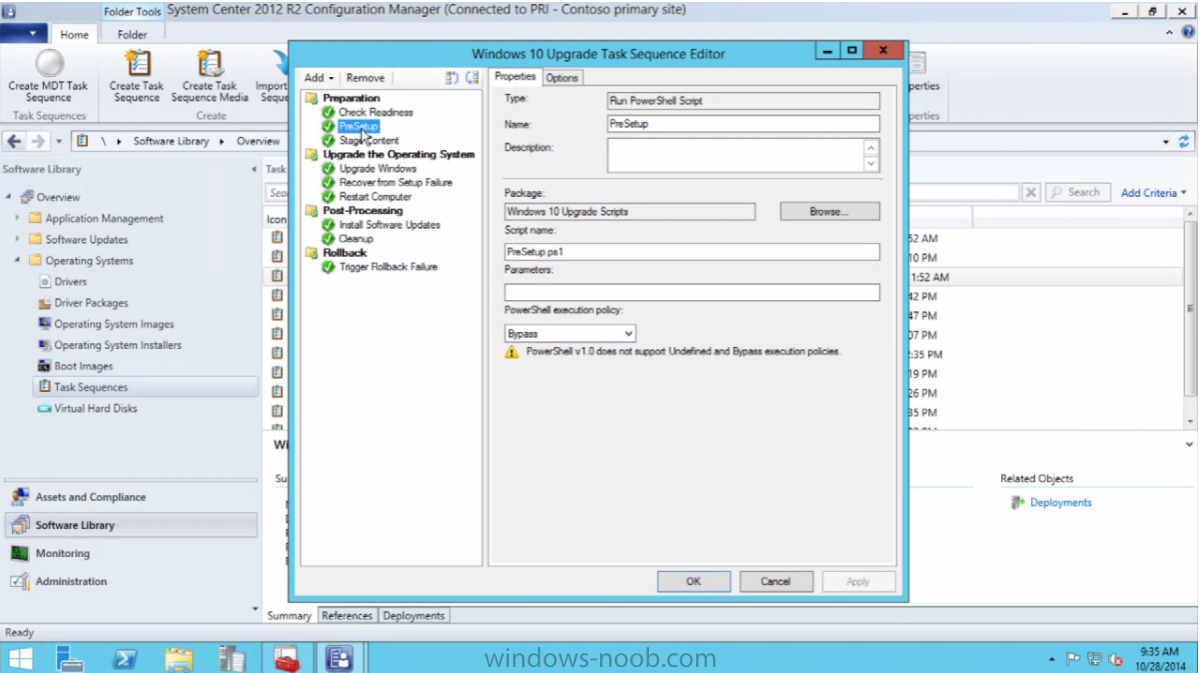-
Posts
9257 -
Joined
-
Last visited
-
Days Won
371
Everything posted by anyweb
-
have you seen this ? http://technet.microsoft.com/en-us/library/jj553405.aspx The following three groups in Configuration Manager can be updated: System Center 2012 Configuration Manager server roles, which include: Central administration site Primary site Secondary site Remote SMS Provider Note Updates for site system roles, including updates for the site database, are installed as part of the update for site servers. Beginning with Configuration Manager SP1, updates for site system roles include updates that apply to cloud-based distribution points. However, updates that apply to a pull-distribution point, install as an update for the Configuration Manager client and not as an update for site system roles.
-

Image not deploying to task sequence
anyweb replied to AndyCompanyZ's topic in Configuration Manager 2012
the error translates to: so is there some quota configured ? -
hmm are some of those UEFI devices x86 ? if so they REQUIRE an x86 boot wim, the surface is native x64 hardware so requires a x64 bit boot wim, please attach the smspxe.log file here please and tell me what mac address you are using on the Surface, also remember the last task sequence deployed to a collection will be the boot wim that 'answers' the pxe request (LIFO)
-
what i mean is to update the firmware BEFORE the build, as there were issues with some docking stations having issues with PXE boot and those issues are resolved with the updated firmware. Here's the process of updating the firmware offline, I'd suggest you try it. http://blogs.technet.com/b/askpfeplat/archive/2014/10/20/how-to-update-the-surface-pro-3-firmware-offline-using-a-usb-drive.aspx
-
Microsoft has released a new build of Windows 10 to the insiders, you can get it by updating Windows 10 by clicking on the Start menu and type Windows Update Settings which will bring up the below when Windows Update Settings opens up, click the Windows Update back arrow as shown above, then select Preview Builds change from Slow to Fast to get builds quicker than normal if you don't mind more bugs then click on Check Now followed by Download Now and off it goes downloading... click on Install Now when it's finished downloading
-

Deploy OS to Distribution Point _ PLS Help (Desperate here :s)
anyweb replied to V1k45's topic in Configuration Manager 2012
have you seen this post ? -

Help! Issue with editing Task Sequence in CM12 SP1 CU5
anyweb replied to simulacra75's topic in Configuration Manager 2012
could be that MDT Integration is corrupt, try uninstalling it, reinstalling it, re-integrating it with Configmgr ? -
Today the following sessions from Michael Niehaus were put on channel 9, check them out ! - well worth watching http://channel9.msdn.com/Events/TechEd/Europe/2014/WIN-B338 http://channel9.msdn.com/Events/TechEd/Europe/2014/WIN-B334 cheers niall
-
- 1
-

-

SCCM setup and config Mngr - SCCM Admin Console
anyweb replied to John Michael's topic in Configuration Manager 2007
ok then, so you are deploying a captured image and it's failing... where ? please describe at which point it's failing as the logs didn't exactly show the failure from what i could see i think what's happening is it's failing after setup windows and configmgr and you are losing the log, so please retest a deployment and when it fails press f8 immediately and capture all logs that match smsts*.log on both x: (if in winpe) and c (or d:) do a dir /s smsts*.log to find them -

SCCM setup and config Mngr - SCCM Admin Console
anyweb replied to John Michael's topic in Configuration Manager 2007
ok you are a bit confused, the SCCM Admin console is not the same thing as the Configuration Manager client, which does install as part of the task sequence, so from what you are saying i'm guessing that your os is downloaded, then setup windows and configmgr starts but it's failing after that point, correct ? from your log above it looks like you are trying to CAPTURE an image, is that what you are trying to do ? and it states you cancelled the capture <![LOG[Command line: "D:\SMS\bin\i386\OsdCaptureCD.exe"]LOG]!><time="13:23:45.573+300" date="11-16-2012" component="OSDCaptureCD" context="" type="0" thread="2976" file="osdcapturecd.cpp:115"> <![LOG[Loading vista instructions.]LOG]!><time="13:23:45.588+300" date="11-16-2012" component="OSDCaptureCD" context="" type="0" thread="2976" file="welcomepage.cpp:63"> <![LOG[Activating Welcome Page.]LOG]!><time="13:23:45.588+300" date="11-16-2012" component="OSDCaptureCD" context="" type="0" thread="2976" file="welcomepage.cpp:92"> <![LOG[Verifying that this machine meets the capture requirements.]LOG]!><time="13:23:50.846+300" date="11-16-2012" component="OSDCaptureCD" context="" type="1" thread="2976" file="welcomepage.cpp:141"> <![LOG[Local machine is not a domain controller.]LOG]!><time="13:23:50.846+300" date="11-16-2012" component="OSDCaptureCD" context="" type="1" thread="2976" file="deployutil.cpp:603"> <![LOG[system partition is NTFS]LOG]!><time="13:23:50.846+300" date="11-16-2012" component="OSDCaptureCD" context="" type="1" thread="2976" file="deployutil.cpp:528"> <![LOG[Verified deploy tools are present.]LOG]!><time="13:23:50.846+300" date="11-16-2012" component="OSDCaptureCD" context="" type="1" thread="2976" file="deployutil.cpp:448"> <![LOG[Computer is part of domain 'xxxxxxxxxx', disjoin and start image capture]LOG]!><time="13:23:50.846+300" date="11-16-2012" component="OSDCaptureCD" context="" type="3" thread="2976" file="deployutil.cpp:565"> <![LOG[Capture has been cancelled by the user.]LOG]!><time="13:24:02.623+300" date="11-16-2012" component="OSDCaptureCD" context="" type="3" thread="2976" file="wizardcontrol.cpp:101"> <![LOG[Exiting with return code 0x800704C7]LOG]!><time="13:24:02.623+300" date="11-16-2012" component="OSDCaptureCD" context="" type="1" thread="2976" file="osdcapturecd.cpp:157"> <![LOG[Process completed with exit code 2147943623]LOG]!><time="13:24:02.623+300" date="11-16-2012" component="TSMBootstrap" context="" type="1" thread="1668" file="commandline.cpp:1102"> <![LOG[pre-execution hook returned error: 0x800704c7]LOG]!><time="13:24:02.623+300" date="11-16-2012" component="TSMBootstrap" context="" type="3" thread="1668" file="tsmediawizardcontrol.cpp:1376"> <![LOG[Executing command line: "D:\SMS\BIN\I386\TsProgressUI.exe" /Unregister]LOG]!><time="13:24:02.623+300" date="11-16-2012" component="TSMBootstrap" context="" type="1" thread="1668" file="commandline.cpp:805"> -

SCCM setup and config Mngr - SCCM Admin Console
anyweb replied to John Michael's topic in Configuration Manager 2007
two steps back here, what are you actually trying to do here, install an OS or something else ? -

Help! Issue with editing Task Sequence in CM12 SP1 CU5
anyweb replied to simulacra75's topic in Configuration Manager 2012
are you sure no other window is waiting on your input, have you closed and re-opened the console ? -

SCCM 2012 Can't Boot from PXE 0xC0000001
anyweb replied to smmb's topic in Configuration Manager 2012
you need to grab the smsts.log from the failed pxe boot before the C0000001 message above appears (and after pressing f12), so have you tried that ? -

Help! Issue with editing Task Sequence in CM12 SP1 CU5
anyweb replied to simulacra75's topic in Configuration Manager 2012
are you attempting to edit task sequences on the server itself (with the server console) or via a remote console ? has anyone changed any of your permissions ? can you create a new custom task sequence, does that work ? -

using SCCM 2012 RC in a LAB - Part 8. Deploying Windows 7 X64
anyweb replied to anyweb's topic in Configuration Manager 2012
if you are having hardlink issues then please raise a new topic outlining your problems, to include a log file simply click on the 'more reply options' in the bottom left corner of the post. -
if you are using a mix of devices then what boot images are deployed in your task sequences ? if they are all x64 bit boot images then all is fine, if they are x86 and x64 then the last task sequence deployed to your osd collection will be the one that 'wins' - it follows the LIFO statement (last in first out) what error messages are you seeing exactly ?
-
Few golden geese in technology have survived as long as Office has for Microsoft. The suite of applications that includes Word, Excel and PowerPoint, first released in 1990, generated nearly a third of Microsoft's revenue during its last fiscal year — about $26 billion of $87 billion in total. By some estimates, the software accounted for an even higher portion of the company's gross profits. But in a sign of the seismic changes underway in the tech industry, Microsoft, the world's largest software company, said on Thursday that it would give away a comprehensive mobile edition of Office. The free software for iPads, iPhones and Android tablets will do most of the most essential things people normally do with the computer versions of the product. Just a few years ago, giving away a full free version of Office would have earned a Microsoft chief executive a visit from a witch doctor. Now, the move is following through on the rallying cry coming from Satya Nadella, Microsoft's new chief executive, who has pushed cloud and mobile computing as lodestars for the company's future. The old Microsoft hemmed and hawed about creating Office apps for mobile platforms from Google and Apple, pushing its Windows platform instead. But the center of gravity in the tech industry has quickly shifted to mobile and cloud computing. Power players like Apple and Google and many of the most successful new start-ups now offer free software, often with premium perks for sale. read more > http://www.cnbc.com/id/102159969#.
-
Does the Surface Pro 3 still have the original factory installed image on it ? have you tried network booting it using a Microsoft USB network card, does that work or not ? do any of your devices succeed in UEFI network booting (as this requires UEFI network boot, not PXE/legacy boot...) you say you've updated to the latest firmware, how did you do that cheers niall