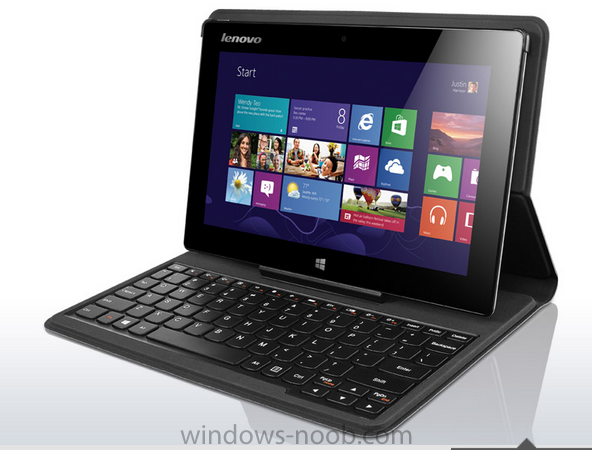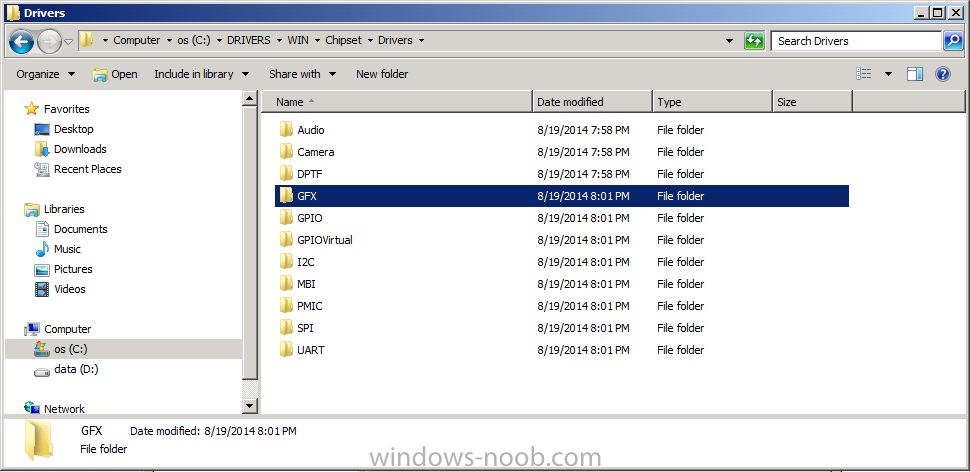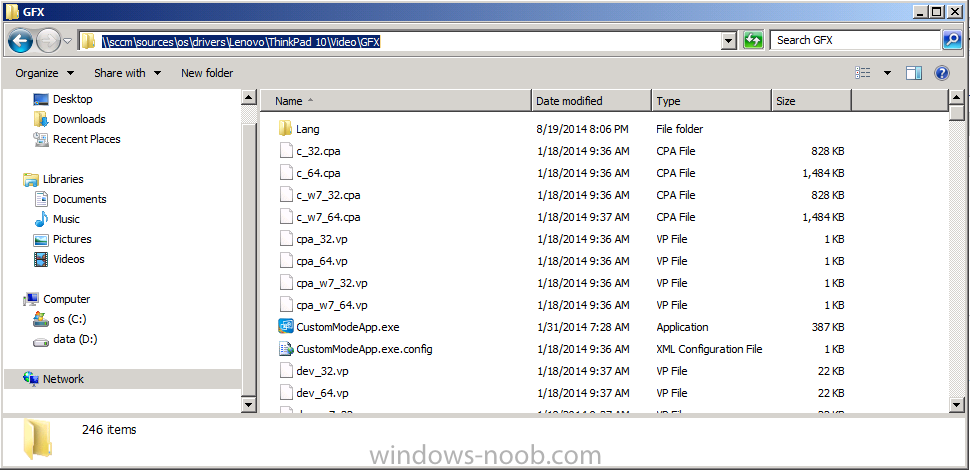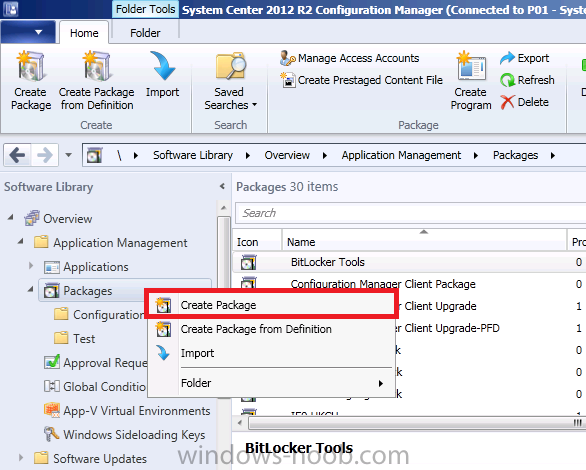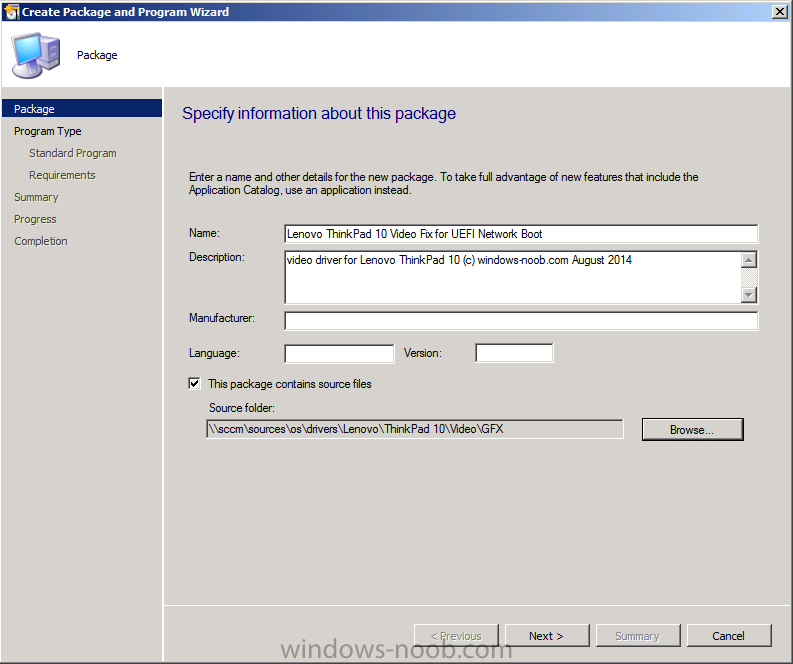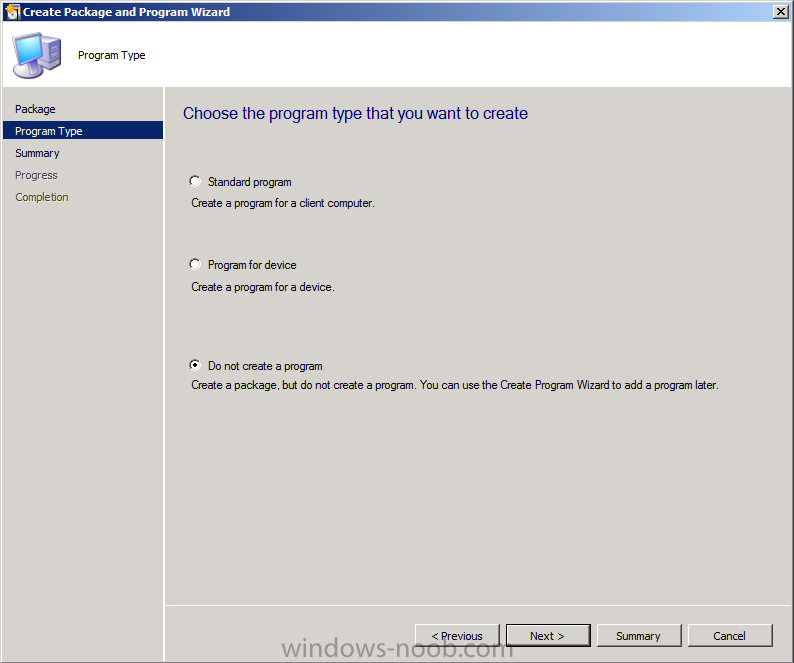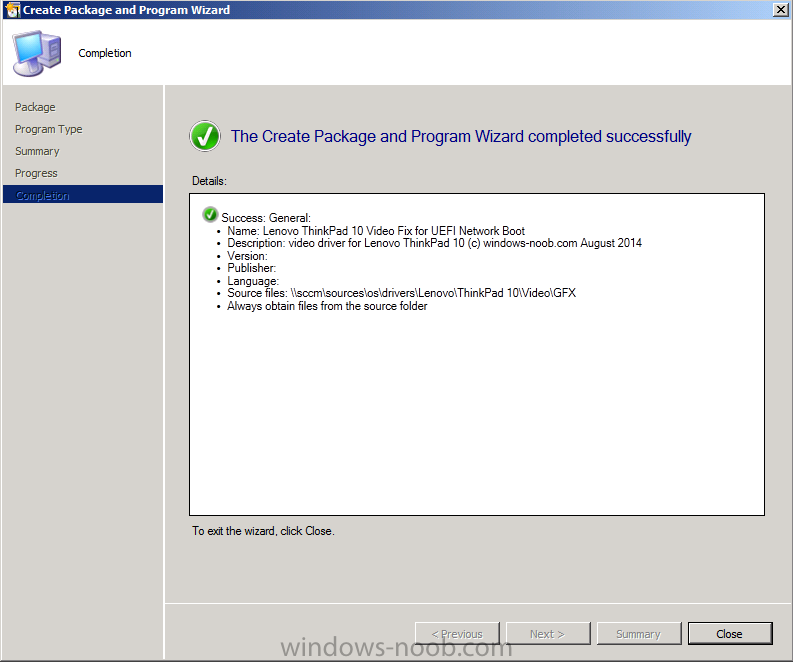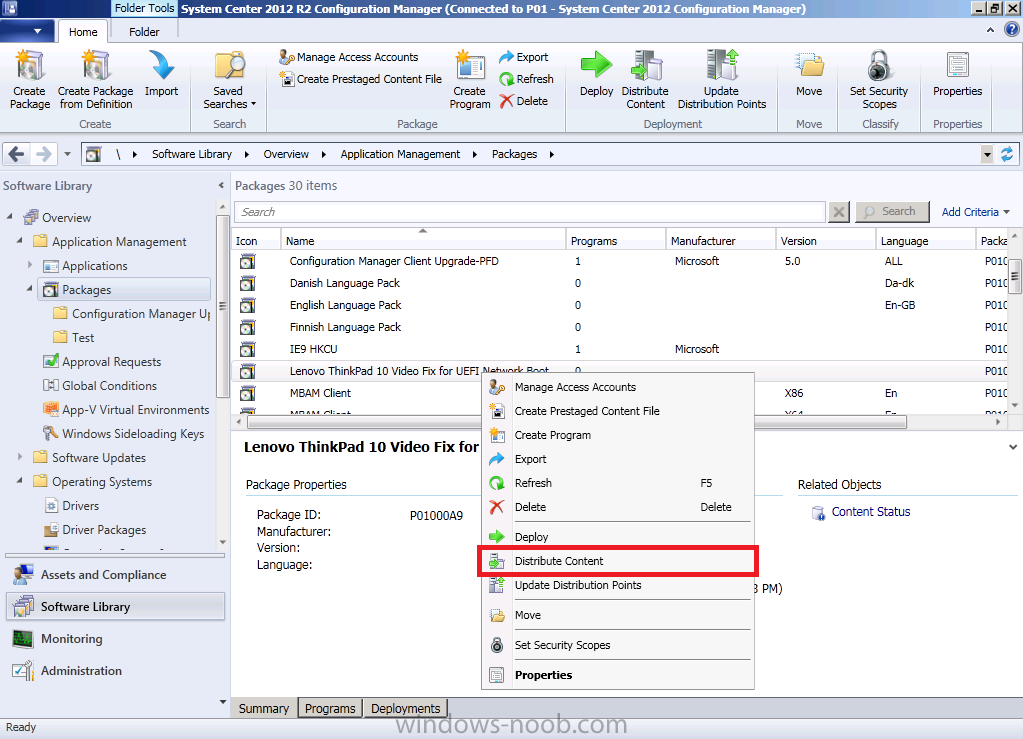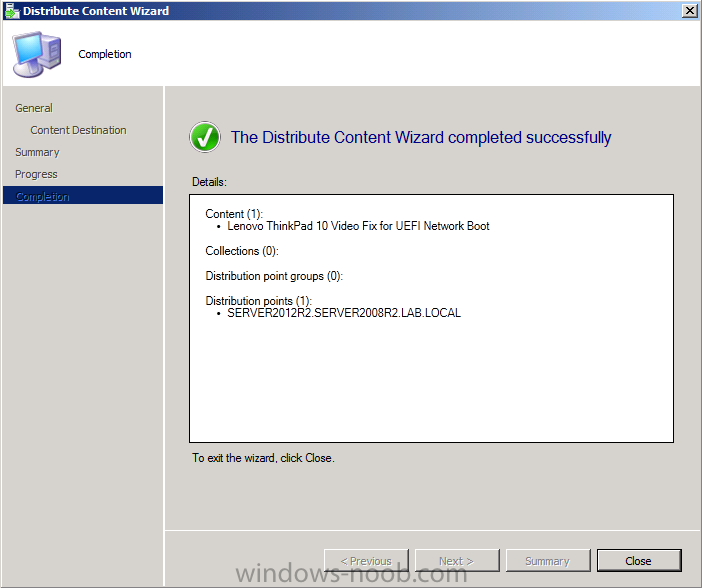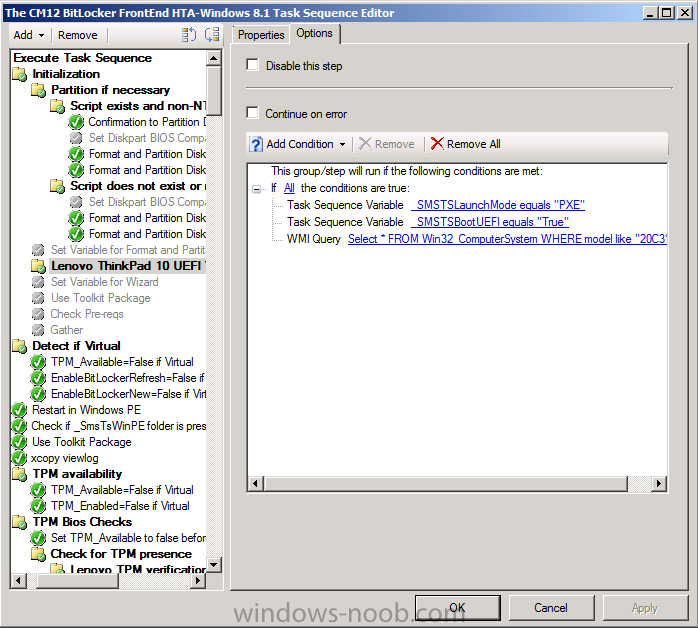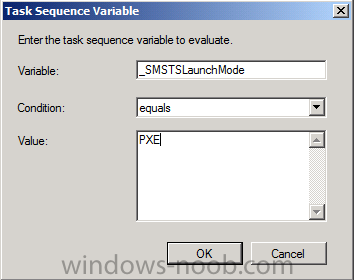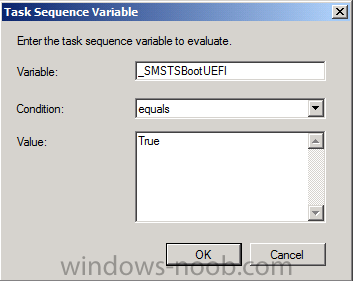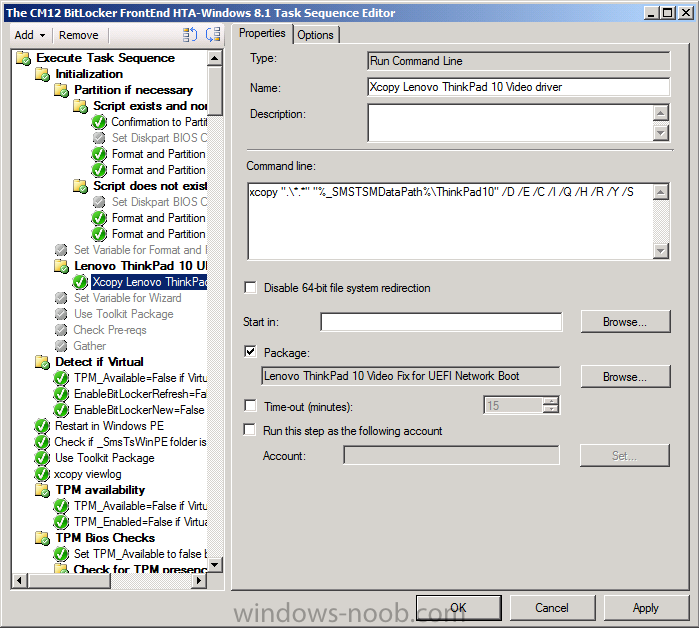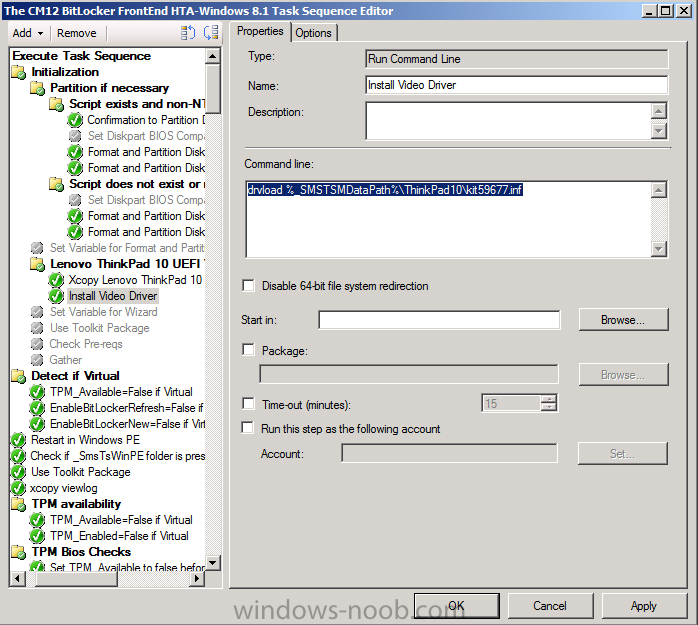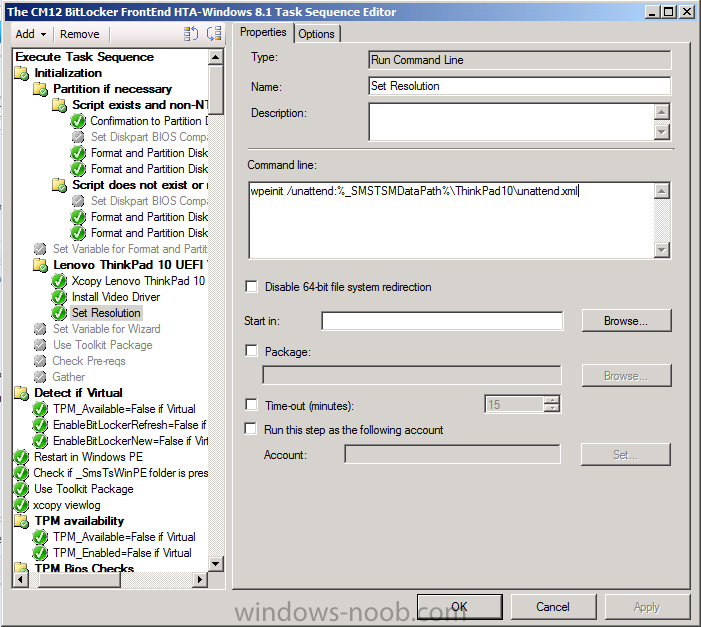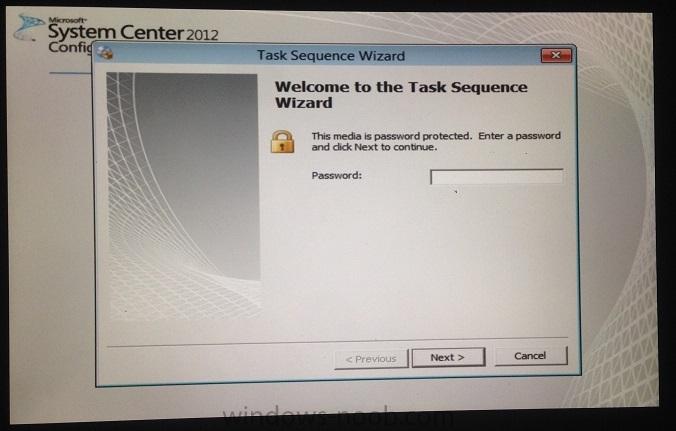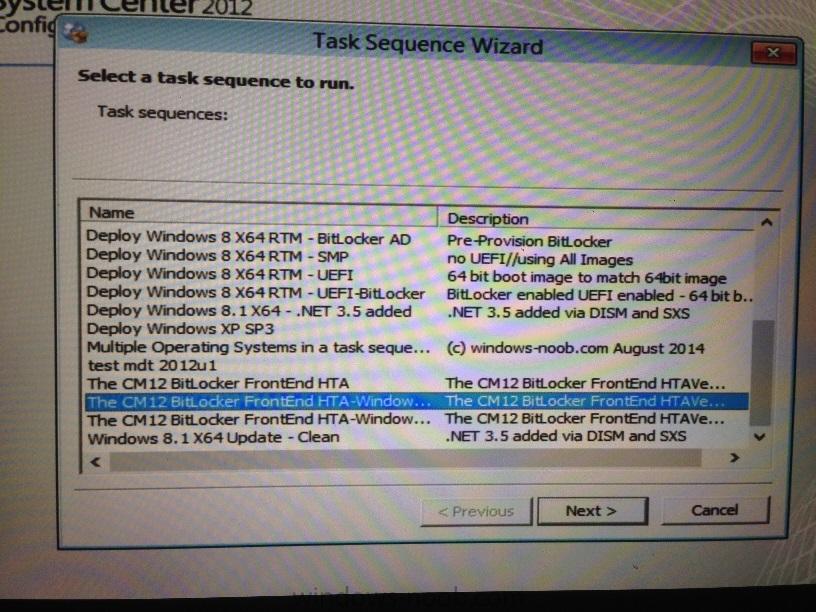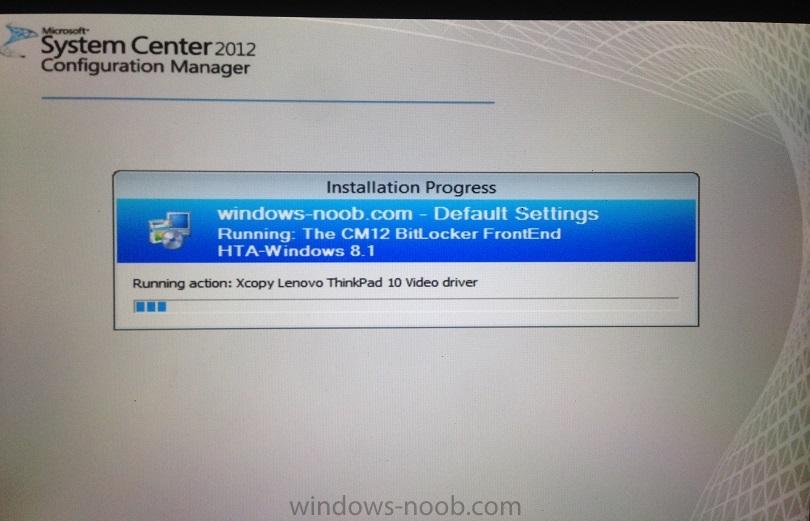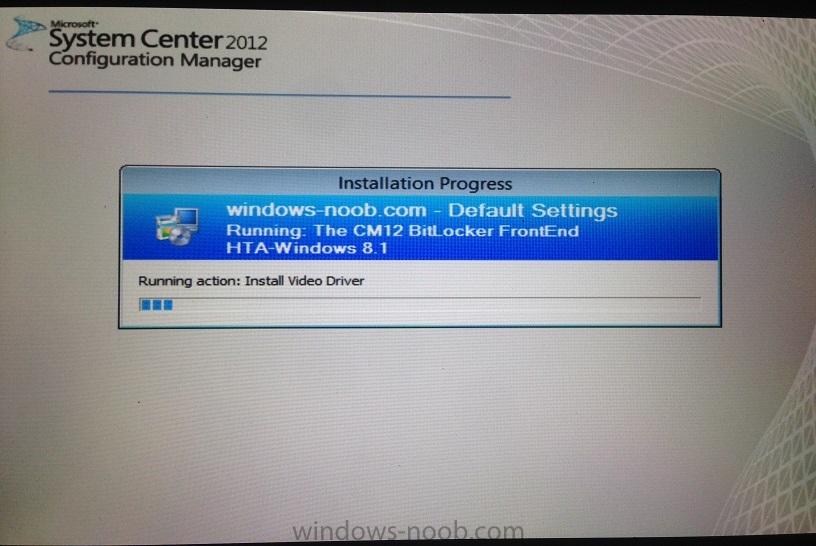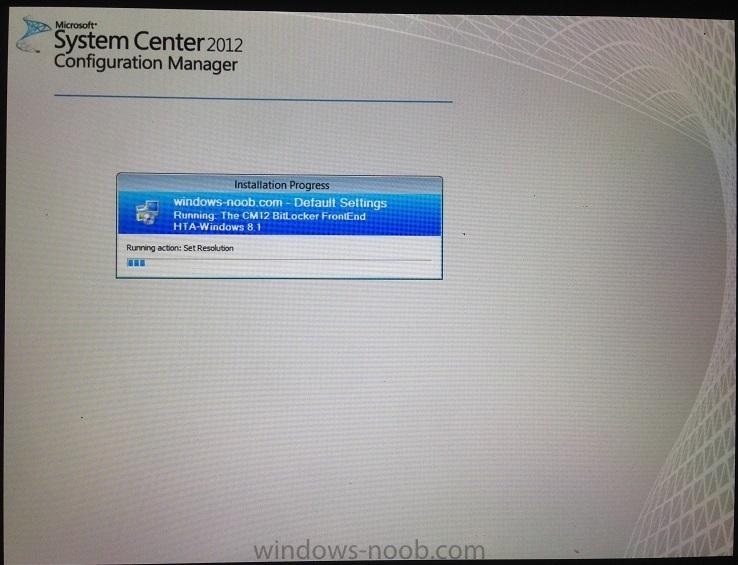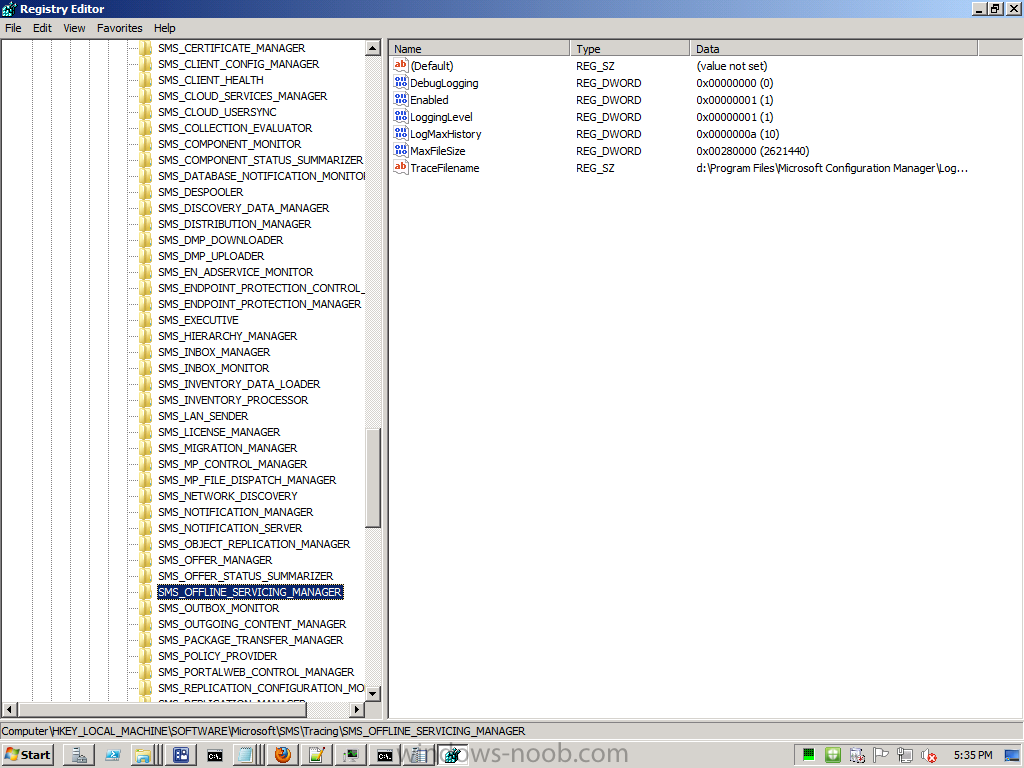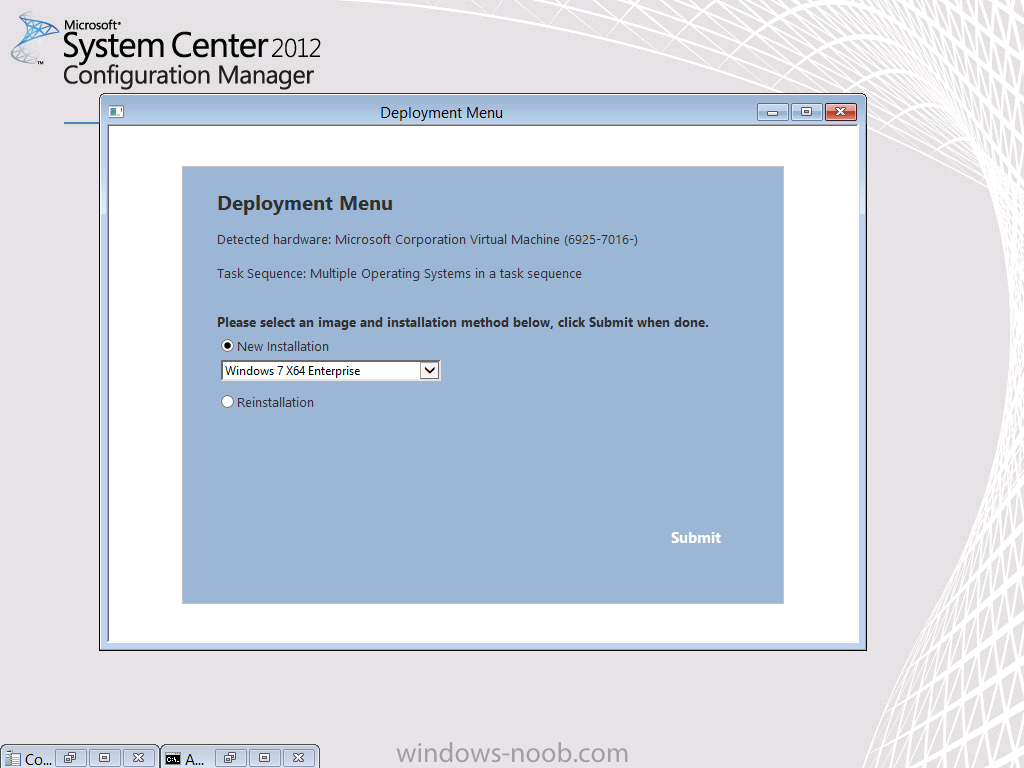-
Posts
9181 -
Joined
-
Last visited
-
Days Won
366
Everything posted by anyweb
-
Introduction More and more touch enabled Windows 8 hardware is becoming available, which is great news for us but it also poses some technical challenges. I recently had to image some Lenovo ThinkPad 10's with Windows 8.1 using UEFI network boot via System Center 2012 R2 Configuration Manager. Problem Imaging the Lenovo ThinkPad 10 using USB Bootable media posed no issue even though the same boot wim was used for UEFI Network boot. When booting this device using UEFI network boot all was fine until just after the nbp (network boot protocol) part of the process started, this was even before the PXE password was presented. The problem was that the video resolution was set to something like 800x600 which means displaying any sort of Frontend HTA or UDI wizard to end users will look terrible. A colleague of mine (thanks Magnus) started testing with unattend.xml, wpeinit and drvload and got some good results so I set about putting a working solution together in a task sequence. Solution We will use drvload to load the video driver while still in WinPE as one of the first steps in the task sequence, normally you do not need to do this however in this case it's required as the video resolution is unusable. Step 1. Download and extract the driver Download the Chipset driver for the Lenovo ThinkPad 10 from Lenovo's website here. Once done, extract it somewhere by double clicking on the EXE file. By default it wants to extract the drivers to C:\Drivers. Browse to the path of the extracted drivers and locate the GFX folder as shown below Copy the GFX folder and all files and folders within in to your Configuration Manager package sources share, for example \\sccm\sources\os\drivers\Lenovo\ThinkPad10\Video\GFX as shown below Step 2. Create a Package containing the driver In the Configuration Manager console, create a new Package in Software Library, Fill in the Package details and browse to the GFX folder copied above as shown below with no Program as shown below continue through that wizard until completion Step 3. Distribute the package to your distribution points Right click on the package and choose Distribute Content as shown below after selecting at least one distribution point continue through that wizard until completion Step 4. Edit your task sequence and create a new Group Open up your deployment task sequence (I used the CM12 BitLocker Frontend HTA available here) and create a new group called Lenovo ThinkPad 10 UEFI Video fix. Next, on the options tab create a new If statement, where ALL the conditions are true. The conditions to check for are: check if it's a PXE boot check if it's in UEFI mode check for the Lenovo MTM You can do this by adding the PXE boot check using the _SMSTSLaunchMode variable as shown below and add an UEFI bios check by using the _SMSTSBootUEFI variable as shown below add a new wmi query as the one shown below Select * FROM Win32_ComputerSystem WHERE model like "20C3%" so that the finished options tab look exactly like below Step 5. Add a Run Command Line to xcopy the video driver Next within the new group, create a Run Command Line step, make sure that the step occurs somewhere at the start of the task sequence before any HTA, Frontend or UDI wizard is displayed such as in the example below. This step will work fine whether or not you have an MDT Integrated task sequence as it uses the _SMSTSMDataPath variable. the command line of the xcopy is xcopy ".\*.*" "%_SMSTSMDataPath%\ThinkPad10" /D /E /C /I /Q /H /R /Y /S make sure that you point to the package created in Step 2 above. Step 6. Add a Run Command Line to xcopy the video driver Next, create another new Run Command Line, and use the following command line drvload %_SMSTSMDataPath%\ThinkPad10\kit59677.inf so that it looks like below Step 7. Otpional - Set the resolution with Unattend.xml Create a text file called unattend.xml and copy it to your Video driver package created in step 2 above, redistributed that package to your distribution points, the contents of the file should be as below <?xml version="1.0" encoding="utf-8"?> <unattend xmlns="urn:schemas-microsoft-com:unattend"> <settings pass="windowsPE"> <component name="Microsoft-Windows-Setup" processorArchitecture="amd64" publicKeyToken="31bf3856ad364e35" language="neutral" versionScope="nonSxS" xmlns:wcm="http://schemas.microsoft.com/WMIConfig/2002/State"> <Display> <ColorDepth>32</ColorDepth> <HorizontalResolution>1024</HorizontalResolution> <RefreshRate>60</RefreshRate> <VerticalResolution>768</VerticalResolution> </Display> </component> </settings> </unattend> Create another run command line step to set the resolution using wpeinit /unattend:%_SMSTSMDataPath%\ThinkPad10\unattend.xml as shown in the screenshot below Note that the unattend.xml file will not work unless the video driver above is loaded first. Step 8. PXE boot and verify Make sure the unit is shutdown first. Then initiate a UEFI network boot (PXE boot) by holding the volume down key (right side) and Power button (top side). I used a USB 3 ethernet dongle attached to a USB hub and a USB keyboard. Select the LAN connection using your external keyboard or use the up/down volume control then the UEFI network boot process starts, press enter or it won't boot it boot's to the PXE password screen, notice the resolution is extremely low After entering the password you select a task sequence, again at this point the resolution is low (you could fix this by including the driver in the boot wim but that would increase your boot image size considerably for only one model.) it's starts the task sequence, and get's to our newly added group, which then copies down the video driver files then installs them using Drvload followed by setting the resolution to 1024x768 via the unattend.xml file (this was optional, if you choose not to do this it will default to the native 1920x1080 with tiny text etc...) Job done ! cheers niall. Related Reading Task Sequence Built-in Variables in Configuration Manager - http://technet.microsoft.com/en-us/library/hh273375.aspx Drivers for Lenovo ThinkPad 10 - http://support.lenovo.com/us/en/products/tablets/thinkpad-tablet-series/thinkpad-10
-

Maximum Log File Size Reached - File Renamed
anyweb replied to NEO-BAHAMUT-'s topic in Configuration Manager 2012
youll need to increase logging on that server for that component (offline servicing), do to so change the Log MaxFileSize registry entries as shown below to your desired value... the value below is the default size (2.5MB) HKEY_LOCAL_MACHINE\SOFTWARE\Microsoft\SMS\Tracing -

UDI applications no longer installing after 2012 R2 upgrade
anyweb replied to JHBPJF's topic in Configuration Manager 2012
what does your smsts.log file say for each app ? -

SCCM OSD to UEFI laptop with PXE boot crashes - winload.efi
anyweb replied to gleep52's topic in Configuration Manager 2012
sure do have you seen this yet ? CM12 in a Lab - Why do I get a winload.efi (Status: 0xc0000359 error) when using UEFI network boot in System Center 2012 R2 Configuration Manager ? -
IntroductionMore and more UEFI based hardware is being used in organizations and these UEFI based systems are being imaged via UEFI network boot via Configuration Manager 2012 R2. ProblemUp until the introduction of UEFI hardware, most organizations use 32 bit (x86) boot images to deploy both 32bit and 64 bit operating systems. UEFI hardware however requires a 64 bit boot wim and if you UEFI network boot this hardware in an environment that responds with a 32bit boot image, you’ll see the following error as shown in the screenshot below SolutionThere are a few solutions to this problem, but basically all involve the same thing, make sure that the task sequence that ‘answers’ your UEFI hardware, contains a 64 bit boot image as shown below In general, the task sequence that answers is the last task sequence deployed to the collection that your computer you are booting is a member of. You can either add the computer in question (computer+mac address) to a collection that has a task sequence deployed to it with a 64bit boot image or re-deploy a task sequence with a 64 bit boot image to the collection that this computer is a member of, or change the current task sequence to use a 64 bit boot wim instead of a x86 bit boot wim. TiP: If you cannot make a change to any of the UEFI Network deployments then another idea is to use usb or ISO based Standalone or boot media containing the 64bit boot image. Be aware that changing the architecture of your boot wim may cause some executables to fail to run in Windows PE as the ‘subsystem’ in WinPE will have changed architecture from 32bit to 64bit. This also means that you can only install a 64 bit operating system using this boot image. “To install Windows to an EFI-based computer, you must enable EFI mode in the computer’s firmware and boot with 64-bit pre-installation media. ” – source, Technet. Once you’ve made the changes above, UEFI network boot a client computer again, and you should see it’s using the boot.wim file (package ID) that you attached to the task sequence, in this case it’s using a 64bit boot wim (P0100002.wim) as you can see here… The end result, is a working UEFI network boot ! cheers niall
-
Microsoft is aiming to deliver a "technology preview" of its Windows "Threshold" operating system by late September or early October, according to multiple sources of mine who asked not to be named. And in a move that signals where Microsoft is heading on the "servicability" front, those who install the tech preview will need to agree to have subsequent monthly updates to it pushed to them automatically, sources added. Threshold is the next major version of Windows that is expected to be christened "Windows 9" when it is made available in the spring of 2015. Threshold is expected to include a number of new features that are aimed at continuing to improve Windows' usability on non-touch devices and by those using mice and keyboards alongside touch. Among those features — according to previous leaks — are a new "mini" Start Menu; windowed Metro-Style applications that can run on the Desktop; virtual desktops; and the elimination of the Charms bar that debuted as part of Windows 8. Cortana integration with Windows Threshold is looking like it could make it into the OS, as well. I've asked Microsoft officials for comment. To date, Microsoft execs have declined to comment on what will be in Threshold, when it will be available, how much it will cost or what it will be named. When Microsoft was working on Windows 8, the company delivered three external "milestones" before making the operating system generally available in October 2012. First there was a Windows 8 developer preview, which Microsoft released on September 13, 2011, followed by a Windows 8 "consumer" preview on February 29, 2012. The operating system was released to manufacturing on August 1, 2012. read the rest @ ZDnet > http://www.zdnet.com/microsoft-to-deliver-windows-threshold-tech-preview-around-late-september-7000032668/
-
that is UEFI network boot you are seeing and not legacy network boot, normally after "Succeed to download NBP file." you'd see WDS kick in with a message to press Enter to start network boot, what OS is your server running on (the one hosting Windows Deployment Services)
-
the windowsupdate.log in c:\windows will show you what updates are applied or not, how do you know it's patched ? have you verified by logging in and checking ? you could disable the capture part for testing and let the build complete, then login and have a look, are 97 updates installed or not ? are you sure the updates arnt installing AFTER you've captured the image, for example via windowsupdate itself instead of via Configuration Manager
-
if you want to start with all those things then checkout the CM12 BitLocker FrontEnd HTA, don't worry about the bitlocker part, all the data migration ability is contained in the task sequence and associated scripts, you can check it out here. CM12 in a Lab - The CM12 BitLocker FrontEnd HTA - video CM12 in a Lab - The CM12 BitLocker FrontEnd HTA
-
is your issue in the build and capture (for installing updates) or the deploy task sequence, if it's a build issue, it's in a workgroup therefore what boundary have you defined ? it needs to be an ip range boundary containing an ip that matches the machine you are building, if it's an AD based boundary it won't work as the machine is not in AD it's in a workgroup. what collection have you deployed these updates to ? is it a collection that the computer is in during build and capture ?
-

System Center Configuration Manager 2012 R2
anyweb replied to Muhammad's topic in Configuration Manager 2012
for most installs I'd recommend you select a standalone primary, the CAS guides are more up to date in terms of versions of software but you should only use a CAS if you are supporting 100,000 clients or more. -

Offline Servicing Failing
anyweb replied to wschenk's question in Troubleshooting, Tools, Hints and Tips
sorry can't read the text, can you either attach the log or show a better screenshot -

System Center Configuration Manager 2012 R2
anyweb replied to Muhammad's topic in Configuration Manager 2012
i presume you are setting up a lab? hopefully, otherwise there's no real need for a CAS unless you are going to be managing 100,000 clients. -
you shouldnt delete the deployment, just disable it (more info here) what you could try is removing the boot wim attached to the task sequence, that way those systems wont be able to boot if they have received the policy, also, consider changing the PXe Password or setting one if one is not already set. Many things you can do, but once the computers have the policy they'll try to act on it....
-

System Center Configuration Manager 2012 R2
anyweb replied to Muhammad's topic in Configuration Manager 2012
ok so initially you said you were setting up a primary, so are you infact installing a primary AFTER having setup a CAS first, is that correct ? having SQL remote from a primary is not recommended as it increases complexity and increases the likelihood of failure, always have SQL on box if possible. -

System Center Configuration Manager 2012 R2
anyweb replied to Muhammad's topic in Configuration Manager 2012
ok there are manyerrors in the log above, such as these sql errors CSql Error: Cannot find data for connection type: CCAR_DB_ACCESS, cannot get a connection. $$<Configuration Manager Setup><08-14-2014 09:17:03.752-60><thread=4148 (0x1034)> INFO: SQL Connection failed. Connection: CCAR_DB_ACCESS, Type: Unsecure $$<Configuration Manager Setup><08-14-2014 09:17:03.752-60><thread=4148 (0x1034)> CSql Error: Cannot find data for connection type: CCAR_DB_ACCESS, cannot get a connection. $$<Configuration Manager Setup><08-14-2014 09:17:06.768-60><thread=4148 (0x1034)> INFO: SQL Connection failed. Connection: CCAR_DB_ACCESS, Type: Unsecure $$<Configuration Manager Setup><08-14-2014 09:17:06.768-60><thread=4148 (0x1034)> CSql Error: Cannot find data for connection type: CCAR_DB_ACCESS, cannot get a connection. $$<Configuration Manager Setup><08-14-2014 09:17:09.784-60><thread=4148 (0x1034)> INFO: SQL Connection failed. Connection: CCAR_DB_ACCESS, Type: Unsecure $$<Configuration Manager Setup><08-14-2014 09:17:09.784-60><thread=4148 (0x1034)> CSql Error: Cannot find data for connection type: CCAR_DB_ACCESS, cannot get a connection. $$<Configuration Manager Setup><08-14-2014 09:17:12.800-60><thread=4148 (0x1034)> INFO: SQL Connection failed. Connection: CCAR_DB_ACCESS, Type: Unsecure $$<Configuration Manager Setup><08-14-2014 09:17:12.800-60><thread=4148 (0x1034)> CSql Error: Cannot find data for connection type: CCAR_DB_ACCESS, cannot get a connection. $$<Configuration Manager Setup><08-14-2014 09:17:15.815-60><thread=4148 (0x1034)> INFO: SQL Connection failed. Connection: CCAR_DB_ACCESS, Type: Unsecure $$<Configuration Manager Setup><08-14-2014 09:17:15.815-60><thread=4148 (0x1034)> CSql Error: Cannot find data for connection type: CCAR_DB_ACCESS, cannot get a connection. $$<Configuration Manager Setup><08-14-2014 09:17:18.831-60><thread=4148 (0x1034)> INFO: SQL Connection failed. Connection: CCAR_DB_ACCESS, Type: Uns how did you install this primary and describe your setup please, is sql local or remote, is there a cluster, did you follow any of the guides here ? -

System Center Configuration Manager 2012 R2
anyweb replied to Muhammad's topic in Configuration Manager 2012
i normally wait until all Setup tassk are complete and green in that wizard before clicking close, did you ?