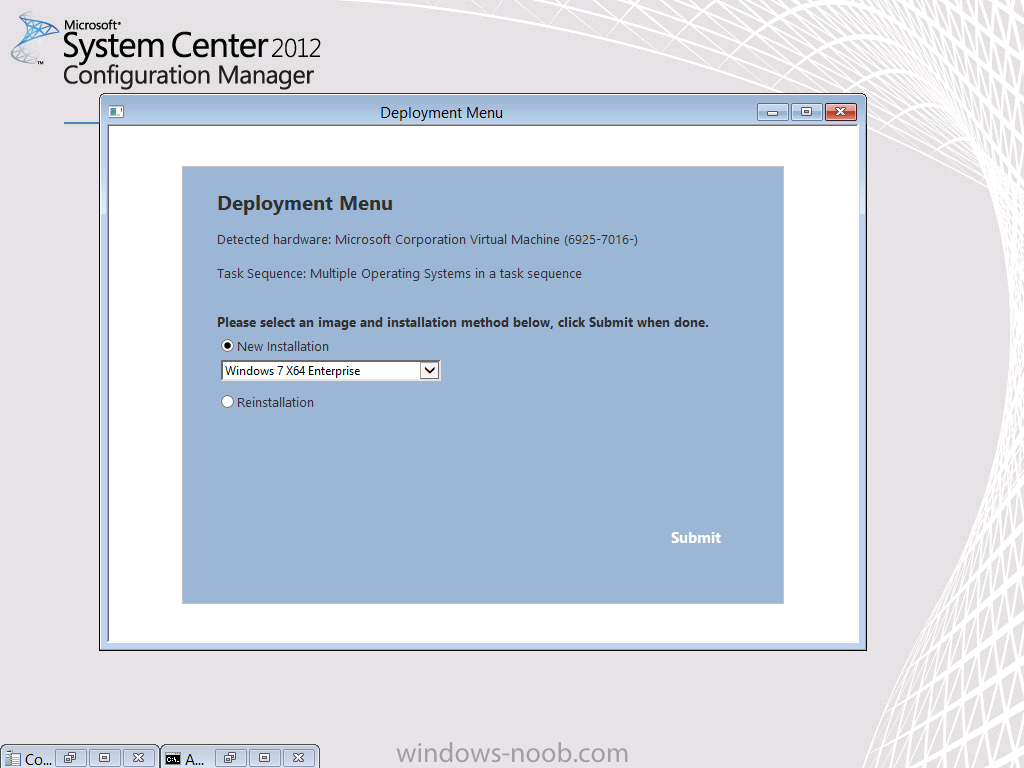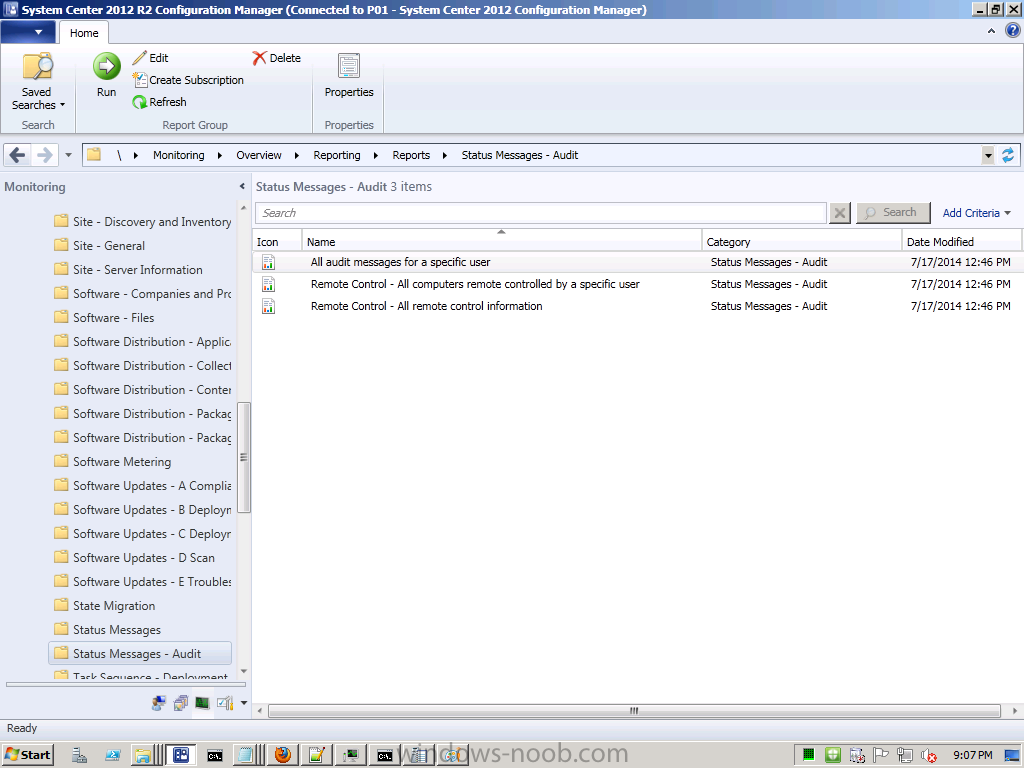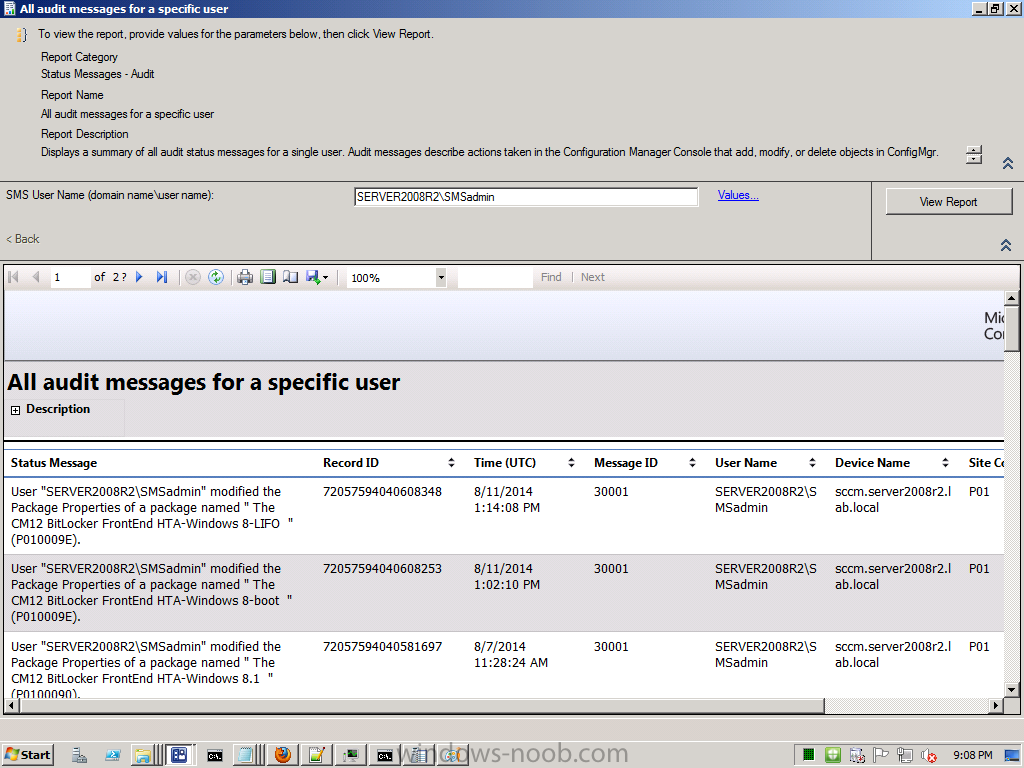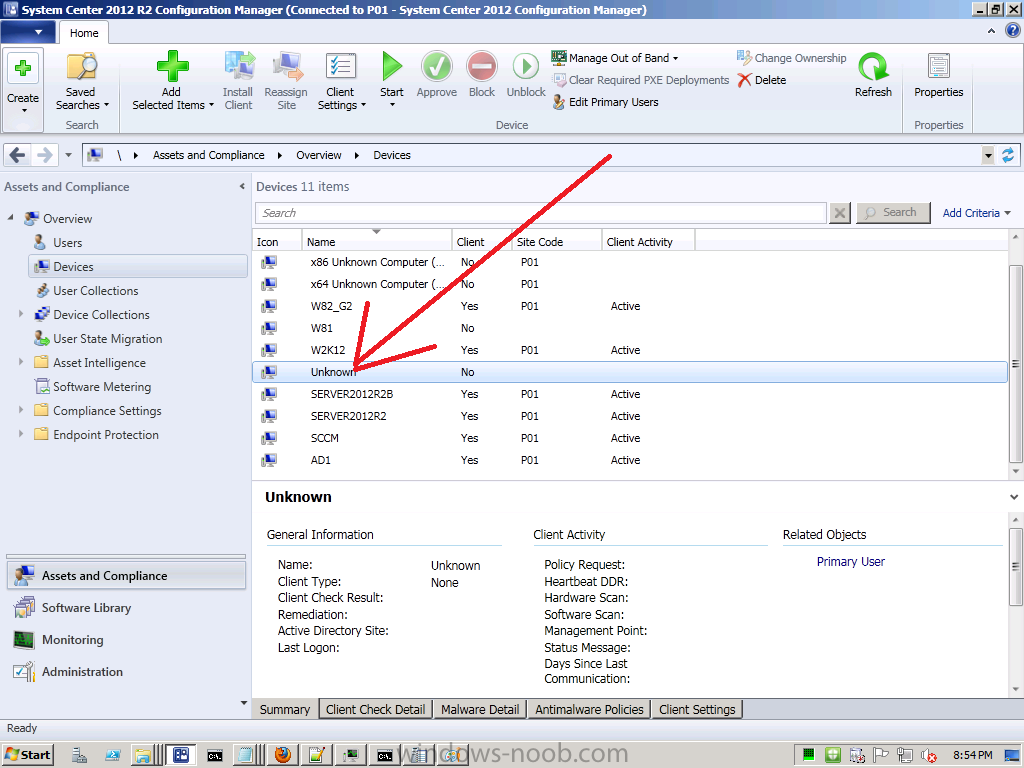-
Posts
9251 -
Joined
-
Last visited
-
Days Won
369
Everything posted by anyweb
-
that is UEFI network boot you are seeing and not legacy network boot, normally after "Succeed to download NBP file." you'd see WDS kick in with a message to press Enter to start network boot, what OS is your server running on (the one hosting Windows Deployment Services)
-
the windowsupdate.log in c:\windows will show you what updates are applied or not, how do you know it's patched ? have you verified by logging in and checking ? you could disable the capture part for testing and let the build complete, then login and have a look, are 97 updates installed or not ? are you sure the updates arnt installing AFTER you've captured the image, for example via windowsupdate itself instead of via Configuration Manager
-
if you want to start with all those things then checkout the CM12 BitLocker FrontEnd HTA, don't worry about the bitlocker part, all the data migration ability is contained in the task sequence and associated scripts, you can check it out here. CM12 in a Lab - The CM12 BitLocker FrontEnd HTA - video CM12 in a Lab - The CM12 BitLocker FrontEnd HTA
-
is your issue in the build and capture (for installing updates) or the deploy task sequence, if it's a build issue, it's in a workgroup therefore what boundary have you defined ? it needs to be an ip range boundary containing an ip that matches the machine you are building, if it's an AD based boundary it won't work as the machine is not in AD it's in a workgroup. what collection have you deployed these updates to ? is it a collection that the computer is in during build and capture ?
-

System Center Configuration Manager 2012 R2
anyweb replied to Muhammad's topic in Configuration Manager 2012
for most installs I'd recommend you select a standalone primary, the CAS guides are more up to date in terms of versions of software but you should only use a CAS if you are supporting 100,000 clients or more. -

Offline Servicing Failing
anyweb replied to wschenk's question in Troubleshooting, Tools, Hints and Tips
sorry can't read the text, can you either attach the log or show a better screenshot -

System Center Configuration Manager 2012 R2
anyweb replied to Muhammad's topic in Configuration Manager 2012
i presume you are setting up a lab? hopefully, otherwise there's no real need for a CAS unless you are going to be managing 100,000 clients. -
you shouldnt delete the deployment, just disable it (more info here) what you could try is removing the boot wim attached to the task sequence, that way those systems wont be able to boot if they have received the policy, also, consider changing the PXe Password or setting one if one is not already set. Many things you can do, but once the computers have the policy they'll try to act on it....
-

System Center Configuration Manager 2012 R2
anyweb replied to Muhammad's topic in Configuration Manager 2012
ok so initially you said you were setting up a primary, so are you infact installing a primary AFTER having setup a CAS first, is that correct ? having SQL remote from a primary is not recommended as it increases complexity and increases the likelihood of failure, always have SQL on box if possible. -

System Center Configuration Manager 2012 R2
anyweb replied to Muhammad's topic in Configuration Manager 2012
ok there are manyerrors in the log above, such as these sql errors CSql Error: Cannot find data for connection type: CCAR_DB_ACCESS, cannot get a connection. $$<Configuration Manager Setup><08-14-2014 09:17:03.752-60><thread=4148 (0x1034)> INFO: SQL Connection failed. Connection: CCAR_DB_ACCESS, Type: Unsecure $$<Configuration Manager Setup><08-14-2014 09:17:03.752-60><thread=4148 (0x1034)> CSql Error: Cannot find data for connection type: CCAR_DB_ACCESS, cannot get a connection. $$<Configuration Manager Setup><08-14-2014 09:17:06.768-60><thread=4148 (0x1034)> INFO: SQL Connection failed. Connection: CCAR_DB_ACCESS, Type: Unsecure $$<Configuration Manager Setup><08-14-2014 09:17:06.768-60><thread=4148 (0x1034)> CSql Error: Cannot find data for connection type: CCAR_DB_ACCESS, cannot get a connection. $$<Configuration Manager Setup><08-14-2014 09:17:09.784-60><thread=4148 (0x1034)> INFO: SQL Connection failed. Connection: CCAR_DB_ACCESS, Type: Unsecure $$<Configuration Manager Setup><08-14-2014 09:17:09.784-60><thread=4148 (0x1034)> CSql Error: Cannot find data for connection type: CCAR_DB_ACCESS, cannot get a connection. $$<Configuration Manager Setup><08-14-2014 09:17:12.800-60><thread=4148 (0x1034)> INFO: SQL Connection failed. Connection: CCAR_DB_ACCESS, Type: Unsecure $$<Configuration Manager Setup><08-14-2014 09:17:12.800-60><thread=4148 (0x1034)> CSql Error: Cannot find data for connection type: CCAR_DB_ACCESS, cannot get a connection. $$<Configuration Manager Setup><08-14-2014 09:17:15.815-60><thread=4148 (0x1034)> INFO: SQL Connection failed. Connection: CCAR_DB_ACCESS, Type: Unsecure $$<Configuration Manager Setup><08-14-2014 09:17:15.815-60><thread=4148 (0x1034)> CSql Error: Cannot find data for connection type: CCAR_DB_ACCESS, cannot get a connection. $$<Configuration Manager Setup><08-14-2014 09:17:18.831-60><thread=4148 (0x1034)> INFO: SQL Connection failed. Connection: CCAR_DB_ACCESS, Type: Uns how did you install this primary and describe your setup please, is sql local or remote, is there a cluster, did you follow any of the guides here ? -

System Center Configuration Manager 2012 R2
anyweb replied to Muhammad's topic in Configuration Manager 2012
i normally wait until all Setup tassk are complete and green in that wizard before clicking close, did you ? -
you can use reporting in configmgr to find out, check out the report category Status Messages - Audit, it will let you see what administrative users have done recently. like below
-

System Center Configuration Manager 2012 R2
anyweb replied to Muhammad's topic in Configuration Manager 2012
how long did you wait and what 'was not installed' ?