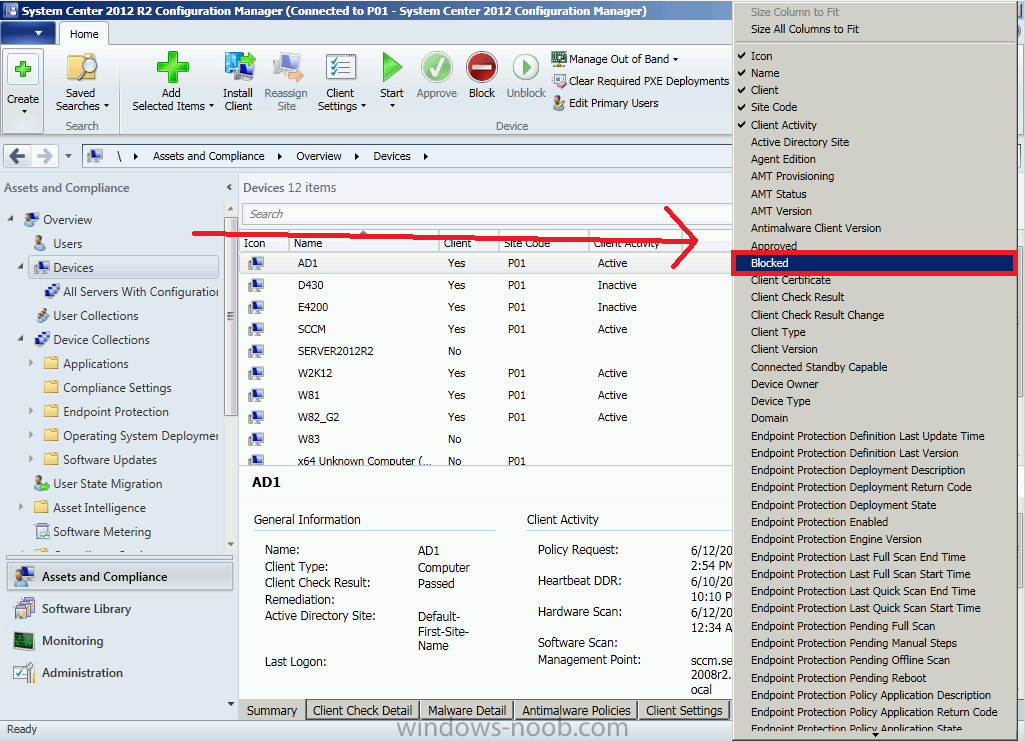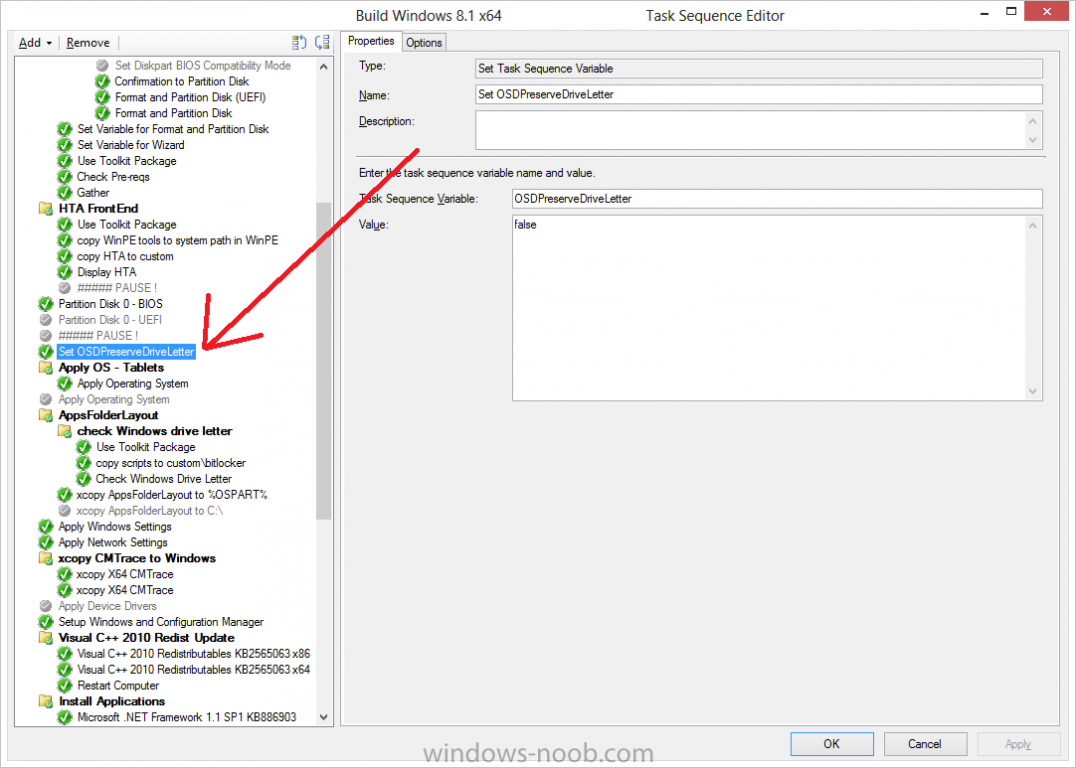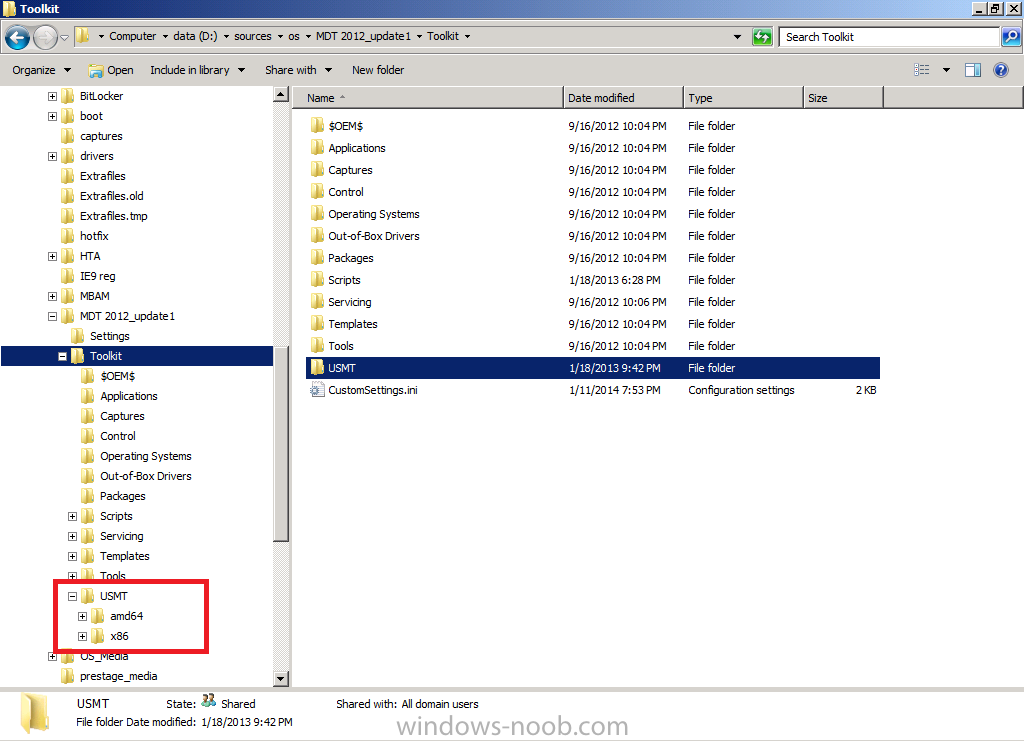-
Posts
9181 -
Joined
-
Last visited
-
Days Won
366
Everything posted by anyweb
-

Windows 8.1 consumers: It's time to move to Update 1
anyweb replied to anyweb's topic in Windows News
interesting, what errors did you say in that case ? -
start a new toipic and attach the scanstate.log file
-
ok pleaser attach the ccmsetup.log file here from that client.
-
ok under devices, right click in the column view, select Blocked from the list, does it show up as Blocked ?
-
Where can I find Windows 7 Language Packs ? Download the language pack from MSDN which suits your architecture, choose a language other than English (eg: Swedish) then choose the Windows 7 operating system, in the downloads listed you’ll see the language packs...
-
I wonder if it's switch related, what switches do you have between the clients and the dhcp server...
-
ok if you check the computer record in Configmgr, is it listed as blocked ?
-
could the certificate be expired on that client ? or is it blocked. have you checked both things ?
-
i've seen this issue too ! and we are investigating it i'll update when i know more, how are your dhcp servers setup ? are they microsoft or other ?
-

The CM12 BitLocker FrontEnd HTA
anyweb replied to anyweb's question in Frontends, HTA's and Web Services
it's copied from the MDT Toolkit package (which you've populated with the USMT folders on page one of this guide) by the task sequence so your toolkit package source looks like this and the usmt x86 (and x64..) sub folders are within the USMT dir.. -

The CM12 BitLocker FrontEnd HTA
anyweb replied to anyweb's question in Frontends, HTA's and Web Services
i've backed up and restored Windows XP,7 and Windows 8 just fine with imagex, i'd suggest you test it yourself and come to your own conclusions as to it's effectiveness. -

The CM12 BitLocker FrontEnd HTA
anyweb replied to anyweb's question in Frontends, HTA's and Web Services
there is no option to restore the backed up WIM in the CM12 BitLocker Frontend HTA, all restore options are for data backed up via scanstate, I may add a restore wim option in a later addition (actually i'm working on a backup/restore HTA separately which is dedicated to network backup, you'll need to restore the wim file and the corresponding bootloader. like so.... (here are some of the steps I use, each one is a separate step) I may release a version of this functionality in the future but right now it's being developed.. Set %OSdisk% = C: if OSDISK doesn't exist x:\windows\pkgmgr\imagex.exe /apply %RESTORE_FILE% 1 %OSDISK%\ /logfile x:\windows\pkgmgr\imagex.log cmd.exe /c bootsect.exe /nt60 %OSDISK% /force /mbr cmd.exe /c bcdboot %OSDISK%\Windows -
Today, June 10, is Microsoft Patch Tuesday. It's also the deadline for consumers running Windows 8.1 to install the Windows 8.1 Update if they want to continue to receive patches and fixes from Microsoft. Microsoft originally imposed a deadline of May 13 on consumer users to move to the Windows 8.1 Update. On May 12, Microsoft announced a deadline extension to June 10. Business users still have until August 12 to move to the Update for Windows 8.1 and Windows Server 2012 R2. Microsoft extended the deadline for those updating using Windows Server Update Services (WSUS), Windows Intune, and/or System Center Configuration to update users' machines. Microsoft execs unveiled the new deadline in mid-April after outcry from some that Microsoft wasn't giving them enough lead-time to apply the update. Consumers running Windows 8.1 who have Automatic Updates turned on don't need to do anything; they should have received the Update automatically via Windows Update by now. Users who are on Windows 8, not Windows 8.1, are not subject to the requirement to move to Windows 8.1 Update by June 10. (Microsoft has set January 2016 as the end support date for Windows 8 users who haven't moved to 8.1.) Those running Windows 8 who are interested in moving to Windows 8.1 Update do not need to move to Windows 8.1 first, as these updates are cumulative. The Update for Windows 8.1 included a number of new features designed to make Windows 8.1 more easily navigable by those using keyboards and mice. via ZDnet > http://www.zdnet.com/windows-8-1-consumers-its-time-to-move-to-update-1-7000030378/
-

The CM12 BitLocker FrontEnd HTA
anyweb replied to anyweb's question in Frontends, HTA's and Web Services
I'd appreciate if you create a new thread describing your issues, as this thread is all dedicated to the CM12 BitLocker FrontEnd HTA. then once done we'll deal with your issues, one at a time -

The CM12 BitLocker FrontEnd HTA
anyweb replied to anyweb's question in Frontends, HTA's and Web Services
if you create an mdt boot image then that should support this task sequence, have you tried that ? or create a boot image with optional components installed which can support displaying HTA's -

The CM12 BitLocker FrontEnd HTA
anyweb replied to anyweb's question in Frontends, HTA's and Web Services
i'll retest, i was setting ospart, i'll set osdisk with the ospart var... -

The CM12 BitLocker FrontEnd HTA
anyweb replied to anyweb's question in Frontends, HTA's and Web Services
interesting, when I set that variable it made no difference (was setting it with the checkdriveletter script), however it works fine for me using MDT 2013, and I also use a variable called BackupDrive by setting BackupDrive=All which backs up all partitions (except bde partitions) I have not tested it with recovery partitions yet -
what does the installation log for Office tell you ? attach it here if you can
- 3 replies
-
- sccm 2012 r2
- office 2013
-
(and 1 more)
Tagged with:
-

The CM12 BitLocker FrontEnd HTA
anyweb replied to anyweb's question in Frontends, HTA's and Web Services
no i dont, and i didn't get time to update my lab tonite either, i'll try tomorrow. -

The CM12 BitLocker FrontEnd HTA
anyweb replied to anyweb's question in Frontends, HTA's and Web Services
no need to recreate the ts, simple change your Use Toolkit packages steps from MDT 2012 to MDT 2013.. -

The CM12 BitLocker FrontEnd HTA
anyweb replied to anyweb's question in Frontends, HTA's and Web Services
wasn't this linked to in the actual post ? The CM12 BitLocker FrontEnd HTA - video what bit are you missing exactly ? -

The CM12 BitLocker FrontEnd HTA
anyweb replied to anyweb's question in Frontends, HTA's and Web Services
oops yeah i'll upgrade my lab tonite and verify it for you, then i'll let you know, -

The CM12 BitLocker FrontEnd HTA
anyweb replied to anyweb's question in Frontends, HTA's and Web Services
please try the latest version of MDT 2013 and tell me what result you get.