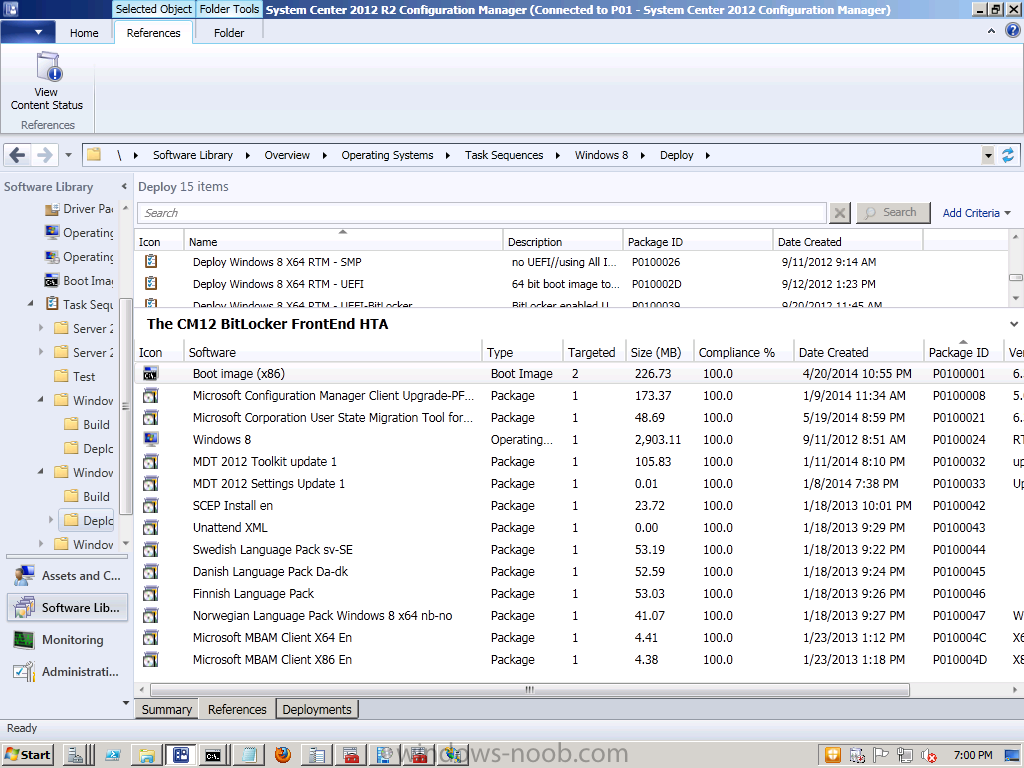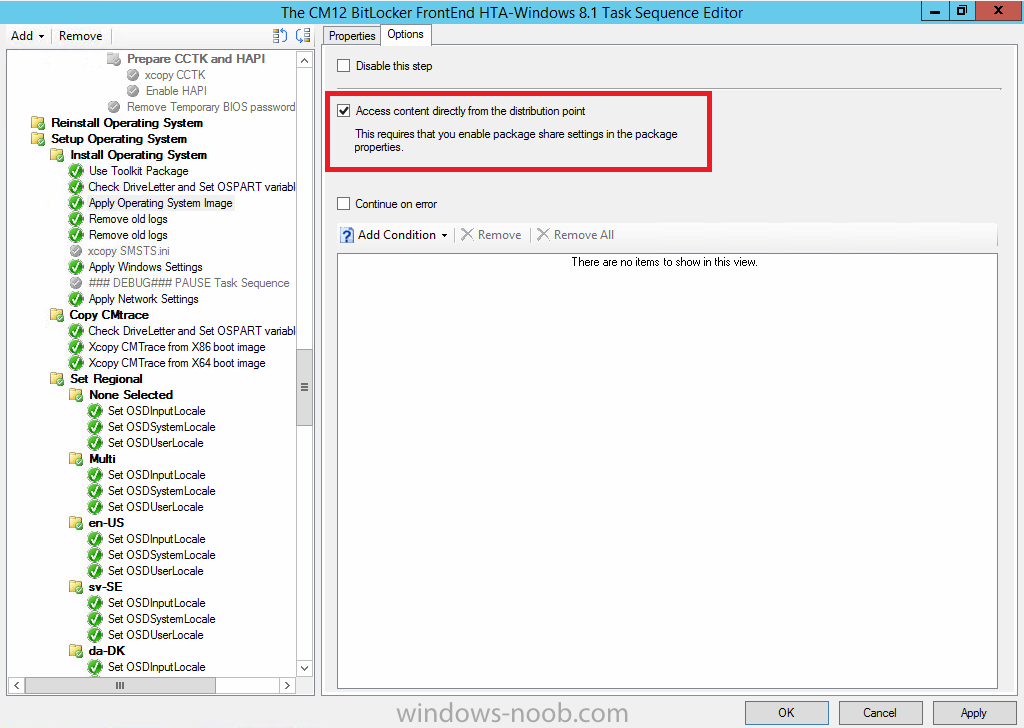-
Posts
9181 -
Joined
-
Last visited
-
Days Won
366
Everything posted by anyweb
-

Exclude machines from 1 software update
anyweb replied to ps27's topic in Configuration Manager 2012
well the other option is to create two deployments one with everything targeting all but your excluded computers, and the other with everything but ONE update, targeting only your 'excluded' computers. -

Exclude machines from 1 software update
anyweb replied to ps27's topic in Configuration Manager 2012
in the collection that has software updates deployed to it, right click, choose Properties, click on the Membership Rules tab, then in the Add Rule drop down menu, choose Exclude Collection, and point it to the collection containing computers you want to exclude from this deployment -

The CM12 BitLocker FrontEnd HTA
anyweb replied to anyweb's question in Frontends, HTA's and Web Services
well you'll need to change USMTvalue to UDdir, the correct values should be in the R2 download I included (it has all the fixes in it), which reminds me, why haven't you upgraded to R2 ? -

The CM12 BitLocker FrontEnd HTA
anyweb replied to anyweb's question in Frontends, HTA's and Web Services
ok and you have integrated MDT 2012 with Configuration Manager ? please post a screenshot of the exact error you see when you try to import -

The CM12 BitLocker FrontEnd HTA
anyweb replied to anyweb's question in Frontends, HTA's and Web Services
which of the files are you trying to import exactly ? and what version of Configuration Manager are you using ? -
try twitter, it's pretty 'live', follow most the the Configuration Manager MVP's and you'll most likely get answers
-

The CM12 BitLocker FrontEnd HTA
anyweb replied to anyweb's question in Frontends, HTA's and Web Services
thanks ! don't worry about the import errors they are normal as you don't have those packages (or you do and you just need to change the steps to point to them) here's a list of references in my task sequence -
did you grab the smsts log ?
-
Microsoft officials officially acknowledged the existence of the rumored Windows 8.1 with Bing version of the product in a blog post on May 23. Word of the existence of Windows 8.1 with Bing first leaked a few months ago. The new SKU sets Bing as the default search engine, though users are allowed to change that on devices with the SKU is installed. Tipsters have told me and others that this Windows 8.1 with Bing SKU is the one that Microsoft is making available to OEMs either for free or a substantially reduced rate. I'm not sure whether this is the only Windows 8.1 SKU that Microsoft is making available for free to its OEMs, but it may be. Officials have said previously that Windows is now available for free for Windows Phone and Windows tablet makers building devices with screen sizes under nine inches. Windows 8.1 with Bing is one piece of Microsoft's experimentation with how to monetize Windows. Microsoft already has thrown a lot of software and services in for free with Windows 8, so it needs to find ways to make money in a world where the pressure to drop OS licensing fees is increasing. The Windows 8.1 with Bing SKU will be available only preloaded on OEM devices, Microsoft officials said. It's not available for purchase as a standalone SKU. Some of the devices running this SKU, "in particular tablets, will also come with Office or a one-year subscription to Office 365," according to Microsoft's blog post. Microsoft disclosed the existence of the new SKU in preparation for new Windows devices that will debut at the Computex show in Taipei in a couple of weeks. via ZDnet > http://www.zdnet.com/microsoft-officially-announces-the-windows-8-1-with-bing-sku-7000029816/
-
hi there and thanks, good question I checked with Microsoft and they stated that the Windows Phone Software Development Kit mandates that the SSP (Self Service Portal) itself needs to be side loaded, and you can’t sideload it without the Symantec certificate. So even if you don't intend deploying sideloading apps you need the SSP to manage the phone, so yes you need the Symantec Certificate, this is the current situation, it may change in the future and if it does i'll update you cheers niall
-

Build and Capture not working error code 0x80070002
anyweb replied to ThomasBNewcastle's topic in Configuration Manager 2012
sounds like a bad network connection, check for a valid ip when it fails, can you ping the fqdn of the management point ? also, we need the smsts.log file, it will be in x:\windows\temp\smstslog at this point. -

Using stand-alone media fails during OSD
anyweb replied to simulacra75's topic in Configuration Manager 2012
can you attach the smsts logs so i can take a look ? -
-

Getting SCCM to talk to Workgroup DMZ servers
anyweb replied to dverbern's topic in Configuration Manager 2012
take a look at my guide on workgroup computers here, it might give you some ideas. -

Migrate SCCM 2012 R2 to a new instance of SCCM 2012 R2
anyweb replied to zbiles's topic in Configuration Manager 2012
I'd go with what the SQL guru says, it's just a database after all, however, take a backup first of course ! let us know how you get on -

Cannot connect to site SCCM 2012 R2 - Server 2008 R2
anyweb replied to OliAdams's topic in Configuration Manager 2012
is the site server runnning out of disc space by any chance ? have you tried rebooting it ? -

Windows Deployment Server Issues
anyweb replied to TheComputerLab's question in Deploying Windows 10, Windows 8.1, Windows 7 and more...
hi there are you capturing the image using this method ? if not, try it and have you tried deploying the captured wim using this method ?- 2 replies
-
- Win AIK
- Server 2008
- (and 4 more)
-
at least 16gb ram, intel core i5 or i7 (i7 preferred), 500gb SSD hard disc minimum,
-
ccmcean is not supported, use ccmsetup.exe /uninstall if you want to uninstall the ccm client for whatever reason, wmi getting corrupted on a windows 8.1 device sounds unlikely unless you are somehow pushing some odd settings to the computer via gpo/gpp/script... ? so starting from the beginning how are these systems imaged ? what client version do they have installed initially ? how long before they start to repair the client ?
-
stop using multiple drives in OSD, it's a bad idea and will always cause you issues, are you capturing images from virtual hardware or real computers ? i'd recommend using virtual....
-
what os are these clients running on ? in the ccmrepair log i see this which after a quick search leads me to this
-
well what errors are you seeing in the enable bitlocker step ? have you tried adding a pause command to the ts directly after the pre-provision bitlocker step then open a cmd prompt and issue manage-bde -status and wait till it's 100% then unpause and let it continue, does it continue ok or still fail, that's what we need to know...