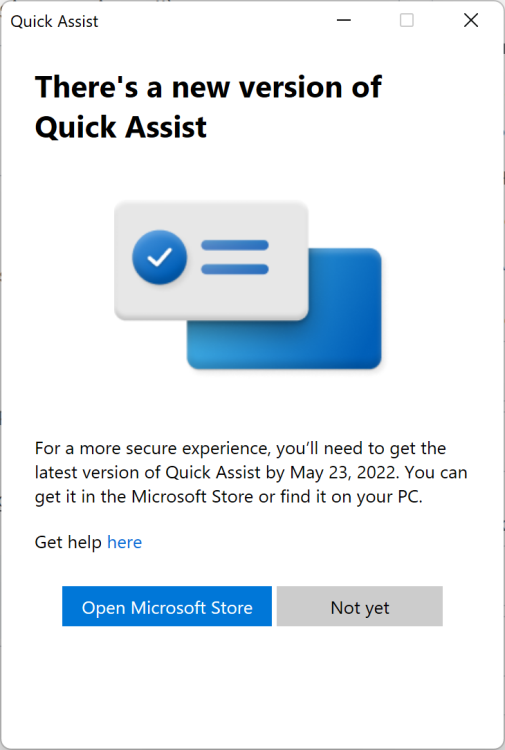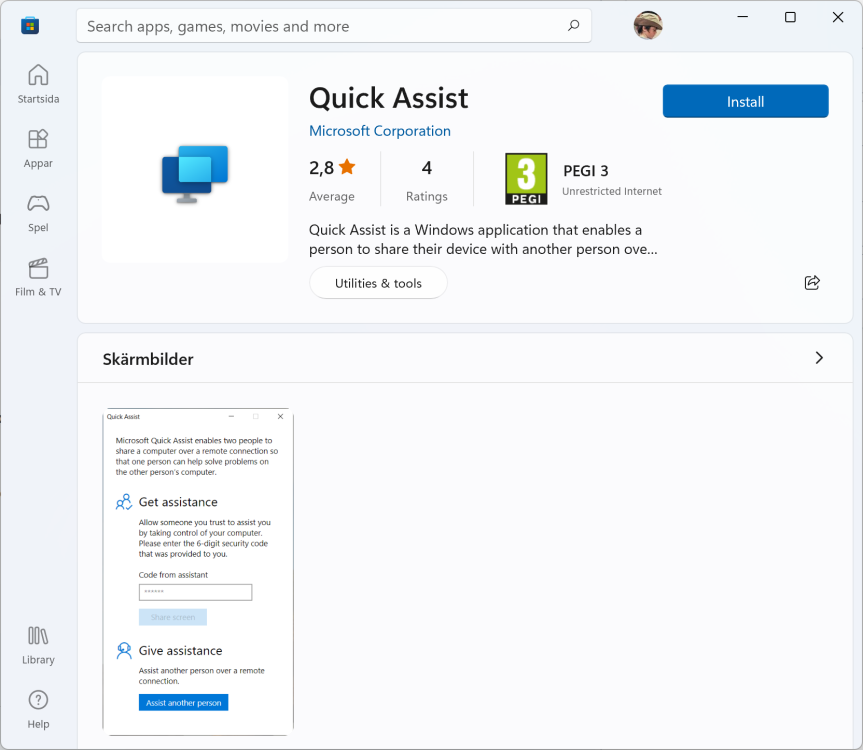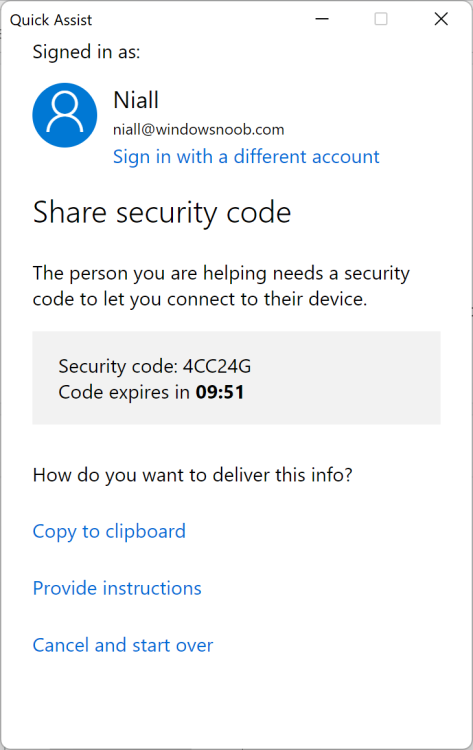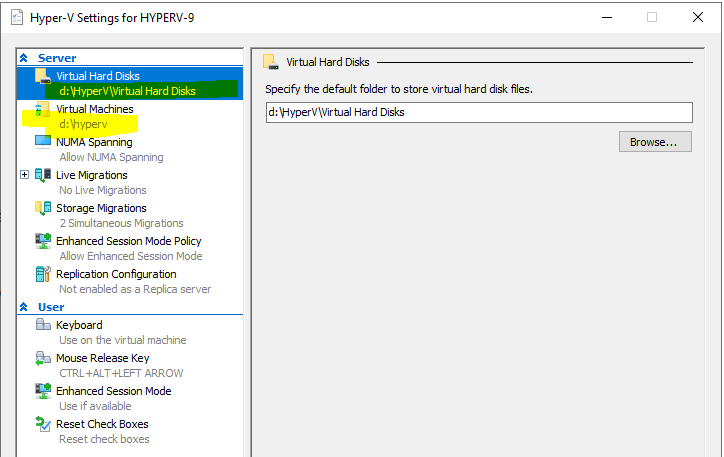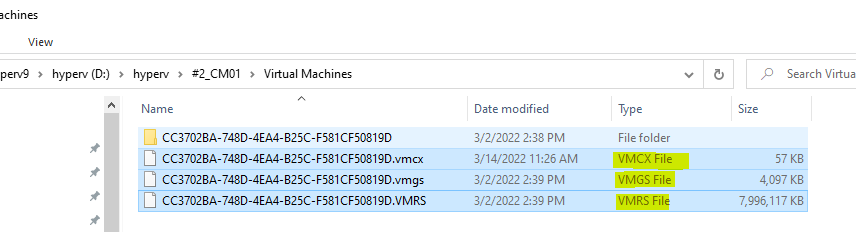-
Posts
9195 -
Joined
-
Last visited
-
Days Won
367
Everything posted by anyweb
-
If you (like me) have used Quick Assist in the past you might be disappointed to know that the built in Windows 10/11 app is going to be killed off in the coming days and replaced with Quick Assist from the Microsoft Store. If you start the Quick Assist app today you'll see something like this (taken from my Windows 11 computer). the text below is taken from the official announcement. Why is this a big deal ? Well for a couple of reasons namely... If you were supporting users in Windows Autopilot using CTRL+Windows key + Q, then that built in ability will be gone. If your users are Standard Users (and they should be) then they won't be able to install the app from the Store as it requires local admin permissions. Below screenshot is from a Windows 10 vm running as a standard user. If the computer you are supporting has Store app issues (and that's a common problem, for example store apps not working after a Cumulative update was installed and waiting on a reboot). The new app uses characters as well as numbers, and that might confuse some people Ironically, the new Store apps provided instructions say nothing about the fact that the user has to download the Store app to get support. Some think this is a good thing as it means only admins can install the remote assistance app, but I think it'll just push people towards alternatives What are your thoughts on this ?
-
- 1
-
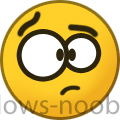
-
Introduction This video is a quick look at the Migrate to the cloud app. The Migrate to the cloud app is a Powershell based solution delivered via Software Center in Microsoft Configuration Manager, that takes your domain joined, ConfigMgr devices and migrates them to Intune management and converts them to Windows Autopilot devices in the process, all done without data-loss and minimal user interruption or downtime. You can check out the video here. I'll be posting a blog post or two covering how to implement this in your own environment, watch this space.
-
i don't have a lab in your state to test this on as mine already has bitlocker management enabled, so please go ahead and create a test bitlocker management policy, doing so will put in place things like bitlocker management services in IIS, back when this was first released in 1910 we had to run powershell scripts to get reports, but it's all integrated now
-
first things first, have you created any bitlocker management policy yet ? when you create your first policy it starts installing things, and maybe that's what you are missing
-

SCCM Client Issue
anyweb replied to asad's topic in System Center Configuration Manager (Current Branch)
if DNS doesn't work then nothing will work, you need to fix DNS first and then deal with all the other issues. -
here's a video and blog post i did which covers Bitlocker reporting in ConfigMgr https://www.niallbrady.com/2020/01/08/learn-about-mbam-in-microsoft-endpoint-configuration-manager-version-1910-part-7-reporting-and-compliance/ https://www.niallbrady.com/2019/11/12/a-quick-look-at-reporting-in-mbam-integrated-with-microsoft-endpoint-manager-configuration-manager/ if these don't help you see your bitlocker reports then let us know
-
this method guides you through setting up a pki infrastructure as described, it does not cover what you are looking for however i'm sure once you are done setting this up, that setting up the remaining disaster recovery options will be doable, ask a PKI expert before you take on the task.
- 2 replies
-
- 1
-

-
- co-mangement
- ca
-
(and 12 more)
Tagged with:
-

Is it possible to reload existing Hyper-V VM's after OS reload?
anyweb replied to learningmode's question in Hyper V
ok great, now i'd recommend you export the virtual machines to a backup USB drive or another external drive regularly -
yes of course i have another trigger that does that, i'll share the code tomorrow
- 14 replies
-
Cybercrime remains one of the biggest threats worldwide, according to a new report from email cloud security and backup provider Hornetsecurity. The Cyber Threat Report Edition 2021/2022 details the latest insights and data on the current threat situation with a focus on email communication. The report examines the development of spam and advanced threats, shows which industries are most under threat, and identifies the most frequently used cyberattack methods. It also reviews the most crucial cybercrime-related events of the past year. 40% of all incoming emails pose a potential threat As the primary means of communication for business, email is one of the main gateways for cybercrime and remains a prime attack vector. Threat researchers at the Hornetsecurity Security Lab found that 40% of all inbound emails out of the total email traffic during the research period posed a potential threat. This includes spam, phishing emails, and advanced threats such as CEO fraud and any type of malware. Phishing, malicious links, and ransomware are among the most popular attack tactics used by hackers. “Brand impersonation” is especially popular. For this, cyber criminals copy a company‘s corporate design and mimic the sender address in such a way that it can hardly be distinguished from the original, genuine email address. The main aim is to obtain the user’s access data or to spread malware via hidden links. At 16.5%, Deutsche Post and DHL are among the top five most frequently imitated brands. In addition to this and other insights about the current state of global cybercrime, the Cyber Threat Report Edition 2021/2022 also provides an outlook on further possible developments. Get your free copy of the Cyber Threat Report today, and access all data, figures, and visuals!
-

Is it possible to reload existing Hyper-V VM's after OS reload?
anyweb replied to learningmode's question in Hyper V
nope you don't need to export, it's all down to what is in C:\ProgramData\Microsoft\Windows\Hyper-V which is where by default hyper-v stores it's configuration info about virtual machines, now is the time for you to change how you create virtual machines and modify that path to store the configuration in the same folder as each vm.. like this... otherwise that info will be stored in the default path on C:\ and if you lose that partition all that info will be lost at least that's my guess (in your case) can you check your vm's and see do you see any files like this ?> -
well if you'd like to zip up all the logs on a client that switched in C:\Windows\CCM\logs and make them available for me in onedrive (pm me a link) I can take a look
-

Is it possible to reload existing Hyper-V VM's after OS reload?
anyweb replied to learningmode's question in Hyper V
have you tried using the import option in hyperv, point it to the folder where you have the original vms and let it do the magic, this will only work if you had ALL the files in that location, for example D:\Hyperv\vm1 and so on, by default, unless you change it hyper-v usually tries to store some snapshot and other configuration info in C:\ProgramData\Microsoft\Windows\Hyper-V if i'm not mistaken... so if you haven't got a backup of that it might be difficult -
does the ccmsetup.log reveal where they are getting the installation properties from when they change site code?
-
personally I would setup technical preview virtually, in it's own self contained lab, that's how i do it, it's fully pki, with ad01, cm01, issuing_ca and webserver servers, self contained with 3 clients, that allows me to test everything safely but back to your issue, have you configured client installation properties as these properties are published to Active Directory Domain Services and used during the client installation process. the ccmsetup.log on the clients will reveal how your clients were installed... start looking there
-

Manage Clients in Workgroup
anyweb replied to OwenL's topic in System Center Configuration Manager (Current Branch)
take a look at this topic, it's old but it will give you some ideas i hope