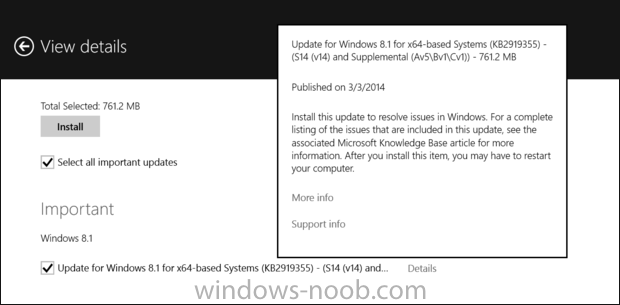-
Posts
9257 -
Joined
-
Last visited
-
Days Won
371
Everything posted by anyweb
-
The much-anticipated update to Windows 8.1, which is scheduled for release to the general public in early April, has leaked to the web early. And this time the leak comes from an unexpected source: Microsoft itself. After being released to manufacturing a couple days ago, the update was supposed to roll out on a carefully graduated schedule, first to “dogfooders” inside Microsoft, then to MSDN subscribers, and finally to the public via Windows Update. But thanks to some accurate instructions on the MyDigitalLife forum, anyone can download the update files directly from Microsoft, using direct links or by tweaking the registry to enable the update to appear in Windows Update. The registry edit successfully enabled the updates on one test system, a Surface Pro running Windows 8.1 Pro. It didn’t work on a desktop system running Windows 8.1 Enterprise edition. The complete package consists of six updates, the largest of which contains the Windows 8.1 Feature Pack. On an x64 test system, that download was approximately 761 MB in size. via ZDnet > http://www.zdnet.com/windows-8-1-update-leaks-to-the-web-direct-from-redmond-7000027074/
-
hi Joe i've changed it for you, is that better ?
-
if you follow this guide is it the same result ?
-

Migration Windows XP to Windows 7
anyweb replied to DonSata82's question in Deploying Operating Systems
can you zip up the contents of the C:\Windows\CCM\Logs folder on one of the machines that is failing and post that ZIP file here ? or on skydrive/dropbox and link to it from here -
that exact question is discussed here
-

Start HTA and autoselect the task sequence
anyweb replied to milchbart's topic in Configuration Manager 2012
you could probably create a script to list all AdvertID's and that script would be the one that runs in the prestart, -

Strange problem when capturing to HyperV
anyweb replied to vullo's topic in Configuration Manager 2012
have you double checked the account specified in the capture group ? and what does your smsts.log file say ? -

sccm 2012 task sequence media USB not detected
anyweb replied to apug666's topic in Configuration Manager 2012
oh and watch this space... -
are you doing new computer scenarios only here or refrreshes ?
-
yup here CM12 in a Lab - The CM12 BitLocker FrontEnd HTA and more info here Customising Windows 7 deployments - part 5. Enabling Bitlocker in WinPE on Dell computers
-

sccm 2012 task sequence media USB not detected
anyweb replied to apug666's topic in Configuration Manager 2012
Microsoft is aware of this problem and are actively working on it, in the meantime you can create standalone media (ISO) and then mount the iso when done, copy the contents of the iso to a 'old fashioned' non-fixed disk usb media formatted as NTFS and you'll be ok, -

SCCM 2012 R2 Build & Capture issues
anyweb replied to wickedang3l's topic in Configuration Manager 2012
that's not the full smsts.log, you can see it's installing apps just fine but at the end we are missing content, what's in your normal SMSTs.log file (the one you attached is the one it creates when the previous one has rolled over), the last app it lists installing is flash I would not be worried about these entries also you state are you not using the built in Setup windows and configmgr step ?- 4 replies
-
- OSD
- Task Sequence
-
(and 1 more)
Tagged with:
-
there are no more branch dp's in CM12 (that was in CM07), to see what content distribution options are available please review this link on Technet. http://technet.microsoft.com/en-us/library/gg712321.aspx
-

Client Push install fails with weird error
anyweb replied to Opt1mus1980's topic in Configuration Manager 2012
what does this verdasys client do exactly and thanks for the update -
same here, still using Maik Kosters web services (they rock)
-
the error in your screenshot doesn't match the errror in your log file, however, using CMTRACE to decode the error (error lookup under tools) we can see that the error means so it can't save your captured wim file as it cannot find that network resource, have you correctly created and verified the network access account ?
-

creating task sequence media: can't find Distribution Point
anyweb replied to shockwave's topic in Configuration Manager 2012
follow this one instead. :-) here's how i do it, did you distribute anything to the distribution points (such as your boot images ?) CM12 in a Lab - How can I capture an image using Capture Media in Configuration Manager 2012 ? -

PC reboot after image failing at "Applying System Settings"
anyweb replied to Sisko's topic in Configuration Manager 2007
add the drivers back and then attach the smsts.log file here please of the failed deployment