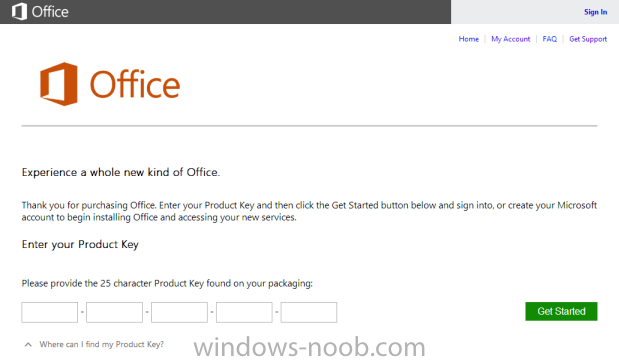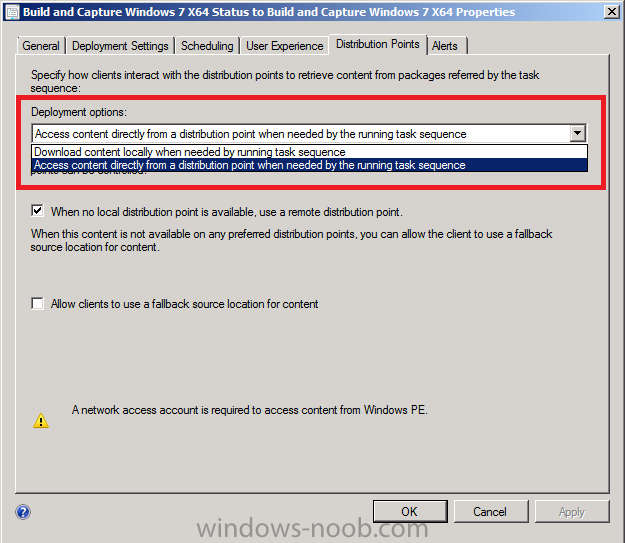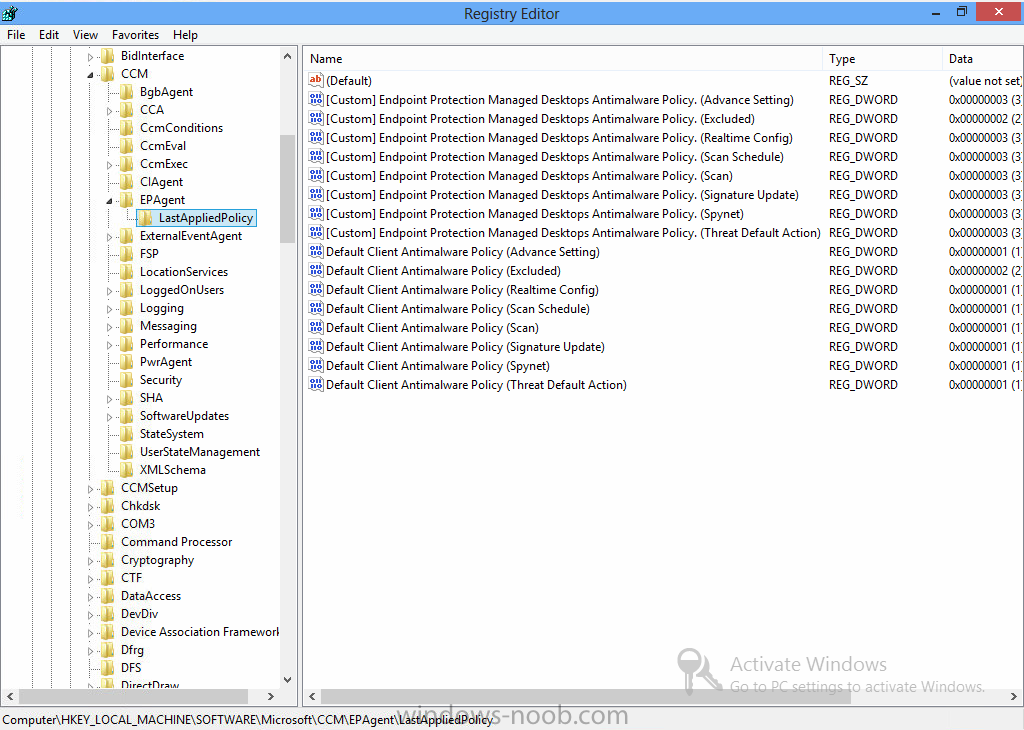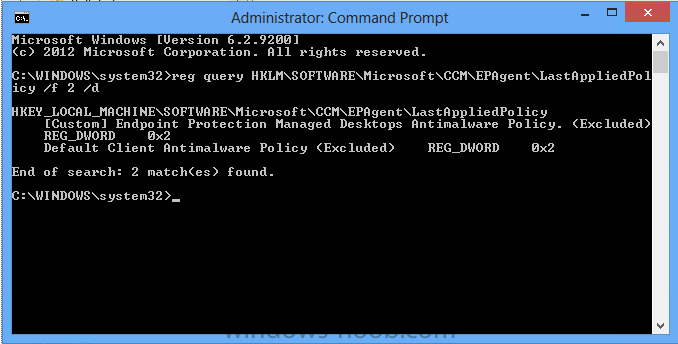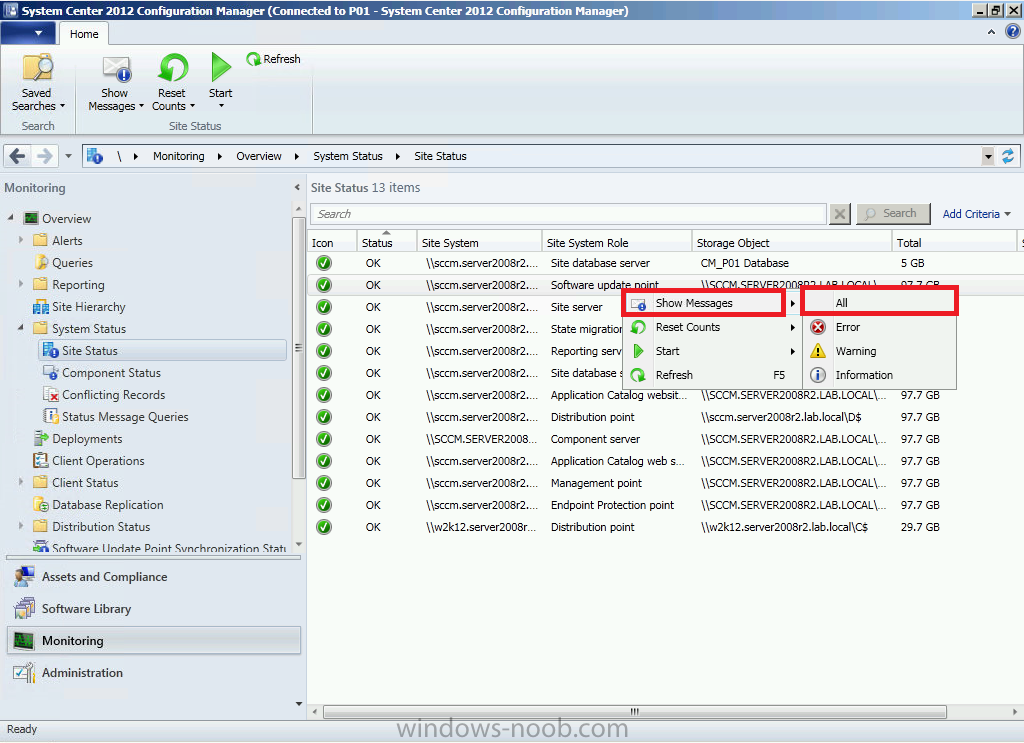-
Posts
9256 -
Joined
-
Last visited
-
Days Won
371
Everything posted by anyweb
-
Introduction One of the user definable sources for updates for Endpoint Protection definition updates is an UNC file share, but how you populate that share can mean success or failure when it comes to deploying definition updates from a UNC file share for System Center 2012 Endpoint Protection using System Center 2012 Configuration Manager SP1. In addition to populating the share correctly, you also need to define your AntiMalware Policy UNC path source correctly otherwise the definition updates will never be found. In this post I’ll explain how you can set this up and how to verify it’s working. Step 1. Create a Share and populate with folders First of all on your chosen server create a folder called SCEP_UNC_DEFS and share it to Domain Users and Domain Computers. Beneath this folder create another folder called Updates with two sub folders for both architectures like so Step 2. Populate the share with definition updates Now that we’ve created our template folder structure we need to populate it with the actual definition updates for the prospective architecture. For x64, download the following files and place them in the X64 folder. Antimalware full definitions (http://go.microsoft.com/fwlink/?LinkID=121721&clcid=0×409&arch=x64) Antimalware delta definitions (http://go.microsoft.com/fwlink/?LinkId=211054) Network-based exploit definitions (http://go.microsoft.com/fwlink/?LinkId=197094) For x86, download the following files and place them in the X86 folder. Antimalware full definitions (http://go.microsoft.com/fwlink/?LinkID=121721&clcid=0×409&arch=x86) Antimalware delta definitions (http://go.microsoft.com/fwlink/?LinkId=211053) Network-based exploit definitions (http://go.microsoft.com/fwlink/?LinkId=197095) Step 3. Create a new Antimalware Policy In the Assets and Compliance workspace, expand Endpoint Protection, select Antimalware Policies, right click and choose Create AntiMalware Policy, give it a name like Custom SCEP UNC DEF policy and select Definition Updates from the available choices (you may of course add more sections but for the purpose of this post this is sufficient). Click on Set Paths and enter the path to the Updates folder which is a sub directory of the SCEP_UNC_DEFS file share, click on Add when done. eg: \\server\scep_unc_defs\updates Next click on Set Source, make sure to select Updates from UNC Shares and use the UP button to bring this to the top choice (if you want it as the first option checked when more than one source is selected). Step 4. Create a collection to target the Antimalware Policy Right click on Devices Collections, and choose create device collection, give it a suitable name like Endpoint Protection UNC_DEFS you can populate it however you want (queries or direct membership) and then move it to somewhere suitable if required. Step 5. Change the Antimalware Policy priority right click on your new antimalware policy and choose Increase Priority, make this the highest priorty you can as SP1 uses Client side merge of AntiMalware policies and we want this source for definition updates to take priority on any computers in this collection. Step 6. Deploy the Antimalware Policy Right click on the AntiMalware Policy and choose Deploy point it to the collection we created above Step 7. Verify the UNC file share is being used Now everything is in place to deploy definition updates via an UNC file share, but we need to prove that don’t we. On a Windows client computer that you’ve added to our collection we created above, run the following Configuration Manager client action, Machine Policy Retrieval & Evaluation Cycle. This will ensure that our client has the latest Antimalware Policies targeted to it including the one we created above, to verify that our policy is indeed targeted to this computer please see this post, you should see something similar to the following in the registry, depending on what Antimalware Policies are applied to this client however we are only interested in our Custom SCEP UNC Def policy and it is indeed listed below. Do not proceed with the verification until your Windows client has our Custom SCEP_UNC_Def policy applied. Once done, open an Administrative command prompt and browse to the following folder C:\Program Files\Microsoft Security Client\ and execute the following command MpcmdRun.exe -SignatureUpdate as per below screenshot. If all went well then you’ll see Signature Update Finished. Open the following log file for final verification C:\Users\Administrator\AppData\Local\Temp\MpCmdRun.Log and you should see search started (UNC Share) along with the following text, Update Completed Successfully. (hr: 0×00000000) You can open the SCEP client, click on the updates tab and review the Definition Update versions for further verification. And there you have it, your SCEP client has updated it’s definition updates from your UNC file share as specified in your Custom Antimalware Policy, and you’ve proven the fact !. Troubleshooting Tip: If you fail to get this to work and see the following error instead, Error: Signature Update failed with hr=80070002 then verify you are pointing at the correct UNC File share directory as listed in my guide above then try again. Summary System Center 2012 Configuration Manager SP1 is a powerful management solution and you can use custom antimalware policies to update Endpoint Protection via multiple or single sources, including using UNC file shares, this ability gives great flexibility and control over how you want those definition updates deployed. If you’d like to automate the download of those definition updates please review the following post. until next time, from Seattle, cheers niall
-

SCCM SP1 OSD Deployment to Only media and PXE
anyweb replied to jdmiller's topic in Configuration Manager 2012
ok can you clarify the below as the new option comes with SP1., -

High CPU Usage on SCCM's SQL Instance
anyweb replied to Aurock's topic in Configuration Manager 2012
do your component logs reveal any problems ?- 13 replies
-

SCCM SP1 OSD Deployment to Only media and PXE
anyweb replied to jdmiller's topic in Configuration Manager 2012
to use this ability both your site server and clients need to be upgraded to Service Pack 1, please see the comment at the bottom of this post here for details -
Configuration Manager 2007 does not support the deployment of Windows 8, to do that use MDT 2012 update 1 standalone, or use Configuration Manager 2012 Sp1
-
<p>totally agree with Peter, while it may work it's not supported and that could also mean that things you don't expect happen..</p>
-
The Microsoft Surface Pro is not for everyone. But after snagging the elusive 128GB Pro and using it daily for over a week -- at home, at the office, and during my two hour daily train commute -- I find that so far it is perfect for me. I wrote why the Surface RT couldn't cut it for me while I was on the road, which drove me to the Surface Pro. While I could have purchased another Windows 8 computer or a MacBook Air (running Windows for my engineering apps), the attraction of the Surface Pro was the extreme portability with the two pound weight and ultra-slim form factor. I used to carry my 4.5 pound work laptop during my daily commute; having the Surface Pro at less than half the weight is great. Engineering applications and use for work In my previous article, people wanted to know what types of applications I needed to run on a Windows computer. Some of the apps I use include GHS (General Hydrostatics), Deadweight, Deltek Vision, Microsoft Project, Rhino, and AutoCAD. I also need full access to the drives on my company's servers and the VPN connectivity of the Surface Pro works perfectly. I was concerned that the screen size of the Surface Pro would limit the usability of these kinds of applications. While the smaller screen is not optimal for design work, it works just fine for when I am out and about. Previously with the Surface RT or iPad, I couldn't even use these applications so the ability to get most of the same experience on the Surface Pro meets my needs. I also have the ability to output to a second larger screen and am setting up an external display to test this out this weekend. read the entire story @ ZDnet > http://www.zdnet.com/surface-pro-my-week-as-engineer-and-train-commuter-7000011369/
-
If you’re surprised by the revelation that the retail editions of Office 2013 will cost more than their predecessors and come with more severe license restrictions, you haven’t been paying attention. The retail editions of Office 2013 contain fundamental changes that go well beyond simple changes in the license agreement. They fundamentally alter the way we think of desktop software. Microsoft is in the process of a dramatic transition in its core business, one that I first noted last summer. “Services are the cornerstone of Microsoft’s strategy,” I noted at the time. The biggest change of all? You can no longer buy Office, Microsoft’s flagship product, on removable media. You can’t even download offline installer files for the three retail editions of Office: Home and Student, Home and Business, and Professional. If you purchase a single-user copy of Office 2013 from an online reseller (including the Microsoft Store) you get a product key code. If you buy a boxed copy of Office 2013 from a retailer, you get a product key on a card. In either case, you have to go to office.com/setup, where you’ll see this prompt: read the rest at ZDnet > http://www.zdnet.com/big-changes-in-office-2013-and-office-365-test-microsoft-customers-loyalty-7000011389/
-
and the most likely candidate for the package is the configmgr client upgrade package, simply create another one (package from definition) and all will be good
-
check your task sequence deployment, and the distribution point options what is it set to (download or access) ?
-

install xp using RIS ?
anyweb replied to SHOAIB AHMED's question in Remote Installation Services (RIS)
you posted your question on another topic which wasn't anything to do with RIS, so i've moved your post - this is the RIS section, so browse it and you'll find your answer. -
Policy Name=Antimalware Policy is how your Policy will be listed as and from SP1, unfortunately due to the client side merge changes we no longer see the antimalware policy name listed via the Client side gui, instead it will list the generic Antimalware Policy to see a list of which policies are applied to the machine you can check the registry see screenshot HKLM\SOFTWARE\Microsoft\CCM\EPAgent\LastAppliedPolicy or use a reg query statement like so reg query HKLM\SOFTWARE\Microsoft\CCM\EPAgent\LastAppliedPolicy /f 2 /d
-

How can i fix site status 'critical'?
anyweb replied to wouterbeens's topic in Configuration Manager 2012
if your component status is OK then i'd say you have no problems are you choosing show messages all like below and then choose last 1 day ? -

How can i fix site status 'critical'?
anyweb replied to wouterbeens's topic in Configuration Manager 2012
show us a screenshot of your component logs that are critical, you can right click any of them and view the logs to see why it's marked as critical. -

Format Bitloker encrypted drive during OSD
anyweb replied to prakash.thakor's question in Deploying Operating Systems
also take a look at the bitlocker frontend HTA which has scripts to detect if the drive is encrypted or not. -

How can i fix site status 'critical'?
anyweb replied to wouterbeens's topic in Configuration Manager 2012
if it's critical then examine the site component logs to see what the problems are, have you tried doing that >?