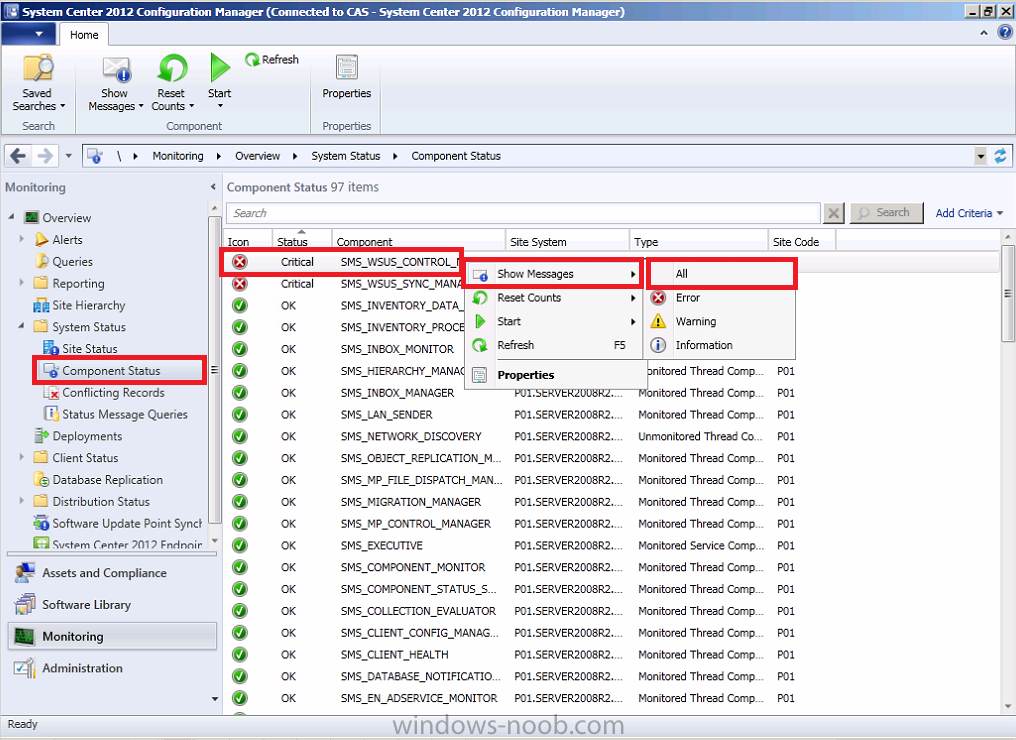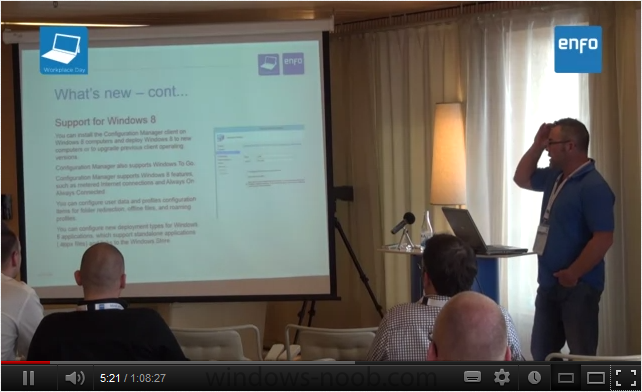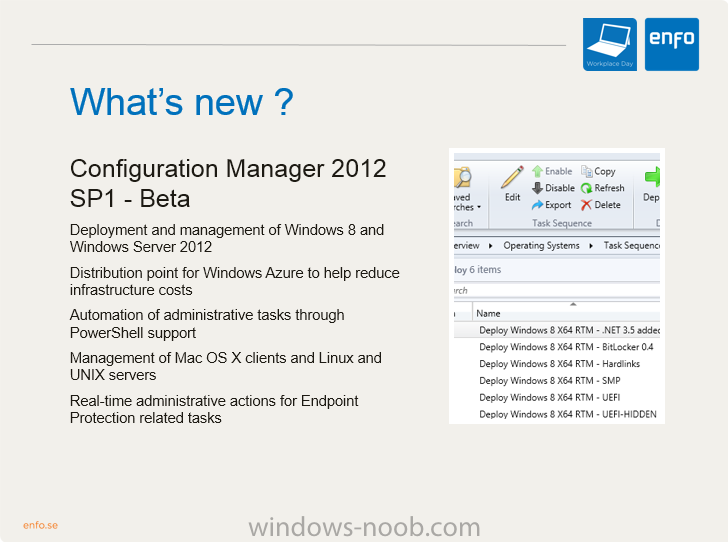-
Posts
9254 -
Joined
-
Last visited
-
Days Won
370
Everything posted by anyweb
-

SCCM 2012 Design decisions for resilience
anyweb replied to danhall123's topic in Configuration Manager 2012
1000 users would tell you not to use a CAS, one primary with some dp's underneath should be good enough ! you can throttle with dp's now -

SCCM 2012 upgrade to SCCM 2012 SP1 Final
anyweb replied to Damien's topic in Configuration Manager 2012
early 2013 -

SCCM 2012 upgrade to SCCM 2012 SP1 Final
anyweb replied to Damien's topic in Configuration Manager 2012
SP1 beta to SP1 final will not be a supported route, SP1 beta is for lab use only (not production) http://www.niallbrady.com/2012/06/20/how-can-i-upgrade-system-center-2012-configuration-manager/ -

SCCM 2012 upgrade to SCCM 2012 SP1 Final
anyweb replied to Damien's topic in Configuration Manager 2012
yes upgrade from RTM to SP1 final will be supported, you'll do it from a top down method in your hierarchy, so cas first, then primaries then secondaries and your clients.. -
that was a guess, the guidance is early 2013 so anytime in the first quarter i assume
-

AD Schema Extension: Endpoint Requires it?
anyweb replied to rrasco's topic in Configuration Manager 2012
also make sure you've spelled System Management container correctly, the Component Status Logs will reveal your issue,. right click on one that shows up as red, choose show all, then read the logs for the failure messages see below as before, double check every part of my guide as you've made a mistake somewhere... -
well what error are you getting now ? are you running this via PXE boot or within Windows ?
-
hi all, the video of my session at the Enfo Workplace day in Malmo Sweden is now online, please have a look, share and tell me what you think of it :-) and here's my PowerPoint from the event (PowerPoint 2013) download it here > Deploying Windows 8 with System Center 2012 Configuration Manager Service Pack 1.pptx cheers niall
-

AD Schema Extension: Endpoint Requires it?
anyweb replied to rrasco's topic in Configuration Manager 2012
if you follow my guides then you won't have to wait, there's obviously something wrong with your setup, check your component status logs in the monitoring workspace, they'll reveal the problem Part 1 (hierarchy with CAS) describes everything you need to do to get the schema working -

AD Schema Extension: Endpoint Requires it?
anyweb replied to rrasco's topic in Configuration Manager 2012
your original question was to which I replied no, that said I would recommend you DO extend the schema as it will make everything you do easier and you won't have to supply workarounds like dns entries and so on here are the requirements for Endpoint Protection: http://technet.micro...y/hh508780.aspx and here's some info about why you should extend the schema Determine Whether to Extend the Active Directory Schema for Configuration Manager http://technet.microsoft.com/en-us/library/gg712272.aspx Applies To: System Center 2012 Configuration Manager, System Center 2012 Configuration Manager SP1 When you extend the Active Directory schema for System Center 2012 Configuration Manager, you can publish site information to Active Directory Domain Services. Extending the Active Directory schema is optional for Configuration Manager. However, by extending the schema you can use all Configuration Manager features and functionality with the least amount of administrative overhead. If you decide to extend the Active Directory schema, you can do so before or after you run Configuration Manager Setup. Considerations for Extending the Active Directory Schema for Configuration Manager The Active Directory schema extensions for System Center 2012 Configuration Manager and System Center 2012 Configuration Manager SP1 are unchanged from those used by Configuration Manager 2007. If you extended the schema for Configuration Manager 2007, you do not have to extend the schema again for System Center 2012 Configuration Manager or System Center 2012 Configuration Manager SP1. Similarly, if you extended the schema for System Center 2012 Configuration Manager with no service pack, you do not have to extend the schema again for System Center 2012 Configuration Manager SP1. Extending the Active Directory schema is a forest-wide action and can only be done one time per forest. Extending the schema is an irreversible action and must be done by a user who is a member of the Schema Admins Group or who has been delegated sufficient permissions to modify the schema. If you decide to extend the Active Directory schema, you can extend it before or after setup. Four actions are required to successfully enable Configuration Manager clients to query Active Directory Domain Services to locate site resources: Extend the Active Directory schema. Create the System Management container. Set security permissions on the System Management container. Enable Active Directory publishing for the Configuration Manager site. For information about how to extend the schema, create the System Management container, and configure setting security permissions on the container, see Prepare Active Directory for Configuration Manager in the Prepare the Windows Environment for Configuration Manager topic. For information about how to enable publishing for Configuration Manager sites, see Planning for Publishing of Site Data to Active Directory Domain Services. The following clients and mobile devices that are managed by the Exchange Sever connector do not use Active Directory schema extensions for Configuration Manager: The client for Mac computers The client for Linux and UNIX servers Mobile devices that are enrolled by Configuration Manager Mobile device legacy clients Windows clients that are configured for Internet-only client management Windows clients that are detected by Configuration Manager to be on the Internet The following table identifies Configuration Manager functions that use an Active Directory schema that is extended for Configuration Manager, and if there are workarounds that you can use if you cannot extend the schema. Functionality Active Directory Details Client computer installation and site assignment Optional When a new Configuration Manager Windows client installs, the client can search Active Directory Domain Services for installation properties. If you do not extend the schema, you must use one of the following workarounds to provide configuration details that computers require to install: Use client push installation. Before you use client installation method, make sure that all prerequisites are met. For more information, see the section “Installation Method Dependencies” in Prerequisites for Computer Clients. Install clients manually and provide client installation properties by using CCMSetup installation command-line properties. This must include the following: Specify a management point or source path from which the computer can download the installation files by using the CCMSetup property /mp:=<management point name computer name> or /source:<path to client source files> on the CCMSetup command line during client installation. Specify a list of initial management points for the client to use so that it can assign to the site and then download client policy and site settings. Use the CCMSetup Client.msi property SMSMP to do this. [*]Publish the management point in DNS or WINS and configure clients to use this service location method. Port configuration for client-to-server communication Optional When a client installs, it is configured with port information. If you later change the client-to-server communication port for a site, a client can obtain this new port setting from Active Directory Domain Services. If you do not extend the schema, you must use one of the following workarounds to provide this new port configuration to existing clients: Reinstall clients and configure them to use the new port information. Deploy a script to clients to update the port information. If clients cannot communicate with a site because of the port change, you must deploy this script externally to Configuration Manager. For example, you could use Group Policy. Network Access Protection Required Configuration Manager publishes health state references to Active Directory Domain Services so that the System Health Validator point can validate a client’s statement of health. Content deployment scenarios Optional When you create content at one site and then deploy that content to another site in the hierarchy, the receiving site must be able to verify the signature of the signed content data. This requires access to the public key of the source site where you create this data. When you extend the Active Directory schema for Configuration Manager, a site’s public key is made available to all sites in the hierarchy. If you do not extend the Active Directory schema, you can use the hierarchy maintenance tool, preinst.exe, to exchange the secure key information between sites. For example, if you plan to create content at a primary site and deploy that content to a secondary site below a different primary site, you must either extend the Active Directory schema to enable the secondary site to obtain the source primary sites public key, or use preinst.exe to share keys between the two sites directly. Attributes and Classes Added by the Configuration Manager Schema Extensions Planning for Configuration Manager Sites and Hierarchy -
first of all this set of guides is actually for the Release Candidate version, the RTM guides (latest) are the most up to date and most applicable you can find them all here. as regards your current issue, if you followed the guides step by step then you'd have installed Configuration Manager as a user (SMSadmin) and that user will automatically have the permissions needed, did you use that user or did you install the console (and everything else) as domain admin ?
-
does the primary server computer account have local administrative permissions on the secondary site server ?
-

AD Schema Extension: Endpoint Requires it?
anyweb replied to rrasco's topic in Configuration Manager 2012
no it does not require it, if you are using client push to install the Configuration Manager client then have you verified that you are using an account with local admin priveledges on that computer to install the client ? has the firewall got the appropriate ports open ? what does the ccm.log file on the site server reveal ? -

Application Catalog error when requesting permission
anyweb replied to kerber0s's topic in Configuration Manager 2012
if you look at the 4 reasons listed are any of them true ? have you ruled out all 4 ? secondly what does the ConfigMgrSoftwareCatalog.log listed in the Troubleshooting section of this post tell you about the problem and lastly, if you select the Monitoring workspace in the ConfigMgr Console and select Deployments, select your application deployment listed and choose View Status does it reveal the reason why the application deployment failed on this computer ? -
you need to point it to whatever OU's are applicable in your environment so either create those OU's or adapt (change) the string to match your environment
-
from your screenshot it looks like Synchronize software updates is greyed out, is the SUP role installed on this server and is it a child site of a CAS site ? if you want to trigger a sync then do it at the CAS site and all child sites will sync from that SUP. on a side note, you really need to provide more details about problems when posting questions in future, you shouldn't leave it to others to 'guess' what your problem is.
-
did you read the readme supplied by Johan and did you configure the VBS file with the requirements it needs ? ' Sample script that displays all objects in the users contatiner Set openDS = GetObject("LDAP:") <- it's failing here for you did you configure these lines ? "LDAP://dc01/cn=users,dc=corp,dc=viamonstra,dc=com", _ "administrator@corp.viamonstra.com", _ "Password01", _
-
open the HTA using notepad plus plus then you can see what line 71 actually is
-
well it tells you what is your UILanguage variable set to ? what the error above is telling you is that the group didn't start because Something was not equal to the value you specified.... I don't know how you set yours up so it's hard to tell..
-

Introducing the windows-noob.com FrontEnd HTA ver 1.0
anyweb replied to anyweb's question in Frontends, HTA's and Web Services
please post that HTA and question in a separate post, this thread is about the windows-noob.com Frontend HTA -

using SCCM 2012 in a LAB - Part 1. Installation
anyweb replied to anyweb's topic in Configuration Manager 2012
did you check to see if the configuration manager client was installed on this computer like it says ? -

Introducing the windows-noob.com FrontEnd HTA ver 1.0
anyweb replied to anyweb's question in Frontends, HTA's and Web Services
I'll do a migration tomorrow if i have time and migrate the TS over, once done i'll post it here... -
if you have 300 servers to setup then why are you not using MDT 2012 or System Center 2012 Configuration Manager ? there may be some tftpd registry settings that you can configure have you checked..