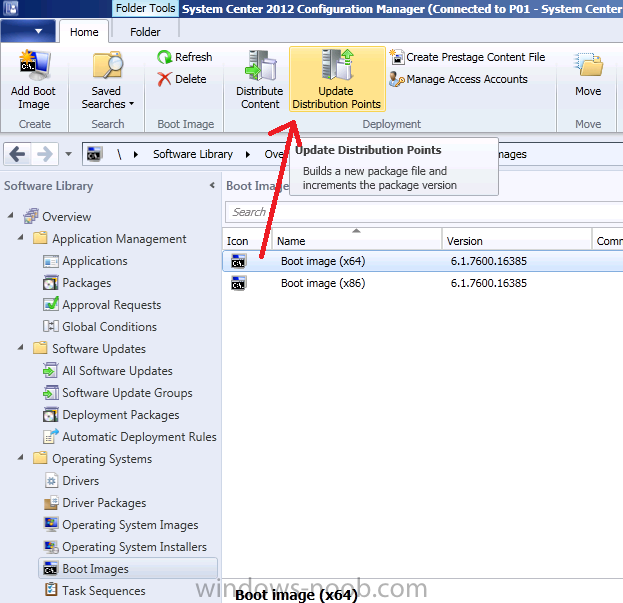-
Posts
9251 -
Joined
-
Last visited
-
Days Won
369
Everything posted by anyweb
-
if you could install windows 8 instead on that computer then you could use the built in HyperV role and then you'd have a really really cool lab (it would almost mirror what i use daily) the difference here is that I have more than one lab and I change the content of them regularly, however the laptop I use for all the configuration manager 2012 sp1 stuff (windows 8 guides etc) is running Server 2012 with the HyperV role enabled and it has several virtual machines on it with only 8gb ram. The important thing on this laptop is that it has a 240gb OS drive on an SSD drive so it's fast, it also has a 240gb modular bay drive to store other vm's and that's ssd too. If I can do it then so can you, Windows 7 can't run hyperv but Windows 8 can !
-
is usually always DNS or network related, verify you have a valid ip address (enable command support in your boot images, press F8 when you boot) verify that you can ping the FQDN of your management point from the client in the command prompt, if not you may need to add network drivers for your hardware to the boot image.
-
what do you mean exactly ?
-

update sccm 2007 agent to sccm 2012 agent
anyweb replied to diablo's topic in Configuration Manager 2012
no, you need to open the ports required for client push, if you decide on using that method of getting the client installed.. they are documented on Technet as well as here, as a side note...the recommended best practice method of installing the client via Configuration Manager doesn't involve firewalls at all, look at this post. -
check the account that is used to join the domain, perhaps the password has expired or the account is locked
-

Wrong PXE Architecture boot and duplicated SMS_DP_SMSPKG
anyweb replied to silverhand's question in How do I ?
check again that you've added both architecture boot images (x86 and x64) and distributed them to the dp's AND enabled them for PXE boot, you need to enable PXE in three places, the Distribution Point the boot image (every boot image that you use for PXE boot) the deployment of your task sequence -

SCCM 2012 - Collections Design recommendation?
anyweb replied to fr0zen's topic in Configuration Manager 2012
start by reading Part 8 of my current series which explains how to install applications (packages are essentially the same as they are in Configuration Manager 2007 today). once you've grasped the power that the new application model provides you'll see that using those abilities will reduce the number of collections you need, if you still want to deploy software to users based on active directory security group membership then you can by the way you mentioned 'sub collections are possible', they are not, you can create folders with folders with folders with collections but that's about it.- 8 replies
-
- collection
- sccm2012
-
(and 1 more)
Tagged with:
-
yet another reason why i dont do Mandatory deployments without serious safety measures in place (password protect the task sequence) 1. How to set a password on PXE boot Setting a password to avoid accidental Operating System Deployment 2. How can I password Protect a Task Sequence ? Password Protecting a Task Sequence if you already know what systems have received the advertisement then deal with them if the clients have received the mandatory policy then they will run the task sequence, and usually that means reboot, then format... but as regards the server, you could disconnect it from the network, then power it back on, and once up disable the task sequence (do not delete it) read the following article for some ideas http://www.niallbrad...ish-you-hadn-t/
-
did you post this on technet as well? , the reason for your bitlocker failure is because it cannot communicate with your domain controller, fix that issue first and you'll be good to go
-

Wrong PXE Architecture boot and duplicated SMS_DP_SMSPKG
anyweb replied to silverhand's question in How do I ?
some things to check.. did you add back both architecture boot images ? did you distribute both to the dp's ? did you change your task sequences so that they are using the new boot images ? -

Sccm 2012 SP1 beta with Srv 2012 Distribution Point issues
anyweb replied to nasham's topic in Configuration Manager 2012
well i install the dp role on a server 2012, no issues whatsoever, did you forget a step ? -
yes you could say that they are a preference of the user, as MDT is optional and provides additional functionality, you could also note that these guides (part 17) are based on the Release Candidate version of Configuration Manager whereas the other guides are based on the RTM version (current) I will update the RTM guides with MDT relevant content when time permits
-

Sccm 2012 SP1 beta with Srv 2012 Distribution Point issues
anyweb replied to nasham's topic in Configuration Manager 2012
so you are just trying to install a dp on a remote server 2012 server, correct ? -
and in case that article ever moves i've copied the solution below, thanks for updating your post, it's great when people do that.
-

SCCM 2007R2 and Windows 8 - Software Updating?
anyweb replied to brink668's topic in Configuration Manager 2007
full support for Windows 8 and Server 2012 will not be provided via Configuration Manager 2007 or Configuration Manager 2012 until early 2013. please review the following Microsoft statement for details of that -
try diskparting the hard disc before imaging it something like diskpart sel disk 0 clean cre par pri format fs=ntfs quick assign exit then reboot, and try pxe boot again, the remediation errrors you highlighted are not important at all and are only related to Network Access Protection (NAP) which you are not using.