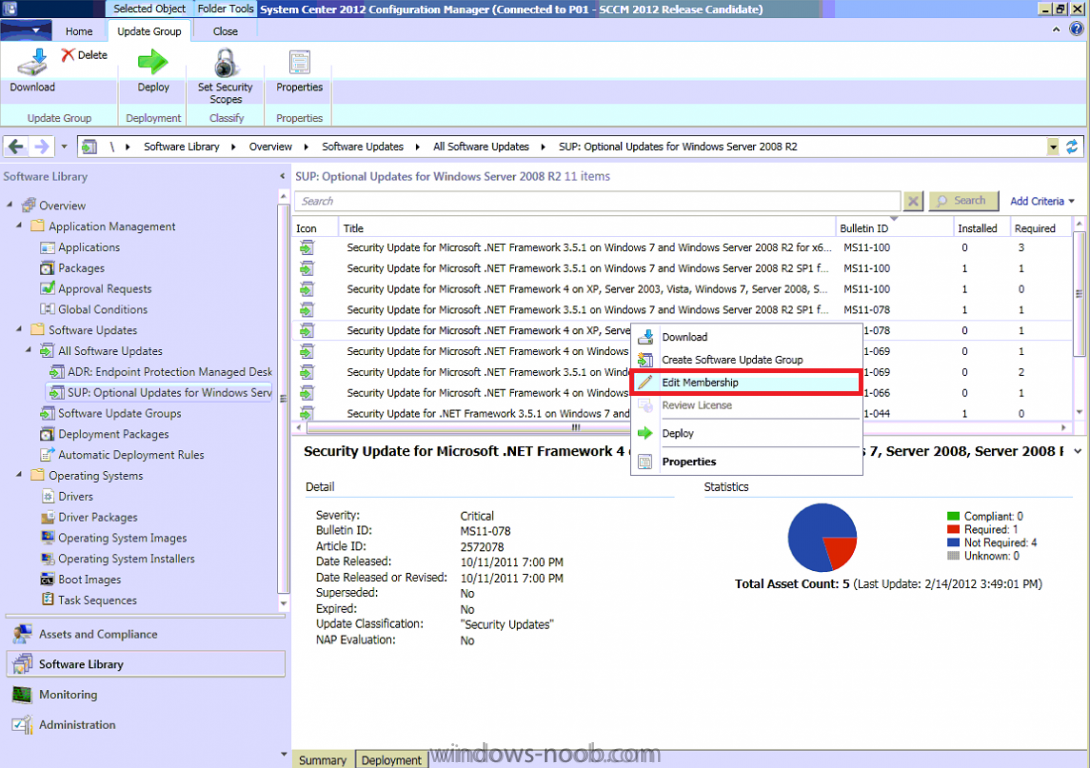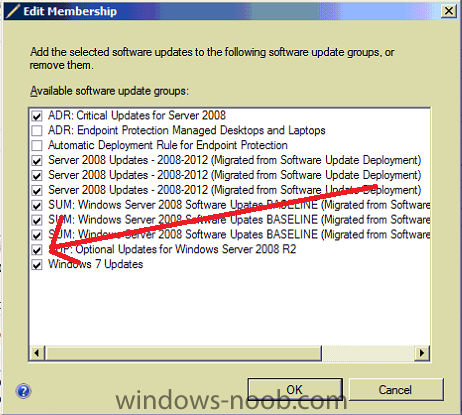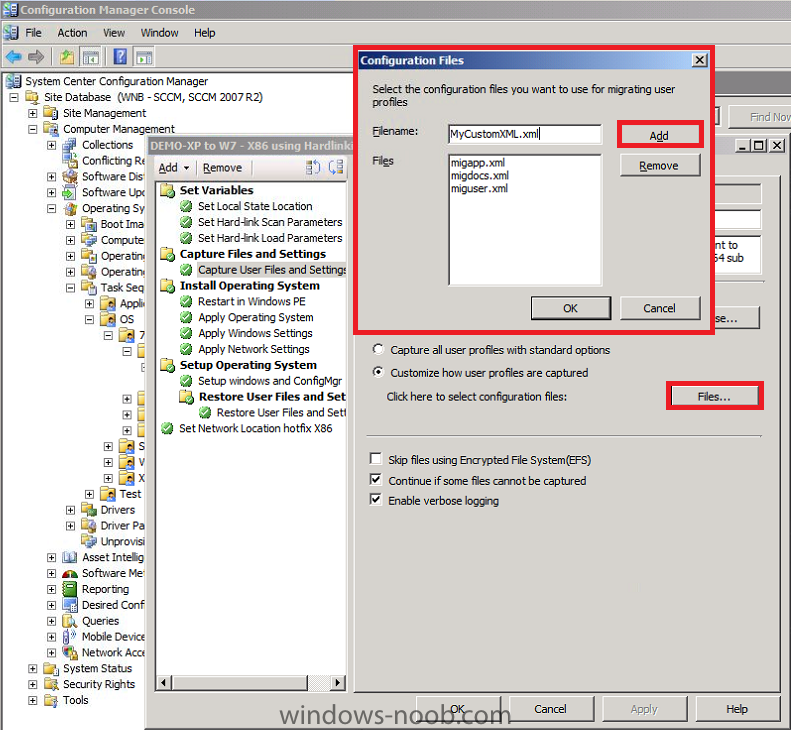-
Posts
9255 -
Joined
-
Last visited
-
Days Won
371
Everything posted by anyweb
-
did you add the computer you are interesting in testing to the collection where you advertised a task sequence ? does that client have a working configuration manager client ?
-
if you want to migrate registry keys from one location to another (provided that they are detected) then use the following code in a custom XML file <?xml version="1.0" encoding="UTF-8"?> <migration urlid="http://www.microsoft.com/migration/1.0/migxmlext/WNB_move_reg_keys"> <!-- WNB_move_reg_keys.xml is basically a customized version of MigUser.xml --> <_locDefinition> <_locDefault _loc="locNone"></_locDefault> <_locTag _loc="locData">displayName</_locTag> </_locDefinition> <!-- This component migrates Old Reg Keys and moves them to NEW locations provided that the key exists --> <component context="User" type="Application"> <displayName _locID="regkeymove_user">Move old reg keys to new location</displayName> <role role="Settings"> <detects> <detect> <condition>MigXmlHelper.DoesObjectExist("Registry","HKLM\SOFTWARE\CUSTOM [CUSTOMval#1]")</condition> </detect> </detects> <rules> <include> <objectSet> <pattern type="Registry">HKLM\SOFTWARE\CUSTOM [CUSTOMval#1]</pattern> <pattern type="Registry">HKLM\SOFTWARE\CUSTOM [CUSTOMval#2]</pattern> </objectSet> </include> <locationModify script="MigXmlHelper.ExactMove('HKLM\SOFTWARE\CUSTOM [PrevCUSTOMval#1]')"> <objectSet> <pattern type="Registry">HKLM\SOFTWARE\CUSTOM [CUSTOMval#1]</pattern> </objectSet> </locationModify> <locationModify script="MigXmlHelper.ExactMove('HKLM\SOFTWARE\CUSTOM [PrevCUSTOMval#2]')"> <objectSet> <pattern type="Registry">HKLM\SOFTWARE\CUSTOM [CUSTOMval#2]</pattern> </objectSet> </locationModify> </rules> </role> </component> </migration> this code checks if the following registry key exists HKLM\SOFTWARE\CUSTOM\CUSTOMval#1 and if it does, it migrates the following two registry keys from the SOURCE pc HKLM\SOFTWARE\CUSTOM\CUSTOMval#1 HKLM\SOFTWARE\CUSTOM\CUSTOMval#2 to the following locations on the DESTINATION pc HKLM\SOFTWARE\CUSTOM\PrevCUSTOMval#1 HKLM\SOFTWARE\CUSTOM\PrevCUSTOMval#2 Note: if you are using a 64 bit OS with a 32bit application (X86) that you'll probably want to change the path statements for example, change HKLM\SOFTWARE\CUSTOM [CUSTOMval#1] to HKLM\SOFTWARE\Wow6432Node\CUSTOM\ [CUSTOMval#1] cheers niall
-
another quick USMT post, if you want to avoid your Pinned items (for example Microsoft Office Outlook) from being migrated in a Win7 to Win7 migration, then include the following in a custom XML file as explained in this post, why do you want to do this, well if you don't you just might see Microsoft Office Outlook 2007 (2) as your pinned item name (for example) in the taskbar. <component type="Documents" context="user"> <displayName _locID="miguser.User_Exclusions">User Exclusions</displayName> <role role="Data"> <rules> <unconditionalExclude> <objectSet> <!-- exclude items pinned on the taskbar otherwise it'll cause the same items to show up as (2) desktop--> <pattern type="File">%APPDATA%\Microsoft\Internet Explorer\Quick Launch\User Pinned\TaskBar\* [*.lnk]</pattern> </objectSet> </unconditionalExclude> </rules> </role> </component> and that's probably a good idea looking at my current Windows 7 taskbar the following items are pinned cheers niall
-
when doing a Refresh from Windows 7 to Windows 7 you may have programs installed on the source computer which are not installed on the destination even if it's the same computer, and as a result you don't want to migrate those unusable shortcuts in the start menu, here's how you can exclude them and in addition exclude some additional items like files on the desktop (msi/exe) or desktop shortcuts. create a custom XML file which you will use in addition to the default USMT xml files that are provided with USMT. copy the below content into this blank XML file save the file as WNB.XML <?xml version="1.0" encoding="UTF-8"?> <migration urlid="http://www.microsoft.com/migration/1.0/migxmlext/WNB"> <!--WNB.xml is basically a customized version of MigUser.xml --> <!-- This component EXCLUDES the following User specific stuff--> <component type="System" context="user"> <displayName _locID="miguser.User_Exclusions">User Exclusions</displayName> <role role="Data"> <rules> <unconditionalExclude> <objectSet> <!-- exclude blank links on the desktop--> <pattern type="File">%CSIDL_DESKTOP%\* [*.msi]</pattern> <pattern type="File">%CSIDL_DESKTOP%\* [*.exe]</pattern> <pattern type="File">%CSIDL_DESKTOP%\* [*.lnk]</pattern> <pattern type="File">%CSIDL_DESKTOP%\* [*.lnk2]</pattern> <pattern type="File">%CSIDL_DESKTOPDIRECTORY%\* [*.msi]</pattern> <pattern type="File">%CSIDL_DESKTOPDIRECTORY%\* [*.exe]</pattern> <pattern type="File">%CSIDL_DESKTOPDIRECTORY%\* [*.lnk]</pattern> <pattern type="File">%CSIDL_DESKTOPDIRECTORY%\* [*.lnk2]</pattern> <pattern type="File">%CSIDL_DEFAULT_DESKTOP%\* [*.msi]</pattern> <pattern type="File">%CSIDL_DEFAULT_DESKTOP%\* [*.exe]</pattern> <pattern type="File">%CSIDL_DEFAULT_DESKTOP%\* [*.lnk]</pattern> <pattern type="File">%CSIDL_DEFAULT_DESKTOP%\* [*.lnk2]</pattern> <pattern type="File">%CSIDL_DEFAULT_PROGRAMS%\* [*]</pattern> <pattern type="File">%CSIDL_DEFAULT_STARTMENU%\* [*]</pattern> <pattern type="File">%CSIDL_DEFAULT_STARTUP%\* [*]</pattern> <pattern type="File">%CSIDL_PROGRAMS%\* [*]</pattern> <pattern type="File">%CSIDL_STARTMENU%\* [*]</pattern> <pattern type="File">%CSIDL_STARTUP%\* [*]</pattern> </objectSet> </unconditionalExclude> </rules> </role> </component> <!-- This component EXCLUDES the following shared User specific stuff--> <component type="System" context="System"> <displayName _locID="miguser.Shared_User_Exclusions">Shared User Exclusions</displayName> <role role="Data"> <rules> <unconditionalExclude> <objectSet> <pattern type="File">%CSIDL_COMMON_DESKTOPDIRECTORY%\* [*.msi]</pattern> <pattern type="File">%CSIDL_COMMON_DESKTOPDIRECTORY%\* [*.exe]</pattern> <pattern type="File">%CSIDL_COMMON_DESKTOPDIRECTORY%\* [*.lnk]</pattern> <pattern type="File">%CSIDL_COMMON_DESKTOPDIRECTORY%\* [*.lnk2]</pattern> <pattern type="File">%CSIDL_COMMON_PROGRAMS%\* [*]</pattern> <pattern type="File">%CSIDL_COMMON_STARTMENU%\* [*]</pattern> <pattern type="File">%CSIDL_COMMON_STARTUP%\* [*]</pattern> <pattern type="File">%CSIDL_PROGRAMS%\* [*]</pattern> <pattern type="File">%CSIDL_STARTMENU%\* [*]</pattern> <pattern type="File">%CSIDL_STARTUP%\* [*]</pattern> </objectSet> </unconditionalExclude> </rules> </role> </component> </migration> wnb.xml to use the file above, simply specify it in your Capture User State and Restore user State steps or manually specify it using i:\wnb.xml for example as below:- C:\USMT\USMT\x64\scanstate.exe C:\USMTStores\OLD_COMPUTERNAME /c /o /nocompress /uel:30 /i:C:\USMT\USMT\x64\WNB.xml /i:C:\USMT\USMT\x64\MigApp.xml /i:C:\USMT\USMT\x64\MigUser.xml /config:C:\USMT\USMT\x64\Windows7_Config.xml /v:13 /l:C:\Windows\temp\scanstate.log /progress:C:\Windows\temp\scanstate_progress.log
-

Task sequence variable for applying language packs
anyweb replied to TSuser's question in Zero Touch/ZTI, Lite Touch/LTi
i personally woudlnt re-invent the wheel, too much work, the functionality is there in the MDT scripts, which you have access to so if you dont want to create an MDT task sequence dont, but you need to still reference the MDT toolkit package in order to use the scripts. -

Task sequence variable for applying language packs
anyweb replied to TSuser's question in Zero Touch/ZTI, Lite Touch/LTi
well integrating MDT with configmgr will make your job much easier, please try it (in a lab) and you'll see what i mean -

Task sequence variable for applying language packs
anyweb replied to TSuser's question in Zero Touch/ZTI, Lite Touch/LTi
have you seen my post here ? http://www.windows-noob.com/forums/index.php?/topic/3251-customising-windows-7-deployments-part-4/ -

using SCCM 2012 in a LAB - Part 2. Add SUP and WDS
anyweb replied to anyweb's topic in Configuration Manager 2012
go ahead and try, and report back your findings here. -

using SCCM 2012 in a LAB - Part 2. Add SUP and WDS
anyweb replied to anyweb's topic in Configuration Manager 2012
you could try programming it but why bother, the supported method of migrating from SMS 2003 to Configuration Manager 2012 is to migrate from SMS 2003 > ConfigMgr 2007 and then do a side-by-side migration to ConfigMgr 2012. -
well all the R3 powermanagement features in ConfigMgr 2007 are present in ConfigMgr 2012, have you looked into collection properties theres a Power Management tab, you can select a power management scheme and customise it to turn off things after certain time limits
- 3 replies
-
- Power Off
- Energy Management
-
(and 1 more)
Tagged with:
-
have you tried using the build and capture task sequence method ? i detail it here in this powerpoint (look at the slide notes), here's the build and capture method in detail Using SCCM 2007 Sp2 to deploy Windows 7 Deploy 7 (4 parts)
-
hi have you added any filenames to Software Metering, browse to one of the EXE's for an Adobe product, if you want to meter a specific version then add it there ?
-
what are you trying to deploy exactly ?
-
yes you will have problems unless you are a Microsoft TAP customer, you should not install RC2 into production otherwise, it's not supported to upgrade it at all. So you'll have to install again from scratch when the final code is available (RTM).
-

Lab Part 6 Deploying Software Updates
anyweb replied to bwherry1721's topic in Configuration Manager 2012
to remove an update or updates from a software Update Group, you need to select your software update group and right click on an update that you want to remove, select Edit Membership if the update(s) is/are in one or more software update groups then they will be listed here, simply remove the checkmark(s) from the software update group(s) that you want to delete the update from -
did you verify what the possible causes were ?, for example the firewall settings ?
-

Software deployment issue.
anyweb replied to maniakmyke's question in Deploy software, applications and drivers
did you create a new package from definition for the configmgr client / are you looking in control panel for the client ? why do you think the client didn't install ? what does ccmsetup.log say ? -
that means unsupported, so you are doing something in windows that should be done in winpe or vice versa, i'll take a look at the log to confirm...i had a quick look at your log and didn't see any reference to the 0000032 failure, can you double check there's no more smsts*.log files ?
-
copy it to the usmt folder(s) give it a name like MyCustomXml.xml and redistribute your USMT package to your distribution points. Once done add the file to your Capture User Files and Settings step by selecting Customize how user profiles are captured. Click on Files and add the filename you specified.
-
add a custom XML file with exclusions like this one <!-- This component migrates Common Exclusions--> <component type="Documents" context="System"> <displayName _locID="miguser.userdata">Common Exclusions</displayName> <role role="Data"> <rules> <unconditionalExclude> <objectSet> <script>MigXmlHelper.GenerateDrivePatterns ("\Winnt\* [*]", "Fixed")</script> <script>MigXmlHelper.GenerateDrivePatterns ("\Windows\* [*]", "Fixed")</script> <pattern type="File">%CSIDL_WINDOWS%\* [*]</pattern> <pattern type="File">C:\MININT\*[*]</pattern> <pattern type="File">D:\* [*]</pattern> <pattern type="File">E:\* [*]</pattern> <pattern type="File">F:\* [*]</pattern> <pattern type="File">G:\* [*]</pattern> <pattern type="File">H:\* [*]</pattern> <pattern type="File">I:\* [*]</pattern> <pattern type="File">J:\* [*]</pattern> <pattern type="File">K:\* [*]</pattern> <pattern type="File">L:\* [*]</pattern> <pattern type="File">M:\* [*]</pattern> <pattern type="File">N:\* [*]</pattern> <pattern type="File">O:\* [*]</pattern> <pattern type="File">P:\* [*]</pattern> <pattern type="File">Q:\* [*]</pattern> <pattern type="File">R:\* [*]</pattern> <pattern type="File">S:\* [*]</pattern> <pattern type="File">T:\* [*]</pattern> <pattern type="File">U:\* [*]</pattern> <pattern type="File">V:\* [*]</pattern> <pattern type="File">W:\* [*]</pattern> <pattern type="File">X:\* [*]</pattern> <pattern type="File">Y:\* [*]</pattern> <pattern type="File">Z:\* [*]</pattern> </objectSet> </unconditionalExclude> </rules> </role> </component>